2016 MERCEDES-BENZ B-Class ELECTRIC Page 50
[x] Cancel search: Page 50Page 2 of 342

Publication details
Internet
Further information about Mercedes-Benz
vehicles and about Daimler AG can be found
on the following websites:
http://www.mbusa.com
Editorial office
©Daimler AG: not to be reprinted, translated
or otherwise reproduced, in whole or in part,
without written permission from Daimler AG.
Vehicle manufacturer
Daimler AG
Mercedesstraße 137
70327 Stuttgart
Germany
Symbols
Registered trademarks:
RBluetooth®is a registered trademark of
Bluetooth SIG Inc.
RDTS is a registered trademark of DTS, Inc.
RDolby and MLP are registered trademarks
of DOLBY Laboratories.
RBabySmart™, ESP®and PRE-SAFE®are
registered trademarks of Daimler AG.
RHomeLink®is a registered trademark of
Johnson Controls.
RiPod®and iTunes®are registered trade-
marks of Apple Inc.
RLogic7®is a registered trademark of Har-
man International Industries.
RMicrosoft®and Windows media®are reg-
istered trademarks of Microsoft Corpora-
tion.
RSIRIUS is a registered trademark of Sirius
XM Radio Inc.
RHD Radio is a registered trademark of iBiq-
uity Digital Corporation.
RGracenote®is a registered trademark of
Gracenote, Inc.
RZAGATSurvey®and related brands are reg-
istered trademarks of ZagatSurvey, LLC.
In this Operator's Manual you will find the fol-
lowing symbols:
GWARNING
Warning notes make you aware of dangers
which could pose a threat to your health or
life, or to the health and life of others.
HEnvironmental note
Environmental notes provide you with infor-
mation on environmentally aware actions or
disposal.
!Notes on material damage alert you to
dangers that could lead to damage to your
vehicle.
iPractical tips or further information that
could be helpful to you. X
This symbol indicates an instruction
that must be followed.
X Several of these symbols in succes-
sion indicate an instruction with sev-
eral steps.
(Y
page) This symbol tells you where you can
find more information about a topic.
YY This symbol indicates a warning or an
instruction that is continued on the
next page.
Dis‐
play
This text indicates a message on the
multifunction display/multimedia
display.
As at 08.01.2015
Page 20 of 342

Securing from rolling away ............ 324
Starting .......................................... 132
Transporting .................................. 297
Unlocking (in an emergency) ........... 80
Unlocking (SmartKey) ...................... 72
Vehicle data ................................... 338
Vehicle data
Roof load (maximum) ..................... 338
Trunk load (maximum) ................... 338
Vehicle dimensions ........................... 338
Vehicle emergency locking ................ 81
Vehicle Homepage
Data protection .............................. 152
Functions ....................................... 153
General information ....................... 152
Internet connection ....................... 153
Vehicle identification number
see VIN
Vehicle identification plate .............. 334
Vehicle tool kit .................................. 282
Ventilation
Setting the vents ........................... 126
Video
Operating the DVD ......................... 191
VIN
Seat ............................................... 334
Type plate ...................................... 334
W
Warning and indicator lampsABS ................................................ 232
Brakes ........................................... 231
Distance warning ........................... 239
ESP
®.............................................. 235
ESP®OFF ....................................... 236
Overview .......................................... 32
PASSENGER AIR BAG ...................... 41
RBS (Recuperative Brake Sys-
tem) ............................................... 231
Restraint system ............................ 238
Seat belt ........................................ 229
Tire pressure monitor .................... 240
Warranty .............................................. 21
Washer fluid
Display message ............................ 227
Wheel and tire combinations
Tires ............................................... 329 Wheel bolt tightening torque
........... 326
Wheel chock ...................................... 324
Wheels
Changing a wheel .......................... 323
Checking ........................................ 303
Cleaning ......................................... 276
General notes ................................ 327
Important safety notes .................. 302
Information on driving .................... 302
Interchanging/changing ................ 323
Mounting a new wheel ................... 326
Removing a wheel .......................... 326
Storing ........................................... 323
Tightening torque ........................... 326
Wheel size/tire size ....................... 327
Window curtain air bag
Display message ............................ 211
Operation ......................................... 49
Windows
see Side windows
Windshield
Defrosting ...................................... 121
Windshield washer system
Adding washer fluid ....................... 272
Important safety notes .................. 336
Windshield wipers
Display message ............................ 227
Problem (malfunction) ................... 114
Rear window wiper ........................ 110
Replacing the wiper blades ............ 110
Switching on/off ........................... 109
Winter driving
Slippery road surfaces ................... 161
Snow chains .................................. 305
Winter operation
General notes ................................ 304
Winter tires
M+S tires ....................................... 304
Wiper blades
Cleaning ......................................... 277
Important safety notes .................. 110
Replacing (rear window) ................ 112
Replacing (windshield) ................... 111
Woode n trim (cleaning instruc-
tions) .................................................. 278
Workshop
see Qualified specialist workshop
18Index
Page 23 of 342

You could jeopardize the operating safety of
your vehicle if you use parts, tires and wheels
as well as accessories relevant to safety
which have not been approved by Mercedes-
Benz. This could lead to malfunctions in
safety-relevant systems, e.g. the brake sys-
tem. Use only genuine Mercedes-Benz parts
or parts of equal quality. Only use tires,
wheels and accessories that have been spe-
cifically approved for your vehicle.
Genuine Mercedes-Benz parts are subject to
strict quality control. Every part has been spe-
cifically developed, manufactured or selected
for and adapted to Mercedes-Benz vehicles.
Only genuine Mercedes-Benz parts should
therefore be used.
More than 300,000 different genuine
Mercedes-Benz parts are available for
Mercedes-Benz models.
All authorized Mercedes-Benz Centers main-
tain a supply of genuine Mercedes-Benz parts
for necessary service and repair work. In addi-
tion, strategically located parts delivery cen-
ters provide quick and reliable parts service.
Always specify the vehicle identification num-
ber (VIN) when ordering genuine Mercedes-
Benz parts (
Ypage 334).
Operator's Manual
Vehicle equipment
This Operator's Manual describes all models
and all standard and optional equipment of
your vehicle available at the time of going to
print. Country-specific differences are possi-
ble. Bear in mind that your vehicle may not
feature all functions described here. This also
applies to safety-relevant systems and func-
tions. The equipment in your vehicle may
therefore differ from that shown in the
descriptions and illustrations.
The original purchase agreement lists all sys-
tems installed in your vehicle.
Should you have any questions concerning
equipment and operation, please consult an
authorized Mercedes-Benz Center.The Operator's Manual and Maintenance
Booklet are important documents and should
be kept in the vehicle.
Service and vehicle operation
Warranty
The Limited Warranty for your vehicle applies
in accordance with the warranty terms and
conditions in the Service and Warranty Infor-
mation booklet.
Your authorized Mercedes-Benz Center will
replace and repair all factory-installed parts in
accordance with the following warranty terms
and conditions:
RNew Vehicle Limited Warranty
RState warranty enforcement laws (lemon
laws)
Replacement parts and accessories are cov-
ered by the Mercedes-Benz Parts and Acces-
sories warranties. These are available at any
authorized Mercedes-Benz Center.
iShould you lose your Service and War-
ranty Information booklet, have an author-
ized Mercedes-Benz Center arrange for a
replacement. The new Service and War-
ranty Information booklet will be posted to
you.
Introduction21
Z
Page 26 of 342

the vehicle's high-voltage electrical system
checked by a qualified specialist workshop.
All of the vehicle's high-voltage electrical sys-
tem components are marked with yellow
warning stickers which warn you about high
voltages. The cables of the vehicle's high-
voltage electrical system are orange.
When towing a vehicle after an accident, be
sure to observe the following sections:
RTransporting the vehicle (Ypage 297)
RTowing the vehicle with the front axle raised
(
Ypage 297)
RTowing a vehicle with both axles on the
ground (
Ypage 296)
Read the important safety instructions on
towing away (
Ypage 294).
The ignition must be switched off when car-
rying out general tasks, such as changing
bulbs or checking the coolant level.
Automatic switching off of the vehicle's high-voltage electrical system
If the restraint systems are activated during
an accident, the vehicle's high-voltage elec-
trical system is automatically deactivated.
This is to ensure that you do not come into
contact with high voltage.
Automatic protection from switching
on of the vehicle's high-voltage electri-
cal system
The vehicle's high-voltage electrical system is
not activated when the vehicle is started if:
Ra serious electrical insulation malfunction
is detected in the vehicle's high-voltage
electrical system.
Ran electrical connection in the vehicle's
high-voltage electrical system is discon-
nected.
Automatic switching off of the charging
process
The charging process is deactivated automat-
ically if:
Rthe high-voltage battery is fully charged
The charging process is interrupted automat-
ically if:
Ra serious electrical insulation malfunction
is detected in the vehicle's high-voltage
electrical system.
Ran electrical connection in the vehicle's
high-voltage electrical system is discon-
nected.
High-voltage switch-off device
!The high-voltage system must only be
switched off at vehicle standstill by spe-
cially trained service engineers. Otherwise
the high-voltage system may be damaged.
Your vehicle is equipped with a high-voltage
switch-off device :which can be used to
24Introduction
Page 32 of 342

Cockpit
FunctionPage
:Steering wheel paddle
shifters
138
;Combination switch102
=Instrument cluster31
?Horn
ADIRECT SELECT lever134
BPARKTRONIC warning dis-
play
165
COverhead control panel38
FunctionPage
DClimate control systems116
EIgnition lock131
FAdjusts the steering wheel94
GCruise control lever162
HElectric parking brake155
ILight switch100
JDiagnostics connection25
KOpens the hood270
30Cockpit
At a glance
Page 33 of 342

Instrument cluster
Displays and controls
FunctionPage
:Speedometer
;Multifunction display186
with outside temperature
display
183
=Power display183
FunctionPage
?E-CELL display183
ADisplay for the condition of
charge of the high-voltage
battery
184
BInstrument cluster lighting182
Instrument cluster31
At a glance
Page 34 of 342

Warning and indicator lamps
FunctionPage
:LLow-beam head-
lamps
101
;T Parking lamps101
=KHigh-beam head-
lamps
102
?÷ ESP®235
AFElectric parking brake
(red)
238
B! Electric parking brake
(yellow)
238
C· Distance warning239
D#! Turn signals102
E6Restraint system238
FunctionPage
FüSeat belt229
GéRBS (Recuperative
Brake System)
231
HR Rear fog lamp101
I;Drive system218
Jh Tire pressure monitor240
KÝ High-voltage battery
reserve
219
Lå ESP®OFF235
M!ABS232
N$Brakes (red)231
32Instrument cluster
At a glance
Page 35 of 342
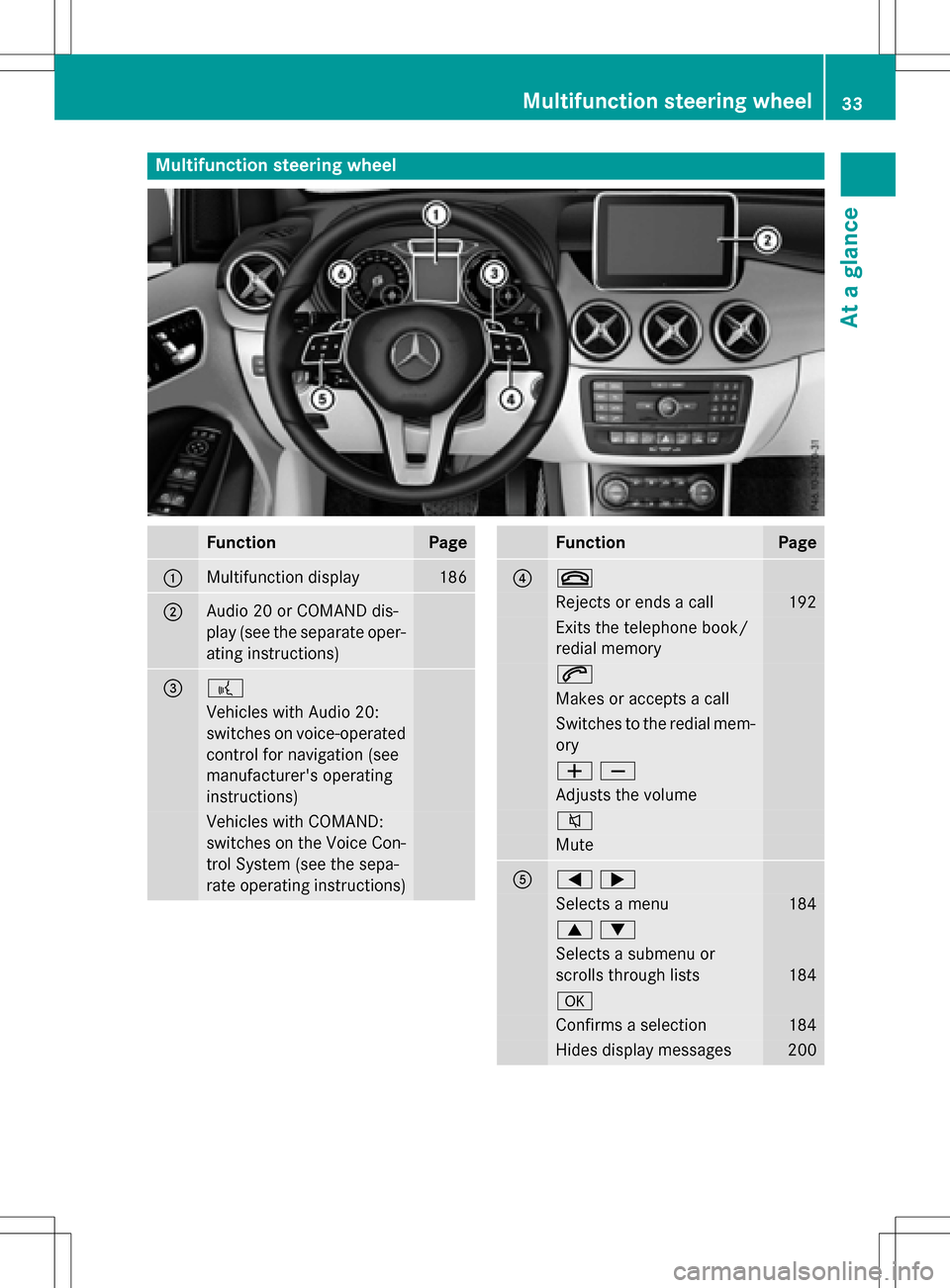
Multifunction steering wheel
FunctionPage
:Multifunction display186
;Audio 20 or COMAND dis-
play (see the separate oper-
ating instructions)
=?
Vehicles with Audio 20:
switches on voice-operated
control for navigation (see
manufacturer's operating
instructions)
Vehicles with COMAND:
switches on the Voice Con-
trol System (see the sepa-
rate operating instructions)
FunctionPage
?~
Rejects or ends a call192
Exits the telephone book/
redial memory
6
Makes or accepts a call
Switches to the redial mem-
ory
WX
Adjusts the volume
8
Mute
A=;
Selects a menu184
9:
Selects a submenu or
scrolls through lists
184
a
Confirms a selection184
Hides display messages200
Multifunction steering wheel33
At a glance