2016 MERCEDES-BENZ B-Class ELECTRIC air condition
[x] Cancel search: air conditionPage 184 of 342

Useful information
i
This Operator's Manual describes all
models and all standard and optional equip-
ment of your vehicle available at the time of
publication of the Operator's Manual.
Country-specific differences are possible.
Please note that your vehicle may not be
equipped with all features described. This
also applies to safety-related systems and
functions.
iRead the information on qualified special-
ist workshops (
Ypage 26).
Important safety notes
GWARNING
If you operate information systems and com-
munication equipment integrated in the vehi-
cle while driving, you will be distracted from
traffic conditions. You could also lose control
of the vehicle. There is a risk of an accident.
Only operate the equipment when the traffic
situation permits. If you are not sure that this
is possible, park the vehicle paying attention
to traffic conditions and operate the equip-
ment when the vehicle is stationary.
You must observe the legal requirements for
the country in which you are currently driving
when operating the on-board computer.
GWARNING
If the instrument cluster has failed or mal-
functioned, you may not recognize function
restrictions in systems relevant to safety. The
operating safety of your vehicle may be
impaired. There is a risk of an accident.
Drive on carefully. Have the vehicle checked
at a qualified specialist workshop immedi-
ately.
The on-board computer only shows messages
or warnings from certain systems in the mul-
tifunction display. You should therefore make sure your vehicle is operating safely at all
times.
If the operating safety of your vehicle is
impaired, pull over as soon as it is safe to do
so. Contact a qualified specialist workshop.
For an overview, see the instrument panel
illustration (
Ypage 31).
Displays and operation
Instrument cluster lighting
The light sensor in the instrument cluster
automatically controls the brightness of the
multifunction display. In daylight, the displays
in the instrument cluster are not illuminated.
The lighting in the instrument cluster, in the
displays and the controls in the vehicle inte-
rior can be adjusted using the brightness con-
trol knob.
The brightness control knob is located on the
bottom left of the instrument cluster
(
Ypage 31).
XTurn the brightness control knob clockwise
or counter-clockwise.
If the light switch is set to the
Ã,Tor
L position, the brightness is dependent
upon the brightness of the ambient light.
READY indicator
When the drive system is started and the
vehicle is ready to drive, READY indicator :
appears in the multifunction display. This indi-
cates that the vehicle is operational.
182Displays and operation
On-board computer and displays
Page 210 of 342
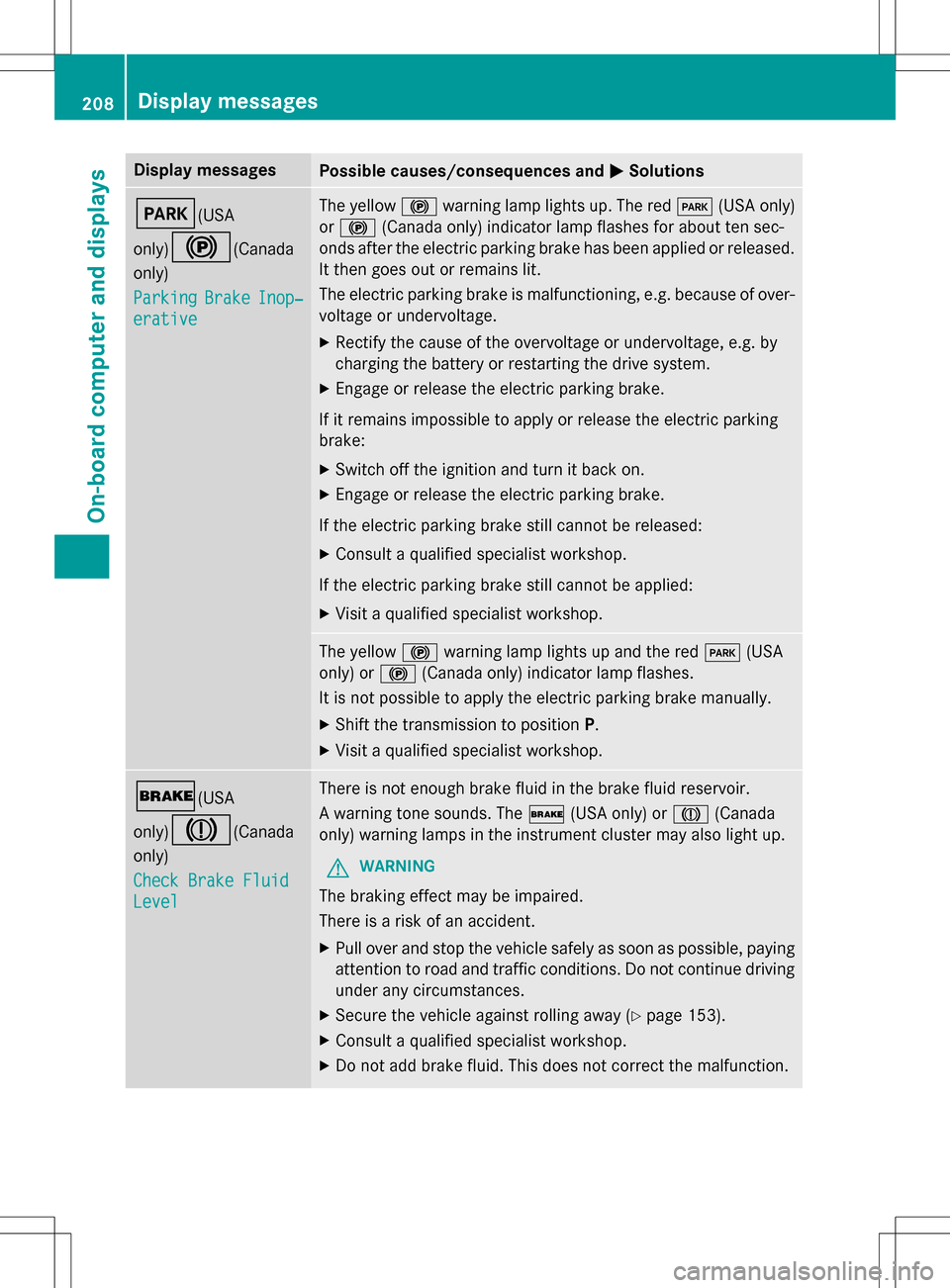
Display messagesPossible causes/consequences andMSolutions
F(USA
only)
!(Canada
only)
Parking
BrakeInop‐
erative
The yellow !warning lamp lights up. The red F(USA only)
or ! (Canada only) indicator lamp flashes for about ten sec-
onds after the electric parking brake has been applied or released.
It then goes out or remains lit.
The electric parking brake is malfunctioning, e.g. because of over-
voltage or undervoltage.
XRectify the cause of the overvoltage or undervoltage, e.g. by
chargin gth ebattery or restarting the drive system.
XEngage or release the electric parking brake.
If it remains impossible to apply or release the electric parking
brake:
XSwitc h offthe ignition and turn it back on.
XEngage or release the electric parking brake.
If th e electric parking brake still cannot be released:
XConsult a qualified specialist workshop.
If th e electric parking brake still cannot be applied:
XVisit a qualified specialist workshop.
The yellow !warning lamp lights up and the red F(USA
only) or !(Canada only) indicator lamp flashes.
It is no t possible to apply the electric parking brake manually.
XShift th e transmission to position P.
XVisit a qualified specialist workshop.
$(USA
only)
J(Canada
only)
Check Brake Fluid
Level
There is not enough brake fluid in the brake fluid reservoir.
A warning tone sounds. The $(USA only) or J(Canada
only) warning lamps in the instrument cluster may also light up.
GWARNING
The braking effect may be impaired.
There is a risk of an accident.
XPull over and stop the vehicle safely as soon as possible, paying
attention to road and traffic conditions. Do not continue driving
under any circumstances.
XSecur eth e vehicle against rolling away (Ypage 153).
XConsult a qualified specialist workshop.
XDo no t add brake fluid. This does not correctth e malfunction.
208Display messages
On-board computer and displays
Page 212 of 342
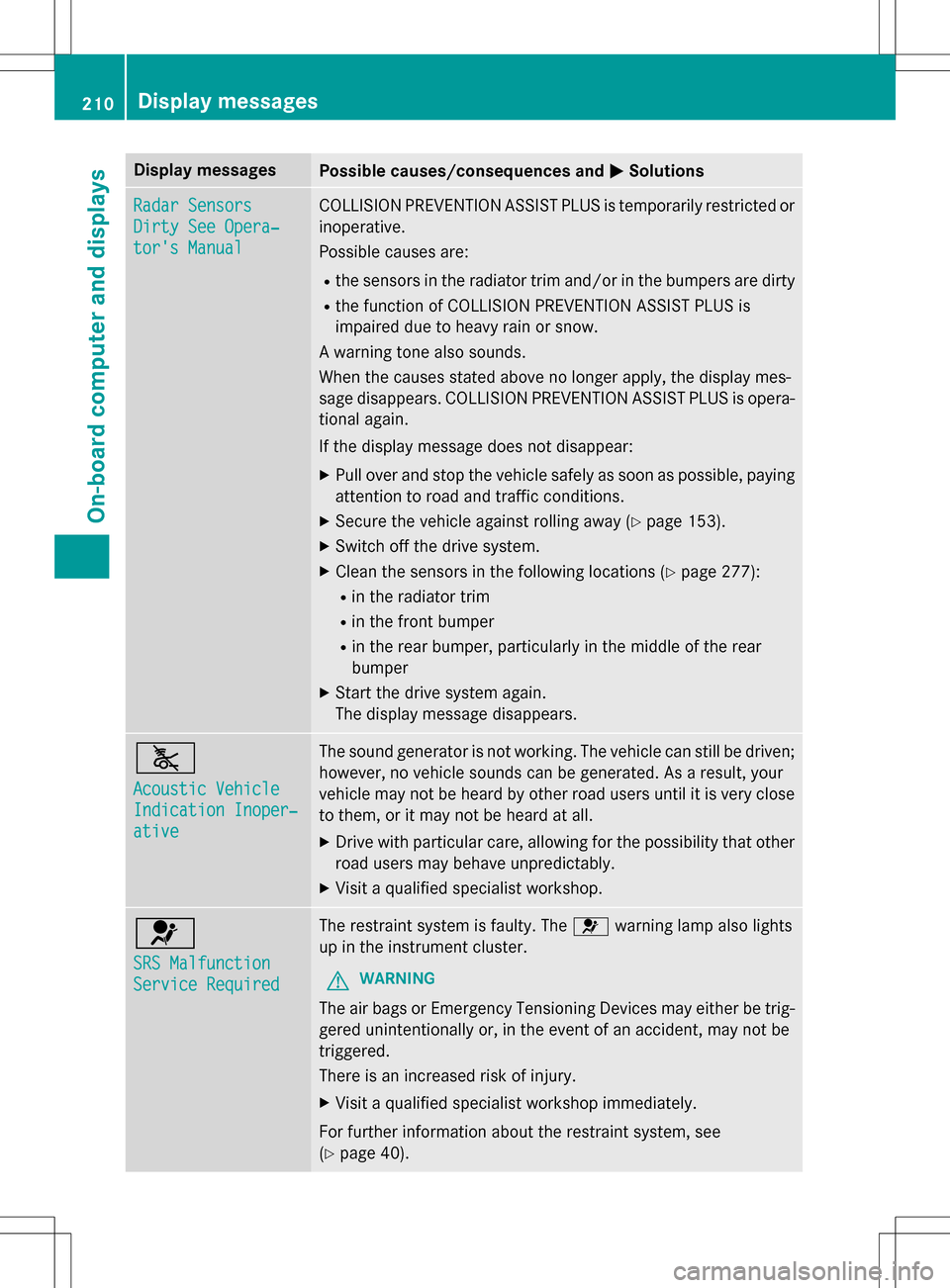
Display messagesPossible causes/consequences andMSolutions
Radar Sensors
Dirty See Opera‐
tor's Manual
COLLISION PREVENTION ASSIST PLUS is temporarily restricted or
inoperative.
Possible causes are:
Rthe sensors in the radiator trim and/or in the bumpers are dirty
Rthe function of COLLISION PREVENTION ASSIST PLUS is
impaired due to heavy rain or snow.
A warning tone also sounds.
When the causes stated above no longer apply, the display mes-
sage disappears. COLLISION PREVENTION ASSIST PLUS is opera-
tional again.
If th e display message does not disappear:
XPull over and stop the vehicle safely as soon as possible, paying
attention to road and traffic conditions.
XSecur eth e vehicle against rolling away (Ypage 153).
XSwitc h offthe drive system.
XClean the sensors in the following location s(Ypage 277):
Rin the radiatortrim
Rin thefront bumper
Rin the rear bumper, particularly in the middle of the rear
bumper
XStart th e drive system again.
The display message disappears.
ã
Acoustic Vehicle
Indication Inoper‐
ative
The sound generator is not working. The vehicle can still be driven;
however, no vehicle sounds can be generated. As a result, your
vehicle may not be heard by other road users until it is very close
to them, or it may not be heard at all.
XDrive with particular care, allowing for the possibility that other
road users may behave unpredictably.
XVisit a qualified specialist workshop.
6
SRS Malfunction
Service Required
The restraint system is faulty. The 6warning lamp also lights
up in the instrument cluster.
GWARNING
The air bags or Emergency Tensioning Devices may either be trig-
gered unintentionally or, in the event of an accident, may not be
triggered.
There is an increased risk of injury.
XVisit a qualified specialist workshop immediately.
Fo r further information about the restraint system, see
(
Ypage 40).
210Display messages
On-board computer and displays
Page 214 of 342

Display messagesPossible causes/consequences andMSolutions
Front Passenger
Airbag Disabled
SeeOperator'sMan‐
ual
The front-passenger air bag is deactivated during the journey, even
though:
Ran adult
or
Ra person of the corresponding stature is on the front-passenger
seat
If additional forces are applied to the seat, the system may inter-
pret the occupant's weight as lower than it actually is.
GWARNING
The front-passenger air bag does not deploy during an accident.
There is an increased risk of injury.
XPull over and stop the vehicle safely as soon as possible, paying
attention to road and traffic conditions.
XSecur eth e vehicle against rolling away (Ypage 153).
XSwitc hth e ignition off.
XHave the occupant get out of the vehicle.
XKeep the seat unoccupied, close the front-passenger door and
switch on the ignition.
XObserve thePASSENGER AI RBA G indicator lamps in the center
console and th e multifunction display and check the following:
Seat unoccupied and ignition switched on:
Ra self-diagnosis is carried out. The PASSENGER AIR BAG OFF
and PASSENGER AI RBA G ON indicator lamps must light up
simultaneously for approximately six seconds
Rth ePASSENGER AI RBA G OFF indicator lamp must then light
up and remain lit after the self-diagnosis. If the indicator lamp
is on, OCS (Occupant Classification System) has disabled the
front-passenger front air bag (
Ypage 50)
Rth eFront Passenger Air Bag Enabled See Opera‐
tor's Manualor Front Passenger Air Bag Disabled
See Operator's Manualdisplay messages must not be
shown in the multifunction display
XWait fo raperiod of at least 60 seconds until the necessary sys-
te m checks have been completed.
XMake sure that the display messages do not appear in the mul-
tifunction display.
If these conditions are fulfilled, the front-passenger seat can be
occupied again. Whether the PASSENGER AIRBA G OFF or ON
indicator lamp remains lit or goes out depends on how OCS clas-
sifies the occupant.
212Display messages
On-board computer and displays
Page 215 of 342

Display messagesPossible causes/consequences andMSolutions
If the conditions are not fulfilled, the system is not operating cor-
rectly.
XVisit a qualified specialist workshop immediately.
Fo r further information about the Occupant Classification System,
see (
Ypage 50).
Front Passenger
AirbagEnabledSee
Operator's Manual
The front-passenger air bag is enabled during the journey, even
though:
Ra child, a small adult or an object weighing less than the sys-
tem' s weight threshold is located on the front-passenger seat
or
Rth e front-passenger seat is unoccupied
The system may detect objects or forces applying additional
weight on the seat.
GWARNING
The air bag may deploy unintentionally.
There is an increased risk of injury.
XPull over and stop the vehicle safely as soon as possible, paying
attention to road and traffic conditions.
XSecur eth e vehicle against rolling away (Ypage 153).
XSwitc hth e ignition off.
XOpen the front-passenger door.
XRemove th e child and the child restraint system from the front-
passenger seat.
XMake sure that there are no objects on the seat adding to the
weight.
The system may otherwise detect the additional weight and
interpret the seat occupant's weight as greater than it actually
is.
XKeep the seat unoccupied, close the front-passenger door and
switch on the ignition.
XObserve thePASSENGER AI RBA G indicator lamps in the center
console and th e multifunction display and check the following:
Se at unoccupied and ignition switched on:
Ra self-diagnosis is carried out. The PASSENGER AIR BAG OFF
and PASSENGER AI RBA G ON indicator lamps must light up
simultaneously for approximately six seconds
Rth ePASSENGER AI RBA G OFF indicator lamp must then light
up and remain lit after the self-diagnosis. If the indicator lamp
Display messages21 3
On-board computer and displays
Z
Page 216 of 342

Display messagesPossible causes/consequences andMSolutions
is on, OCS has disabled the front-passenger front air bag
(
Ypage 50)
RtheFront Passenger Air Bag Enabled See Opera‐
tor's Manualor Front Passenger Air Bag Disabled
See Operator's Manualdisplay messages must not be
shown in the multifunction display
XWait fo raperiod of at least 60 seconds until the necessary sys-
te m checks have been completed.
XMake sure that the display messages do not appear in the mul-
tifunction display.
If these conditions are fulfilled, the front-passenger seat can be
occupied again. Whether the PASSENGER AIRBA G OFF or ON
indicator lamp remains lit or goes out depends on how OCS clas-
sifies the occupant.
If th e conditions are not fulfilled, the system is not operating cor-
rectly.
XVisit a qualified specialist workshop immediately.
Fo r further information about the Occupant Classification System,
see (
Ypage 50).
Lights
i
Vehicles with LED bulbs in the light clusters:
The display message for the corresponding lamp only appears when all of the LEDs in the
lamp have failed.
Display messagesPossible causes/consequences and MSolutions
b
Check Left Corner‐
ing LightorCheck
Right Cornering
Light
The left or right-hand cornering light is defective.
XCheck whether you are permitted to replace the bulb yourself
(
Ypage 104).
or
XVisit a qualified specialist workshop.
b
Check Left Low
Beamor Check
Right Low Beam
The left or right-hand low-beam headlamp is defective.
XCheck whether you are permitted to replace the bulb yourself
(
Ypage 104).
or
XVisit a qualified specialist workshop.
214Display messages
On-board computer and displays
Page 225 of 342

Tires
Display messagesPossible causes/consequences andMSolutions
Please Correct
Tire Pressure
The tire pressure is too low in at least one of the tires, or the tire
pressure difference between the wheels is too great.
XCheck the tire pressures at the next opportunity (Ypage 309).
XIf necessary, correct the tire pressure.
XRestart the tire pressure monitor (Ypage 311).
Check TiresThe tire pressure in one or more tires has dropped significantly.
The wheel position appears in the multifunction display.
A warning tone also sounds.
GWARNING
Tire pressures that are too low pose the following hazards:
Rthey may burst, especially as the load and vehicle speed
increase.
Rthey may wear excessively and/or unevenly, which may greatly
impair tire traction.
Rthe driving characteristics, as well as steering and braking, may
be greatly impaired.
There is a risk of an accident.
XStop the vehicle without making any sudden steering or braking
maneuvers. Pay attention to the traffic conditions as you do so.
XSecure the vehicle against rolling away (Ypage 153).
XCheck the tires and, if necessary, follow the instructions for a
flat tire (
Ypage 282).
XCheck the tire pressure (Ypage 309).
XIf necessary, correct the tire pressure.
Display messages22 3
On-board computer and displays
Z
Page 233 of 342
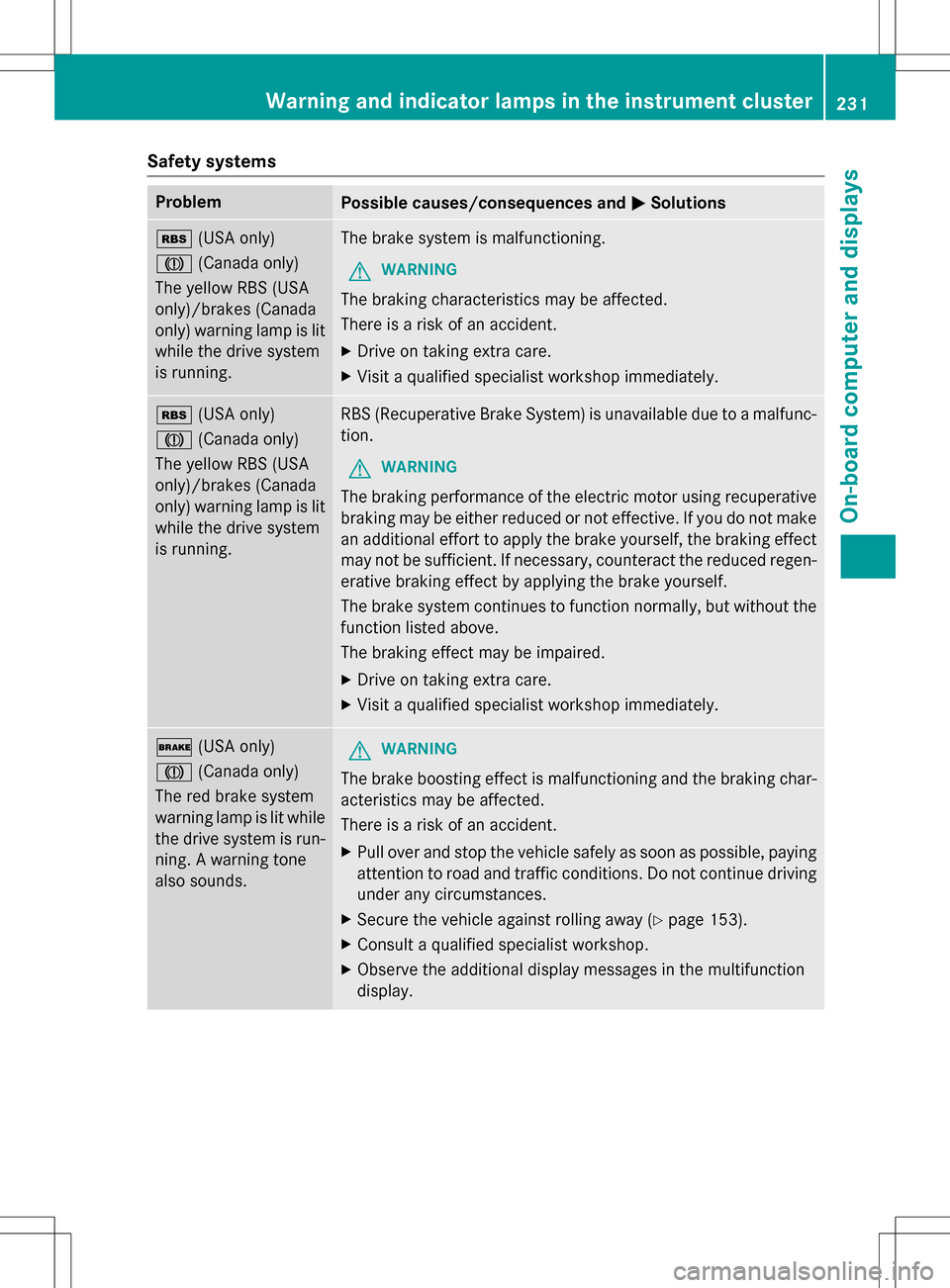
Safety systems
ProblemPossible causes/consequences andMSolutions
é(USA only)
J (Canada only)
The yellow RBS (USA
only)/brakes (Canada
only) warning lamp is lit
while the drive system
is running.The brake system is malfunctioning.
GWARNING
The braking characteristics may be affected.
There is a risk of an accident.
XDrive on taking extra care.
XVisit a qualified specialist workshop immediately.
é (USA only)
J (Canada only)
The yellow RBS (USA
only)/brakes (Canada
only) warning lamp is lit
while the drive system
is running.RBS (Recuperative Brake System) is unavailable due to a malfunc-
tion.
GWARNING
The braking performance of the electric motor using recuperative
braking may be either reduced or not effective. If you do not make
an additional effort to apply the brake yourself, the braking effect
may not be sufficient. If necessary, counteract the reduced regen-
erative braking effect by applying the brake yourself.
The brake system continues to function normally, but without the
function listed above.
The braking effect may be impaired.
XDrive on taking extra care.
XVisit a qualified specialist workshop immediately.
$ (USA only)
J (Canada only)
The red brake system
warning lamp is lit while
the drive system is run-
ning. A warning tone
also sounds.GWARNING
The brake boosting effect is malfunctioning and the braking char-
acteristics may be affected.
There is a risk of an accident.
XPull over and stop the vehicle safely as soon as possible, paying
attention to road and traffic conditions. Do not continue driving
under any circumstances.
XSecure the vehicle against rolling away (Ypage 153).
XConsult a qualified specialist workshop.
XObserve the additional display messages in the multifunction
display.
Warning and indicator lamps in the instrument cluster231
On-board computer and displays
Z