2016 MERCEDES-BENZ AMG GT S 250
[x] Cancel search: 250Page 20 of 290

Uniform Tire Quality Grading
Standards ...................................... 266
Uniform Tire Quality Grading
Standards (definition) .................... 271
Wear indicator (definition) .............272
Wheel and tire combination ........... 277
Wheel rim (definition) .................... 271
see Flat tire
Touchpad
Changing the station/music
track .............................................. 203
Character suggestions ................... 202
Deleting characters ....................... 202
Entering a space ............................ 202
Entering characters ....................... 202
Gesture control .............................. 202
Handwriting recognition ................ 202
Operating the touchpad ................. 202
Overview ........................................ 202
Quick access for Audio .................. 203
Switching ....................................... 202
Switching input line ....................... 202
Tow-starting
Emergency engine starting ............ 252
Towing away
Important safety guidelines ........... 250
Installing the towing eye ................ 251
Removing the towing eye ...............2 51
Transporting the vehicle ................ 252
With both axles on the ground ....... 251
Towing eye ......................................... 241
Traffic reports
see also Digital Operator's Man-
ual ..................................................2 00
Transmission
Driving tips ....................................1 11
Selector lever ................................ 109
see Automatic transmission
Transmission position display ......... 110
Transmission positions .................... 111
Transporting the vehicle .................. 252
Trim pieces (cleaning instruc-
tions) ..................................................2 39
Trip computer (on-board com-
puter) ..................................................1 54
Trip odometer
Calling up ....................................... 153 Resetting (on-board computer) ...... 154
Trunk load (maximum) ......................286
Trunk partition .................................. 211
Turn si
gnals
Display message ............................ 177
Switching on/off .............................. 87
Two-way radio
Frequencies ................................... 279
Installation ..................................... 279
Transmission output (maximum) .... 279
Type identification plate
see Vehicle identification plate
U
UnlockingEmergency unlocking ....................... 68
From inside the vehicle (central
unlocking button) .............................6 7
USB devices
Connecting to the Media Inter-
face .............................................. .208
V
Vanity mirror (in the sun visor) ........213
Vehicle
Correct use ...................................... 25
Data acquisition ............................... 26
Display message ............................ 185
Electronics ..................................... 279
Equipment ....................................... 22
Individual settings .......................... 160
Limited Warranty .............................2 6
Loading .......................................... 263
Locking (in an emergency) ............... 68
Locking (SmartKey) .......................... 60
Lowering ........................................ 277
Maintenance .................................... 23
Operating safety .............................. 24
Parking .......................................... 119
Parking for a long period ................ 122
Pulling away ................................... 104
Raising ........................................... 274
Reporting problems ......................... 25
Securing from rolling away ............ 273
Towing away .................................. 250
Transporting .................................. 252
18Index
Page 57 of 290
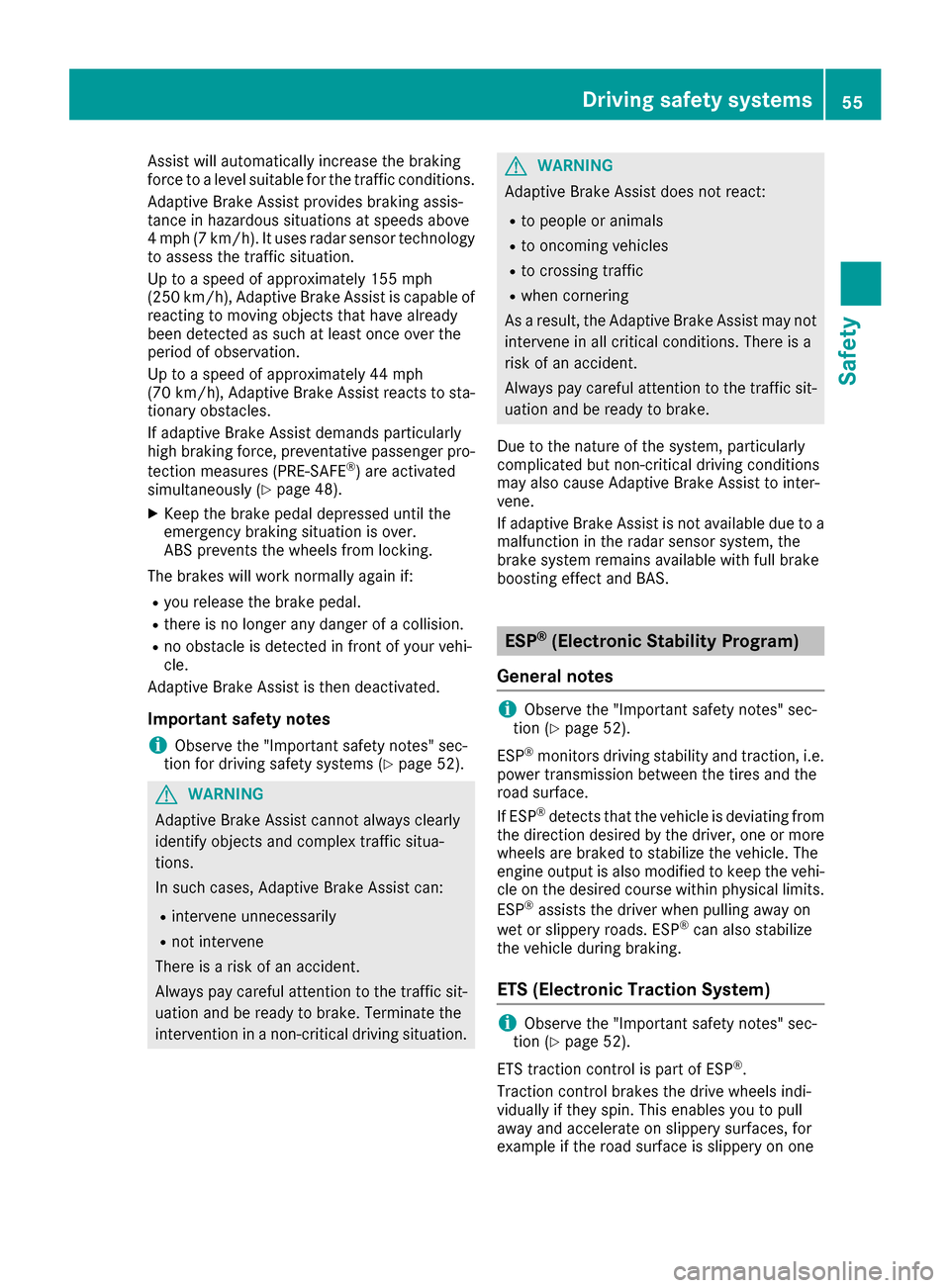
Assist will automatically increase the braking
force to a level suitable for the traffic conditions.
Adaptive Brake Assist provides braking assis-
tance in hazardous situations at speeds above
4 mph (7 km/h). It uses radar sensor technology
to assess the traffic situation.
Up to a speed of approximately 155 mph
(250 km/h), Adaptive Brake Assist is capable of
reacting to moving objects that have already
been detected as such at least once over the
period of observation.
Up to a speed of approximately 44 mph
(70 km/h), Adaptive Brake Assist reacts to sta-
tionary obstacles.
If adaptive Brake Assist demands particularly
high braking force, preventative passenger pro-
tection measures (PRE-SAFE
®) are activated
simultaneously (Ypage 48).
XKeep the brake pedal depressed until the
emergency braking situation is over.
ABS prevents the wheels from locking.
The brakes will work normally again if:
Ryou release the brake pedal.
Rthere is no longer any danger of a collision.
Rno obstacle is detected in front of your vehi-
cle.
Adaptive Brake Assist is then deactivated.
Important safety notes
iObserve the "Important safety notes" sec-
tion for driving safety systems (Ypage 52).
GWARNING
Adaptive Brake Assist cannot always clearly
identify objects and complex traffic situa-
tions.
In such cases, Adaptive Brake Assist can:
Rintervene unnecessarily
Rnot intervene
There is a risk of an accident.
Always pay careful attention to the traffic sit- uation and be ready to brake. Terminate the
intervention in a non-critical driving situation.
GWARNING
Adaptive Brake Assist does not react:
Rto people or animals
Rto oncoming vehicles
Rto crossing traffic
Rwhen cornering
As a result, the Adaptive Brake Assist may not
intervene in all critical conditions. There is a
risk of an accident.
Always pay careful attention to the traffic sit- uation and be ready to brake.
Due to the nature of the system, particularly
complicated but non-critical driving conditions
may also cause Adaptive Brake Assist to inter-
vene.
If adaptive Brake Assist is not available due to a
malfunction in the radar sensor system, the
brake system remains available with full brake
boosting effect and BAS.
ESP®(Electronic Stability Program)
General notes
iObserve the "Important safety notes" sec-
tion (Ypage 52).
ESP
®monitors driving stability and traction, i.e.
power transmission between the tires and the
road surface.
If ESP
®detects that the vehicle is deviating from
the direction desired by the driver, one or more
wheels are braked to stabilize the vehicle. The
engine output is also modified to keep the vehi-
cle on the desired course within physical limits.
ESP
®assists the driver when pulling away on
wet or slippery roads. ESP®can also stabilize
the vehicle during braking.
ETS (Electronic Traction System)
iObserve the "Important safety notes" sec-
tion (Ypage 52).
ETS traction control is part of ESP
®.
Traction control brakes the drive wheels indi-
vidually if they spin. This enables you to pull
away and accelerate on slippery surfaces, for
example if the road surface is slippery on one
Driving safety systems55
Safety
Z
Page 252 of 290
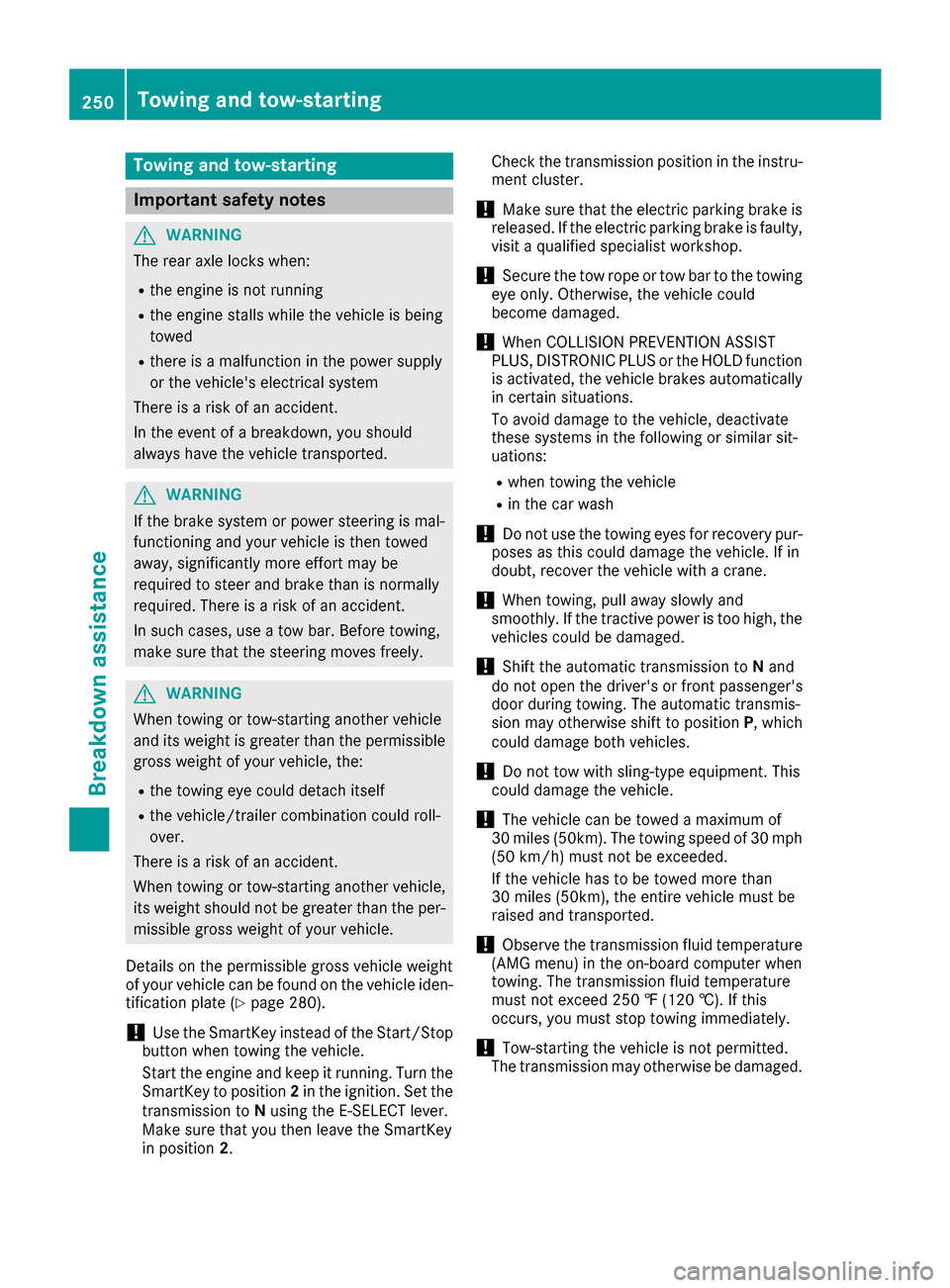
Towing and tow-starting
Important safety notes
GWARNING
The rear axle locks when:
Rthe engine is not running
Rthe engine stalls while the vehicle is being
towed
Rthere is a malfunction in the power supply
or the vehicle's electrical system
There is a risk of an accident.
In the event of a breakdown, you should
always have the vehicle transported.
GWARNING
If the brake system or power steering is mal-
functioning and your vehicle is then towed
away, significantly more effort may be
required to steer and brake than is normally
required. There is a risk of an accident.
In such cases, use a tow bar. Before towing,
make sure that the steering moves freely.
GWARNING
When towing or tow-starting another vehicle
and its weight is greater than the permissible
gross weight of your vehicle, the:
Rthe towing eye could detach itself
Rthe vehicle/trailer combination could roll-
over.
There is a risk of an accident.
When towing or tow-starting another vehicle,
its weight should not be greater than the per- missible gross weight of your vehicle.
Details on the permissible gross vehicle weight
of your vehicle can be found on the vehicle iden-
tification plate (
Ypage 280).
!Use the SmartKey instead of the Start/Stop
button when towing the vehicle.
Start the engine and keep it running. Turn the
SmartKey to position 2in the ignition. Set the
transmission to Nusing the E-SELECT lever.
Make sure that you then leave the SmartKey
in position 2. Check the transmission position in the instru-
ment cluster.
!Make sure that the electric parking brake is
released. If the electric parking brake is faulty,
visit a qualified specialist workshop.
!Secure the tow rope or tow bar to the towing
eye only. Otherwise, the vehicle could
become damaged.
!When COLLISION PREVENTION ASSIST
PLUS, DISTRONIC PLUS or the HOLD function
i
s activated, the vehicle brakes automatically
in certain situations.
To avoid damage to the vehicle, deactivate
these systems in the following or similar sit-
uations:
Rwhen towing the vehicle
Rin the car wash
!Do not use the towing eyes for recovery pur-
poses as this could damage the vehicle. If in
doubt, recover the vehicle with a crane.
!When towing, pull away slowly and
smoothly. If the tractive power is too high, the vehicles could be damaged.
!Shift the automatic transmission to Nand
do not open the driver's or front passenger's
door during towing. The automatic transmis-
sion may otherwise shift to position P, which
could damage both vehicles.
!Do not tow with sling-type equipment. This
could damage the vehicle.
!The vehicle can be towed a maximum of
30 miles (50km). The towing speed of 30 mph
(50 km/h) must not be exceeded.
If the vehicle has to be towed more than
30 miles (50km), the entire vehicle must be
raised and transported.
!Observe the transmission fluid temperature
(AMG menu) in the on-board computer when
towing. The transmission fluid temperature
must not exceed 250 ‡ (120 †). If this
occurs, you must stop to
wing immediately.
!Tow-starting the vehicle is not permitted.
The transmission may otherwise be damaged.
250Towing and tow-starting
Breakdown assistance
Page 253 of 290
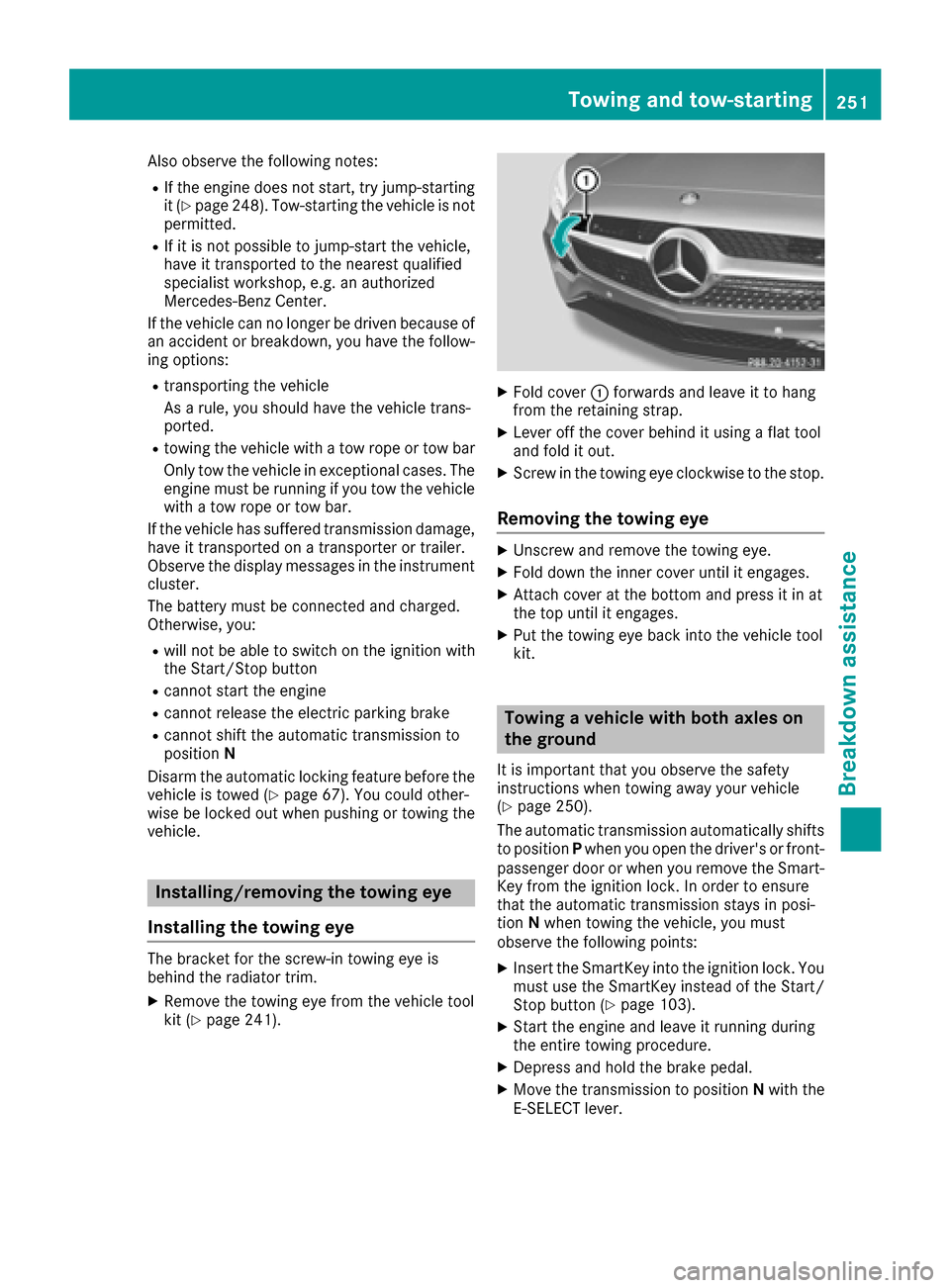
Also observe the following notes:
RIf the engine does not start, try jump-starting
it (Ypage 248). Tow-starting the vehicle is not
permitted.
RIf it is not possible to jump-start the vehicle,
have it transported to the nearest qualified
specialist workshop, e.g. an authorized
Mercedes-Benz Center.
If the vehicle can no longer be driven because of
an accident or breakdown, you have the follow-
ing options:
Rtransporting the vehicle
As a rule, you should have the vehicle trans-
ported.
Rtowing the vehicle with a tow rope or tow bar
Only tow the vehicle in exceptional cases. The
engine must be running if you tow the vehicle
with a tow rope or tow bar.
If the vehicle has suffered transmission damage,
have it transported on a transporter or trailer.
Observe the display messages in the instrument
cluster.
The battery must be connected and charged.
Otherwise, you:
Rwill not be able to switch on the ignition with
the Start/Stop button
Rcannot start the engine
Rcannot release the electric parking brake
Rcannot shift the automatic transmission to
position N
Disarm the automatic locking feature before the
vehicle is towed (
Ypage 67). You could other-
wise be locked out when pushing or towing the
ve
hicle.
Installing/removing the towing eye
Installing the towing eye
The bracket for the screw-in towing eye is
behind the radiator trim.
XRemove the towing eye from the vehicle tool
kit (Ypage 241).
XFold cover :forwards and leave it to hang
from the retaining strap.
XLever off the cover behind it using a flat tool
and fold it out.
XScrew in the towing eye clockwise to the stop.
Removing the towing eye
XUnscrew and remove the towing eye.
XFold down the inner cover until it engages.
XAttach cover at the bottom and press it in at
the top until it engages.
XPut the towing eye back into the vehicle tool
kit.
Towing a vehicle with both axles on
the ground
It is important that you observe the safety
instructions when towing away your vehicle
(
Ypage 250).
The automatic transmission automatically shifts
to position Pwhen you open the driver's or front-
passenger door or when you remove the Smart-
Key from the ignition lock. In order to ensure
that the automatic transmission stays in posi-
tion Nwhen towing the vehicle, you must
observe the following points:
XInsert the SmartKey into the ignition lock. You
must use the SmartKey instead of the Start/
Stop button (
Ypage 103).
XStart the engine and leave it running during
the entire towing procedure.
XDepress and hold the brake pedal.
XMove the transmission to position Nwith the
E-SELECT lever.
Towing and tow-starting251
Breakdo wn assis tance
Z