2016 MERCEDES-BENZ AMG GT S change time
[x] Cancel search: change timePage 98 of 290
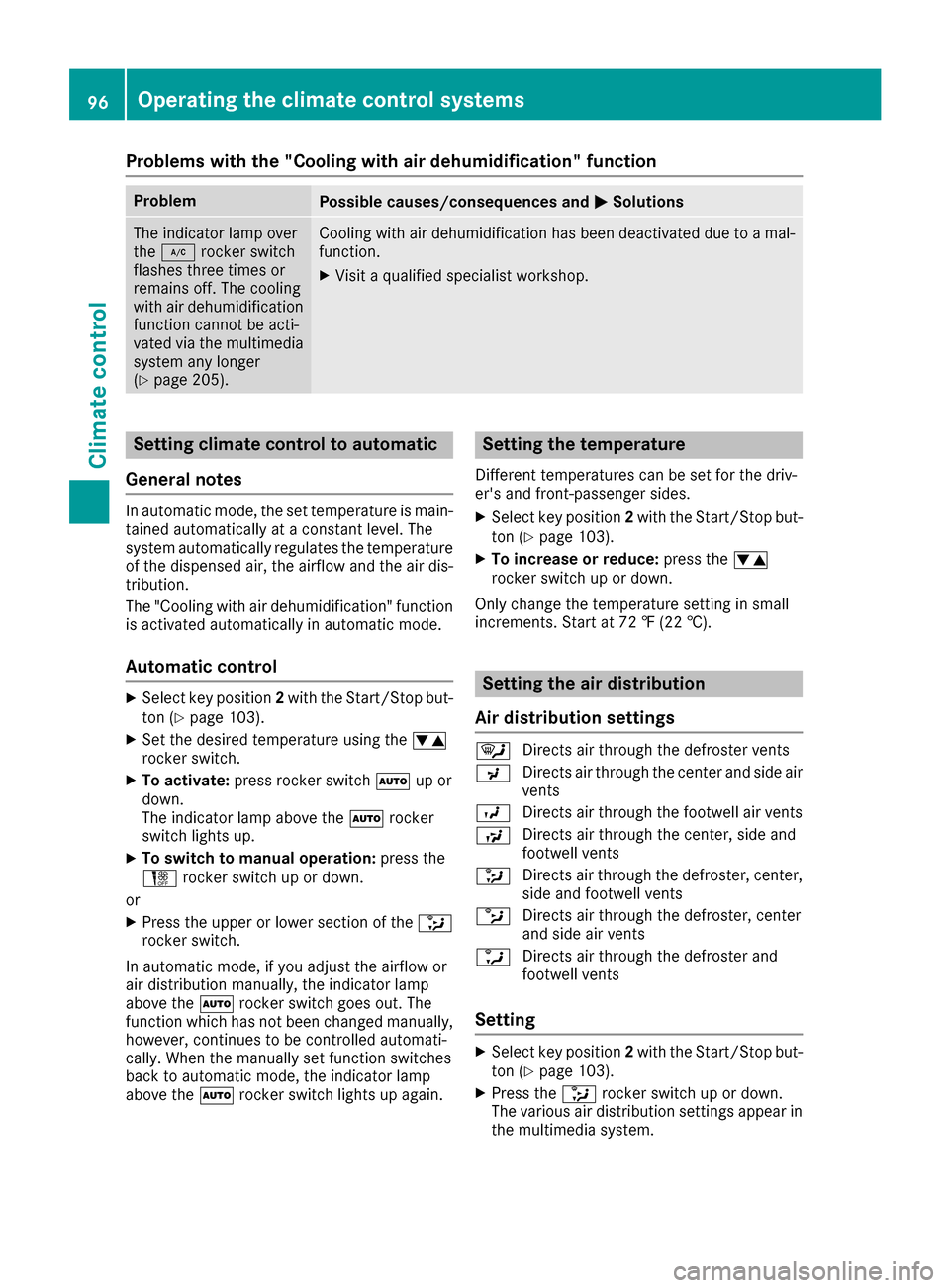
Problems with the "Cooling with air dehumidification" function
ProblemPossible causes/consequences andMSolutions
The indicator lamp over
the¿ rocker switch
flashes three times or
remains off. The cooling
with air dehumidification
function cannot be acti-
vated via the multimedia system any longer
(
Ypage 205).
Cooling with air dehumidification has been deactivated due to a mal-
function.
XVisit a qualified specialist workshop.
Setting climate control to automatic
General notes
In automatic mode, the set temperature is main-
tained automatically at a constant level. The
system automatically regulates the temperature
of the dispensed air, the airflow and the air dis-
tribution.
The "Cooling with air dehumidification" function
is activated automatically in automatic mode.
Automatic control
XSelect key position 2with the Start/Stop but-
ton (Ypage 103).
XSet the desired temperature using the w
rocker switch.
XTo activate: press rocker switch Ãup or
down.
The indicator lamp above the Ãrocker
switch lights up.
XTo switch to manual operation: press the
H rocker switch up or down.
or
XPress the upper or lower section of the _
rocker switch.
In automatic mode, if you adjust the airflow or
air distribution manually, the indicator lamp
above the Ãrocker switch goes out. The
function which has not been changed manually,
however, continues to be controlled automati-
cally. When the manually set function switches
back to automatic mode, the indicator lamp
above the Ãrocker switch lights up again.
Setting the temperature
Different temperatures can be set for the driv-
er's and front-passenger sides.
XSelect key position 2with the Start/Stop but-
ton (Ypage 103).
XTo increase or reduce: press thew
rocker switch up or down.
Only change the temperature setting in small
increments. Start at 72 ‡ (22 †).
Setting the air distribution
Air distribution settings
¯ Directs air through the defroster vents
P Directs air through the center and side air
vents
O Directs air through the footwell air vents
S Directs air through the center, side and
footwell vents
_ Directs air through the defroster, center,
side and footwell vents
b Directs air through the defroster, center
and side air vents
a Directs air through the defroster and
footwell vents
Setting
XSelect key position 2with the Start/Stop but-
ton (Ypage 103).
XPress the _rocker switch up or down.
The various air distribution settings appear in
the multimedia system.
96Operating the climate control systems
Climate control
Page 106 of 290

parts of the engine that heat up. There is a riskof fire.
Carry out regular checks to make sure that
there are no flammable foreign materials in
the engine compartment or in the exhaust
system.
General notes
The catalytic converter is preheated for up to
30 seconds after a cold start. The sound of the
engine may change during this time.
AMG SPEEDSHIFT DCT 7-speed sports
transmission
XShift the transmission to position P
(Ypage 109).
The transmission position display in the mul-
tifunction display shows P(
Ypage 110).
You can start the engine in transmission posi-
tion Pand N.
Starting procedure with the Start/Stop
button
The Start/Stop button can be used to start the
vehicle manually without inserting the SmartKey
into the ignition lock. You merely need to carry
the SmartKey on your person. This mode for
starting the engine operates independently of
the ECO start/stop automatic engine start func-
tion.
You can start the engine if a valid SmartKey is in the vehicle. Switch off the engine and always
take the SmartKey with you when leaving the
vehicle, even if you only leave it for a short time.
Pay attention to the important safety notes.
XDepress the brake pedal and keep it
depressed.
XPress the Start/Stop button once
(Ypage 102).
The engine starts.
Starting procedure with the SmartKey
XTurn the SmartKey to position 3in the ignition
lock (Ypage 103) and release it as soon as the
engine is running. If the engine will not start:
XRemove the SmartKey from the ignition lock.
XReinsert the SmartKey into the ignition lock
after a short waiting period.
XTurn the SmartKey to position
2in the ignition
lock (Ypage 103).
The indicator lamps in the instrument cluster
light up (
Ypage 189).
XTurn the SmartKey to position 3in the ignition
lock (Ypage 103) and release it as soon as the
engine is running.
Pulling away
General notes
GWARNING
If the engine speed is above the idling speed
and you engage transmission position Dor R,
the vehicle could pull away suddenly. There is
a risk of an accident.
When engaging transmission position Dor R,
always firmly depress the brake pedal and do not simultaneously accelerate.
Depress the accelerator carefully when pulling
away.
The vehicle locks centrally once you have pulled
away. The locking knobs in the doors drop down.
You can open the doors from the inside at any
time.
You can also deactivate the automatic locking
feature (
Ypage 67).
It is only possible to shift the transmission from
position Pto the desired position, if:
Rthe engine is running and
Ryou depress the brake pedal
If you do not depress the brake pedal, the E-
SELECT lever can still be moved but the parking lock remains engaged.
Information on the automatic release of the
electric parking brake (
Ypage 122).
Hill start assist
Hill start assist helps you when pulling away for-
wards or in reverse on an uphill gradient. It holds
the vehicle for a short time after you have
removed your foot from the brake pedal. This
104Driving
Driving and parking
Page 110 of 290
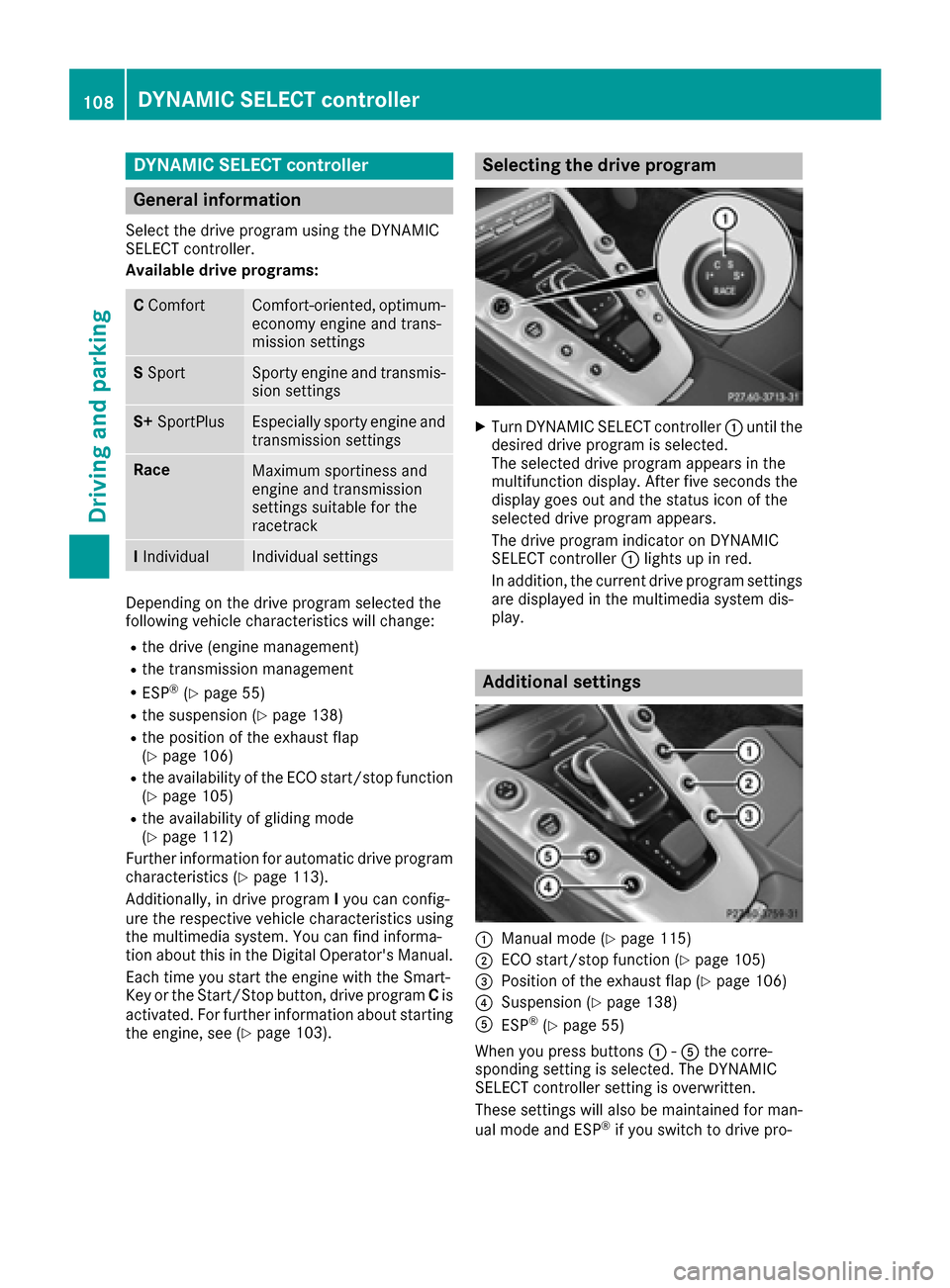
DYNAMIC SELECT controller
General information
Selectth edrive program usin gth eDYNAMI C
SELECT controller .
Available drive programs:
C ComfortComfort-oriented, optimum -
econom yengin eand trans -
missio nsetting s
SSpor tSporty engin eand transmis -
sio nsetting s
S+SportPlusEspecially sport yengin eand
transmissio nsetting s
RaceMaximum sportiness and
engineand transmissio n
setting ssuitable fo rth e
racetrac k
IIndividualIndividual setting s
Dependingon th edrive program selecte dth e
followin gvehicle characteristics will change:
Rth edrive (engin emanagement)
Rth etransmissio nmanagemen t
RESP®(Ypage 55)
Rthesuspensio n (Ypage 138)
Rtheposition of th eexhaus tfla p
(Ypage 106)
Rth eavailabilit yof th eEC Ostart/sto pfunction
(Ypage 105)
Rth eavailabilit yof glidin gmode
(Ypage 112)
Further information fo rautomatic drive program
characteristics (
Ypage 113).
Additionally, in drive program Iyou can config-
ure th erespective vehicle characteristics usin g
th emultimedia system. You can fin dinforma-
tion about this in th eDigital Operator's Manual.
Each time you start th eengin ewit hth eSmart -
Key or th eStart/Sto pbutton, drive program Cis
activated. Fo rfurther information about startin g
th eengine, see (
Ypage 103).
Selecting th edrive program
XTur nDYNAMI CSELECT controller :until th e
desire ddrive program is selected.
The selecte ddrive program appears in th e
multifunction display. Afte rfiv eseconds th e
display goe sout and th estatus icon of th e
selecte ddrive program appears .
The drive program indicator on DYNAMI C
SELECT controller :lights up in red .
In addition ,th ecurren tdrive program setting s
are displaye din th emultimedia system dis -
play.
Additiona lsettings
:Manual mode (Ypage 115)
;ECOstart/sto pfunction (Ypage 105)
=Position of th eexhaus tflap (Ypage 106)
?Suspensio n (Ypage 138)
AESP®(Ypage 55 )
Whe nyou press buttons :-A thecorre-
spondin gsetting is selected. The DYNAMI C
SELECT controller setting is overwritten.
These setting swill also be maintained fo rman -
ual mode and ES P
®if you switch to drive pro -
108DYNAMIC SELECT controller
Driving and parking
Page 115 of 290
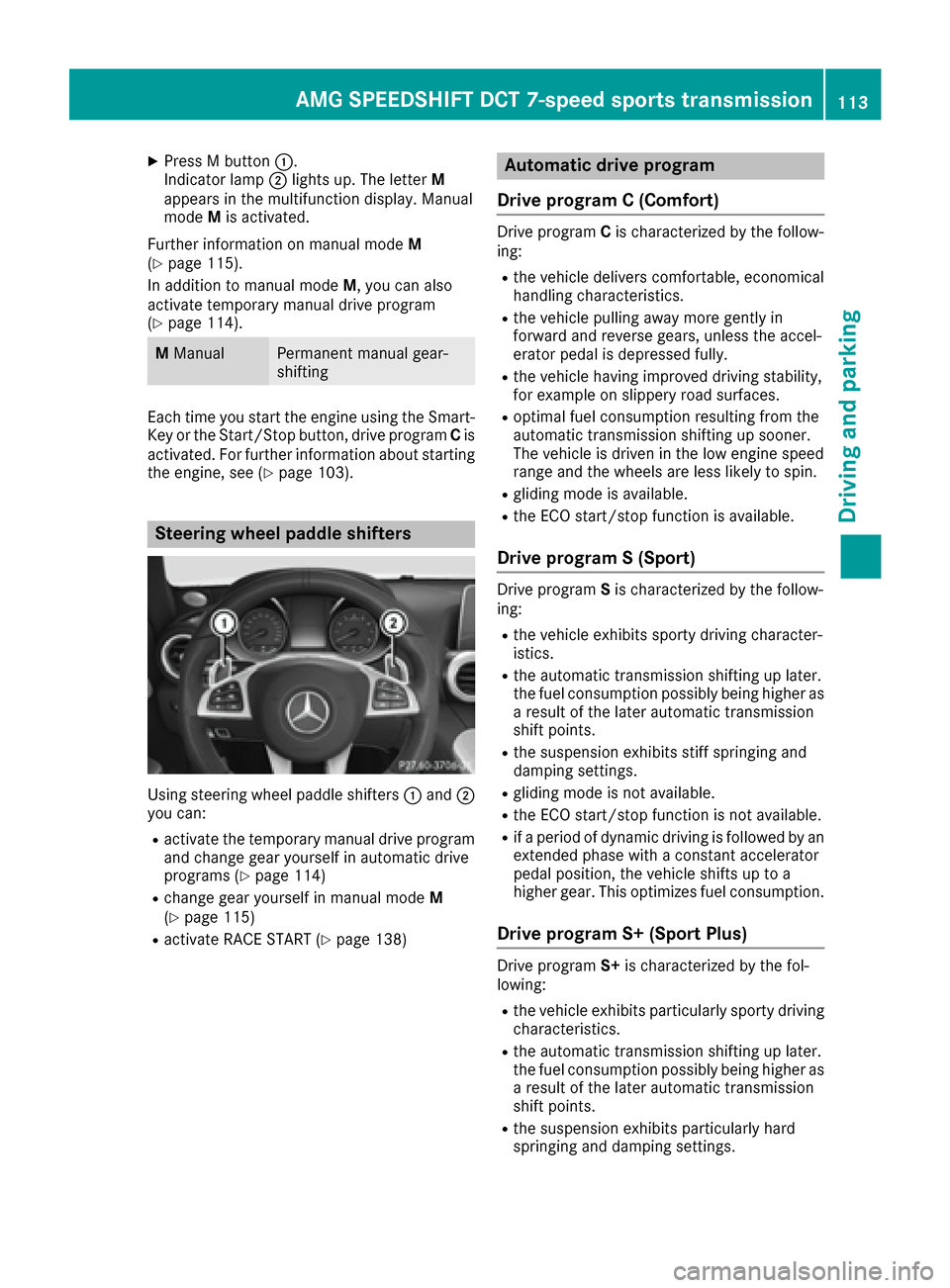
XPress M button:.
Indicator lamp ;lights up. The letter M
appears in the multifunction display. Manual
mode Mis activated.
Further information on manual mode M
(
Ypage 115).
In addition to manual mode M, you can also
activate temporary manual drive program
(
Ypage 114).
M ManualPermanent manual gear-
shifting
Each time you start the engine using the Smart-
Key or the Start/Stop button, drive program Cis
activated. For further information about starting
the engine, see (
Ypage 103).
Steering wheel paddle shifters
Using steering wheel paddle shifters :and ;
you can:
Ractivate the temporary manual drive program
and change gear yourself in automatic drive
programs (
Ypage 114)
Rchange gear yourself in manual mode M
(Ypage 115)
Ractivate RACE START (Ypage 138)
Automatic drive program
Drive program C (Comfort)
Drive program Cis characterized by the follow-
ing:
Rthe vehicle delivers comfortable, economical
handling characteristics.
Rthe vehicle pulling away more gently in
forward and reverse gears, unless the accel-
erator pedal is depressed fully.
Rthe vehicle having improved driving stability,
for example on slippery road surfaces.
Roptimal fuel consumption resulting from the
automatic transmission shifting up sooner.
The vehicle is driven in the low engine speed
range and the wheels are less likely to spin.
Rgliding mode is available.
Rthe ECO start/stop function is available.
Drive program S (Sport)
Drive program Sis characterized by the follow-
ing:
Rthe vehicle exhibits sporty driving character-
istics.
Rthe automatic transmission shifting up later.
the fuel consumption possibly being higher as
a result of the later automatic transmission
shift points.
Rthe suspension exhibits stiff springing and
damping settings.
Rgliding mode is not available.
Rthe ECO start/stop function is not available.
Rif a period of dynamic driving is followed by an
extended phase with a constant accelerator
pedal position, the vehicle shifts up to a
higher gear. This optimizes fuel consumption.
Drive program S+ (Sport Plus)
Drive program S+is characterized by the fol-
lowing:
Rthe vehicle exhibits particularly sporty driving
characteristics.
Rthe automatic transmission shifting up later.
the fuel consumption possibly being higher as
a result of the later automatic transmission
shift points.
Rthe suspension exhibits particularly hard
springing and damping settings.
AMG SPEEDSHIFT DCT 7-speed sports transmission113
Driving and parking
Z
Page 116 of 290
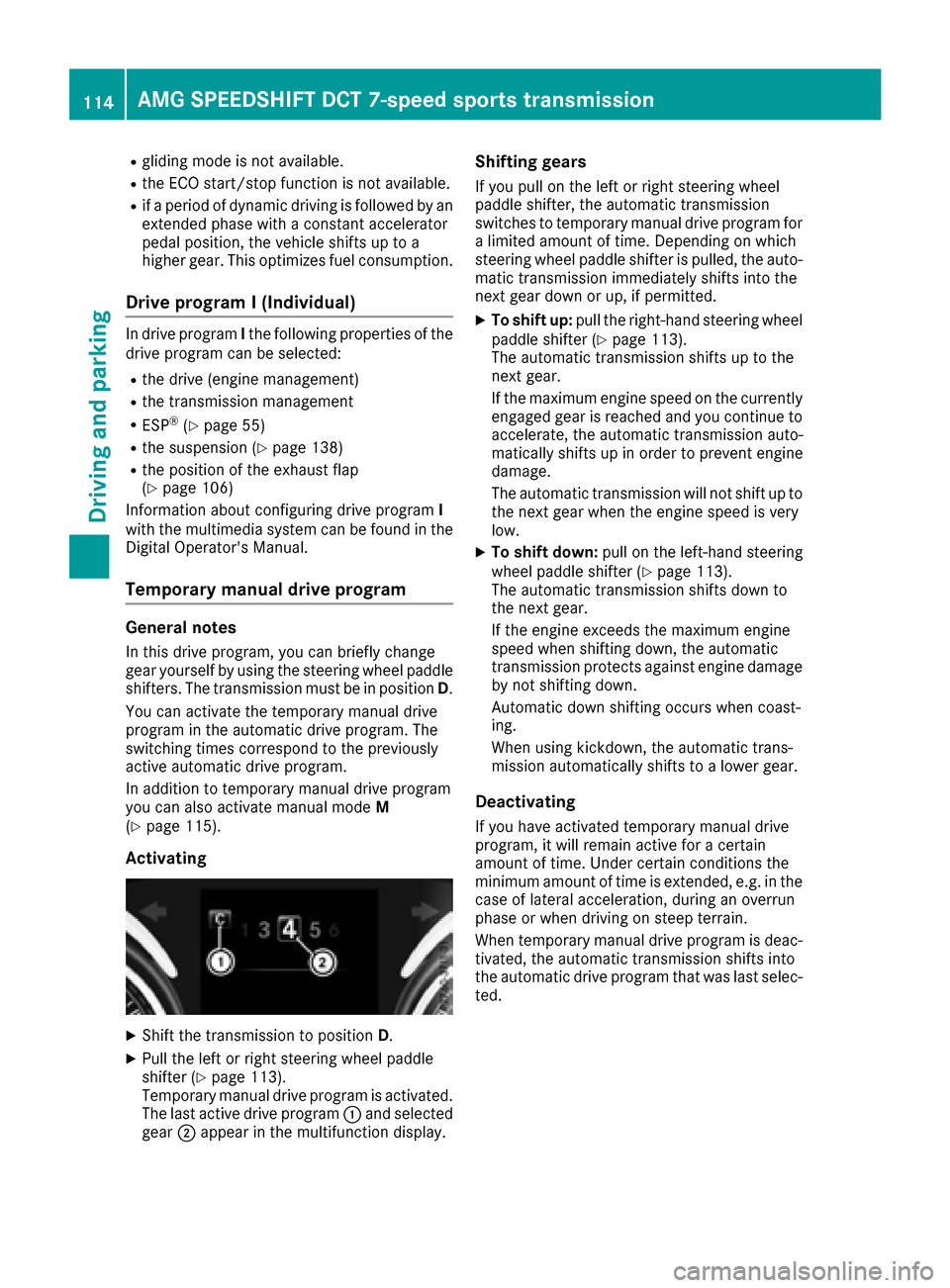
Rgliding mode is not available.
Rthe ECO start/stop function is not available.
Rif a period of dynamic driving is followed by an
extended phase with a constant accelerator
pedal position, the vehicle shifts up to a
higher gear. This optimizes fuel consumption.
Drive program I (Individual)
In drive programIthe following properties of the
drive program can be selected:
Rthe drive (engine management)
Rthe transmission management
RESP®(Ypage 55)
Rthe suspension (Ypage 138)
Rthe position of the exhaust flap
(Ypage 106)
Information about configuring drive program I
with the multimedia system can be found in the
Digital Operator's Manual.
Temporary manual drive program
General notes
In this drive program, you can briefly change
gear yourself by using the steering wheel paddle
shifters. The transmission must be in position D.
You can activate the temporary manual drive
program in the automatic drive program. The
switching times correspond to the previously
active automatic drive program.
In addition to temporary manual drive program
you can also activate manual mode M
(
Ypage 115).
Activating
XShift the transmission to position D.
XPull the left or right steering wheel paddle
shifter (Ypage 113).
Temporary manual drive program is activated.
The last active drive program :and selected
gear ;appear in the multifunction display.
Shifting gears
If you pull on the left or right steering wheel
paddle shifter, the automatic transmission
switches to temporary manual drive program for
a limited amount of time. Depending on which
steering wheel paddle shifter is pulled, the auto-
matic transmission immediately shifts into the
next gear down or up, if permitted.
XTo shift up: pull the right-hand steering wheel
paddle shifter (Ypage 113).
The automatic transmission shifts up to the
next gear.
If the maximum engine speed on the currently
engaged gear is reached and you continue to
accelerate, the automatic transmission auto-
matically shifts up in order to prevent engine
damage.
The automatic transmission will not shift up to
the next gear when the engine speed is very
low.
XTo shift down: pull on the left-hand steering
wheel paddle shifter (Ypage 113).
The automatic transmission shifts down to
the next gear.
If the engine exceeds the maximum engine
speed when shifting down, the automatic
transmission protects against engine damage
by not shifting down.
Automatic down shifting occurs when coast-
ing.
When using kickdown, the automatic trans-
mission automatically shifts to a lower gear.
Deactivating
If you have activated temporary manual drive
program, it will remain active for a certain
amount of time. Under certain conditions the
minimum amount of time is extended, e.g. in the
case of lateral acceleration, during an overrun
phase or when driving on steep terrain.
When temporary manual drive program is deac-
tivated, the automatic transmission shifts into
the automatic drive program that was last selec- ted.
114AMG SPEEDSHIFT DCT 7-speed sports transmission
Driving and parking
Page 117 of 290

You can also deactivate temporary manual drive
program yourself:
XPull on the right-hand steering wheel paddle
shifter and hold it in place (Ypage 113).
or
XUse the DYNAMIC SELECT controller to
change the drive program (Ypage 108).
Temporary manual drive program is deactiva-
ted. The automatic transmission switches
into the automatic drive program that was last
selected.
Manual mode
General information
In manual mode M, you can permanently change
gear yourself by using the steering wheel paddle
shifters. The transmission must be in position D.
The switching times correspond to the previ-
ously active automatic drive program.
The transmission only shifts down automatically
at low engine speeds depending on the respec-
tive gear.
In addition to manual mode M, you can also
activate temporary manual drive program
(
Ypage 114).
Activating
In manual mode M, you can change gear your-
self using the steering wheel paddle shifters if
the transmission is in position D. You can see
the currently selected drive program and which
gear is engaged in the multifunction display.
XPress the M button (Ypage 112).
M is shown in the multifunction display and
the indicator lamp on the M button lights up.
Shift recommendation
The gearshift recommendations assist you in
adopting an economical driving style. The rec- ommended gear is shown in the multifunction
display.
XShift to recommended gear
;according to
gearshift recommendation :when shown in
the multifunction display of the instrument
cluster.
Display for shift blocked
If the engine speed becomes too high or too low
as a result of shifting gear, you cannot shift gear
using the steering wheel paddle shifters. If you
then pull the left-hand or right-hand steering
wheel paddle shifter, segments :light up red
briefly.
Downshifting
XPull the left-hand steering wheel paddle
shifter (Ypage 113).
The automatic transmission shifts down to
the next gear if this is permissible.
XMaximum acceleration: pull the left-hand
steering wheel paddle shifter until the trans-
mission selects the optimum gear for the cur-
rent speed.
If you slow down or stop without shifting down,
the automatic transmission automatically shifts down.
Switching off
XPress the M button (Ypage 112).
The indicator lamp in the button goes out.
RACE drive program
The RACE drive program is designed for maxi-
mum performance in terms of shift points and
engine speeds. The engine and transmission
should be at normal operating temperature for
the RACE drive program (
Ypage 162). Use the
RACE drive program on a closed-off race circuit.
AMG SPEEDSHIFT DCT 7-speed sports transmission115
Driving and parking
Z
Page 118 of 290

TheRACE drive program is characterized by the
following:
RThe vehicle exhibits driving characteristics
suitable for the racetrack.
RAll vehicle systems are set for maximum
sportiness.
RFor optimum performance, the transmission
shifts up later and shifts down sooner.
RThe multifunction display shows the manual
gearshift program without upshift indicator
(
Ypage 114).
RThe gearshift recommendation gives you
information for slowly warming up the drive
assemblies and for adopting a fuel-efficient
driving style (
Ypage 115). You can follow the
gearshift recommendations at all times and
shift gear accordingly using the steering
wheel paddle shifters. On the basis of the
gearshift recommendation, using the steering
wheel paddle shifters, you can optimize the
drive train and engine operating mode at any time.
RIf you have selected a gear manually, this will
be maintained until the vehicle speed increa-
ses or decreases dramatically.
RIf you do not follow the gearshift recommen-
dations, the automatic shift points may resultin high fuel consumption.
RThe suspension exhibits particularly hard
springing and damping settings.
RThe transmission shift and response times are
significantly shorter with more aggressive
gear changes. This is particularly the case
when shifting up. The shift strategy is thus
designed to interact dynamically with the
high-revving engine
RGliding mode is not available.
RThe ECO start/stop function is not available.
116AMG SPEEDSHIFT DCT 7-speed sports transmission
Driving and parking
Page 126 of 290
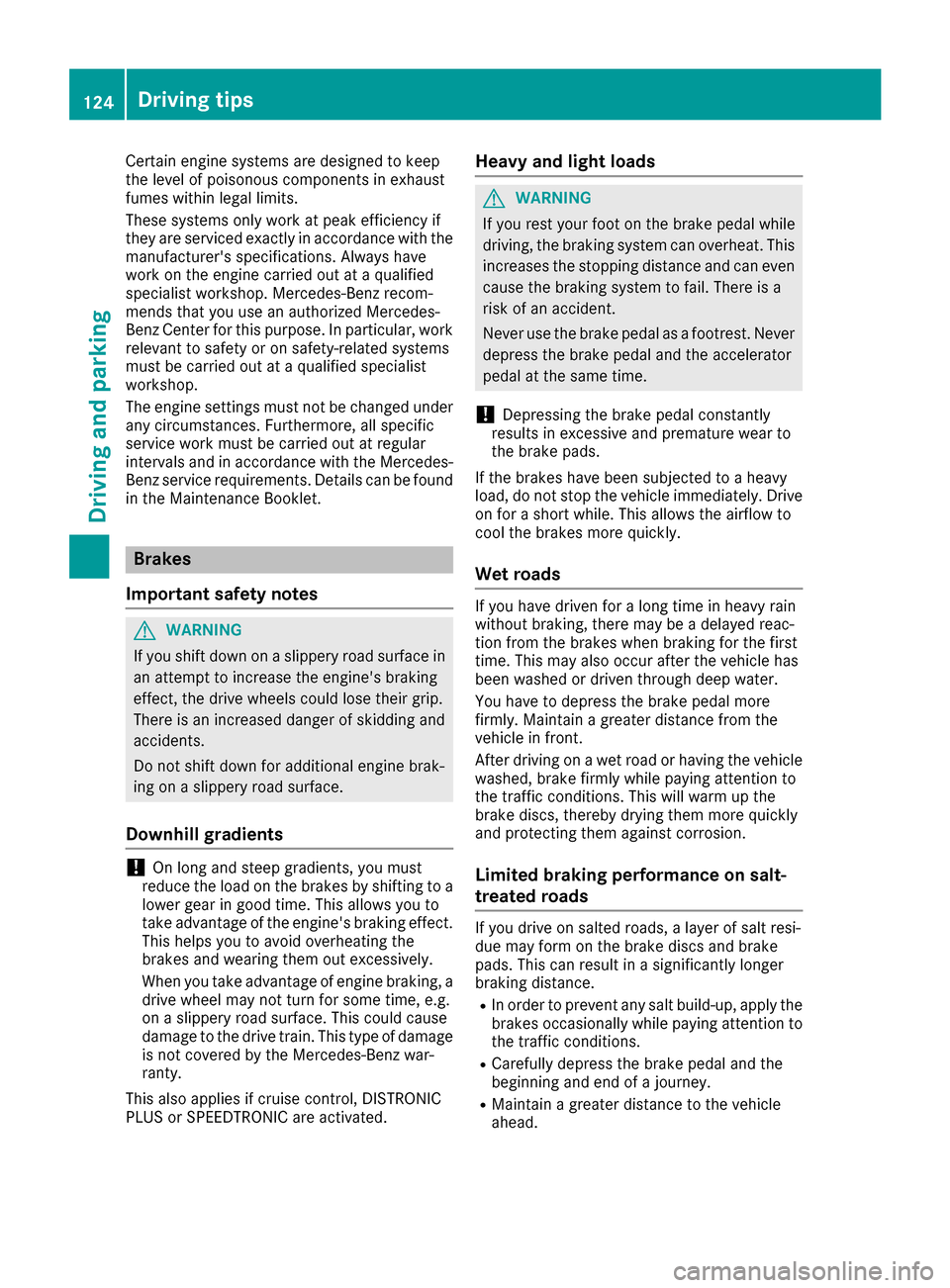
Certain engine systems are designed to keep
the level ofpoisonous components inexhaust
fumes within legal limits.
These systems only work at peak efficiency if
they are serviced exact ly inaccordance with the
manufacturer's specific ations.Always have
work on the engine carried out at a qualified
specialist workshop. Mercedes-Benz recom-
men dsthat you use an authorized Mercedes-
Benz Center for th ispurpose. Inparticular, work
relevant to safety or on safety-related systems
must becarried out at a qualified specialist
workshop.
The engine settings must not bechanged under
any circumstances. Furthermore, all specific
service work must becarried out at regular
intervals and inaccordance with the Mercedes-
Benz service requirements. Details can befound
in the Maintenance Booklet.
Brakes
Important safety notes
GWAR NING
If you shift downon aslippery road surface in
an attempt to increase the engine's braking
effect, the drive wheels could lose their grip.
There isan increased danger of skiddin g and
acc iden ts.
Do not shift downforaddit ional engine brak-
ing on a slippery road surface.
Downhill gradients
!On long and steep gradients, you must
reduce the load on the brakes byshifting to a
lower gear ingood time. This allowsyou to
take advantage of the engine's braking effect.
This helps you to avoid overheating the
brakes and wearing them out excessively.
When you take advantage of engine braking, a
driv e wheel may not turn for some time, e.g.
on a slippery road surface. This could cause
damage to the drive train. This type of damage
is not covered bythe Mercedes-Benz war-
ranty.
This also appliesif cruise control, DI STRONIC
PLUS or SPEEDTRONIC are activated.
Heavy and light loads
GWARNING
If you rest your foot on the brake pedal while
driving, the braking system can overheat. This increases the stopping distance and can even
cause the braking system to fail. There is a
risk of an accident.
Never use the brake pedal as a footrest. Never
depress the brake pedal and the accelerator
pedal at the same time.
!Depressing the brake pedal constantly
results inexcessive and premature wear to
the brake pads.
If the brakes have been subjected to a heavy
load, do not stop the vehicle immediately. Drive
on for a short while. This allowsthe airflow to
cool the brakes more quickly.
Wet roads
If you have driven for a long time inheavy rain
wit hout braking, there may be a delayed reac-
tion from the brakes when braking for the first
time. This may also occur after the vehicle has
been washed or driven through deep water.
You have to depress the brake pedal more
firmly. Maintain a greater distance from the
vehicle in front.
After driving on a wet road or having the vehicle
washed, brake firmly while paying attention to
the traffic conditions. This willwarm up the
brake discs, thereby drying them more quickly
and protecting them against corrosion.
Limited braking performance on salt-
treated roads
If you drive on salted roads, a layer of salt resi-
due may form on the brake discs and brake
pads. This can result in a significantly longer
braking distance.
RIn order to prevent any salt build-up, apply the
brakes occasionally while paying attention to
the traffic conditions.
RCaref ullydepress the brake pedal and the
beginning and end of a journey.
RMaintain a greater distance to the vehicle
ahead.
124Driving tips
Driving and parking