2016 MAZDA MODEL MX-5 lights
[x] Cancel search: lightsPage 12 of 526

1–6
Pictorial Index
Exterior Overview
Hood ........................................................................\
..............................................page 6-24
Windshield wiper blades ........................................................................\
...............page 6-33
Convertible Top (Soft Top) ........................................................................\
...........page 3-34
Doors and keys ........................................................................\
..............................page 3-12
Fuel-filler lid ........................................................................\
.................................page 3-25
Wheels and Tires ........................................................................\
...........................page 6-41
Exterior lights ........................................................................\
................................page 6-45
Trunk Lid ........................................................................\
......................................page 3-19
Antenna ........................................................................\
.........................................page 5-13
Outside mirror ........................................................................\
...............................page 3-28
The equipment and installation position varies by vehicle
MX-5_8EU4-EA-15D_Edition1.indb 62015/03/10 9:54:28
Page 23 of 526

2–11
Essential Safety Equipment
Seat Belt Systems
Unfastening the Seat Belt
Depress the button on the seat belt buckle.
If the belt does not fully retract, pull it out
and check for kinks or twists. Then make
sure it remains untwisted as it retracts.
Button
NOTE
If a belt does not fully retract, inspect
it for kinks and twists. If it is still not
retracting properly, have it inspected at an
Authorized Mazda Dealer.
Seat Belt Warning Systems
If it detects that the occupant seat belt
is unfastened, the warning light or beep
alerts the occupant.
Refer to Warning/Indicator Lights on page
4-16.
Refer to Seat Belt Warning Beep on page
7-46.
MX-5_8EU4-EA-15D_Edition1.indb 112015/03/10 9:54:31
Page 24 of 526

2–12
Essential Safety Equipment
Seat Belt Systems
Seat Belt Pretensioner
and Load Limiting
Systems
For optimum protection, the driver and
passenger seat belts are equipped with
pretensioner and load limiting systems.
For both these systems to work properly
you must wear the seat belt properly.
Pretensioners:
When a collision is detected, the
pretensioners deploy simultaneously with
the air bags.
For deployment details, refer to the SRS
Air Bag Deployment Criteria (page
2-34).
The seat belt retractors remove slack
quickly as the air bags are expanding.
Any time the air bags and seat belt
pretensioners have fired they must be
replaced.
A system malfunction or operation
conditions are indicated by a warning.
Refer to Warning/Indicator Lights on page
4-16.
Refer to Air Bag/Seat Belt Pretensioner
System Warning Beep on page 7-45.
(With Passenger Occupant
Classification System)
In addition, the pretensioner system for
the passenger, like the front and side
passenger air bag, is designed to only
deploy when the passenger occupant
classification sensor detects a passenger
sitting on the passenger's seat.
For details, refer to the passenger occupant
classification sensor (page 2-37).
Load limiter:
The load limiting system releases belt
webbing in a controlled manner to reduce
belt force on the occupant's chest. While
the most severe load on a seat belt occurs
in frontal collisions, the load limiter has
an automatic mechanical function and
can activate in any accident mode with
sufficient occupant movement.
Even if the pretensioners have not fired,
the load limiting function must be checked
by an Authorized Mazda Dealer.
WARNING
Wear seat belts only as recommended in
this owner's manual:
Incorrect positioning of the driver and
passenger seat belts is dangerous.
Without proper positioning, the
pretensioner and load limiting systems
cannot provide adequate protection
in an accident and this could result in
serious injury. For more details about
wearing seat belts, refer to "Fastening
the seat belts" (page 2-10).
Have your seat belts changed
immediately if the pretensioner or load
limiter has been expended:
Always have an Authorized Mazda
Dealer immediately inspect the seat
belt pretensioners and air bags after
any collision. Like the air bags, the seat
belt pretensioners and load limiters
will only function once and must be
replaced after any collision that caused
them to deploy. A seat belt with an
expended pretensioner or load limiter
is still better than wearing no seat
belt at all; however, if the seat belt
pretensioners and load limiters are not
replaced, the risk of injury in a collision
will increase.
MX-5_8EU4-EA-15D_Edition1.indb 122015/03/10 9:54:31
Page 45 of 526

2–33
Essential Safety Equipment
SRS Air Bags
(With Passenger Occupant Classification System)
In addition, the passenger side bag is designed to only deploy when the \
passenger occupant
classification sensor detects a passenger sitting on the passenger's seat. For details, refer to
the passenger occupant classification system (page 2-37).
Warning Light/Beep
A system malfunction or operation conditions are indicated by a warning.
Refer to Warning/Indicator Lights on page 4-16.
Refer to Warning Sound is Activated on page 7-45.
MX-5_8EU4-EA-15D_Edition1.indb 332015/03/10 9:54:34
Page 57 of 526

3–3
Before Driving
Keys
NOTE
The driver must carry the key to ensure
the system functions properly. Always keep a spare key in case one
is lost. If a key is lost, consult an
Authorized Mazda Dealer as soon as
possible.
Auxiliary ke y
T ransmitter
Ke y code number plate
To use the auxiliary key, press the knob
and pull out the key (transmitter).
Knob
Keyless Entry System
This system uses the key buttons to
remotely lock and unlock the doors and
the fuel-filler lid, and opens the trunk lid.
The system can start the engine without
having to take the key out of your purse or
pocket.
It can also help you signal for attention.
Operating the theft-deterrent system is
also possible on theft-deterrent system-
equipped vehicles.
Press the buttons slowly and carefully.
System malfunctions or warnings are
indicated by the following warning lights
or beeps.
KEY Warning Light (Red)
Refer to Warning/Indicator Lights on
page 4-16. Ignition Not Switched Off (STOP)
Warning Beep
Refer to Ignition Not Switched Off
(STOP) Warning Beep on page 7-46. Key Removed from Vehicle Warning
Beep
Refer to Key Removed from Vehicle
Warning Beep on page 7-46.
If you have a problem with the key,
consult an Authorized Mazda Dealer.
If your key is lost or stolen, consult an
Authorized Mazda Dealer as soon as
possible for a replacement and to make the
lost or stolen key inoperative.
CAUTION
Radio equipment like this is governed
by laws in the United States.
Changes or modifications not expressly
approved by the party responsible
for compliance could void the user's
authority to operate the equipment.
MX-5_8EU4-EA-15D_Edition1.indb 32015/03/10 9:54:36
Page 58 of 526

3–4
Before Driving
Keys
NOTE
The keyless entry system operation may
vary due to local conditions. The keyless entry system is fully
operational (door/fuel-filler lid lock/
unlock) when the ignition is switched
off. The system does not operate if the
ignition is switched to any position
other than off. If the key does not operate when
pressing a button or the operational
range becomes too small, the battery
may be dead. To install a new battery,
refer to Key Battery Replacement (page
6-38). Battery life is about one year. Replace
the battery with a new one if the KEY
indicator light (green) flashes in the
instrument cluster. Replacing the battery
about once a year is recommended
because the KEY warning light/
indicator light may not illuminate or
flash depending on the rate of battery
depletion.
Additional keys can be obtained at
an Authorized Mazda Dealer. Up to
6 keys can be used with the keyless
functions per vehicle. Bring all keys
to an Authorized Mazda Dealer when
additional keys are required.
Transmitter
Operation b uttons
Operation indicator light
NOTE
The headlights turn on/off by operating
the transmitter. Refer to Leaving Home
Light System on page 4-39. (With theft-deterrent system)
The hazard warning lights flash when
the theft-deterrent system is armed or
turned off.
Refer to Theft-Deterrent System on page
3-41. (With the advanced keyless function)
A beep sound can be heard for
confirmation when the doors and the
fuel-filler lid are locked/unlocked using
the key. If you prefer, the beep sound
can be turned off.
The volume of the beep sound can also
be changed.
Refer to Personalization Features on
page 9-9.
Use the following procedure to change
the setting.
1. Switch the ignition off and close
both of the doors and the trunk lid.
2. Open the driver's door.
MX-5_8EU4-EA-15D_Edition1.indb 42015/03/10 9:54:36
Page 59 of 526
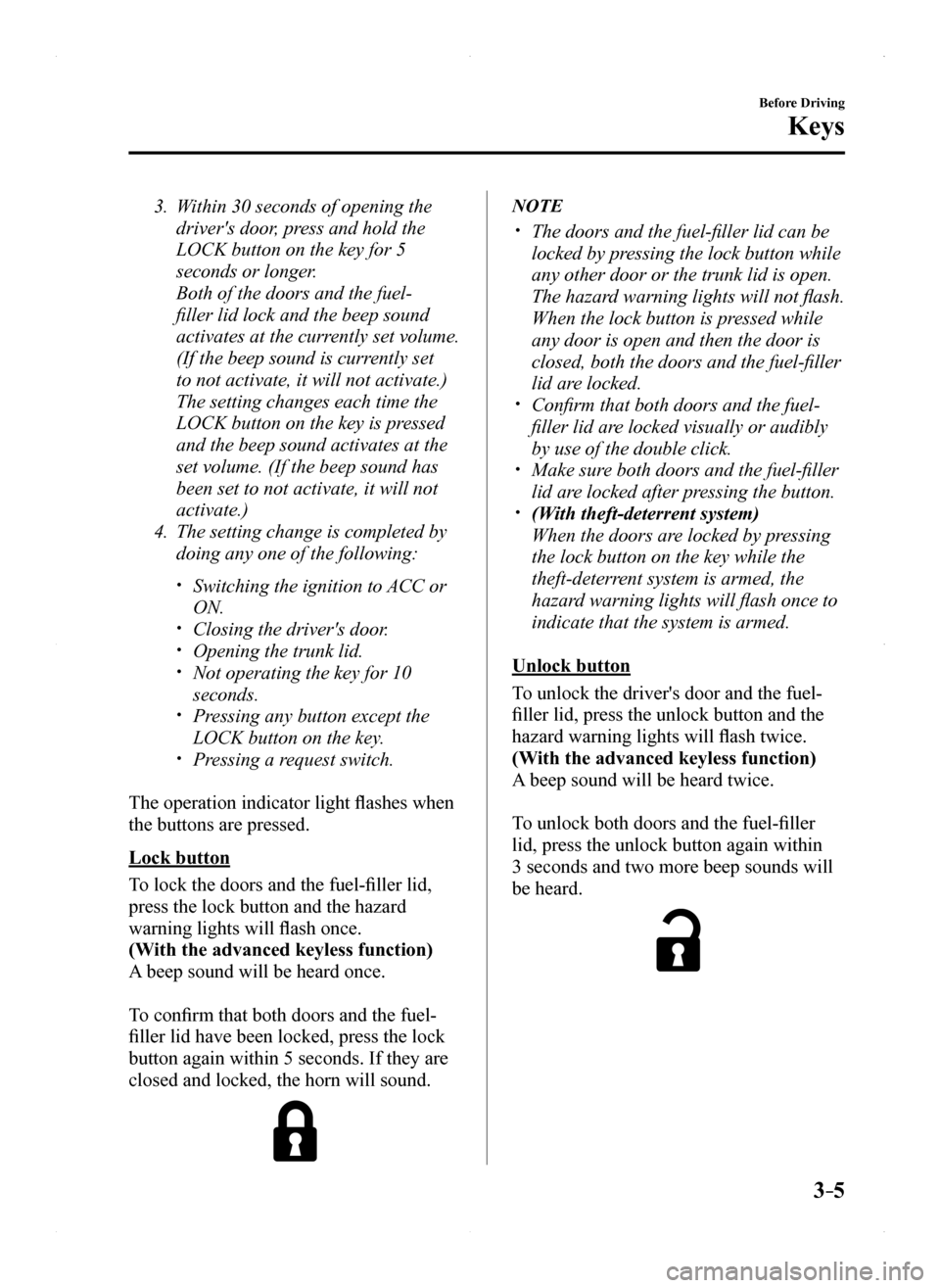
3–5
Before Driving
Keys
3. Within 30 seconds of opening the
driver's door, press and hold the
LOCK button on the key for 5
seconds or longer.
Both of the doors and the fuel-
filler lid lock and the beep sound
activates at the currently set volume.
(If the beep sound is currently set
to not activate, it will not activate.)
The setting changes each time the
LOCK button on the key is pressed
and the beep sound activates at the
set volume. (If the beep sound has
been set to not activate, it will not
activate.)
4. The setting change is completed by
doing any one of the following:
Switching the ignition to ACC or
ON. Closing the driver's door. Opening the trunk lid. Not operating the key for 10
seconds. Pressing any button except the
LOCK button on the key. Pressing a request switch.
The operation indicator light flashes when
the buttons are pressed.
Lock button
To lock the doors and the fuel-filler lid,
press the lock button and the hazard
warning lights will flash once.
(With the advanced keyless function)
A beep sound will be heard once.
To confirm that both doors and the fuel-
filler lid have been locked, press the lock
button again within 5 seconds. If they are
closed and locked, the horn will sound.
NOTE
The doors and the fuel-filler lid can be
locked by pressing the lock button while
any other door or the trunk lid is open.
The hazard warning lights will not flash.
When the lock button is pressed while
any door is open and then the door is
closed, both the doors and the fuel-filler
lid are locked. Confirm that both doors and the fuel-
filler lid are locked visually or audibly
by use of the double click. Make sure both doors and the fuel-filler
lid are locked after pressing the button. (With theft-deterrent system)
When the doors are locked by pressing
the lock button on the key while the
theft-deterrent system is armed, the
hazard warning lights will flash once to
indicate that the system is armed.
Unlock button
To unlock the driver's door and the fuel-
filler lid, press the unlock button and the
hazard warning lights will flash twice.
(With the advanced keyless function)
A beep sound will be heard twice.
To unlock both doors and the fuel-filler
lid, press the unlock button again within
3 seconds and two more beep sounds will
be heard.
MX-5_8EU4-EA-15D_Edition1.indb 52015/03/10 9:54:37
Page 60 of 526

3–6
Before Driving
Keys
NOTE
The system can be set to unlock both
doors by performing a single operation.
Refer to Personalization Features on
page 9-9.
Use the following procedure to change
the setting.
1. Switch the ignition off and close
both of the doors and the trunk lid.
2. Open the driver's door.
3. Within 30 seconds of opening the
driver's door, press and hold the
UNLOCK button on the key for 5
seconds or longer. The sound of
the doors locking/unlocking can be
heard.
After this, the system switches the
setting each time the UNLOCK
button is pressed (the sound of the
doors locking/unlocking can be
heard).
4. The setting change is completed by
doing any one of the following:
Switching the ignition to ACC or
ON. Closing the driver's door. Opening the trunk lid. Not operating the key for 10
seconds. Pressing any button except the
UNLOCK button on the key. Pressing a request switch.
(Auto re-lock function)
After unlocking with the key, both doors
and the fuel-filler lid will automatically
lock if any of the following operations
are not performed within about 60
seconds. If your vehicle has a theft-
deterrent system, the hazard warning
lights will flash for confirmation.
The time required for the doors to lock
automatically can be changed.
Refer to Personalization Features on
page 9-9.
A door or the trunk lid is opened. The ignition is switched to any
position other than off.
(With theft-deterrent system)
When the doors are unlocked by
pressing the unlock button on the key
while the theft-deterrent system is
turned off, the hazard warning lights
will flash twice to indicate that the
system is turned off.
Trunk button
To open the trunk lid, press and hold the
trunk button until the trunk lid opens.
Panic button
If you witness from a distance someone
attempting to break into or damage your
vehicle, press and hold the panic button to
activate the vehicle's alarm.
MX-5_8EU4-EA-15D_Edition1.indb 62015/03/10 9:54:37