2016 MAZDA MODEL MX-5 charging
[x] Cancel search: chargingPage 120 of 526

4–16
When Driving
Instrument Cluster and Display
Warning/Indicator Lights
Instrument Cluster varies depending on model and specifications.
Instrument Cluster
Center of Dashboar
dWarning/Indicator lights will appear in any of the highlighted areas
Warning Lights
These lights turn on or flash to notify the user of the system operation status or a system
malfunction.
SignalWarning LightsPage
Master Warning Light*17-33
Brake System Warning Light*1*27-33
Electric Vacuum Pump Warning Light*17-33
ABS Warning Light*17-33
Charging System Warning Light*17-33
Engine Oil Warning Light*17-33
MX-5_8EU4-EA-15D_Edition1.indb 162015/03/10 9:54:53
Page 139 of 526

4–35
When Driving
Switches and Controls
Lighting Control
Headlights
Turn the headlight switch to turn the headlights, other exterior lights a\
nd dashboard
illumination on or off.
When the lights are turned on, the lights-on indicator light in the inst\
rument cluster turns on.
NOTE
If the light switch is left on, the lights will automatically switch off\
approximately 30
seconds after switching the ignition off.
The time setting can be changed.
Refer to Personalization Features on page 9-9. To prevent discharging the battery, do not leave the lights on while the engine is off unless
safety requires them.
Without auto-light control
Switch Position
Ignition PositionONACC or OFFONACC or OFFONACC or OFF
HeadlightsOffOffOffOffOnOn
Daytime running lightsOn*1OffOn*1OffOffOff
TaillightsParking lightsLicense lightsSide-marker lightsDashboard illumination
OffOffOnOnOnOn
*1 It turns on while driving the vehicle.
MX-5_8EU4-EA-15D_Edition1.indb 352015/03/10 9:55:07
Page 258 of 526
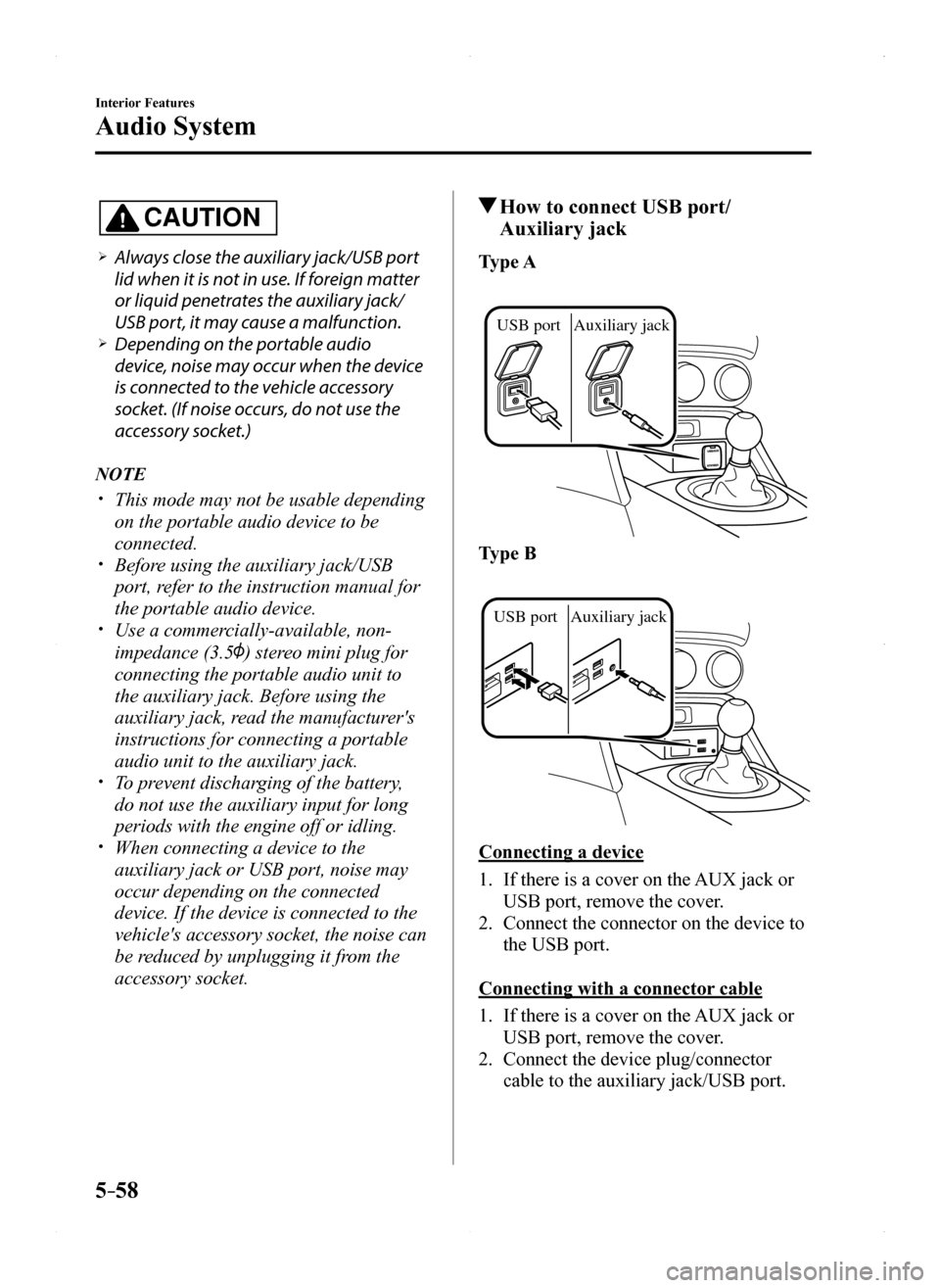
5–58
Interior Features
Audio System
CAUTION
Always close the auxiliary jack/USB port
lid when it is not in use. If foreign matter
or liquid penetrates the auxiliary jack/
USB port, it may cause a malfunction. Depending on the portable audio
device, noise may occur when the device
is connected to the vehicle accessory
socket. (If noise occurs, do not use the
accessory socket.)
NOTE
This mode may not be usable depending
on the portable audio device to be
connected. Before using the auxiliary jack/USB
port, refer to the instruction manual for
the portable audio device. Use a commercially-available, non-
impedance (3.5) stereo mini plug for
connecting the portable audio unit to
the auxiliary jack. Before using the
auxiliary jack, read the manufacturer's
instructions for connecting a portable
audio unit to the auxiliary jack. To prevent discharging of the battery,
do not use the auxiliary input for long
periods with the engine off or idling. When connecting a device to the
auxiliary jack or USB port, noise may
occur depending on the connected
device. If the device is connected to the
vehicle's accessory socket, the noise can
be reduced by unplugging it from the
accessory socket.
How to connect USB port/
Auxiliary jack
Type A
USB port Auxiliary jack
Type B
USB portAuxiliary jack
Connecting a device
1. If there is a cover on the AUX jack or
USB port, remove the cover.
2. Connect the connector on the device to
the USB port.
Connecting with a connector cable
1. If there is a cover on the AUX jack or
USB port, remove the cover.
2. Connect the device plug/connector
cable to the auxiliary jack/USB port.
MX-5_8EU4-EA-15D_Edition1.indb 582015/03/10 9:55:40
Page 333 of 526

5–133
Interior Features
Interior Equipment
Accessory Sockets
The accessory socket is located deep in the
back of the footwell on the passenger side.
Only use genuine Mazda accessories or
the equivalent requiring no greater than
120 W (DC 12 V, 10 A).
The ignition must be switched to ACC or
ON.
CAUTION
To prevent accessory socket damage or
electrical failure, pay attention to the
following:
Do not use accessories that require
more than 120 W (DC 12 V, 10 A). Do not use accessories that are not
genuine Mazda accessories or the
equivalent. Close the cover when the accessory
socket is not in use to prevent foreign
objects and liquids from getting into
the accessory socket. Correctly insert the plug into the
accessory socket. Do not insert the cigarette lighter into
the accessory socket.
Noise may occur on the audio playback
depending on the device connected to
the accessory socket. Depending on the device connected
to the accessory socket, the vehicle's
electrical system may be affected,
which could cause the warning light to
illuminate. Disconnect the connected
device and make sure that the problem
is resolved. If the problem is resolved,
disconnect the device from the socket
and switch the ignition off. If the
problem is not resolved, consult an
Authorized Mazda Dealer.
NOTE
To prevent discharging of the battery, do
not use the socket for long periods with the
engine off or idling.
MX-5_8EU4-EA-15D_Edition1.indb 1332015/03/10 9:56:00
Page 440 of 526

7–34
If Trouble Arises
Warning/Indicator Lights and Warning Sounds
SignalWarning
Electronic Brake Force Distribution System Warning
If the electronic brake force distribution control unit determines that \
some components are operating incorrectly, the control unit may illuminate the brake system warning light and the ABS warning light simultaneously. The problem is likely to be the electronic brake force distribution system.
WARNING
Do not drive with both the ABS warning light and brake warning light illuminated. Have the vehicle towed to an Authorized Mazda Dealer to have the brakes inspected as soon as possible:Driving when the brake system warning light and ABS warning light are illuminated simultaneously is dangerous.When both lights are illuminated, the rear wheels could lock more quickly in an emergency stop than under normal circumstances.
Charging System Warning Light
If the warning light illuminates while driving, it indicates a malfuncti\
on of the alternator or of the charging system.Drive to the side of the road and park off the right-of-way. Consult an Authorized Mazda Dealer.
CAUTION
Do not continue driving when the charging system warning light is illuminated because the engine could stop unexpectedly.
Engine Oil Warning Light
This warning light indicates low engine oil pressure.
CAUTION
Do not run the engine if the oil pressure is low. Otherwise, it could result in extensive engine damage.If the light illuminates or the warning indication is displayed while dr\
iving:
1.Drive to the side of the road and park off the right-of-way on level ground.2.Turn off the engine and wait 5 minutes for the oil to drain back into the oil p\
an.3.Inspect the engine oil level 6-28. If it's low, add the appropriate amount of engine oil while being careful not to overfill.
CAUTION
Do not run the engine if the oil level is low. Otherwise, it could result in extensive engine damage.4.Start the engine and check the warning light.
If the light remains illuminated even though the oil level is normal or \
after adding oil, stop the engine immediately and have your vehicle towed to an Authorized Mazda Dealer.
MX-5_8EU4-EA-15D_Edition1.indb 342015/03/10 9:56:30
Page 449 of 526

7–43
If Trouble Arises
Warning/Indicator Lights and Warning Sounds
Message Indicated on Display
If a message is displayed in the center display (type B audio), take appropriate action (in a
calm manner) according to the displayed message.
(Display example)
Stop Vehicle in Safe Place Immediately
If the following messages are displayed in the center display (Type B audio), a vehicle
system may be malfunctioning. Stop the vehicle in a safe place and conta\
ct an Authorized
Mazda Dealer.
DisplayIndicated Condition
Displays if the engine coolant temperature has increased excessively.
Displays if the charging system has a malfunction.
MX-5_8EU4-EA-15D_Edition1.indb 432015/03/10 9:56:33
Page 512 of 526

9–6
Specifications
Specifications
Weights
U.S.A. and Canada
ItemWeight
Manual transmissionAutomatic transmission
GVWR (Gross Vehicle Weight Rating)1,245 kg (2,745 lbs)1,265 kg (2,789 lbs)
GAWR (Gross Axle Weight Rating)Front628 kg (1,384 lbs)642 kg (1,415 lbs)
Rear620 kg (1,367 lbs)626 kg (1,380 lbs)
Mexico
ItemWeight
GVW (Gross Vehicle Weight)
Total1,242 kg (2,738 lbs)
Front627 kg (1,382 lbs)
Rear615 kg (1,356 lbs)
GAW (Permissible axle load)Front630 kg (1,389 lbs)
Rear615 kg (1,356 lbs)
Air Conditioner
The type of refrigerant used is indicated on a label attached to the ins\
ide of the engine
compartment. Check the label before recharging the refrigerant. Refer to Climate Control
System on page 5-2.
ItemClassification
Refrigerant TypeHFC134a (R-134a)
MX-5_8EU4-EA-15D_Edition1.indb 62015/03/10 9:56:45