2016 MAZDA MODEL MX-5 change language
[x] Cancel search: change languagePage 238 of 526

5–38
Interior Features
Audio System
Return to previous screen
1. Touch the .
Displaying the home screen
1. Touch the .
Home screen
IconFunction
ApplicationsInformation such as average fuel economy, maintenance, and warnings can be verified.Depending on the grade and specification, the screen display may differ.
EntertainmentOperates audio such as the radio and CDs. The audio source most recently used is displayed. An audio source which cannot be used at that time is skipped and the pre\
vious audio source is displayed.
To change the audio source, select the icon displayed at the bottom of the screen.
CommunicationBluetooth® related functions are available.
NavigationNavigation screen is displayed (vehicles with navigation system).If the SD card for the navigation system is not inserted, the compass in\
dicating the direction in which the vehicle is moving is displayed.The compass may not indicate the correct bearing when the vehicle is sto\
pped or traveling at a slow speed.
SettingsOverall setting menu (Such as display, sound, Bluetooth® and Language).Depending on the grade and specification, the screen display may differ.
MX-5_8EU4-EA-15D_Edition1.indb 382015/03/10 9:55:32
Page 254 of 526

5–54
Interior Features
Audio System
Ta bItemFunction
System
Tool TipsTurns button explanations ON/OFF.
LanguageChanges the language.
TemperatureChanges the setting between Fahrenheit and Celsius.
DistanceChanges the setting between miles and kilometers.
Music Database Update
Used to update Gracenote®. Gracenote is used with USB Audio, and provides:
1.Supplemental music information (Such as song name, artist name)2.Voice recognition assistance for Play Artist and Play AlbumGracenote can be downloaded from the Mazda Handsfree Website.Refer to Gracenote Database (Type B) on page 5-71.
Restore All Factory Settings
Memory and settings are initialized to the factory settings.The initialization launches by selecting the
button.
About
Agreements and DisclaimersVerify the disclaimer and agree.
Version InformationCan verify the current audio unit OS version and Gracenote Database version.
MX-5_8EU4-EA-15D_Edition1.indb 542015/03/10 9:55:39
Page 277 of 526
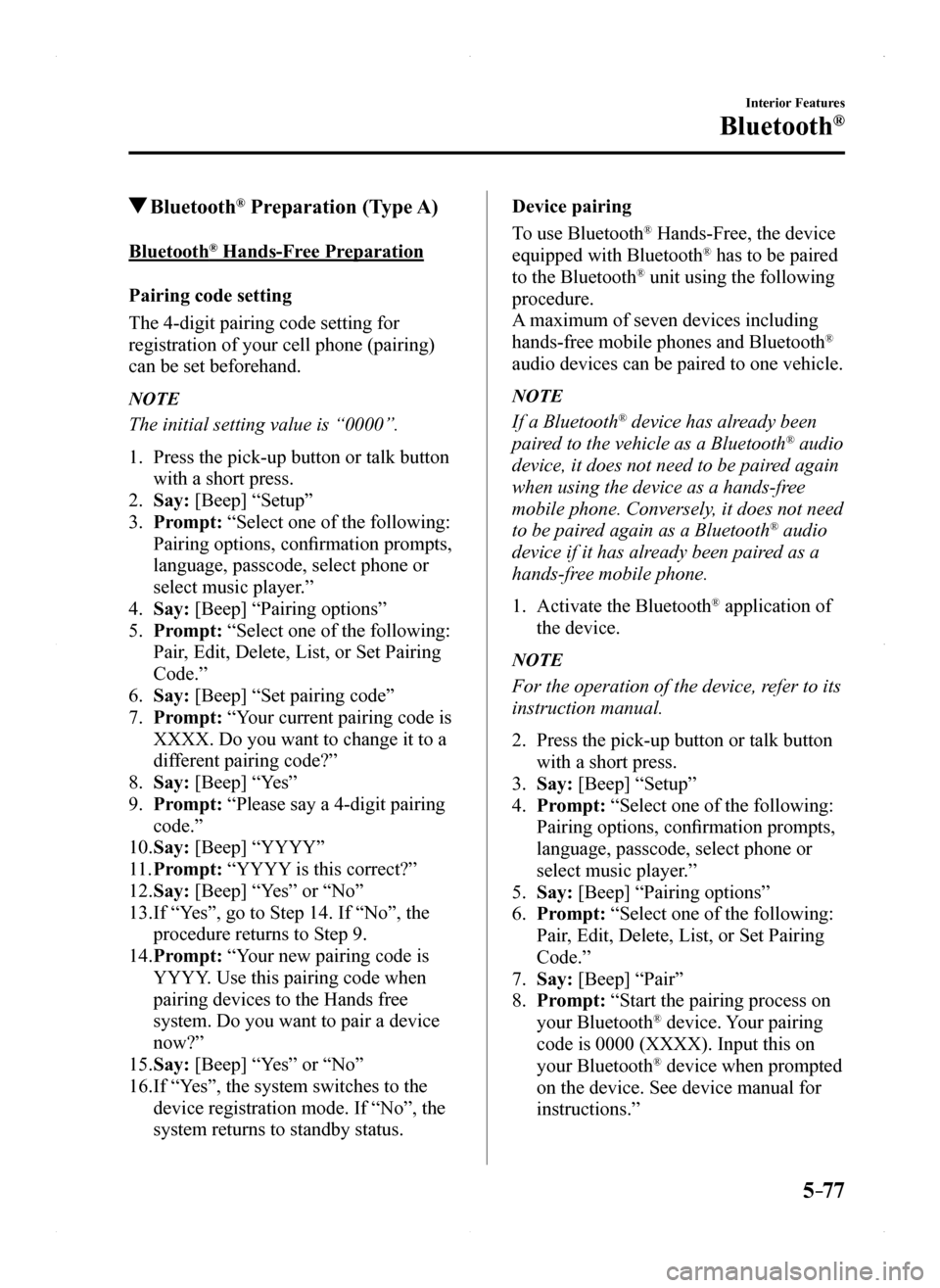
5–77
Interior Features
Bluetooth®
Bluetooth® Preparation (Type A)
Bluetooth® Hands-Free Preparation
Pairing code setting
The 4-digit pairing code setting for
registration of your cell phone (pairing)
can be set beforehand.
NOTE
The initial setting value is “0000”.
1. Press the pick-up button or talk button
with a short press.
2. Say: [Beep] “Setup”
3. Prompt: “Select one of the following:
Pairing options, confirmation prompts,
language, passcode, select phone or
select music player.”
4. Say: [Beep] “Pairing options”
5. Prompt: “Select one of the following:
Pair, Edit, Delete, List, or Set Pairing
Code.”
6. Say: [Beep] “Set pairing code”
7. Prompt: “Your current pairing code is
XXXX. Do you want to change it to a
different pairing code?”
8. Say: [Beep] “Yes”
9. Prompt: “Please say a 4-digit pairing
code.”
10. Say: [Beep] “YYYY”
11. Prompt: “YYYY is this correct?”
12. Say: [Beep] “Yes” or “No”
13. If “Yes”, go to Step 14. If “No”, the
procedure returns to Step 9.
14. Prompt: “Your new pairing code is
YYYY. Use this pairing code when
pairing devices to the Hands free
system. Do you want to pair a device
now?”
15. Say: [Beep] “Yes” or “No”
16. If “Yes”, the system switches to the
device registration mode. If “No”, the
system returns to standby status.
Device pairing
To use Bluetooth® Hands-Free, the device
equipped with Bluetooth® has to be paired
to the Bluetooth® unit using the following
procedure.
A maximum of seven devices including
hands-free mobile phones and Bluetooth®
audio devices can be paired to one vehicle.
NOTE
If a Bluetooth® device has already been
paired to the vehicle as a Bluetooth® audio
device, it does not need to be paired again
when using the device as a hands-free
mobile phone. Conversely, it does not need
to be paired again as a Bluetooth® audio
device if it has already been paired as a
hands-free mobile phone.
1. Activate the Bluetooth® application of
the device.
NOTE
For the operation of the device, refer to its
instruction manual.
2. Press the pick-up button or talk button
with a short press.
3. Say: [Beep] “Setup”
4. Prompt: “Select one of the following:
Pairing options, confirmation prompts,
language, passcode, select phone or
select music player.”
5. Say: [Beep] “Pairing options”
6. Prompt: “Select one of the following:
Pair, Edit, Delete, List, or Set Pairing
Code.”
7. Say: [Beep] “Pair”
8. Prompt: “Start the pairing process on
your Bluetooth® device. Your pairing
code is 0000 (XXXX). Input this on
your Bluetooth® device when prompted
on the device. See device manual for
instructions.”
MX-5_8EU4-EA-15D_Edition1.indb 772015/03/10 9:55:44
Page 279 of 526
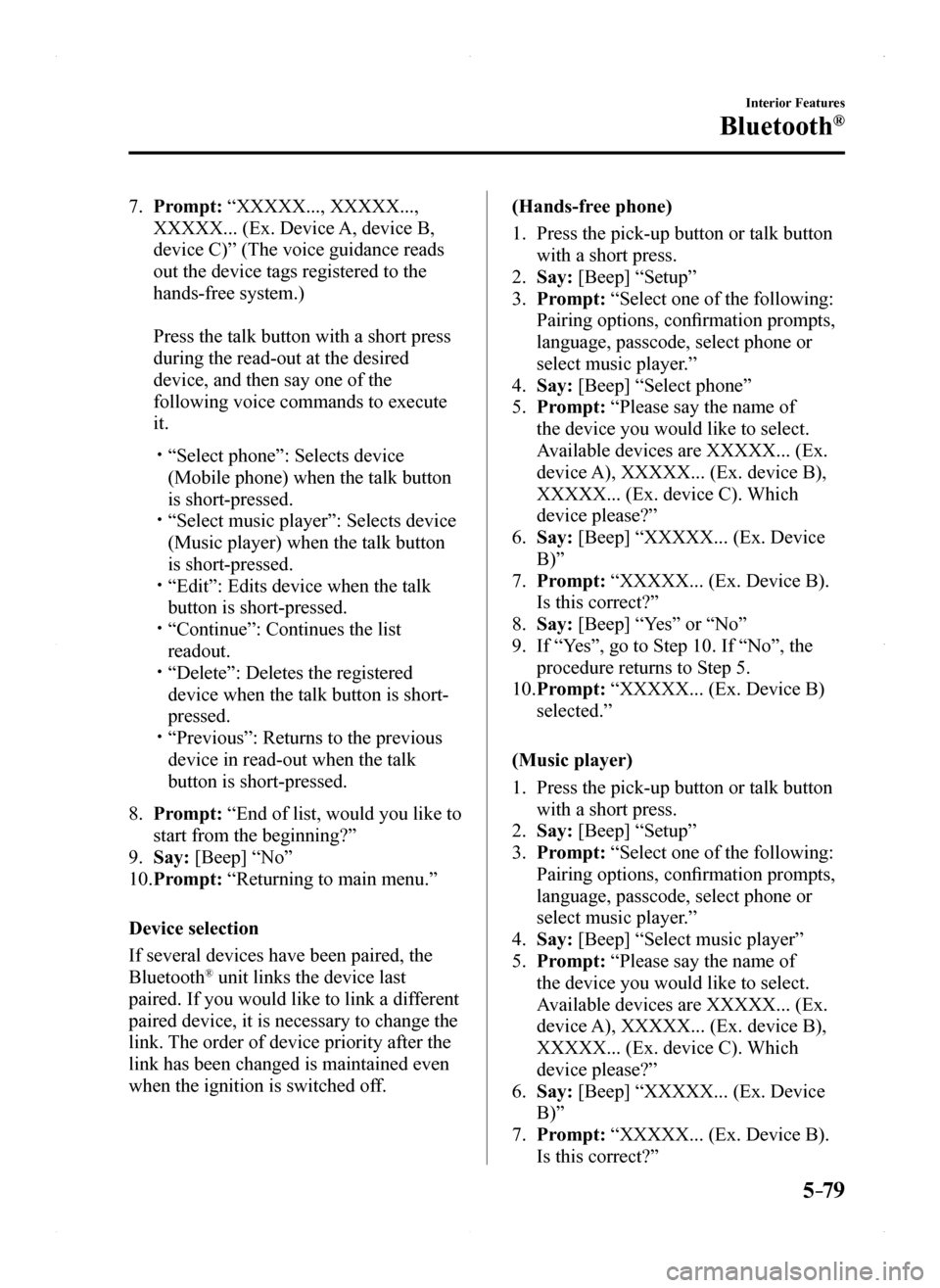
5–79
Interior Features
Bluetooth®
7. Prompt: “XXXXX..., XXXXX...,
XXXXX... (Ex. Device A, device B,
device C)” (The voice guidance reads
out the device tags registered to the
hands-free system.)
Press the talk button with a short press
during the read-out at the desired
device, and then say one of the
following voice commands to execute
it.
“Select phone”: Selects device
(Mobile phone) when the talk button
is short-pressed. “Select music player”: Selects device
(Music player) when the talk button
is short-pressed. “Edit”: Edits device when the talk
button is short-pressed. “Continue”: Continues the list
readout. “Delete”: Deletes the registered
device when the talk button is short-
pressed. “Previous”: Returns to the previous
device in read-out when the talk
button is short-pressed.
8. Prompt: “End of list, would you like to
start from the beginning?”
9. Say: [Beep] “No”
10. Prompt: “Returning to main menu.”
Device selection
If several devices have been paired, the
Bluetooth® unit links the device last
paired. If you would like to link a different
paired device, it is necessary to change the
link. The order of device priority after the
link has been changed is maintained even
when the ignition is switched off.
(Hands-free phone)
1. Press the pick-up button or talk button
with a short press.
2. Say: [Beep] “Setup”
3. Prompt: “Select one of the following:
Pairing options, confirmation prompts,
language, passcode, select phone or
select music player.”
4. Say: [Beep] “Select phone”
5. Prompt: “Please say the name of
the device you would like to select.
Available devices are XXXXX... (Ex.
device A), XXXXX... (Ex. device B),
XXXXX... (Ex. device C). Which
device please?”
6. Say: [Beep] “XXXXX... (Ex. Device
B)”
7. Prompt: “XXXXX... (Ex. Device B).
Is this correct?”
8. Say: [Beep] “Yes” or “No”
9. If “Yes”, go to Step 10. If “No”, the
procedure returns to Step 5.
10. Prompt: “XXXXX... (Ex. Device B)
selected.”
(Music player)
1. Press the pick-up button or talk button
with a short press.
2. Say: [Beep] “Setup”
3. Prompt: “Select one of the following:
Pairing options, confirmation prompts,
language, passcode, select phone or
select music player.”
4. Say: [Beep] “Select music player”
5. Prompt: “Please say the name of
the device you would like to select.
Available devices are XXXXX... (Ex.
device A), XXXXX... (Ex. device B),
XXXXX... (Ex. device C). Which
device please?”
6. Say: [Beep] “XXXXX... (Ex. Device
B)”
7. Prompt: “XXXXX... (Ex. Device B).
Is this correct?”
MX-5_8EU4-EA-15D_Edition1.indb 792015/03/10 9:55:44
Page 286 of 526
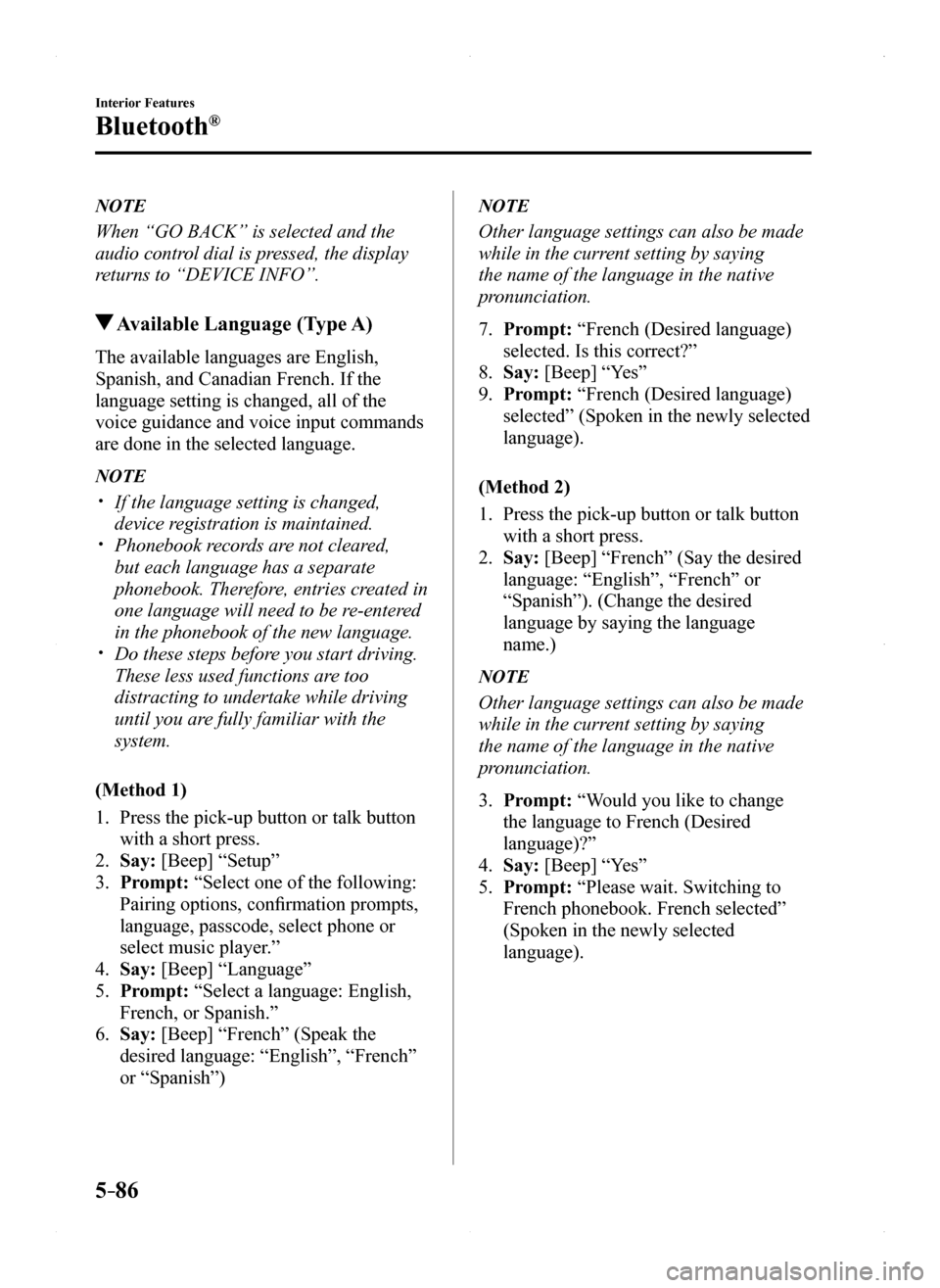
5–86
Interior Features
Bluetooth®
NOTE
When “GO BACK” is selected and the
audio control dial is pressed, the display
returns to “DEVICE INFO”.
Available Language (Type A)
The available languages are English,
Spanish, and Canadian French. If the
language setting is changed, all of the
voice guidance and voice input commands
are done in the selected language.
NOTE
If the language setting is changed,
device registration is maintained. Phonebook records are not cleared,
but each language has a separate
phonebook. Therefore, entries created in
one language will need to be re-entered
in the phonebook of the new language. Do these steps before you start driving.
These less used functions are too
distracting to undertake while driving
until you are fully familiar with the
system.
(Method 1)
1. Press the pick-up button or talk button
with a short press.
2. Say: [Beep] “Setup”
3. Prompt: “Select one of the following:
Pairing options, confirmation prompts,
language, passcode, select phone or
select music player.”
4. Say: [Beep] “Language”
5. Prompt: “Select a language: English,
French, or Spanish.”
6. Say: [Beep] “French” (Speak the
desired language: “English”, “French”
or “Spanish”)
NOTE
Other language settings can also be made
while in the current setting by saying
the name of the language in the native
pronunciation.
7. Prompt: “French (Desired language)
selected. Is this correct?”
8. Say: [Beep] “Yes”
9. Prompt: “French (Desired language)
selected” (Spoken in the newly selected
language).
(Method 2)
1. Press the pick-up button or talk button
with a short press.
2. Say: [Beep] “French” (Say the desired
language: “English”, “French” or
“Spanish”). (Change the desired
language by saying the language
name.)
NOTE
Other language settings can also be made
while in the current setting by saying
the name of the language in the native
pronunciation.
3. Prompt: “Would you like to change
the language to French (Desired
language)?”
4. Say: [Beep] “Yes”
5. Prompt: “Please wait. Switching to
French phonebook. French selected”
(Spoken in the newly selected
language).
MX-5_8EU4-EA-15D_Edition1.indb 862015/03/10 9:55:46
Page 293 of 526
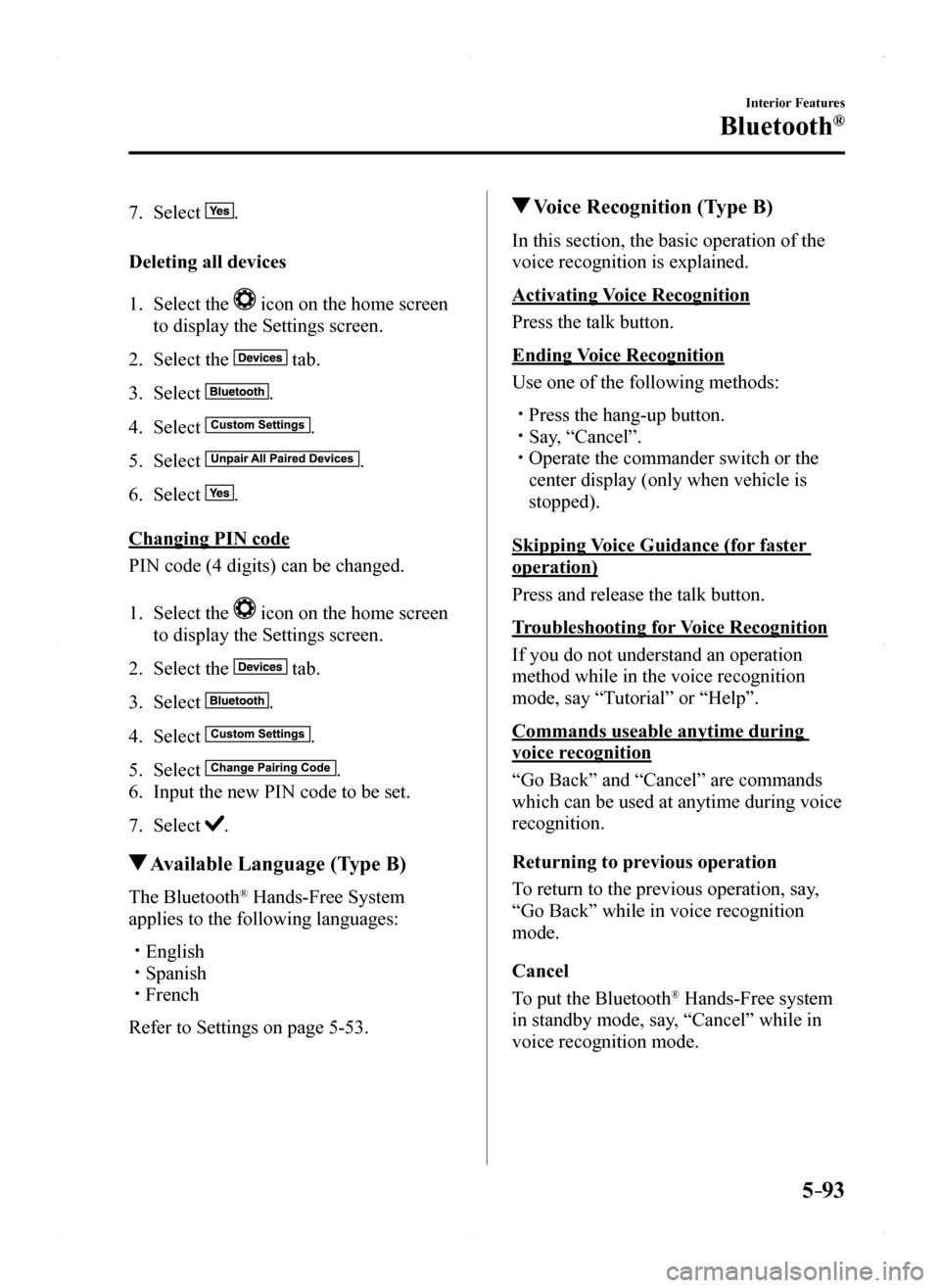
5–93
Interior Features
Bluetooth®
7. Select .
Deleting all devices
1. Select the icon on the home screen
to display the Settings screen.
2. Select the tab.
3. Select .
4. Select .
5. Select .
6. Select .
Changing PIN code
PIN code (4 digits) can be changed.
1. Select the icon on the home screen
to display the Settings screen.
2. Select the tab.
3. Select .
4. Select .
5. Select .
6. Input the new PIN code to be set.
7. Select .
Available Language (Type B)
The Bluetooth® Hands-Free System
applies to the following languages:
English Spanish French
Refer to Settings on page 5-53.
Voice Recognition (Type B)
In this section, the basic operation of the
voice recognition is explained.
Activating Voice Recognition
Press the talk button.
Ending Voice Recognition
Use one of the following methods:
Press the hang-up button. Say, “Cancel”. Operate the commander switch or the
center display (only when vehicle is
stopped).
Skipping Voice Guidance (for faster
operation)
Press and release the talk button.
Troubleshooting for Voice Recognition
If you do not understand an operation
method while in the voice recognition
mode, say “Tutorial” or “Help”.
Commands useable anytime during
voice recognition
“Go Back” and “Cancel” are commands
which can be used at anytime during voice
recognition.
Returning to previous operation
To return to the previous operation, say,
“Go Back” while in voice recognition
mode.
Cancel
To put the Bluetooth® Hands-Free system
in standby mode, say, “Cancel” while in
voice recognition mode.
MX-5_8EU4-EA-15D_Edition1.indb 932015/03/10 9:55:48
Page 310 of 526
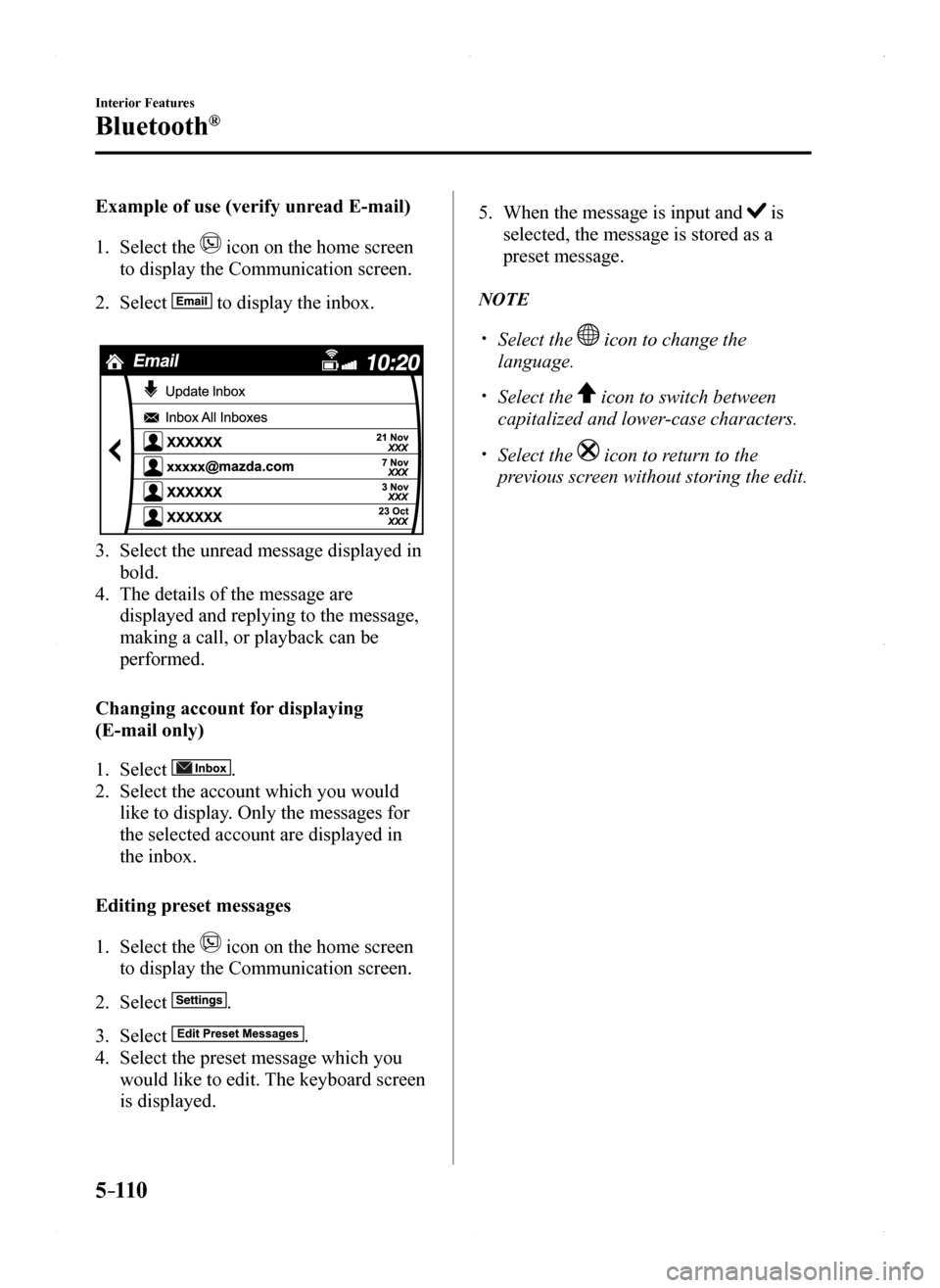
5–110
Interior Features
Bluetooth®
Example of use (verify unread E-mail)
1. Select the icon on the home screen
to display the Communication screen.
2. Select to display the inbox.
3. Select the unread message displayed in
bold.
4. The details of the message are
displayed and replying to the message,
making a call, or playback can be
performed.
Changing account for displaying
(E-mail only)
1. Select .
2. Select the account which you would
like to display. Only the messages for
the selected account are displayed in
the inbox.
Editing preset messages
1. Select the icon on the home screen
to display the Communication screen.
2. Select .
3. Select .
4. Select the preset message which you
would like to edit. The keyboard screen
is displayed.
5. When the message is input and is
selected, the message is stored as a
preset message.
NOTE
Select the icon to change the
language.
Select the icon to switch between
capitalized and lower-case characters.
Select the icon to return to the
previous screen without storing the edit.
MX-5_8EU4-EA-15D_Edition1.indb 1102015/03/10 9:55:54
Page 517 of 526

9–11
Specifications
Personalization Features
ItemFeatureFactory SettingAvailable Settings
Settings Change Method
Auto headlight off*3 (page 4-35).Time until headlights turn off30 seconds
120 seconds/90 seconds/60 seconds/30 seconds/Off*4
A—
Auto-light control (page 4-35).Timing by which lights turn onMedium
High/Med. High/Medium/Med. Low/Low
A—
High Beam Control System (HBC) (page 4-66).Operational/non-operational*5OnOn/OffA—
Adaptive Front Lighting System (AFS) (page 4-65).Operational/non-operational*5OnOn/OffA—
Lights-on reminder*6 (page 7-45).Warning beep volumeOffHigh/Low/OffA—
Coming home light system (page 4-38).Time until headlights turn off30 seconds
120 seconds/90 seconds/60 seconds/30 seconds/Off
A—
Leaving home light system (page 4-39).Operational/non-operationalOnOn/OffA—
Turn indicator (page 4-40).Beep volumeLowHigh/LowA—
Three-flash turn signal (page 4-40).Operational/non-operationalOnOn/OffA—
System
LanguageLanguage indicated in displayEnglishDepends on market*7A—
TemperatureTemperature unit indicated in display°F or °C°F/°CAF
DistanceDistance unit indicated in displaymi or kmmi/kmA—
Fuel Economy Monitor (page 4-59).
Ending displayOn/offOffOn/OffB—
Fuel economy resetting procedureLinkage/non-linkage with fuel economy reset and trip meter resetOffOn/OffB—
*1 Only the volume of the warning beep during Blind Spot Monitoring (BSM) operation can be changed. The volume of the warning beep during Rear Cross Traffic Alert (RCTA) operation cannot be changed.*2 If the auto-wiper control is set to Off, the wiper lever position is set to intermittent operation.
MX-5_8EU4-EA-15D_Edition1.indb 112015/03/10 9:56:46