Page 234 of 526
5–34
Interior Features
Audio System
Audio Set (Type B)
NOTE
The explanation of functions described in this manual may differ from the actual
operation, and the shapes of screens and buttons and the letters and cha\
racters displayed
may also differ from the actual appearance.
Additionally, depending on future software updates, the content may successively cha\
nge
without notice.
Audio Set (Type B) has three different human interfaces.
Commander switch Touch panel Voice recognition with steering switch and microphone
Commander switch operation
NOTE
For safety reasons, some operations are disabled while the vehicle is being driven.
Volume dial operation
V olume dial
Press the volume dial to switch the audio MUTE on and off.
Turn the volume dial to adjust the volume. The volume increases by turning the dial
clockwise, and decreases by turning it counterclockwise.
MX-5_8EU4-EA-15D_Edition1.indb 342015/03/10 9:55:31
Page 240 of 526

5–40
Interior Features
Audio System
Volume/Display/Sound Controls
Volume dial
Commander s witchA udio control switc h
Volume switch
Volume adjustment
Turn the commander switch volume dial.
The volume switch on the steering switch
can also be pressed.
Display setting
Select the icon on the home screen to
display the Settings screen.
Select the tab to select the item you
would like to change.
Display OFF/Clock
The center display can be turned off.
Select to turn the display off.
When is
selected the center display turns off and
the clock is displayed.
The center display can be turned back on
as follows:
Touch the center display. Operate the commander switch.
Daytime/nighttime (System) screen
setting
The daytime or nighttime screen can be
selected.
: Switches screen automatically
according to headlight illumination
condition*1
: Daytime screen setting
: Nighttime screen setting
*1 The display is constantly on daytime
screen when the illumination dimmer is
cancelled.
Brightness adjustment
Adjust the center display brightness using
the slider.
Contrast adjustment
Adjust the center display contrast using
the slider.
Display setting reset
All of the screen setting values can be
reset to their initial settings.
1. Select .
2. Select .
MX-5_8EU4-EA-15D_Edition1.indb 402015/03/10 9:55:34
Page 275 of 526
5–75
Interior Features
Bluetooth®
Applicable Bluetooth® specification (Recommended)
Type A: Ver. 2.0
Type B: Ver. 1.1/1.2/2.0 EDR/2.1 EDR/3.0 (conformity)
Component Parts
Talk b utton, Pick-up b utton and Hang-up b utton
Micr ophone
Audio unit
Type AType B
Microphone
T
alk b utton
Hang-up b utton
Pick-up b
utton
Microphone (hands-free)
The microphone is used for speaking voice commands or when making a Hand\
s-free call.
Talk button, Pick-Up button and Hang-Up button (hands-free)
The basic functions of Bluetooth® Hands-Free can be used for such things as making calls or
hanging up using the talk, pick-up and hang-up buttons on the steering w\
heel.
Commander switch (Type B)
The commander switch is used for volume adjustment and display operation\
. Tilt or turn the
commander knob to move the cursor. Press the commander knob to select the icon.
MX-5_8EU4-EA-15D_Edition1.indb 752015/03/10 9:55:44
Page 276 of 526
5–76
Interior Features
Bluetooth®
Volume adjustment
The power/volume dial of the audio unit*1 or the volume dial of the commander switch*2
is used to adjust the volume. Turn the dial to the right to increase volume, to the left to
decrease it.
The volume can also be adjusted using the volume button on the steering \
wheel.
*1 Type A
*2 Type B
NOTE
If the volume is lower compared to other audio modes, increase the volume from the device
side.
(Type B)
Conversation volume and the volume of the voice guidance and ringtone ca\
n each be set in
advance.
1. Select the icon on the home screen to display the Communication screen.
2. Select .
3. Adjust the and the using the slider.
MX-5_8EU4-EA-15D_Edition1.indb 762015/03/10 9:55:44
Page 307 of 526
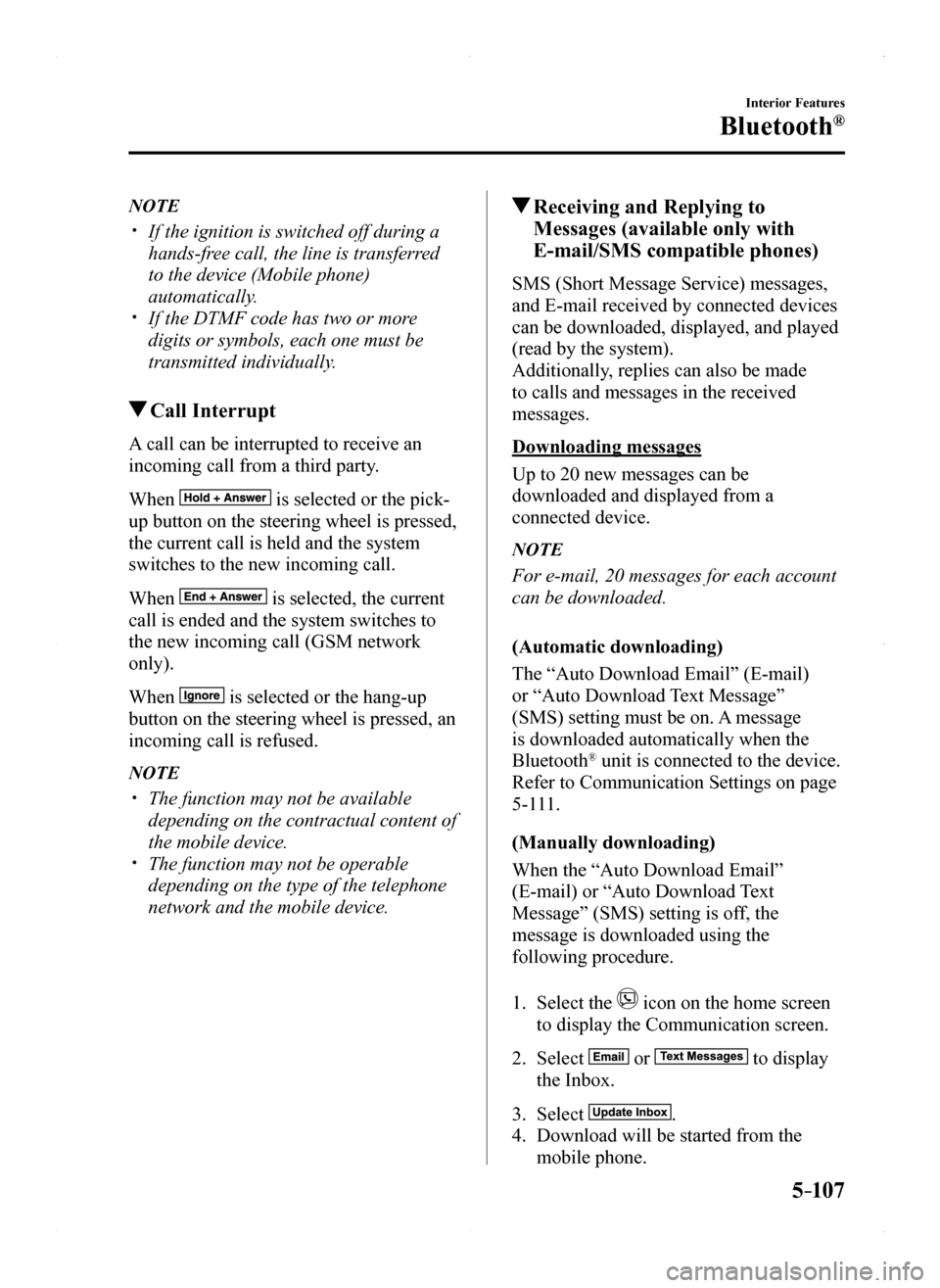
5–107
Interior Features
Bluetooth®
NOTE
If the ignition is switched off during a
hands-free call, the line is transferred
to the device (Mobile phone)
automatically. If the DTMF code has two or more
digits or symbols, each one must be
transmitted individually.
Call Interrupt
A call can be interrupted to receive an
incoming call from a third party.
When is selected or the pick-
up button on the steering wheel is pressed,
the current call is held and the system
switches to the new incoming call.
When is selected, the current
call is ended and the system switches to
the new incoming call (GSM network
only).
When is selected or the hang-up
button on the steering wheel is pressed, an
incoming call is refused.
NOTE
The function may not be available
depending on the contractual content of
the mobile device. The function may not be operable
depending on the type of the telephone
network and the mobile device.
Receiving and Replying to
Messages (available only with
E-mail/SMS compatible phones)
SMS (Short Message Service) messages,
and E-mail received by connected devices
can be downloaded, displayed, and played
(read by the system).
Additionally, replies can also be made
to calls and messages in the received
messages.
Downloading messages
Up to 20 new messages can be
downloaded and displayed from a
connected device.
NOTE
For e-mail, 20 messages for each account
can be downloaded.
(Automatic downloading)
The “Auto Download Email” (E-mail)
or “Auto Download Text Message”
(SMS) setting must be on. A message
is downloaded automatically when the
Bluetooth® unit is connected to the device.
Refer to Communication Settings on page
5-111.
(Manually downloading)
When the “Auto Download Email”
(E-mail) or “Auto Download Text
Message” (SMS) setting is off, the
message is downloaded using the
following procedure.
1. Select the icon on the home screen
to display the Communication screen.
2. Select or to display
the Inbox.
3. Select .
4. Download will be started from the
mobile phone.
MX-5_8EU4-EA-15D_Edition1.indb 1072015/03/10 9:55:52
Page 343 of 526

6–5
Maintenance and Care
Scheduled Maintenance
Schedule 1
U.S.A. residents - Engine oil flexible maintenance interval
Use when the maintenance monitor for “Oil Change” is set to “Flexible”. For details,
see maintenance monitor. (page 6-20)
Maintenance Interval
Number of months or kilometers (miles), whichever comes first.
Months1224364860728496
×1000 km16324864809611 2128
×1000 miles1020304050607080
ENGINE
Drive beltsII
Engine oil & filter*1Replace when wrench indicator light is ON. (Max interval: 12 months/16,000 km (10,000 miles))
COOLING SYSTEM
Engine coolant*2Replace at first 192,000 km (120,000 miles) or 10 years; after that, every 96,000 km (60,000 miles) or 5 years.
FUEL SYSTEM
Air filterReplace when any equivalent timing of replacing engine oil. (Max interval: 36 months/60,000 km (37,500 miles))
Fuel lines and hoses*3IIII
Hoses and tubes for emission*3II
IGNITION SYSTEM
Spark plugsReplace every 120,000 km (75,000 miles).
CHASSIS and BODY
Brake lines, hoses and connectionsIIII
Disc brakesIIIIIIII
Manual transmission oilReplace every 96,000 km (60,000 miles) or 4 years.
Tire (Rotation)*4Rotate every 8,000 km (5,000 miles).
Steering operation and linkagesIIII
Front and rear suspension, ball joints and wheel bearing axial playIIII
Rear differential oil*5
Driveshaft dust bootsIIII
Bolts and nuts on chassis and bodyTTTT
Exhaust system and heat shieldsII
Emergency flat tire repair kit (if installed)*6Inspect annually.
MX-5_8EU4-EA-15D_Edition1.indb 52015/03/10 9:56:03
Page 345 of 526
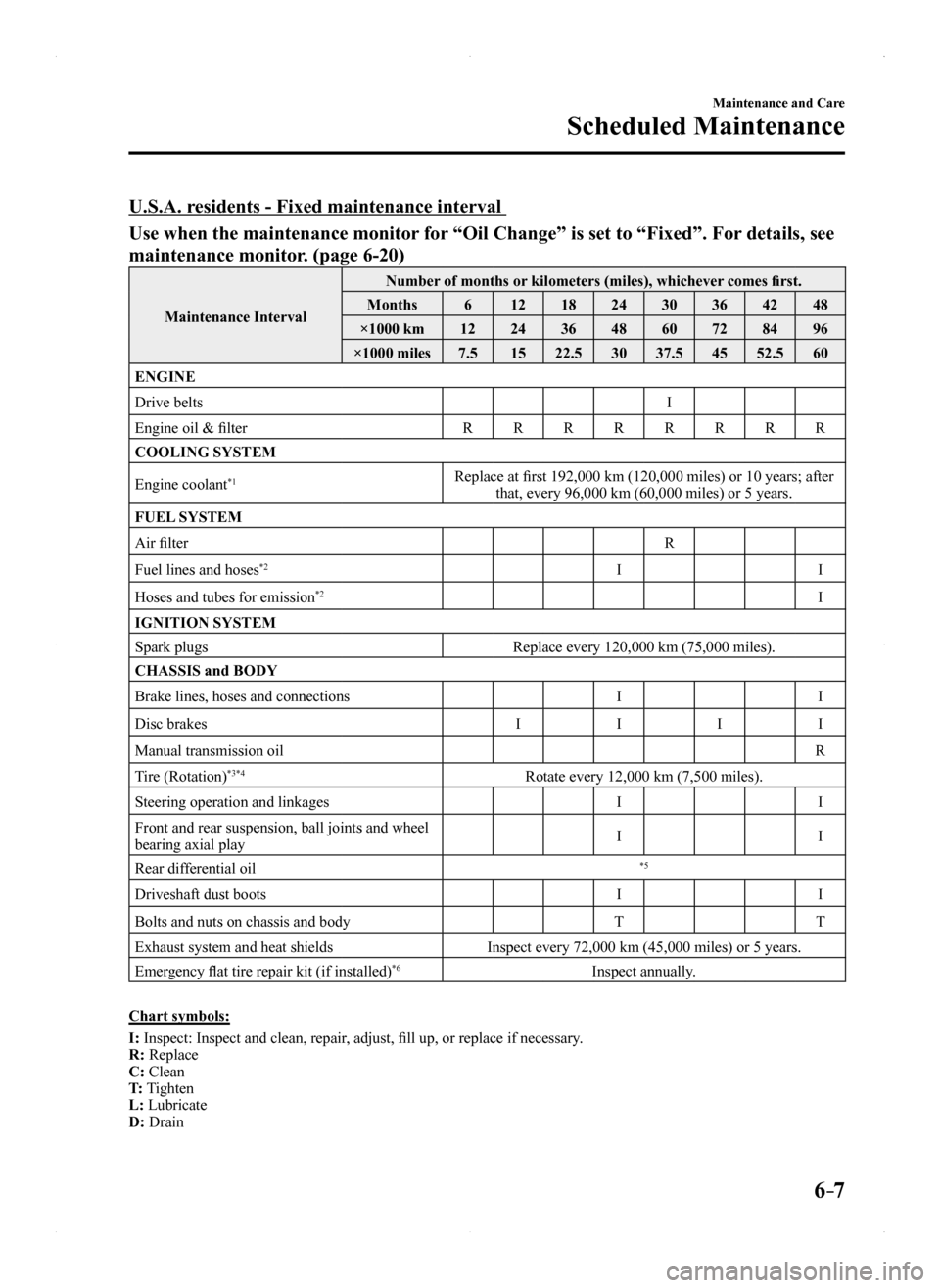
6–7
Maintenance and Care
Scheduled Maintenance
U.S.A. residents - Fixed maintenance interval
Use when the maintenance monitor for “Oil Change” is set to “Fixed”. For details, see
maintenance monitor. (page 6-20)
Maintenance Interval
Number of months or kilometers (miles), whichever comes first.
Months612182430364248
×1000 km1224364860728496
×1000 miles7.51522.53037.54552.560
ENGINE
Drive beltsI
Engine oil & filterRRRRRRRR
COOLING SYSTEM
Engine coolant*1Replace at first 192,000 km (120,000 miles) or 10 years; after that, every 96,000 km (60,000 miles) or 5 years.
FUEL SYSTEM
Air filterR
Fuel lines and hoses*2II
Hoses and tubes for emission*2I
IGNITION SYSTEM
Spark plugsReplace every 120,000 km (75,000 miles).
CHASSIS and BODY
Brake lines, hoses and connectionsII
Disc brakesIIII
Manual transmission oilR
Tire (Rotation)*3*4Rotate every 12,000 km (7,500 miles).
Steering operation and linkagesII
Front and rear suspension, ball joints and wheel bearing axial playII
Rear differential oil*5
Driveshaft dust bootsII
Bolts and nuts on chassis and bodyTT
Exhaust system and heat shieldsInspect every 72,000 km (45,000 miles) or 5 years.
Emergency flat tire repair kit (if installed)*6Inspect annually.
Chart symbols:
I: Inspect: Inspect and clean, repair, adjust, fill up, or replace if necessary.R: ReplaceC: CleanT: TightenL: LubricateD: Drain
MX-5_8EU4-EA-15D_Edition1.indb 72015/03/10 9:56:03
Page 347 of 526

6–9
Maintenance and Care
Scheduled Maintenance
Schedule 2
U.S.A. (severe driving conditions) and Puerto Rico residents
Maintenance Interval
Number of months or kilometers (miles), whichever comes first.
Months4812162024283236404448
×1000 km81624324048566472808896
×1000 miles51015202530354045505560
ENGINE
Drive beltsI
Engine oil & filterFlexible*1Replace when wrench indicator light is ON. (Max interval:12 months/16,000km (10,000 miles))
FixedRRRRRRRRRRRR
COOLING SYSTEM
Engine coolant*2Replace at first 192,000 km (120,000 miles) or 10 years; after that, every 96,000 km (60,000 miles) or 5 years.
Engine coolant levelIIIIIIIIIIII
FUEL SYSTEM
Air filter
U.S.A. (severe driving conditions)
R
Puerto RicoRR
Fuel lines and hoses*3II
Hoses and tubes for emission*3I
IGNITION SYSTEM
Spark plugsReplace every 120,000 km (75,000 miles).
ELECTRICAL SYSTEM
Function of all lightsIIIIIIIIIIII
CHASSIS and BODY
Brake lines, hoses and connectionsII
Brake and clutch fluid levelIIIIIIIIIIII
Disc brakesIIII
Manual transmission oilRR
Tire (Rotation)*4Rotate every 8,000 km (5,000 miles).
Tire inflation pressure and tire wear*4IIIIIIIIIIII
Steering operation and linkagesII
Front and rear suspension, ball joints and wheel bearing axial playII
Rear differential oil*5
Driveshaft dust bootsII
MX-5_8EU4-EA-15D_Edition1.indb 92015/03/10 9:56:03