Page 75 of 526
3–21
Before Driving
Doors and Locks
Opening the Trunk Lid from the
Inside
Slide the inside trunk release lever in the
direction of the arrow. The lever is made
of material that will glow for hours in the
darkness of the trunk following a brief
exposure to ambient light.
The inside trunk release lever is located on
the inside of the trunk lid.
MX-5_8EU4-EA-15D_Edition1.indb 212015/03/10 9:54:40
Page 95 of 526

3–41
Before Driving
Security System
Theft-Deterrent System
If the theft deterrent system detects an
inappropriate entry into the vehicle,
which could result in the vehicle or its
contents being stolen, the alarm alerts the
surrounding area of an abnormality by
sounding the horn and flashing the hazard
warning lights.
The system will not function unless it's
properly armed. So when you leave the
vehicle, follow the arming procedure
correctly.
Operation
System triggering conditions
The horn sounds intermittently and the
hazard warning lights flash for about 30
seconds when the system is triggered by
any one of the following:
Unlocking a door with the key, door
lock switch, or an inside door-lock knob. Forcing open a door, the hood or the
trunk lid. Opening the hood by operating the hood
release handle. Switching the ignition ON without using
the push button start.
If the system is triggered again, the lights
and horn will activate until the driver's
door is unlocked with the transmitter.
(With advanced key)
The lights and horn can also be
deactivated by pressing the request switch
on a door.
NOTE
The trunk lid does not open while the
theft-deterrent system is operating. If the battery goes dead while the theft-
deterrent system is armed, the horn will
activate and the hazard warning lights
will flash when the battery is charged or
replaced.
How to Arm the System
1. Close the windows and the convertible
top securely.
2. Switch the ignition OFF.
3. Make sure the hood, the doors, and the
trunk lid are closed.
4. Press the lock button on the transmitter
or lock the driver's door from the
outside with the auxiliary key.
The hazard warning lights will flash
once.
The following method will also arm the
theft-deterrent system:
Press the door-lock switch “” while
any door is open and then close both of
the doors.
(With the advanced keyless function)
Press a request switch.
The security indicator light in the
instrument panel flashes twice per
second for 20 seconds.
5. After 20 seconds, the system is fully
armed.
MX-5_8EU4-EA-15D_Edition1.indb 412015/03/10 9:54:46
Page 96 of 526

3–42
Before Driving
Security System
NOTE
The theft deterrent system can also be
armed by activating the auto relock
function with both the doors, the trunk
lid and the hood closed.
Refer to Transmitter on page 3-4. The system will disarm if one of the
following operations takes place within
20 seconds after pressing the lock
button:
Unlocking any door. Opening any door. Opening the hood. Switching the ignition ON.
To rearm the system, do the arming
procedure again. When the doors are locked by pressing
the lock button on the transmitter
or using the auxiliary key while the
theft-deterrent system is armed, the
hazard warning lights will flash once to
indicate that the system is armed.
To Turn Off an Armed System
An armed system can be turned off using
any one of the following methods:
Pressing the unlock button on the
transmitter. Starting the engine with the push button
start. (With the advanced keyless function)
Pressing a request switch on the doors.
The hazard warning lights will flash twice.
NOTE
When the doors are unlocked by pressing
the unlock button on the transmitter while
the theft-deterrent system is turned off, the
hazard warning lights will flash twice to
indicate that the system is turned off.
To Stop the Alarm
A triggered alarm can be turned off using
any one of the following methods:
Pressing the unlock button on the
transmitter. Starting the engine with the push button
start. (With the advanced keyless function)
Pressing a request switch on the doors. Pressing the electric trunk lid opener
while the key is being carried.
The hazard warning lights will flash twice.
Theft-Deterrent Labels
A label indicating that your vehicle is
equipped with a Theft-Deterrent System is
in the console box.
Mazda recommends that you affix it to the
lower rear corner of a front door window.
MX-5_8EU4-EA-15D_Edition1.indb 422015/03/10 9:54:46
Page 284 of 526
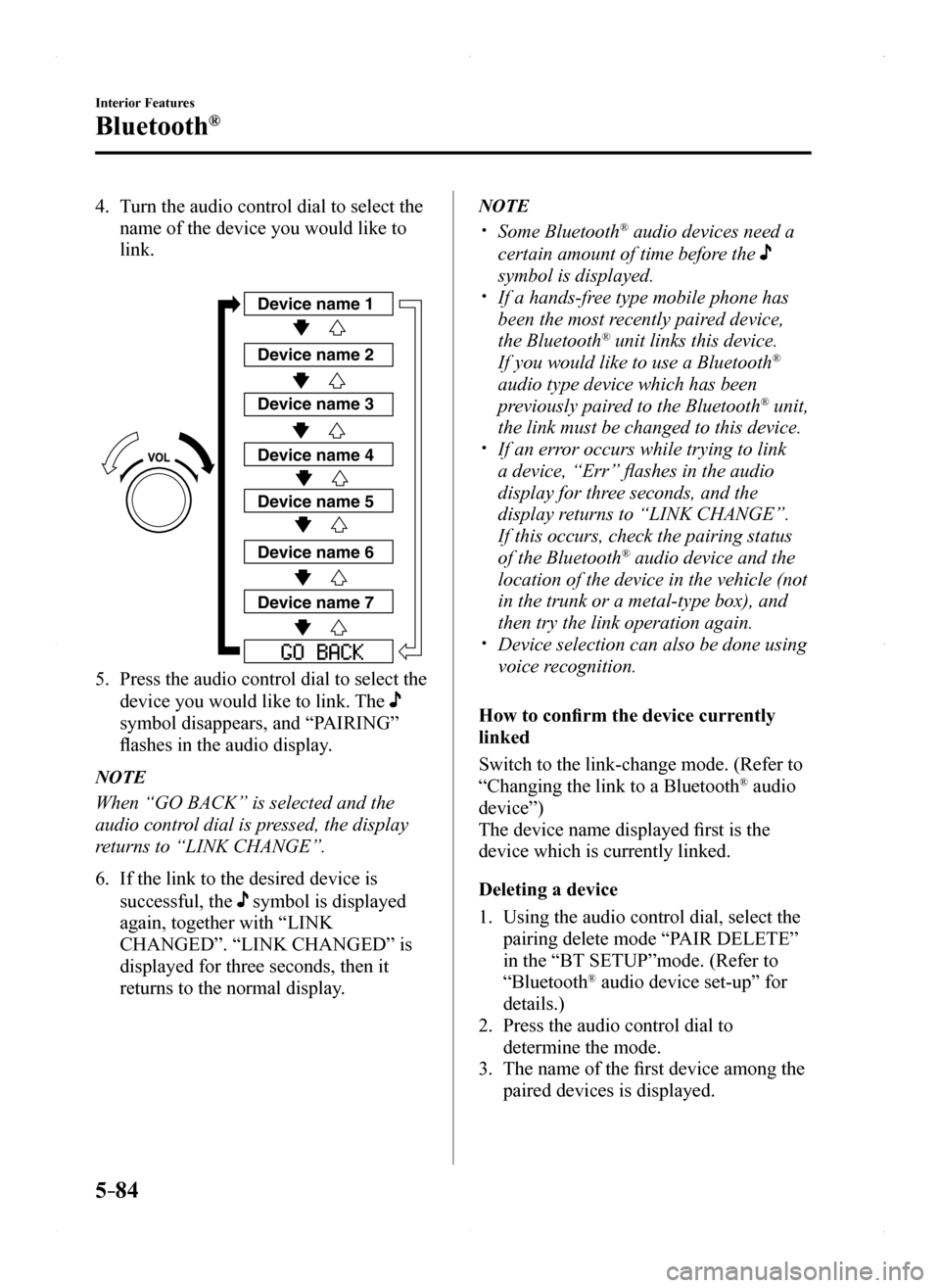
5–84
Interior Features
Bluetooth®
4. Turn the audio control dial to select the
name of the device you would like to
link.
Device name 1
Device name 2
Device name 3
Device name 4
Device name 5
Device name 6
Device name 7
5. Press the audio control dial to select the
device you would like to link. The
symbol disappears, and “PAIRING”
flashes in the audio display.
NOTE
When “GO BACK” is selected and the
audio control dial is pressed, the display
returns to “LINK CHANGE”.
6. If the link to the desired device is
successful, the symbol is displayed
again, together with “LINK
CHANGED”. “LINK CHANGED” is
displayed for three seconds, then it
returns to the normal display.
NOTE
Some Bluetooth® audio devices need a
certain amount of time before the
symbol is displayed. If a hands-free type mobile phone has
been the most recently paired device,
the Bluetooth® unit links this device.
If you would like to use a Bluetooth®
audio type device which has been
previously paired to the Bluetooth® unit,
the link must be changed to this device. If an error occurs while trying to link
a device, “Err” flashes in the audio
display for three seconds, and the
display returns to “LINK CHANGE”.
If this occurs, check the pairing status
of the Bluetooth® audio device and the
location of the device in the vehicle (not
in the trunk or a metal-type box), and
then try the link operation again. Device selection can also be done using
voice recognition.
How to confirm the device currently
linked
Switch to the link-change mode. (Refer to
“Changing the link to a Bluetooth® audio
device”)
The device name displayed first is the
device which is currently linked.
Deleting a device
1. Using the audio control dial, select the
pairing delete mode “PAIR DELETE”
in the “BT SETUP”mode. (Refer to
“Bluetooth® audio device set-up” for
details.)
2. Press the audio control dial to
determine the mode.
3. The name of the first device among the
paired devices is displayed.
MX-5_8EU4-EA-15D_Edition1.indb 842015/03/10 9:55:45
Page 331 of 526
5–131
Interior Features
Interior Equipment
Sunvisors
When you need a sunvisor, lower it for use
in front.
Vanity Mirrors
To use the vanity mirror, lower the
sunvisor.
Interior Lights
Overhead Light
Switch PositionOverhead Light
Light off
Light is on when any door is openLight is on or off when the illuminated entry system is on
Light on
Trunk Light
The trunk light is on when the lid is open
and off when it's closed.
NOTE
To prevent the battery from being
discharged, do not leave the trunk open
for a long period when the engine is not
running.
MX-5_8EU4-EA-15D_Edition1.indb 1312015/03/10 9:56:00
Page 332 of 526

5–132
Interior Features
Interior Equipment
Illuminated Entry System
The overhead light turns on when any
of the following operations is done with
the overhead light switch in the DOOR
position and the ignition switched off.
Turn on for about 30 seconds when the
driver's door is unlocked. Turn on for about 15 seconds when a
door is opened with a key left in the
vehicle and then the door is closed. Turn on for about 5 seconds when a
door is opened from the outside with a
key being carried and then the door is
closed.
The overhead light turns on for about 15
seconds when the ignition is switched
off with the overhead light switch in the
DOOR position.
The overhead light turns off immediately
in the following cases:
The ignition is switched on and both
doors are closed. The driver's door is locked.
NOTE
Battery saver
If any door is left open with the
overhead light switch in the DOOR
position, or the trunk lid is left open,
the overhead light or trunk light turns
off after about 30 minutes to prevent
battery depletion. To prevent battery depletion, if the
interior lights remain turned on (the
interior light switch is in the ON
position), they turn off automatically
under the following conditions:
No operations are done for about 30
minutes after the ignition is switched
off. When the LOCK button on the key
is pressed or the request switch
is pressed to lock the doors on
vehicles with the advanced keyless
function after the ignition is switched
off (interior lights turn off a few
seconds).
In addition, if the following operations
are performed after turning the interior
lights off, they will turn on again.
The ignition is switched to a position
other than OFF. A door is opened. A door is unlocked.
The operation of the illuminated entry
system can be changed.
Refer to Personalization Features on
page 9-9.
MX-5_8EU4-EA-15D_Edition1.indb 1322015/03/10 9:56:00
Page 383 of 526
6–45
Maintenance and Care
Owner Maintenance
Light Bulbs
Overhead light
Side turn signal lights
High-mount brake light
Trunk light
Front side-marker lights
Front turn signal lights
Headlights (lo w beam)
Parking lights
Headlights (High beam)
Daytime running lights
License plate lights
Brake lights
Taillights
Rear side-marker lights
Re verse lights
Rear turn signal lights
MX-5_8EU4-EA-15D_Edition1.indb 452015/03/10 9:56:13
Page 387 of 526
6–49
Maintenance and Care
Owner Maintenance
Rear turn signal lights
1. Make sure the ignition is switched off,
and the headlight switch is off.
2. Pull the center of each plastic retainer
and remove the retainers and the trunk
end trim.
Remova l
Installation
3. Disconnect the connector from the unit
by pressing the tab on the connector
with your finger and pulling the
connector downward.
4. Pull the center of each plastic retainer
and remove the retainers, and then
partially peel back the trunk side trim.
Remova l
Installation
5. Remove the screw and nut.
6. Pull the unit rearward to remove it.
7. Turn the socket and bulb assembly
counterclockwise and remove it.
MX-5_8EU4-EA-15D_Edition1.indb 492015/03/10 9:56:15