Page 10 of 42
9
Information Display
INFO
Toggle the INFO button up or down on steering wheel to cycle through
different types of information.Push the center of
the INFO button to make selections. Push and hold the center of the INFO button
to reset the currently displayed feature such
as Average MPH or Average MPG.
Display screens
Actual displayed information will vary on your vehicle model.
Distance
to Empty Average
MPG Current
MPG Average
Speed DRSS
Information
display
1945220_16d_Mazda_CX-5_SSG_062315.indd 96/23/15 9:32 AM
Page 20 of 42
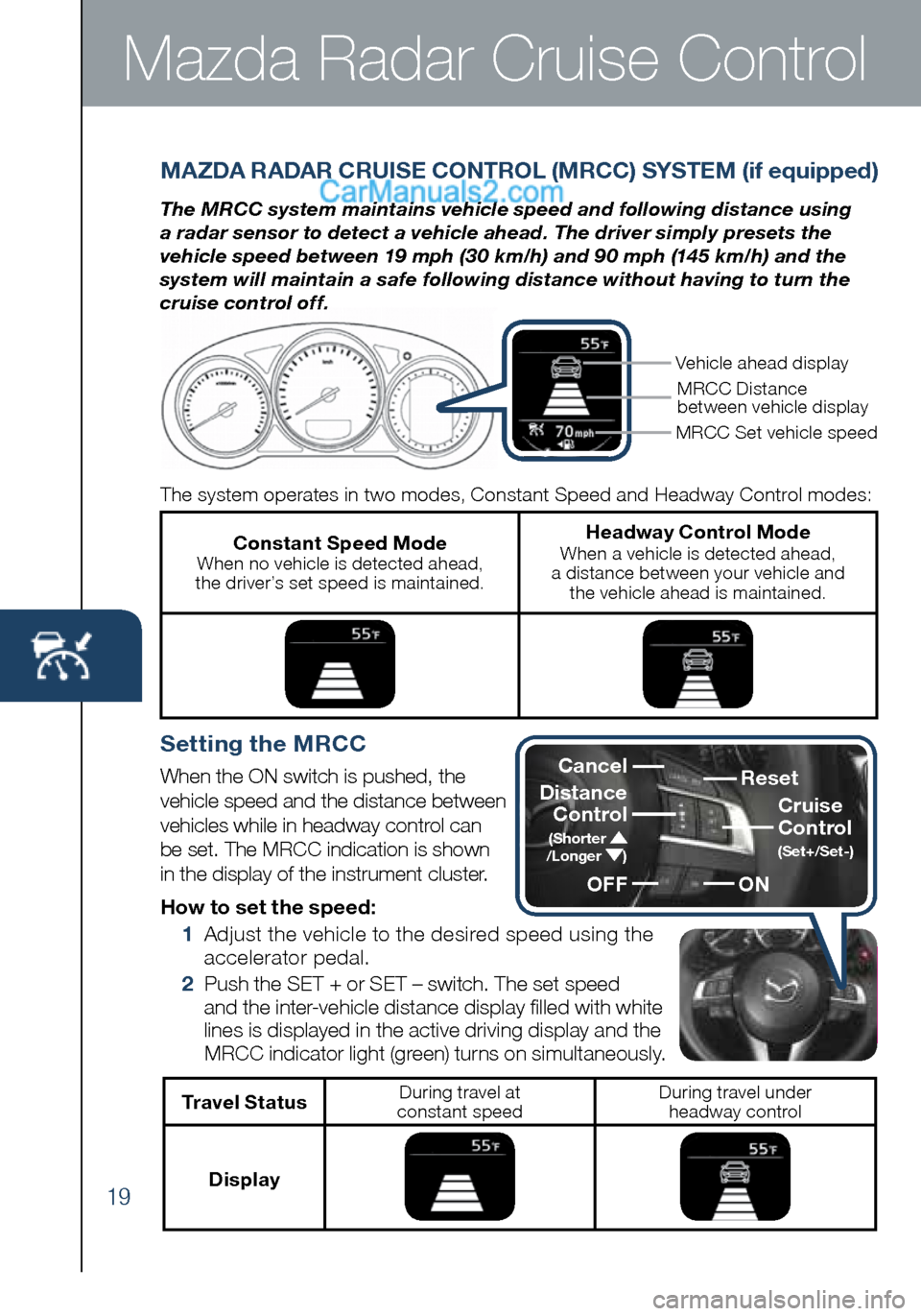
19
Mazda Radar Cruise Control
MAZDA RADAR CRUISE CONTROL (MRCC) SYSTEM (if equipped)
The MRCC system maintains vehicle speed and following distance using
a radar sensor to detect a vehicle ahead. The driver simply presets the
vehicle speed between 19 mph (30 km/h) and 90 mph (145 km/h) and the
system will maintain a safe following distance without having to turn the
cruise control off.
The system operates in two modes, Constant Speed and Headway Control modes:
Constant Speed Mode When no vehicle is detected ahead,
the driver’s set speed is maintained.
Headway Control Mode When a vehicle is detected ahead,
a distance between your vehicle and the vehicle ahead is maintained.
MRCC Set vehicle speedMRCC Distance
between vehicle display
Vehicle ahead display
How to set the speed:
1 Adjust the vehicle to the desired speed using the
accelerator pedal.
2 Push the SET + or SET – switch. The set speed
and the inter-vehicle distance display filled with white
lines is displayed in the active driving display and the
MRCC indicator light (green) turns on simultaneously.
Reset
ON Cruise
Control
(Set+/Set-)
Cancel
Distance Control
(Shorter /Longer )
OFF
Setting the MRCC
When the ON switch is pushed, the
vehicle speed and the distance between
vehicles while in headway control can
be set. The MRCC indication is shown
in the display of the instrument cluster.
Travel StatusDuring travel at
constant speed During travel under
headway control
Display
1945220_16d_Mazda_CX-5_SSG_062315.indd 196/23/15 9:32 AM
Page 30 of 42
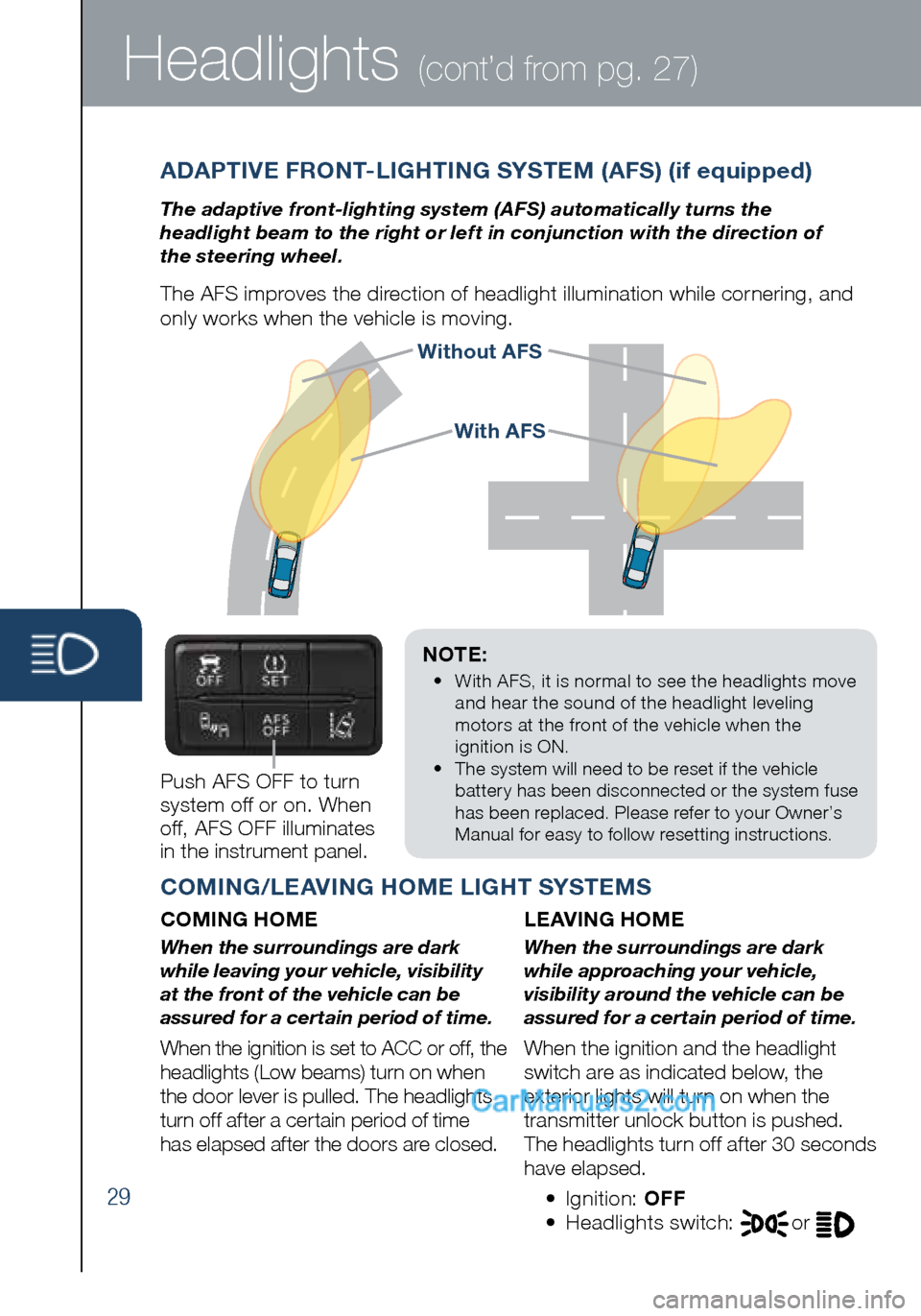
29
Headlights (cont’d from pg. 27)
Without AFS
ADAPTIVE FRONT-LIGHTING SYSTEM (AFS) (if equipped)
The adaptive front-lighting system (AFS) automatically turns the
headlight beam to the right or left in conjunction with the direction of
the steering wheel.
The AFS improves the direction of headlight illumination while cornering, and
only works when the vehicle is moving.
NOTE:
• With AFS, it is normal to see the headlights move
and hear the sound of the headlight leveling
motors at the front of the vehicle when the
ignition is ON.
• The system will need to be reset if the vehicle
battery has been disconnected or the system fuse
has been replaced. Please refer to your Owner’s
Manual for easy to follow resetting instructions.
Push AFS OFF to turn
system off or on. When
off, AFS OFF illuminates
in the instrument panel.
COMING/LEAVING HOME LIGHT SYSTEMS
COMING HOME
When the surroundings are dark
while leaving your vehicle, visibility
at the front of the vehicle can be
assured for a certain period of time.
When the ignition is set to ACC or off, the
headlights (Low beams) turn on when
the door lever is pulled. The headlights
turn off after a certain period of time
has elapsed after the doors are closed.
LEAVING HOME
When the surroundings are dark
while approaching your vehicle,
visibility around the vehicle can be
assured for a certain period of time.
When the ignition and the headlight
switch are as indicated below, the
exterior lights will turn on when the
transmitter unlock button is pushed.
The headlights turn off after 30 seconds
have elapsed.
• Ignition: OFF
• Headlights switch:
or
With AFS
1945220_16d_Mazda_CX-5_SSG_062315.indd 296/23/15 9:33 AM
Page 37 of 42
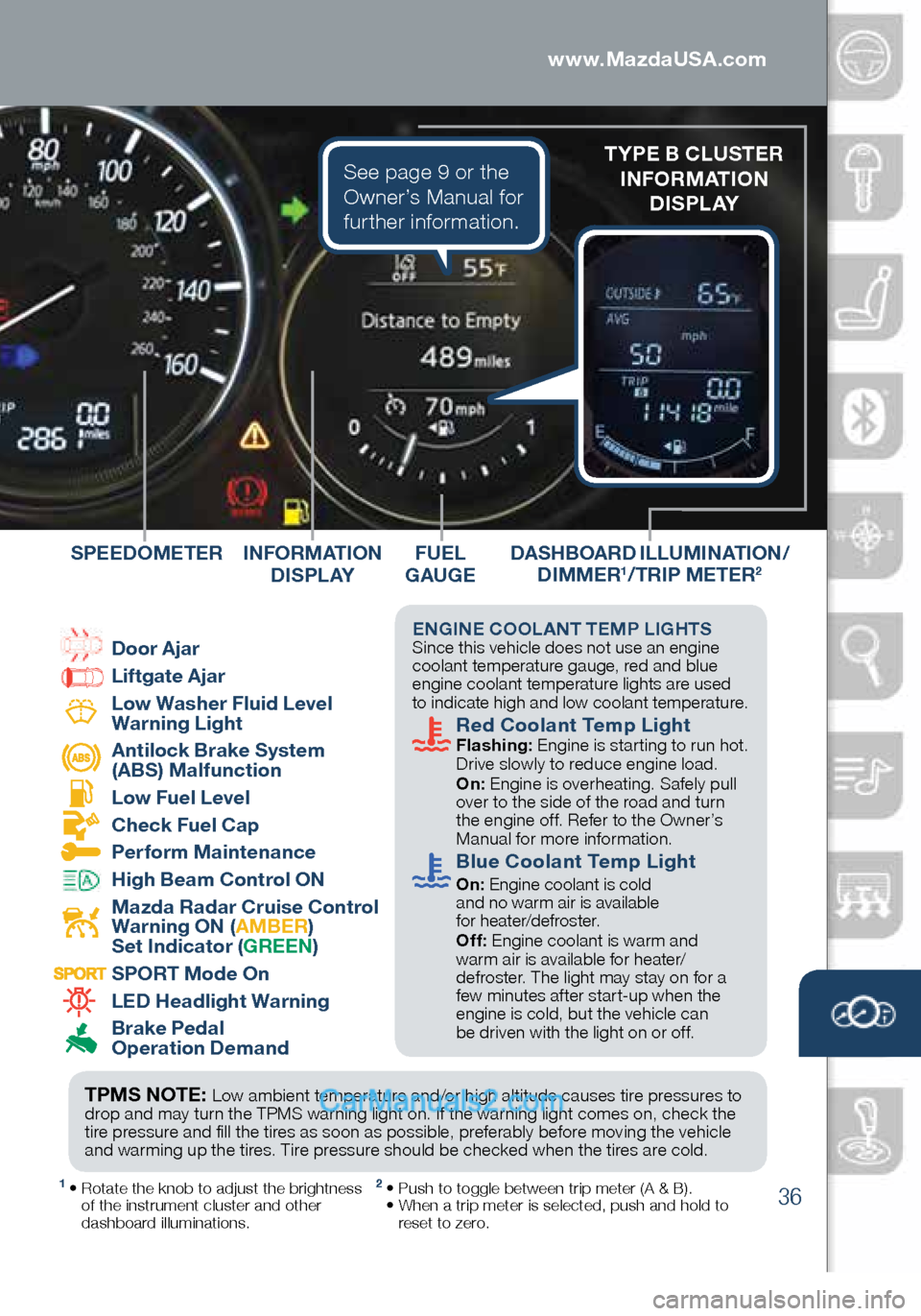
36
Instrument Cluster
Door Ajar
Liftgate Ajar
Low Washer Fluid Level
Warning Light
Antilock Brake System
(ABS) Malfunction
Low Fuel Level
Check Fuel Cap
Perform Maintenance
High Beam Control ON
Mazda Radar Cruise Control
Warning ON ( AMBER)
Set Indicator ( GREEN)
SPORT Mode On
LED Headlight Warning
Brake Pedal
Operation Demand
1 • Rotate the knob to adjust the brightness
of the instrument cluster and other
dashboard illuminations.
ENGINE COOLANT TEMP LIGHTS Since this vehicle does not use an engine
coolant temperature gauge, red and blue
engine coolant temperature lights are used
to indicate high and low coolant temperature.
Red Coolant Temp Light Flashing: Engine is starting to run hot.
Drive slowly to reduce engine load.
On: Engine is overheating. Safely pull
over to the side of the road and turn
the engine off. Refer to the Owner’s
Manual for more information.
Blue Coolant Temp Light
On: Engine coolant is cold
and no warm air is available
for heater/defroster.
Off: Engine coolant is warm and
warm air is available for heater/
defroster. The light may stay on for a
few minutes after start-up when the
engine is cold, but the vehicle can
be driven with the light on or off.
TPMS NOTE: Low ambient temperature and/or high altitude causes tire pressures to
drop and may turn the TPMS warning light on. If the warning light comes on, check the
tire pressure and fill the tires as soon as possible, preferably before moving the vehicle
and warming up the tires. Tire pressure should be checked when the tires are cold.
2 • Push to toggle between trip meter (A & B).
• When a trip meter is selected, push and hold to
reset to zero.
DASHBOARD ILLUMINATION/
DIMMER1/TRIP METER2 FUEL
GAUGE
SPEEDOMETERINFORMATION
D I S P L AY
TYPE B CLUSTER
INFORMATION D I S P L AYSee page 9 or the
Owner’s Manual for
further information.
1945220_16d_Mazda_CX-5_SSG_062315.indd 366/23/15 9:33 AM
www.MazdaUSA.com
Page 41 of 42

Customer Delivery Checklist
PRESENTATION OF OWNER’S MATERIALS:
Review the following items with the customer
DEALERSHIPDAT E
SALES CONSULTANT CUSTOMER’S NAME
VIN E-MAIL
Smart Start Guide
• Remove this checklist from
Smart Start Guide
• Personalization Features
(refer to your Owner’s Manual)
Warranty Information
Warranty Start Date:
Customer Ini tial:
• Basic Vehicle –
36 months/36,000 miles
• Roadside assistance program
www.MyMazda.com
• Offer to register customer on
www.MyMazda.com
Owner’s Manual
SERVICE DEPARTMENT
Intr oduce Service Manager;
provide business cards
Review Service and Parts
Department hours of operation
Explain free Full Circle
Service Inspection
Schedule first maintenance service
Floor Mats
• Ensure floor mats are properly hooked
after cleaning
• Do not install two floor mats, one on
top of the other, on the driver side
• Accessory rubber floor mats should be
cleaned with mild soap and water only
Tire Pressure Monitoring System
• System overview
• Demonstrate how to reset the TPMS
Push and hold the “SET switch” until
the TPMS warning light flashes twice
and one beep is heard
• Review the system Caution
1945220_16d_Mazda_CX-5_SSG_062315.indd 406/23/15 9:34 AM