2016 MAZDA MODEL CX-5 steering wheel
[x] Cancel search: steering wheelPage 231 of 626

Black plate (231,1)
WARNING
Do not use the LDWS under the following conditions:
The system may not operate adequately according to the actual driving conditions,
resulting in an accident.
ØDriving on roads with tight curves.
ØDriving under bad weather conditions (rain, fog, and snow).
The functions of the LDWS have limitations:
Always stay on course using the steering wheel and drive with care. The system is
not designed to compensate for a driver's lack of caution and if you rely too much on
the LDWS it could lead to an accident. The driver is responsible for assuring lane
changes and other maneuvers. Always pay attention to the direction in which the
vehicle is traveling and the vehicle's surroundings.
CAUTION
Do not modify the suspension. If the vehicle height or the damping force of the
suspensions is changed, the LDWS may not operate correctly.
When Driving
i-ACTIVSENSE
4-97
CX-5_8DV2-EA-14K_Edition3 Page231
Thursday, February 26 2015 5:33 PM
Form No.8DV2-EA-14K
Page 232 of 626

Black plate (232,1)
NOTElIf your vehicle deviates from its traffic lane, the LDWS operates (warning sound and indicator
light). Steer the vehicle adequately to drive the vehicle to the center of the lane.
lWhen the turn signal lever is operated for a lane change, the LDWS warning is automatically
canceled. The LDWS warning becomes operable when the turn signal lever is returned and the
system detects the white or yellow lines.
lIf the steering wheel, accelerator pedal, or brake pedal is operated abruptly and the vehicle moves
close to a white or yellow line, the system determines that the driver is making a lane change and
the LDWS warning is automatically canceled.
lThe LDWS may not operate during the period immediately after the vehicle has deviated from its
lane and the LDWS has operated, or the vehicle deviates from its lane repeatedly within a short
period of time.
lThe LDWS does not operate if it does not detect the white or yellow lines of the traffic lane.lUnder the following conditions, the LDWS may not be able to detect white or yellow lines
correctly and the LDWS may not operate correctly.
lIf an object placed on the dashboard is reflected in the windshield and picked up by the
camera.
lHeavy luggage is loaded in the luggage compartment or on the rear seat and the vehicle is
inclined.
lThe tire pressures are not adjusted to the specified pressure.lWhen the vehicle is driven on the entry and exit to or from the rest area or tollgate of a
highway.
lThe white or yellow lines are less visible because of dirt or paint flaking.lThe vehicle ahead is running near a white or yellow line and the line is less visible.lA white or yellow line is less visible because of bad weather (rain, fog, or snow).lA misleading line is picked up on the road such as a temporary line for construction, or
because of shade, lingering snow, or grooves filled with water.
lThe surrounding brightness suddenly changes such as when entering or exiting a tunnel.lThe illumination of the headlights is weakened because of dirt or the optical axis is deviated.lThe windshield is dirty or foggy.lBack-light is reflecting from the road surface.lThe road surface is wet and shiny after rain, or there are puddles on the road.lThe shade of a guardrail parallel to a white or yellow line is on the road.lThe width of a lane is excessively narrow or wide.lThe road is excessively uneven.lThe vehicle is shaken after hitting a road bump.lThere are two or more adjacent white or yellow lines.lThere are various road markings or lane markings of various shapes near an intersection.
4-98
When Driving
i-ACTIVSENSE
CX-5_8DV2-EA-14K_Edition3 Page232
Thursday, February 26 2015 5:33 PM
Form No.8DV2-EA-14K
Page 234 of 626

Black plate (234,1)
NOTElThe LDWS does not operate until the
system detects a white or yellow line on
either the left or right.
lWhen the system detects a white or yellow
line on one side only, the system will
activate the warning only when the vehicle
deviates on the side where the white or
yellow line is being detected.
lThe distance and warning sensitivity
(likelihood of a warning) which the system
uses to determine the possibility of a lane
departure can be changed.
Refer to Personalization Features on page
9-10.
Auto cancel
In the following cases, the LDWS cancels
automatically.
lThe temperature inside the camera is
high or low.
lThe windshield around the camera is
foggy.
lThe windshield around the camera is
blocked by an obstruction, causing
poor forward visibility.
When the LDWS cancels automatically,
the instrument cluster displays as follows.
Vehicle with type A instrument cluster
The lane indication (border line) is
indicated in the display.
The LDWS is enabled automatically when
operation conditions are met, and the lane
indication is indicated in the display.
Vehicle with type B instrument cluster
The LDWS warning light in the
instrument cluster turns on.
The LDWS warning light turns off when
the LDWS is operable.
Auto cancel warning
When the following operations are
performed, the LDWS determines that the
driver intends to make a lane change and
the LDWS warning is canceled
automatically. The LDWS is enabled
automatically after the driver performs the
operation.
lThe steering wheel is operated
abruptly.
lThe brake pedal is depressed abruptly.lThe accelerator pedal is depressed
abruptly.
lThe turn signal lever is operated (after
the turn signal lever is returned, the
LDWS may not operate for about 3
seconds which is the period of time
required to make a lane correction).
NOTE
After about 60 seconds have elapsed with the
turn signal lever left operating, the LDWS
warning may operate if the vehicle is close to a
white or yellow line.
qCanceling the System
Press the LDWS switch to cancel the
LDWS. The LDWS OFF indication/
indicator light turns on.
The lane indication displayed in the type
A instrument cluster turns off.
4-100
When Driving
i-ACTIVSENSE
CX-5_8DV2-EA-14K_Edition3 Page234
Thursday, February 26 2015 5:33 PM
Form No.8DV2-EA-14K
Page 235 of 626

Black plate (235,1)
qLDWS Warning
If the system determines that there is the
possibility of a lane departure, the LDWS
warning beep activates and the LDWS
warning light flashes. (vehicle with type B
instrument cluster)
Vehicles with type A instrument cluster, if
there is the possibility of a lane departure,
the system indicates the direction it
determines that the vehicle is deviating in
the multi-information display.
Operate the steering wheel appropriately
and steer the vehicle to the center of the
lane.
Indication on display
NOTElIf the LDWS warning sound is set to
rumble, the sound will be heard from the
vehicle speaker on the side which the
system determined the vehicle may be
deviating from its lane.
lIt may be difficult to hear the LDWS
warning beep depending on the
surrounding conditions such as outside
noise.
lThe type of warning sound and the volume
can be changed.
Refer to Personalization Features on page
9-10.
When Driving
i-ACTIVSENSE
4-101
CX-5_8DV2-EA-14K_Edition3 Page235
Thursday, February 26 2015 5:33 PM
Form No.8DV2-EA-14K
Page 263 of 626

Black plate (263,1)
NOTElThe Smart City Brake Support (SCBS) system will not operate if the driver is deliberately
performing driving operations (accelerator pedal and steering wheel).
lThe Smart City Brake Support (SCBS) system will operate under the following conditions.lThe engine is running.l“SCBS Forward malfunction”is not displayed in the multi-information display.lThe vehicle speed is between about 4 to 30 km/h (2 to 18 mph).lThe Smart City Brake Support (SCBS) system is not turned off.lThe DSC is not malfunctioning.lThe Smart City Brake Support (SCBS) detects a vehicle ahead by emitting a near-infrared laser
beam and receiving the beam reflected off the reflector of the vehicle ahead, and then using it for
the measurement. Consequently, the Smart City Brake Support (SCBS) may not operate under the
following conditions:
lReflection of the laser is poor due to the shape of the vehicle ahead.lThe vehicle ahead is significantly dirty.lUnder bad weather condition, such as rain, fog and snow.lThe window washer is being used or the windshield wipers are not used when it's raining.lThe windshield is dirty.lThe steering wheel is turned completely left or right, or the vehicle is accelerated rapidly and
comes close to the vehicle ahead.
lTrucks with low loading platforms and vehicles with an extremely low or high profile.lVehicles with certain shapes such as a vehicle carrier.lUnder the following conditions, the Smart City Brake Support (SCBS) system may not operate
normally.
lHeavy luggage is loaded in the luggage compartment or on the rear seat.lIf there is the possibility of partial contact with a vehicle ahead.lWhen driving on continuously curving roads, and entering and exiting exits.lElongated luggage or cargo is loaded onto installed roof rails and covers the laser sensor.lExhaust gas from the vehicle in front, sand, snow, and water vapor rising from manholes and
grating, and water splashed into the air.
lWhen towing a malfunctioning vehicle.lWhen driving with tires having significantly different wear.lIn the following cases, the laser sensor may inadvertently determine that there is a vehicle ahead
and the Smart City Brake Support (SCBS) system may operate.
lObjects on the road at the entrance to a curve.lVehicles passing in the opposite lane while making a curve.lMetal objects, bumps, or protruding objects on the road.lWhen passing through a toll gate equipped with a bar.lWhen passing under a vinyl curtain or flag.lPlastic objects such as pylons.lTwo-wheeled vehicles, pedestrians, animals or standing trees.lWhen the system operates, the user is notified by the flashing Smart City Brake Support (SCBS)
warning indication and the multi-information display.
When Driving
i-ACTIVSENSE
4-129
CX-5_8DV2-EA-14K_Edition3 Page263
Thursday, February 26 2015 5:33 PM
Form No.8DV2-EA-14K
Page 266 of 626

Black plate (266,1)
NOTElThe Smart Brake Support (SBS) system operates when all of the following conditions are met:lThe ignition is switched ON.lThe Smart Brake Support (SBS) system is on.lThe vehicle speed is about 15 km/h or faster (10 mph or faster).lThe relative speed between your vehicle and the vehicle ahead is about 15 km/h or faster (10
mph or faster).
lThe Dynamic Stability Control (DSC) is not operating.lThe Smart Brake Support (SBS) system may not operate under the following conditions:lIf the vehicle is accelerated rapidly and it comes close to a vehicle ahead.lThe vehicle is driven at the same speed as the vehicle ahead.lThe accelerator pedal is depressed.lThe brake pedal is depressed.lThe steering wheel is being operated.lThe selector lever is being operated.lThe turn signal is being used.lWhen the vehicle ahead is not equipped with taillights or the taillights are turned off.lWhen warnings and messages, such as a dirty windshield, related to the Forward Sensing
Camera (FSC)/laser sensor (front) are being displayed in the multi-information display.
lAlthough the objects which activate the system are four-wheeled vehicles, the radar sensor could
detect the following objects, determine them to be an obstruction, and operate the Smart Brake
Support (SBS) system.
lObjects on the road at the entrance to a curve (including guardrails and snow banks).lA vehicle appears in the opposite lane while cornering or rounding a curve.lWhen crossing a narrow bridge.lWhen passing under a low gate or through a tunnel or narrow gate.lWhen entering an underground parking area.lMetal objects, bumps, or protruding objects on the road.lIf you suddenly come close to a vehicle ahead.lWhen driving in areas where there is high grass or forage.lTwo-wheeled vehicles such as motorbikes or bicycles.lPedestrians or non-metallic objects such as standing trees.lWhen the system operates, the user is notified by the multi-information display.
4-132
When Driving
i-ACTIVSENSE
CX-5_8DV2-EA-14K_Edition3 Page266
Thursday, February 26 2015 5:33 PM
Form No.8DV2-EA-14K
Page 284 of 626

Black plate (284,1)
NOTE
Because this system detects slight changes in tire conditions, the timing of the warning may be faster
or slower in the following cases:
lThe size, manufacturer, or the type of tires is different from the specification.lThe size, manufacturer, or the type of a tire is different from the others, or the level of tire wear is
excessively different between them.
lA run-flat tire, studless tire, snow tire, or tire chains are used.lAn emergency tire is used (The tire pressure monitoring system warning light may flash and then
continue illuminating).
lA tire is repaired using the emergency flat tire repair kit.lThe tire pressure is excessively higher than the specified pressure, or the tire pressure is suddenly
lowered for some reason such as a tire burst during driving.
lThe vehicle speed is lower than about 15 km/h (9.3 mph) (including when the vehicle is stopped),
or the drive period is shorter than 5 minutes.
lThe vehicle is driven on an extremely rough road or a slippery, icy road.lHard steering and rapid acceleration/deceleration are repeated such as during aggressive driving
on a winding road.
lLoad on the vehicle is applied to a tire such as by loading heavy luggage to one side of the
vehicle.
lSystem initialization has not been implemented with the specified tire pressure.
qTire Pressure Monitoring System
Initialization
In the following cases, system
initialization must be performed so that
the system operates normally.
lA tire pressure is adjusted.lTire rotation is performed.lA tire or wheel is replaced.lThe battery is replaced or completely
drained.
lThe tire pressure monitoring system
warning light is illuminated.
Initialization method
1. Park the car in a safe place and firmly
apply the parking brake.2. Let the tires cool, then adjust the tire
pressure of all four (4) tires to the
specified pressure indicated on the tire
pressure label located on the door jamb
of the driver's door (door open). Refer
to Tires on page 9-8.
3. Switch the ignition ON.
4-150
When Driving
Tire Pressure Monitoring System
CX-5_8DV2-EA-14K_Edition3 Page284
Thursday, February 26 2015 5:33 PM
Form No.8DV2-EA-14K
Page 289 of 626
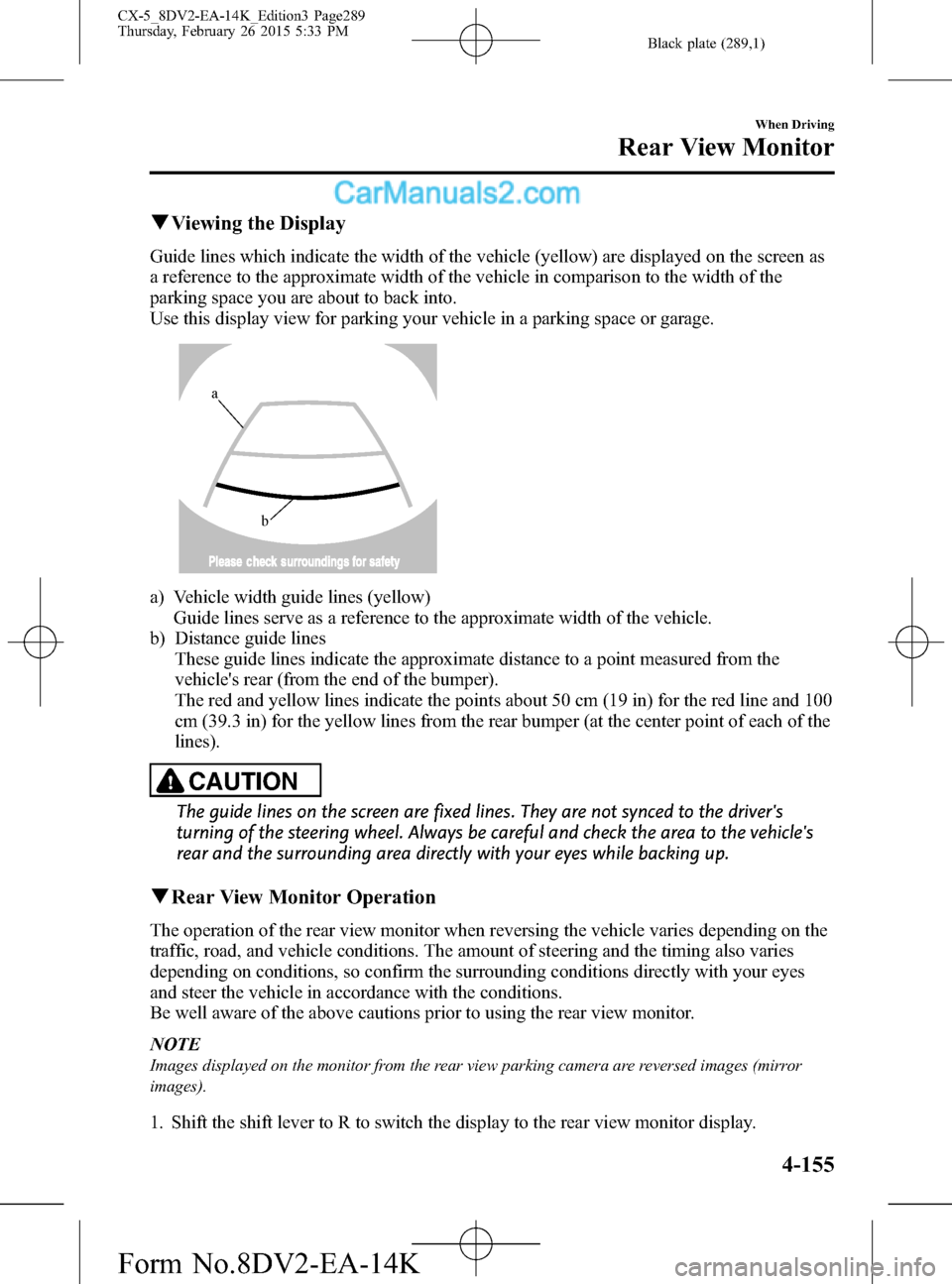
Black plate (289,1)
qViewing the Display
Guide lines which indicate the width of the vehicle (yellow) are displayed on the screen as
a reference to the approximate width of the vehicle in comparison to the width of the
parking space you are about to back into.
Use this display view for parking your vehicle in a parking space or garage.
b
a
a) Vehicle width guide lines (yellow)
Guide lines serve as a reference to the approximate width of the vehicle.
b) Distance guide lines
These guide lines indicate the approximate distance to a point measured from the
vehicle's rear (from the end of the bumper).
The red and yellow lines indicate the points about 50 cm (19 in) for the red line and 100
cm (39.3 in) for the yellow lines from the rear bumper (at the center point of each of the
lines).
CAUTION
The guide lines on the screen are fixed lines. They are not synced to the driver's
turning of the steering wheel. Always be careful and check the area to the vehicle's
rear and the surrounding area directly with your eyes while backing up.
qRear View Monitor Operation
The operation of the rear view monitor when reversing the vehicle varies depending on the
traffic, road, and vehicle conditions. The amount of steering and the timing also varies
depending on conditions, so confirm the surrounding conditions directly with your eyes
and steer the vehicle in accordance with the conditions.
Be well aware of the above cautions prior to using the rear view monitor.
NOTE
Images displayed on the monitor from the rear view parking camera are reversed images (mirror
images).
1. Shift the shift lever to R to switch the display to the rear view monitor display.
When Driving
Rear View Monitor
4-155
CX-5_8DV2-EA-14K_Edition3 Page289
Thursday, February 26 2015 5:33 PM
Form No.8DV2-EA-14K