Page 4 of 46

2
Driver’s View
CLOCK ( P. 1 6 )
MAZDA CONNECT
INFOTAINMENT
SYSTEM
(PP. 9-10, 13-14, 16, 33)
CLIMATE CONTROL (PP. 29-30)TRANSMISSION (PP. 39-40)CD
P L AY E R S E AT
WARMERS PASSENGER AIRBAG
OFF INDICATOR2
HAZARD
WARNINGWIPER/
WASHER
( P. 2 6 )
2 This indicator light turns on to remind you that the front passenger’s front/side
airbags and seat belt pretensioner will not deploy during a collision. The reason
for this is that the sensor has determined that an adult is not sitting in the front passenger seat.
NOTE: If a smaller adult sits on the front passenger seat, the sensors might detect the adult as being a child depending on the person’s physique and may deactivate the front passenger’s front/side
airbags and seat belt pretensioner. Always wear your seat belt and secure children in the rear seats in
appropriate child restraints. See the Owner’s Manual for important information on this safety feature.
START/STOP
ENGINE BUTTON
( P P. 5 - 6 )
1880737_16a_Mazda_CX-3_061615.indd 26/16/15 2:26 PM
www.MazdaUSA.com
Page 10 of 46
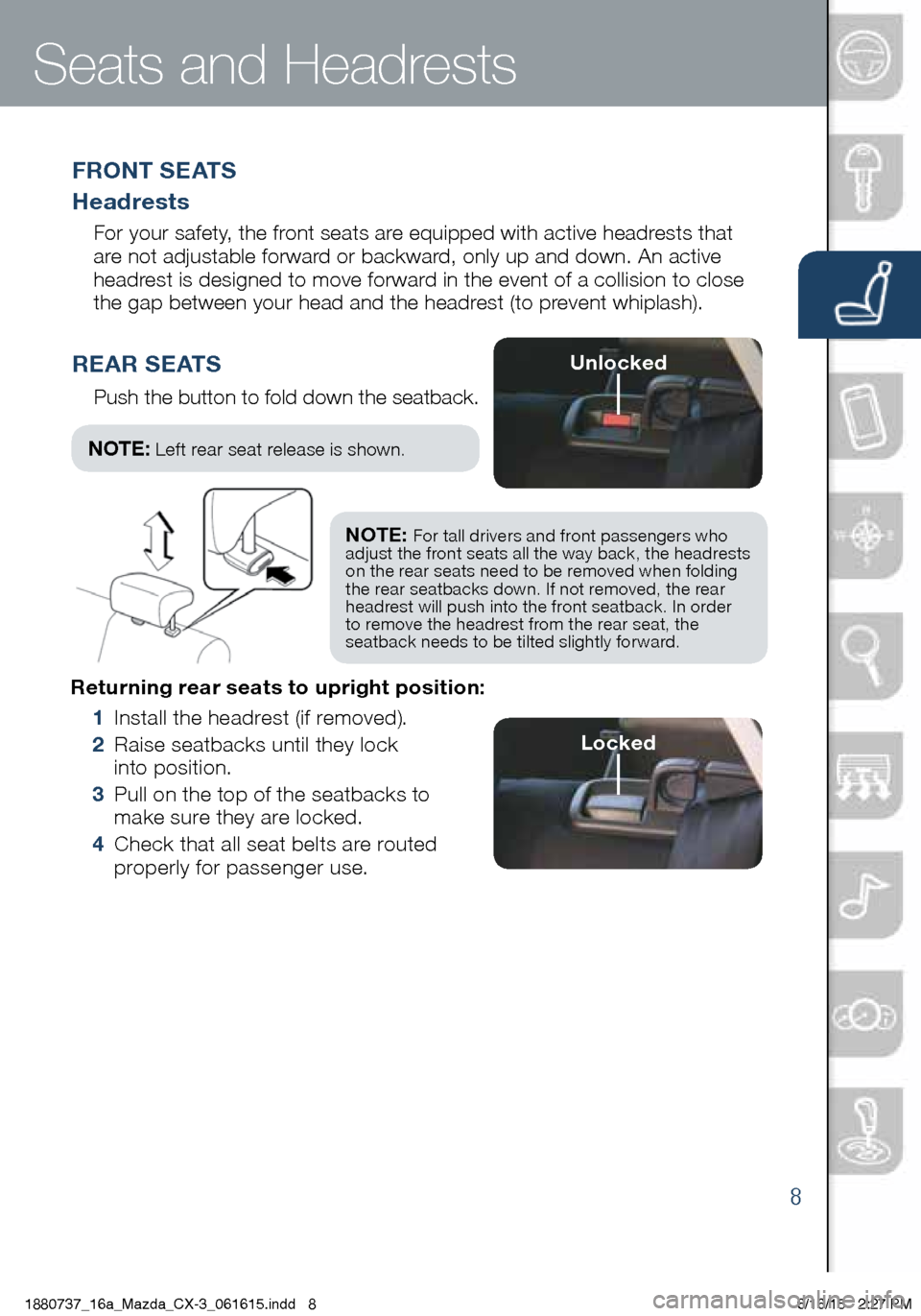
8
Returning rear seats to upright position:
1 Install the headrest (if removed).
2 Raise seatbacks until they lock
into position.
3 Pull on the top of the seatbacks to
make sure they are locked.
4 Check that all seat belts are routed
properly for passenger use.
Seats and Headrests
F R O N T S E AT S
Headrests
For your safety, the front seats are equipped with active headrests that
are not adjustable forward or backward, only up and down. An active
headrest is designed to move forward in the event of a collision to close
the gap between your head and the headrest (to prevent whiplash).
REAR SEATS
Push the button to fold down the seatback.
NOTE: For tall drivers and front passengers who
adjust the front seats all the way back, the headrests
on the rear seats need to be removed when folding
the rear seatbacks down. If not removed, the rear
headrest will push into the front seatback. In order
to remove the headrest from the rear seat, the
seatback needs to be tilted slightly forward.
NOTE: Left rear seat release is shown .
Unlocked
Locked
1880737_16a_Mazda_CX-3_061615.indd 86/16/15 2:27 PM
www.MazdaUSA.com
Page 37 of 46

35
Instrument Cluster (Type A)
SPEED UNIT SELECTOR3
Lane Departure Warning
System On (
AMBER)/
Lane Detected ( GREEN) ( p. 21)
AFS
OFF
Adaptive Front Lighting System
(AFS) OFF (p. 27)
Traction Control System (TCS)/
Dynamic Stability Control (DSC)
On: TCS/DSC malfunction
Flashing: TCS/DSC operating
BSM OFF
BSM OFF (Blind Spot
Monitoring)
(p. 23)
OFF Dynamic Stability Control
(DSC) Off Indicator Light SPORT Mode On (p. 39)
Lights On (Exterior)
High Beam Control On
Headlight High Beams On
Air Bag/Front Seat Belt
Pretensioner System
Malfunction
Check Engine Light
Seat Belt Unbuckled/
Malfunction
Turn Signals/Hazard
Warning Indicator Lights
Tire Pressure Monitoring System
(TPMS) Warning Light (p. 7) On/ Warning Beep: Low tire pressure in one
or more tires. Flashing: TPMS Malfunction
Cruise Main Indicator Light
On ( AMBER )/Cruise Set
Indicator Light On ( GREEN)
Mazda Radar Cruise Control
Warning Light On ( AMBER)
Set Indicator ( GREEN)
( p p . 17-18 )
ABS (Antilock Brake
System) Malfunction
Shift Position Indicator Light
Security Indicator Light
Forward Obstruction Warning
(FOW ) and Smart City Brake
System (SCBS)
Flashing red: FOW and SCBS are operating.
Amber: FOW and/or SCBS malfunction.
FOW and SCBS are turned of f.
TPMS NOTE:
Low ambient temperature and/or high altitude may cause tire pressures to
change and turn the TPMS warning light on. If the warning light comes on, see p. 7.
OUTSIDE
TEMPERATURE DISPLAY
The outside temperature unit can
be switched between °C and
°F using System Settings in the
infotainment system.
IMPORTANT: When your Mazda
Connect display setting is set on
“AUTO”, the instrument cluster and display may become dimmer when the headlights are on. If the display
and instrument cluster become too
dim or too bright when the headlights are on, simply rotate the dimmer knob located on your instrument
cluster to adjust the brightness.
GLOSSARY OF WARNING AND INDICATOR LIGHTS
1880737_16a_Mazda_CX-3_061615.indd 356/16/15 2:29 PM
Page 39 of 46

37
Instrument Cluster (Type B)
TCSOFF Traction Control System (TCS)
Off Indicator Light
Traction Control System (TCS)/
Dynamic Stability Control (DSC)
On: TCS/DSC malfunction
Flashing: TCS/DSC operating
BSM OFF
BSM OFF (Blind Spot
Monitoring)
(p. 23)
SPORT Mode On (p. 39)
Lights On (Exterior)
High Beam Control On
Headlight High Beams On
Air Bag/Front Seat Belt
Pretensioner System
Malfunction
4WD
AWD Warning Indication
On:
Flashing: Stop vehicle/tow to
Mazda dealer.
Check Engine Light
Seat Belt Unbuckled/
Malfunction
Turn Signals/Hazard
Warning Indicator Lights
Tire Pressure Monitoring System
(TPMS) Warning Light (p. 7) On/ Warning Beep: Low tire pressure in one
or more tires. Flashing: TPMS Malfunction
Cruise Main Indicator Light
On ( AMBER )/Cruise Set
Indicator Light On ( GREEN)
ABS (Antilock Brake
System) Malfunction
Shift Position Indicator Light
Security Indicator Light
Brake Warning Light
Parking brake on/low brake
fluid/malfunction
Smart City Brake Support
(SCBS) OFF Indicator
Smart Brake Support (SBS)
Warning Indication
Master Warning Light
Low Fuel Level
TPMS NOTE: Low ambient temperature and/or high altitude may cause tire pressures to
change and turn the TPMS warning light on. If the warning light comes on, see p. 7.
OUTSIDE
TEMPERATURE DISPLAY
The outside temperature unit can
be switched between °C and °F
using the following procedure:
Without Mazda Connect:
1 Push the INFO button with
the ignition OFF and continue
pushing the INFO button for
5 seconds or longer after
switching the ignition ON.
The outside temperature
display flashes.
2 Push the up or down part of
the INFO switch to change
the temperature unit.
3 Push and hold the INFO
button for 3 seconds or
longer until it stops flashing.
With Mazda Connect:
1 Go to System Settings.
IMPORTANT: When your Mazda Connect display
setting is set on “AUTO”, the instrument cluster and
display may become dimmer when the headlights are on. If the display and instrument cluster become too dim or too bright when the headlights
are on, simply rotate the dimmer knob located on your instrument cluster to adjust the brightness. SPEED UNIT
SELECTOR
3
1880737_16a_Mazda_CX-3_061615.indd 376/16/15 2:29 PM