2016 MAZDA MODEL CX-3 ECO mode
[x] Cancel search: ECO modePage 13 of 46
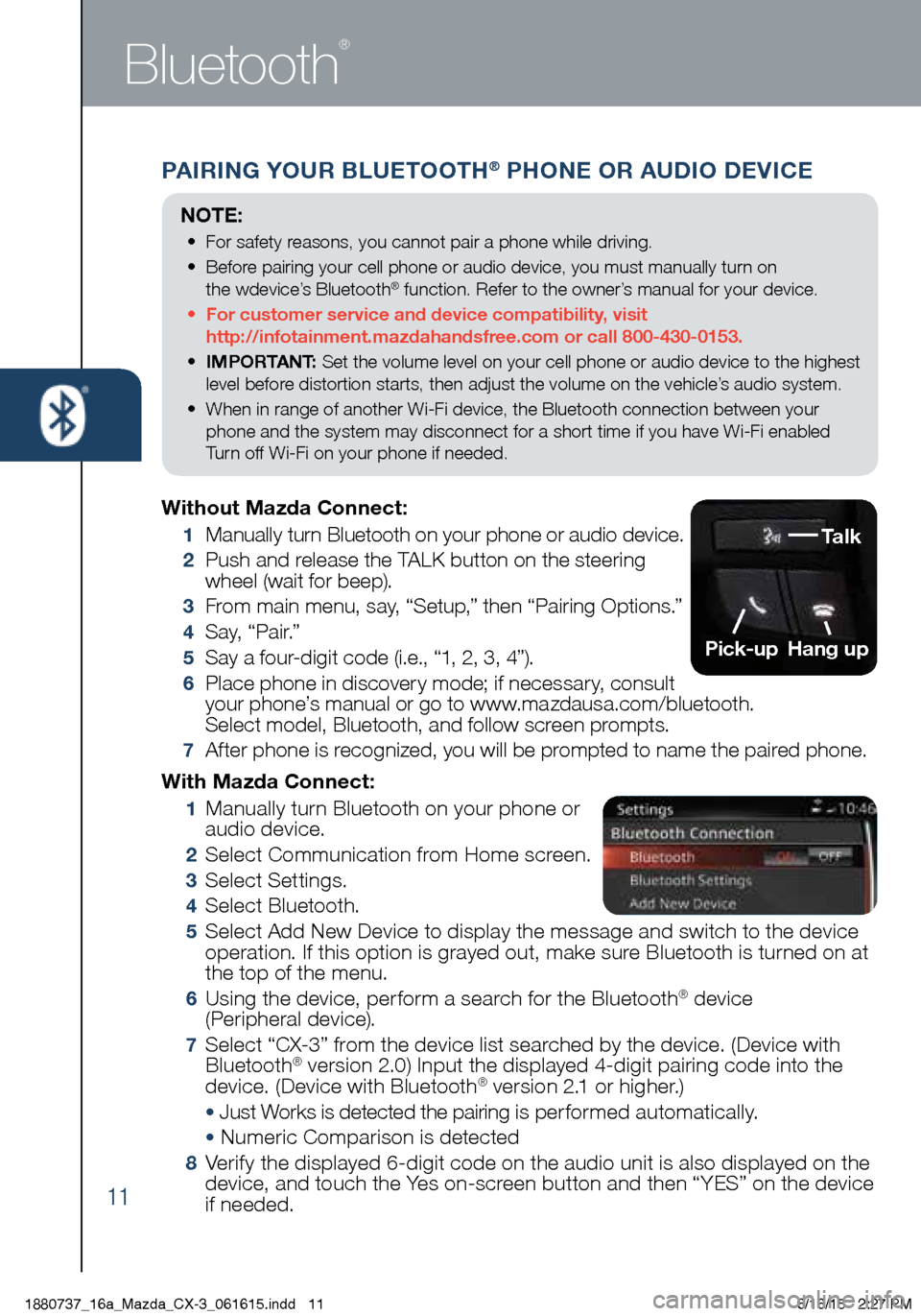
11
PAIRING YOUR BLUETOOTH® PHONE OR AUDIO DEVICE
Bluetooth
®
With Mazda Connect:
1 Manually turn Bluetooth on your phone or
audio device.
2 Select Communication from Home screen.
3 Select Settings.
4 Select Bluetooth.
5 Select Add New Device to display the message and switch to the device
operation. If this option is grayed out, make sure Bluetooth is turned on at
the top of the menu.
6 Using the device, perform a search for the Bluetooth® device
(Peripheral device).
7 Select “CX-3” from the device list searched by the device. (Device with
Bluetooth® version 2.0) Input the displayed 4-digit pairing code into the
device. (Device with Bluetooth® version 2.1 or higher.)
• Just Works is detected the pairing is per formed automatically.
• Numeric Comparison is detected
8 Verify the displayed 6-digit code on the audio unit is also displayed on the
device, and touch the Yes on-screen button and then “YES” on the device
if needed.
Without Mazda Connect:
1
Manually turn Bluetooth on your phone or audio device.
2 Push and release the TALK button on the steering
wheel (wait for beep).
3 From main menu, say, “Setup,” then “Pairing Options.”
4 S a y, “ P a i r.”
5 Say a four-digit code (i.e., “1, 2, 3, 4”).
6 Place phone in discovery mode; if necessary, consult
your phone’s manual or go to www.mazdausa.com/bluetooth.
Select model, Bluetooth, and follow screen prompts.
7 After phone is recognized, you will be prompted to name the paired phone.
Talk
Pick-up
Hang up
NOTE:
• For safety reasons, you cannot pair a phone while driving.
• Before pairing your cell phone or audio device, you must manually turn on
the wdevice’s Bluetooth
® function. Refer to the owner’s manual for your device.
• For customer service and device compatibility, visit
http://infotainment.mazdahandsfree.com or call 800-430-0153.
• IMPORTANT: Set the volume level on your cell phone or audio device to the highest
level before distortion starts, then adjust the volume on the vehicle’s audio system.
• When in range of another Wi-Fi device, the Bluetooth connection between your
phone and the system may disconnect for a short time if you have Wi-Fi enabled
Turn off Wi-Fi on your phone if needed.
1880737_16a_Mazda_CX-3_061615.indd 116/16/15 2:27 PM
Page 14 of 46
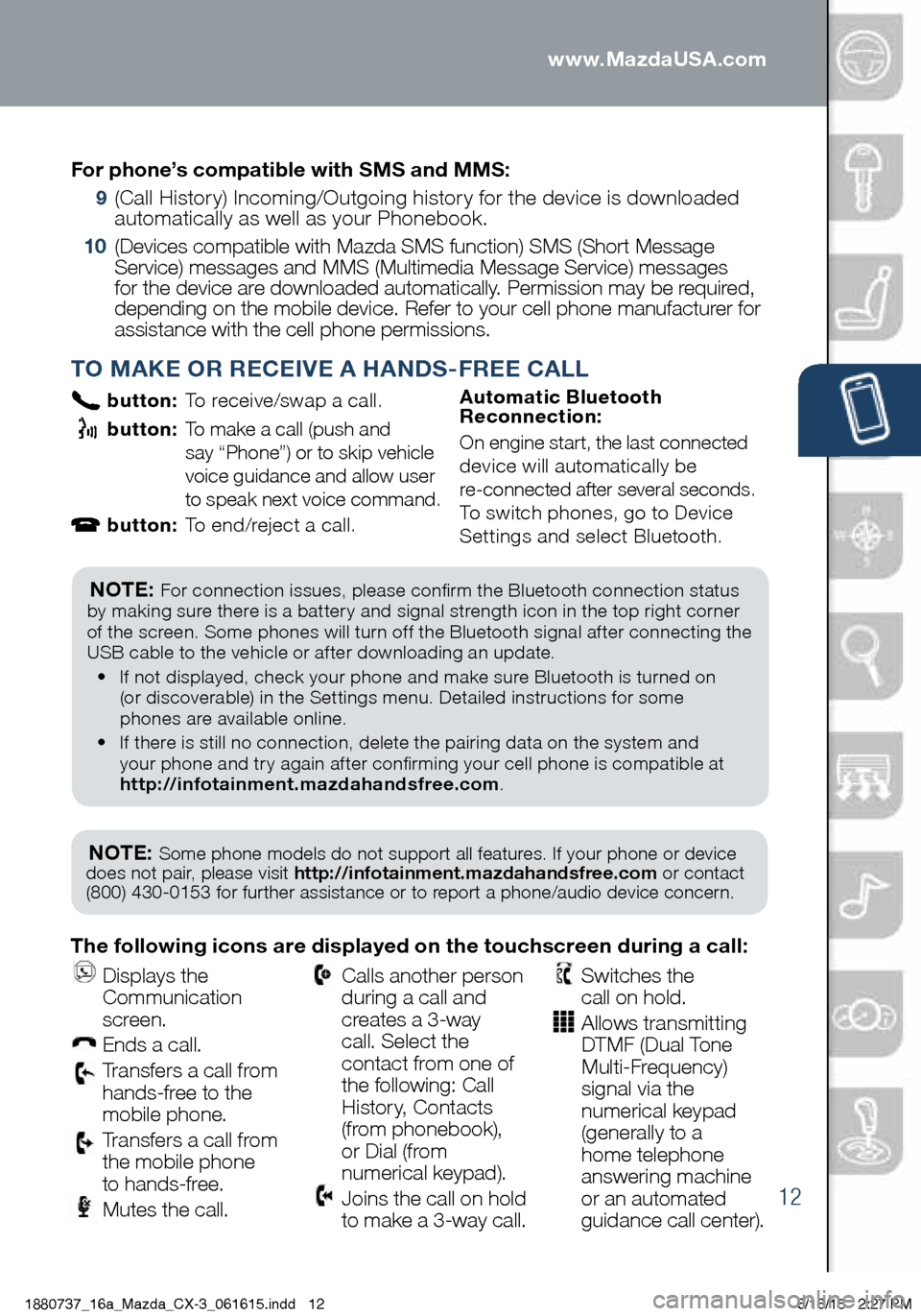
12
PAIRING YOUR BLUETOOTH® PHONE OR AUDIO DEVICE
TO MAKE OR RECEIVE A HANDS-FREE CALL
button: To receive/swap a call.
button: To make a call (push and
say “Phone”) or to skip vehicle
voice guidance and allow user
to speak next voice command.
button: To end/reject a call. Automatic Bluetooth
Reconnection:
On engine start, the last connected
device will automatically be
re-connected after several seconds.
To switch phones, go to Device
Settings and select Bluetooth.
NOTE: Some phone models do not support all features. If your phone or device
does not pair, please visit http://infotainment.mazdahandsfree.com or contact
(800) 430-0153 for further assistance or to report a phone/audio device concern.
NOTE: For connection issues, please confirm the Bluetooth connection status
by making sure there is a battery and signal strength icon in the top right corner
of the screen. Some phones will turn off the Bluetooth signal after connecting the
USB cable to the vehicle or after downloading an update.
• If not displayed, check your phone and make sure Bluetooth is turned on
(or discoverable) in the Settings menu. Detailed instructions for some
phones are available online.
• If there is still no connection, delete the pairing data on the system and
your phone and try again after confirming your cell phone is compatible at
http://infotainment.mazdahandsfree.com .
The following icons are displayed on the touchscreen during a call:
Displays the
Communication
screen.
Ends a call.
Transfers a call from
hands‐free to the
mobile phone.
Transfers a call from
the mobile phone
to hands‐free.
Mutes the call.
Calls another person
during a call and
creates a 3‐way
call. Select the
contact from one of
the following: Call
History, Contacts
(from phonebook),
or Dial (from
numerical keypad).
Joins the call on hold
to make a 3‐way call.
Switches the
call on hold.
Allows transmitting
DTMF (Dual Tone
Multi‐Frequency)
signal via the
numerical keypad
(generally to a
home telephone
answering machine
or an automated
guidance call center).
For phone’s compatible with SMS and MMS:
9
(Call History) Incoming/Outgoing history for the device is downloaded
automatically as well as your Phonebook.
10 (Devices compatible with Mazda SMS function) SMS (Short Message
Service) messages and MMS (Multimedia Message Service) messages
for the device are downloaded automatically. Permission may be required,
depending on the mobile device. Refer to your cell phone manufacturer for
assistance with the cell phone permissions.
1880737_16a_Mazda_CX-3_061615.indd 126/16/15 2:27 PM
www.MazdaUSA.com
Page 33 of 46

31
Audio Controls (with Mazda Connect)
AUDIO OPERATION
The following icons are displayed on the screen:
SOURCES
: Displays Audio menu
to change audio source (FM / AM
/ XM / Aha / Pandora / Stitcher /
Bluetooth / USB / CD / AUX).
AUTO MEMORY:
Displays a
list of 10 strongest radio stations.
Because station strength
changes as you drive, select
Update Station List icon to
re-scan for strong stations.
FAVORITES:
Displays list of
your favorite AM, FM, and XM
radio stations.
HD RADIO:
Switches HD Radio
On /O f f.
SCAN:
Scans radio stations or
songs (scanning stops at each one
for 5 seconds). Select again to stop.
TUNER:
Displays manual radio tuner.
TAG :
Saves artist and title
and sends them to your Apple
device (for Apple devices
with USB use only).
SEEK PREVIOUS/NEXT:
Selects previous or next
receivable radio station or song.
Press and hold to change radio
station continually.
SETTINGS:
Adjusts the audio
quality level (bass, treble, etc.).
The following icons are displayed
on the CD screen only:
TRACK LIST
: Displays the track
list of the CD.
R E P E AT
: Repeats the current
song. Select again to stop.
SHUFFLE
: Plays the songs on
the CD in random order. Select
again to stop.
P L AY/ PAU S E
: Plays and Pauses
the CD.
Playing Bluetooth® (BT) Audio
1 Make sure BT audio device is paired to
your vehicle.
2 Turn on BT audio device.
3 Select Bluetooth from Sources.
See your Owner’s Manual for further information on:
· Pandora · Aha · Stitcher
BLUETOOTH® AUDIO
Bluetooth® enabled phones and audio players
provide an opportunity to play music through the
audio system with no wires attached.
Some phone models do not support all features.
Go to http://infotainment.mazdahandsfree.com
or contact (800) 430-0153 for further assistance or to report a phone /MP3 device concern.
NOTE:• New Mazda
vehicles equipped
with SiriusXM
® Satellite Radio will
receive an introductory subscription with a limited term trial offer to over 150
channels of SiriusXM Satellite Radio. Enjoy commercial-free music, plus
sports, news, entertainment, and ever y premium channel in your vehicle. Call 877-447-0011 to activate. See the
Owner’s Manual and/or dealer for details.
• In order to use Aha, Pandora and
Stitcher as audio sources, the App must be installed on your phone. These Apps
stream music using your data plan and listening to them counts towards your
monthly cellular data usage.
1880737_16a_Mazda_CX-3_061615.indd 316/16/15 2:29 PM
Page 36 of 46

34
NOTE: • If the vehicle is jump started, leave the jumper cables connected until the
warning message is no longer displayed.
• If the vehicle is driven while the warning screen is displayed, a warning sound
will be heard and power steering assist will be limited.
i-ELOOP
i-ELOOP (if equipped)
The Mazda-unique regenerative braking system (i-ELOOP) generates
and stores electrical energy in a capacitor during deceleration. Through
efficient energy regeneration, storage, and usage, fuel economy is
improved. To view i-ELOOP information, select Applications from
the Home screen, then scroll down to Fuel Economy Monitor.
i-ELOOP Pre-Charge Mode
If the capacitor is discharged because of vehicle storage (the vehicle \
is
parked for long periods of time), the i-ELOOP indicator in the instrume\
nt
cluster will flash and a
warning screen appears
on the screen of the
infotainment system.
When this warning screen appears, do not drive the
vehicle. Allow the engine to idle until the warning
screen disappears. This time is needed for normal
generator operation.
In Pre-charge modeDriving in Pre-charge mode
Capacitor charge level
Regeneration level
Capacitor discharge
Average fuel consumption since reset
60-minute Fuel Economy
0-10 min.: Every 1 min.
10-60 min.: Every 10 min.
Average Current Fuel Histor y:
Average since reset 2nd to 6th history Average fuel consumption for this drive
1880737_16a_Mazda_CX-3_061615.indd 346/16/15 2:29 PM
www.MazdaUSA.com
Page 37 of 46

35
Instrument Cluster (Type A)
SPEED UNIT SELECTOR3
Lane Departure Warning
System On (
AMBER)/
Lane Detected ( GREEN) ( p. 21)
AFS
OFF
Adaptive Front Lighting System
(AFS) OFF (p. 27)
Traction Control System (TCS)/
Dynamic Stability Control (DSC)
On: TCS/DSC malfunction
Flashing: TCS/DSC operating
BSM OFF
BSM OFF (Blind Spot
Monitoring)
(p. 23)
OFF Dynamic Stability Control
(DSC) Off Indicator Light SPORT Mode On (p. 39)
Lights On (Exterior)
High Beam Control On
Headlight High Beams On
Air Bag/Front Seat Belt
Pretensioner System
Malfunction
Check Engine Light
Seat Belt Unbuckled/
Malfunction
Turn Signals/Hazard
Warning Indicator Lights
Tire Pressure Monitoring System
(TPMS) Warning Light (p. 7) On/ Warning Beep: Low tire pressure in one
or more tires. Flashing: TPMS Malfunction
Cruise Main Indicator Light
On ( AMBER )/Cruise Set
Indicator Light On ( GREEN)
Mazda Radar Cruise Control
Warning Light On ( AMBER)
Set Indicator ( GREEN)
( p p . 17-18 )
ABS (Antilock Brake
System) Malfunction
Shift Position Indicator Light
Security Indicator Light
Forward Obstruction Warning
(FOW ) and Smart City Brake
System (SCBS)
Flashing red: FOW and SCBS are operating.
Amber: FOW and/or SCBS malfunction.
FOW and SCBS are turned of f.
TPMS NOTE:
Low ambient temperature and/or high altitude may cause tire pressures to
change and turn the TPMS warning light on. If the warning light comes on, see p. 7.
OUTSIDE
TEMPERATURE DISPLAY
The outside temperature unit can
be switched between °C and
°F using System Settings in the
infotainment system.
IMPORTANT: When your Mazda
Connect display setting is set on
“AUTO”, the instrument cluster and display may become dimmer when the headlights are on. If the display
and instrument cluster become too
dim or too bright when the headlights are on, simply rotate the dimmer knob located on your instrument
cluster to adjust the brightness.
GLOSSARY OF WARNING AND INDICATOR LIGHTS
1880737_16a_Mazda_CX-3_061615.indd 356/16/15 2:29 PM
Page 38 of 46

36
TRIP COMPUTER
The following information
can be selected by pushing
the
or of the INFO
button on the steering wheel.
• Approximate distance you
can travel on the available
fuel (RANGE)
• Average fuel economy
• Current fuel economy
• Average vehicle speed
• To reset, push and hold
the INFO button for more
than 1.5 seconds.
1 • Rotate the knob to adjust the brightness of the
instrument cluster and other dashboard illuminations.
2 • Push to toggle between trip meter (A & B).
• When a trip meter is selected, push and hold to
reset to zero.
3 • Push the knob for 1.5 seconds or more to change
the speed units between km/h and mph.
Brake Warning Light
Parking brake on/low brake
fluid/malfunction
Master Warning Light
Low Fuel Level
Low Engine Oil Pressure
Power Steering Malfunction
Automatic Transaxle
Warning Light
Charging System Malfunction
Door/Trunk/Tailgate Ajar
Low Washer Fluid Level
Warning Light
KEY Warning Light RED
KEY Indicator Light GREEN
Check Fuel Cap
Perform Maintenance
i-ELOOP Status (p. 34)
On : Power generation
Flashing : Pre-Charge Mode
www.MazdaUSA.com
ENGINE COOLANT TEMP LIGHTS Since this vehicle does not use an engine
coolant temperature gauge, red and blue
engine coolant temperature lights are used to
indicate high and low coolant temperature.
Red Coolant Temp Light
Flashing: Engine is starting to run hot.
Drive slowly to reduce engine load.
On: Engine is overheating. Safely pull
over to the side of the road and turn
the engine off. Refer to the Owner’s
Manual for more information.
Blue Coolant Temp Light
On: Engine coolant is cold and no warm
air is available for heater/defroster.
Off: Engine coolant is warm and warm air
is available for heater/defroster. The light
may stay on for a few minutes after start-
up when the engine is cold, but the vehicle
can be driven with the light on or off.
NOTE: When your Mazda Connect display
setting is set on “auto”, the instrument
cluster and display may become dimmer
when the headlights are on. If the display
and instrument cluster become too dim or
too bright when the headlights are on, simply
rotate the dimmer knob located on your
instrument cluster to adjust the brightness.
DASHBOARD
ILLUMINATION/
DIMMER
1/
TRIP METER2
NOTE: See Owner’s Manual for
more details and explanations.
1880737_16a_Mazda_CX-3_061615.indd 366/16/15 2:29 PM
www.MazdaUSA.com
Page 39 of 46

37
Instrument Cluster (Type B)
TCSOFF Traction Control System (TCS)
Off Indicator Light
Traction Control System (TCS)/
Dynamic Stability Control (DSC)
On: TCS/DSC malfunction
Flashing: TCS/DSC operating
BSM OFF
BSM OFF (Blind Spot
Monitoring)
(p. 23)
SPORT Mode On (p. 39)
Lights On (Exterior)
High Beam Control On
Headlight High Beams On
Air Bag/Front Seat Belt
Pretensioner System
Malfunction
4WD
AWD Warning Indication
On:
Flashing: Stop vehicle/tow to
Mazda dealer.
Check Engine Light
Seat Belt Unbuckled/
Malfunction
Turn Signals/Hazard
Warning Indicator Lights
Tire Pressure Monitoring System
(TPMS) Warning Light (p. 7) On/ Warning Beep: Low tire pressure in one
or more tires. Flashing: TPMS Malfunction
Cruise Main Indicator Light
On ( AMBER )/Cruise Set
Indicator Light On ( GREEN)
ABS (Antilock Brake
System) Malfunction
Shift Position Indicator Light
Security Indicator Light
Brake Warning Light
Parking brake on/low brake
fluid/malfunction
Smart City Brake Support
(SCBS) OFF Indicator
Smart Brake Support (SBS)
Warning Indication
Master Warning Light
Low Fuel Level
TPMS NOTE: Low ambient temperature and/or high altitude may cause tire pressures to
change and turn the TPMS warning light on. If the warning light comes on, see p. 7.
OUTSIDE
TEMPERATURE DISPLAY
The outside temperature unit can
be switched between °C and °F
using the following procedure:
Without Mazda Connect:
1 Push the INFO button with
the ignition OFF and continue
pushing the INFO button for
5 seconds or longer after
switching the ignition ON.
The outside temperature
display flashes.
2 Push the up or down part of
the INFO switch to change
the temperature unit.
3 Push and hold the INFO
button for 3 seconds or
longer until it stops flashing.
With Mazda Connect:
1 Go to System Settings.
IMPORTANT: When your Mazda Connect display
setting is set on “AUTO”, the instrument cluster and
display may become dimmer when the headlights are on. If the display and instrument cluster become too dim or too bright when the headlights
are on, simply rotate the dimmer knob located on your instrument cluster to adjust the brightness. SPEED UNIT
SELECTOR
3
1880737_16a_Mazda_CX-3_061615.indd 376/16/15 2:29 PM
Page 42 of 46

40
ACTIVE ADAPTIVE SHIFT (AAS) CONTROL
A AS will automatically adjust how and when the transmission shifts gears
based on road conditions and your driving style. The transmission may stay
in a lower gear longer than usual when going up or down hills or driving
around corners. This feature gives you better control and a more connected
driving experience.
ACCELERATOR PEDAL KICKDOWN SWITCH*
The accelerator pedal is equipped with a kickdown
switch designed to allow optimal engine performance
while accelerating.
When you depress the accelerator 95% of the way, you
will feel an increase in resistance. Push harder, and you
will feel a click as you activate the kickdown switch.
The transmission will usually downshift (depending on
engine speed) and the engine will switch to maximum
power mode. This kickdown switch function is the
same in both Manual mode and in “D”.
*Available on vehicles with automatic transmission only.
I M P O R TA N T: The HL A system will hold the vehicle for a maximum of 2.0
seconds while the driver is changing from the brake pedal to the accelerator pedal.
HILL LAUNCH ASSIST (HLA)
HL A helps assist you when accelerating the vehicle from a stop while on a
hill or slope.
When the brake pedal is released and the accelerator pedal is pushed, HLA
prevents the vehicle from rolling forward or backward. It operates on a downward
slope when the shift lever is in the reverse (R) position, and on an upward slope
when the shift lever is in a position other than the reverse (R) position.
1880737_16a_Mazda_CX-3_061615.indd 406/16/15 2:29 PM
www.MazdaUSA.com