2016 MAZDA MODEL CX-3 engine
[x] Cancel search: enginePage 4 of 46

2
Driver’s View
CLOCK ( P. 1 6 )
MAZDA CONNECT
INFOTAINMENT
SYSTEM
(PP. 9-10, 13-14, 16, 33)
CLIMATE CONTROL (PP. 29-30)TRANSMISSION (PP. 39-40)CD
P L AY E R S E AT
WARMERS PASSENGER AIRBAG
OFF INDICATOR2
HAZARD
WARNINGWIPER/
WASHER
( P. 2 6 )
2 This indicator light turns on to remind you that the front passenger’s front/side
airbags and seat belt pretensioner will not deploy during a collision. The reason
for this is that the sensor has determined that an adult is not sitting in the front passenger seat.
NOTE: If a smaller adult sits on the front passenger seat, the sensors might detect the adult as being a child depending on the person’s physique and may deactivate the front passenger’s front/side
airbags and seat belt pretensioner. Always wear your seat belt and secure children in the rear seats in
appropriate child restraints. See the Owner’s Manual for important information on this safety feature.
START/STOP
ENGINE BUTTON
( P P. 5 - 6 )
1880737_16a_Mazda_CX-3_061615.indd 26/16/15 2:26 PM
www.MazdaUSA.com
Page 7 of 46

5
STARTING THE ENGINE WITH
ACCELERATED WARM-UP SYSTEM (AWS)
The CX-3 is equipped with SKYACTIV combustion technology.
This technology includes AWS (Accelerated Warm-up System) for
optimal emission performance during cold starting conditions.
While Carrying the Key…
• Start the engine by pushing the START/STOP ENGINE button while
pushing the clutch pedal (M/ T) or the brake pedal (A / T).
What you will notice? On start-up, the engine speed and sound are
higher (1500 RPM) for less than 1 minute to quickly bring the catalyst
to efficient operating temperature. The RPM will reduce to idle once
the temperature is achieved. This is normal engine operation under
cold start conditions.
What this does? This heats up the catalytic converter faster to reduce
emissions and allows Mazda to use an exhaust header on the engine
(to improve efficiency and horsepower).
NOTE:
Yo u can drive the vehicle during AWS activation, no need to wait.
Key
• Shut the engine OFF by setting the parking brake/placing the
vehicle in Park (A / T), then push the START/STOP ENGINE button.
• Activate Accessories (ACC) by pushing the START/STOP
ENGINE button once without pushing the clutch or brake pedal.
• Turn the ignition to the ON position by pushing the START/STOP
ENGINE button twice without pushing the clutch or brake pedal.
The key indicator light
in the instrument cluster will show GREEN
(engine ready to start) when the key is detected and the clutch pedal (M/ T)
or the brake pedal (A / T) is pushed. If the KEY warning light illuminates
RED , or the START/STOP ENGINE button indicator light flashes AMBER ,
this could indicate a problem with the engine starting system and the
inability to start the engine or switch the ignition to ACC or ON. Have your
vehicle inspected at an Authorized Mazda Dealer as soon as possible.
NOTE:
RED Key Indicator Light may flash if the key is placed in the cup holder.
The key may not be detected in the cup holder .
1880737_16a_Mazda_CX-3_061615.indd 56/16/15 2:26 PM
Page 8 of 46

6
BREAK-IN PERIOD
No special break-in is necessary, but a few
precautions in the first 600 miles should
be observed. • Do not race the engine.
• Do not maintain one constant speed, either
slow or fast, for a long period of time.
• Avoid full-throttle starts.
• Avoid unnecessary hard stops.
• Do not drive constantly at full-throttle or high
engine rpm for extended periods of time.
Emergency Engine Stop
Pushing and holding the START/STOP ENGINE
button or repeatedly pushing the button while
the engine is running will turn the engine OFF.
Use only in case of an emergency.
Emergency Vehicle Entry
If the key cannot be used due to a malfunction
or dead key battery, use the auxiliary key to
lock or unlock the doors.
Emergency Engine Start
If the engine cannot be started due to a dead
key batter y:
1 Push the brake pedal (A / T) or the clutch
pedal (M/T).
2 While the indicator light
flashes GREEN , touch the
START/STOP ENGINE button
using the back side of the
transmitter (as shown).
3 After the GREEN indicator
light illuminates constantly,
push the START/STOP
ENGINE button with your
finger to start the engine.
Auxiliary Key Release
Auxiliary Key
Key (Rear)
START/STOP ENGINE
Button Indicator Light
Transmitter
FUEL ECONOMY:
To achieve the
best fuel economy, visit
www.fueleconomy.gov
for more information.
1880737_16a_Mazda_CX-3_061615.indd 66/16/15 2:27 PM
www.MazdaUSA.com
Page 14 of 46
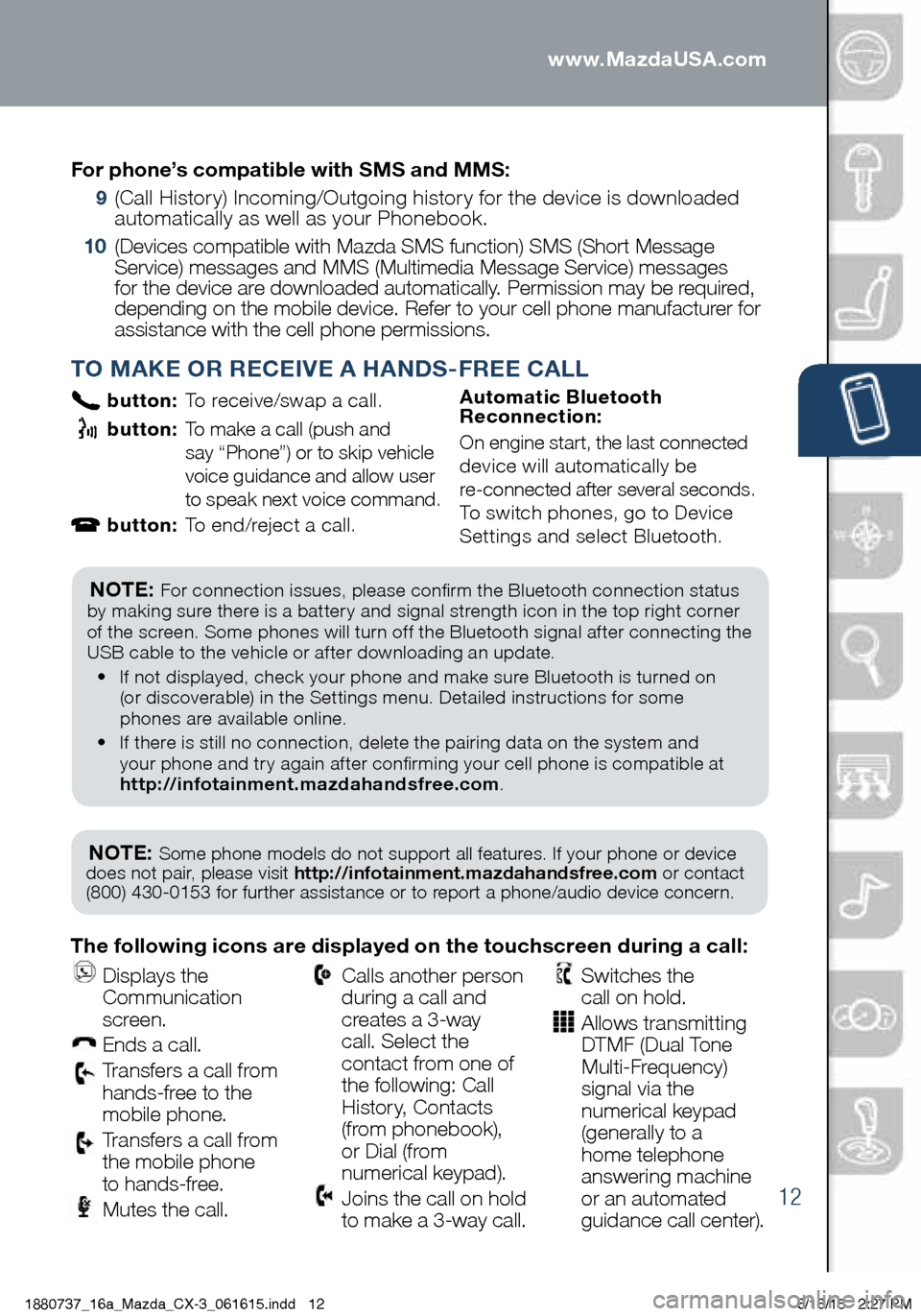
12
PAIRING YOUR BLUETOOTH® PHONE OR AUDIO DEVICE
TO MAKE OR RECEIVE A HANDS-FREE CALL
button: To receive/swap a call.
button: To make a call (push and
say “Phone”) or to skip vehicle
voice guidance and allow user
to speak next voice command.
button: To end/reject a call. Automatic Bluetooth
Reconnection:
On engine start, the last connected
device will automatically be
re-connected after several seconds.
To switch phones, go to Device
Settings and select Bluetooth.
NOTE: Some phone models do not support all features. If your phone or device
does not pair, please visit http://infotainment.mazdahandsfree.com or contact
(800) 430-0153 for further assistance or to report a phone/audio device concern.
NOTE: For connection issues, please confirm the Bluetooth connection status
by making sure there is a battery and signal strength icon in the top right corner
of the screen. Some phones will turn off the Bluetooth signal after connecting the
USB cable to the vehicle or after downloading an update.
• If not displayed, check your phone and make sure Bluetooth is turned on
(or discoverable) in the Settings menu. Detailed instructions for some
phones are available online.
• If there is still no connection, delete the pairing data on the system and
your phone and try again after confirming your cell phone is compatible at
http://infotainment.mazdahandsfree.com .
The following icons are displayed on the touchscreen during a call:
Displays the
Communication
screen.
Ends a call.
Transfers a call from
hands‐free to the
mobile phone.
Transfers a call from
the mobile phone
to hands‐free.
Mutes the call.
Calls another person
during a call and
creates a 3‐way
call. Select the
contact from one of
the following: Call
History, Contacts
(from phonebook),
or Dial (from
numerical keypad).
Joins the call on hold
to make a 3‐way call.
Switches the
call on hold.
Allows transmitting
DTMF (Dual Tone
Multi‐Frequency)
signal via the
numerical keypad
(generally to a
home telephone
answering machine
or an automated
guidance call center).
For phone’s compatible with SMS and MMS:
9
(Call History) Incoming/Outgoing history for the device is downloaded
automatically as well as your Phonebook.
10 (Devices compatible with Mazda SMS function) SMS (Short Message
Service) messages and MMS (Multimedia Message Service) messages
for the device are downloaded automatically. Permission may be required,
depending on the mobile device. Refer to your cell phone manufacturer for
assistance with the cell phone permissions.
1880737_16a_Mazda_CX-3_061615.indd 126/16/15 2:27 PM
www.MazdaUSA.com
Page 35 of 46

33
NOTE: You will need an audio cable with an 1/8 inch (3.5 mm)
mini stereo plug (available as a Genuine Mazda accessory) to
connect your portable audio player into the AUX jack.
I M P O R TA N T: • Set the volume level on your portable audio player to the highest level before
distortion starts, then use the vehicle’s audio system to adjust the volume.
• Unplug any device from the USB port and accessory socket before turning off
the vehicle. Leaving devices plugged in can drain the battery and cause issues
during the Bluetooth pairing process at startup. Wait about 15 seconds after
starting the vehicle before plugging anything into the USB port.
1 Locate the USB port or AUX jack.
2 Connect the device plug into the portable audio player and into the
USB port or AUX jack.
3 Turn the vehicle audio system on.
4 • Audio Controls: Select AUX or USB from the Sources menu.
5 • USB Port: Use the vehicle’s audio system or steering wheel controls
to control the connected USB device.
• AUX Jack: Use the portable audio player controls to play music.
Refer to the Owner’s Manual for additional information.
PORTABLE AUDIO PLAYER
INTEGRATION USING THE
USB PORT OR AUX JACK
Your vehicle is equipped with a USB port
and auxiliary AUX jack, conveniently located
below the climate controls, that allows you
to play your iPod, USB device, or portable
audio player through the vehicle’s audio
system. Learn the system when parked and
do not let it distract you while driving.
12 VOLT ACCESSORY SOCKETS
The accessory socket below the climate controls is on with ignition in ACC or ON.
Audio USB and AUX Inputs
NOTE: When using a USB memory stick, the system plays the first audio file when
restarting the vehicle. It does not start where it left off when turning off the engine.
NOTE: When using the accessory socket in the center console, make sure to
disconnect any device from it when turning off the ignition, otherwise the vehicle’s
battery could go dead.
USB AUX 12V
1880737_16a_Mazda_CX-3_061615.indd 336/16/15 2:29 PM
Page 36 of 46

34
NOTE: • If the vehicle is jump started, leave the jumper cables connected until the
warning message is no longer displayed.
• If the vehicle is driven while the warning screen is displayed, a warning sound
will be heard and power steering assist will be limited.
i-ELOOP
i-ELOOP (if equipped)
The Mazda-unique regenerative braking system (i-ELOOP) generates
and stores electrical energy in a capacitor during deceleration. Through
efficient energy regeneration, storage, and usage, fuel economy is
improved. To view i-ELOOP information, select Applications from
the Home screen, then scroll down to Fuel Economy Monitor.
i-ELOOP Pre-Charge Mode
If the capacitor is discharged because of vehicle storage (the vehicle \
is
parked for long periods of time), the i-ELOOP indicator in the instrume\
nt
cluster will flash and a
warning screen appears
on the screen of the
infotainment system.
When this warning screen appears, do not drive the
vehicle. Allow the engine to idle until the warning
screen disappears. This time is needed for normal
generator operation.
In Pre-charge modeDriving in Pre-charge mode
Capacitor charge level
Regeneration level
Capacitor discharge
Average fuel consumption since reset
60-minute Fuel Economy
0-10 min.: Every 1 min.
10-60 min.: Every 10 min.
Average Current Fuel Histor y:
Average since reset 2nd to 6th history Average fuel consumption for this drive
1880737_16a_Mazda_CX-3_061615.indd 346/16/15 2:29 PM
www.MazdaUSA.com
Page 37 of 46

35
Instrument Cluster (Type A)
SPEED UNIT SELECTOR3
Lane Departure Warning
System On (
AMBER)/
Lane Detected ( GREEN) ( p. 21)
AFS
OFF
Adaptive Front Lighting System
(AFS) OFF (p. 27)
Traction Control System (TCS)/
Dynamic Stability Control (DSC)
On: TCS/DSC malfunction
Flashing: TCS/DSC operating
BSM OFF
BSM OFF (Blind Spot
Monitoring)
(p. 23)
OFF Dynamic Stability Control
(DSC) Off Indicator Light SPORT Mode On (p. 39)
Lights On (Exterior)
High Beam Control On
Headlight High Beams On
Air Bag/Front Seat Belt
Pretensioner System
Malfunction
Check Engine Light
Seat Belt Unbuckled/
Malfunction
Turn Signals/Hazard
Warning Indicator Lights
Tire Pressure Monitoring System
(TPMS) Warning Light (p. 7) On/ Warning Beep: Low tire pressure in one
or more tires. Flashing: TPMS Malfunction
Cruise Main Indicator Light
On ( AMBER )/Cruise Set
Indicator Light On ( GREEN)
Mazda Radar Cruise Control
Warning Light On ( AMBER)
Set Indicator ( GREEN)
( p p . 17-18 )
ABS (Antilock Brake
System) Malfunction
Shift Position Indicator Light
Security Indicator Light
Forward Obstruction Warning
(FOW ) and Smart City Brake
System (SCBS)
Flashing red: FOW and SCBS are operating.
Amber: FOW and/or SCBS malfunction.
FOW and SCBS are turned of f.
TPMS NOTE:
Low ambient temperature and/or high altitude may cause tire pressures to
change and turn the TPMS warning light on. If the warning light comes on, see p. 7.
OUTSIDE
TEMPERATURE DISPLAY
The outside temperature unit can
be switched between °C and
°F using System Settings in the
infotainment system.
IMPORTANT: When your Mazda
Connect display setting is set on
“AUTO”, the instrument cluster and display may become dimmer when the headlights are on. If the display
and instrument cluster become too
dim or too bright when the headlights are on, simply rotate the dimmer knob located on your instrument
cluster to adjust the brightness.
GLOSSARY OF WARNING AND INDICATOR LIGHTS
1880737_16a_Mazda_CX-3_061615.indd 356/16/15 2:29 PM
Page 38 of 46

36
TRIP COMPUTER
The following information
can be selected by pushing
the
or of the INFO
button on the steering wheel.
• Approximate distance you
can travel on the available
fuel (RANGE)
• Average fuel economy
• Current fuel economy
• Average vehicle speed
• To reset, push and hold
the INFO button for more
than 1.5 seconds.
1 • Rotate the knob to adjust the brightness of the
instrument cluster and other dashboard illuminations.
2 • Push to toggle between trip meter (A & B).
• When a trip meter is selected, push and hold to
reset to zero.
3 • Push the knob for 1.5 seconds or more to change
the speed units between km/h and mph.
Brake Warning Light
Parking brake on/low brake
fluid/malfunction
Master Warning Light
Low Fuel Level
Low Engine Oil Pressure
Power Steering Malfunction
Automatic Transaxle
Warning Light
Charging System Malfunction
Door/Trunk/Tailgate Ajar
Low Washer Fluid Level
Warning Light
KEY Warning Light RED
KEY Indicator Light GREEN
Check Fuel Cap
Perform Maintenance
i-ELOOP Status (p. 34)
On : Power generation
Flashing : Pre-Charge Mode
www.MazdaUSA.com
ENGINE COOLANT TEMP LIGHTS Since this vehicle does not use an engine
coolant temperature gauge, red and blue
engine coolant temperature lights are used to
indicate high and low coolant temperature.
Red Coolant Temp Light
Flashing: Engine is starting to run hot.
Drive slowly to reduce engine load.
On: Engine is overheating. Safely pull
over to the side of the road and turn
the engine off. Refer to the Owner’s
Manual for more information.
Blue Coolant Temp Light
On: Engine coolant is cold and no warm
air is available for heater/defroster.
Off: Engine coolant is warm and warm air
is available for heater/defroster. The light
may stay on for a few minutes after start-
up when the engine is cold, but the vehicle
can be driven with the light on or off.
NOTE: When your Mazda Connect display
setting is set on “auto”, the instrument
cluster and display may become dimmer
when the headlights are on. If the display
and instrument cluster become too dim or
too bright when the headlights are on, simply
rotate the dimmer knob located on your
instrument cluster to adjust the brightness.
DASHBOARD
ILLUMINATION/
DIMMER
1/
TRIP METER2
NOTE: See Owner’s Manual for
more details and explanations.
1880737_16a_Mazda_CX-3_061615.indd 366/16/15 2:29 PM
www.MazdaUSA.com