2016 MAZDA MODEL 6 sensor
[x] Cancel search: sensorPage 3 of 42

2
Driver’s View
CLOCKINFORMATION D I S P L AY
( P. 7 )
S E AT
WARMERS CLIMATE CONTROL
(P. 32)PASSENGER AIRBAG
OFF INDICATOR1
HAZARD WARNING
12V ACCESSORY SOCKET
PUSH
BUTTON
S TA R T
( P. 4 )
WIPER/
WASHER
( P. 2 6 )
NAVIGATION/AUDIO
(WITH MAZDA CONNECT)
(PP. 15 -16, 29-30)
1 This indicator light turns on to remind you that the front passenger’s front/side
airbags and seat belt pretensioner will not deploy during a collision. The reason for
this is that the sensor has determined that an adult is not sitting in the front passenger seat.
NOTE: If a smaller adult sits on the front passenger seat, the sensors might detect the adult as being
a child depending on the person’s physique and may deactivate the front passenger’s front/side
airbags and seat belt pretensioner. Always wear your seat belt and secure children in the rear seats in
appropriate child restraints. See the Owner’s Manual for important information on this safety feature.
1945220_16d_Mazda6_SSG_061815.indd 26/18/15 11:56 AM
www.MazdaUSA.com
Page 9 of 42
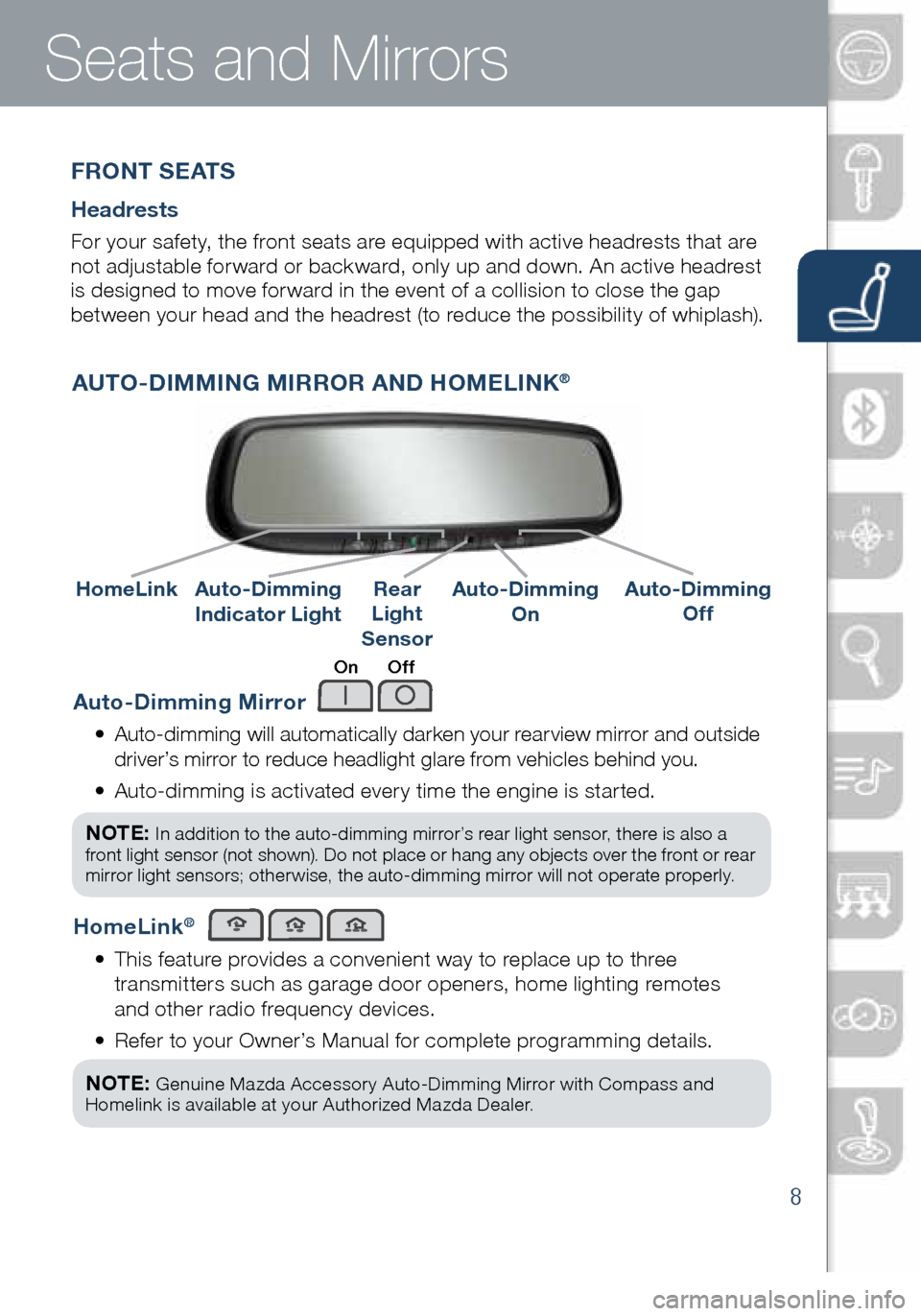
8
Auto-Dimming Mirror
• Auto-dimming will automatically darken your rearview mirror and outside
driver’s mirror to reduce headlight glare from vehicles behind you.
• Auto-dimming is activated every time the engine is started.
NOTE:
In addition to the auto-dimming mirror’s rear light sensor, there is also a
front light sensor (not shown). Do not place or hang any objects over the front or rear
mirror light sensors; otherwise, the auto-dimming mirror will not operate properly.
HomeLink®
• This feature provides a convenient way to replace up to three
transmitters such as garage door openers, home lighting remotes
and other radio frequency devices.
• Refer to your Owner’s Manual for complete programming details.
NOTE:
Genuine Mazda Accessory Auto-Dimming Mirror with Compass and
Homelink is available at your Authorized Mazda Dealer.
AUTO-DIMMING MIRROR AND HOMELINK®
On Off
AUTO-DIMMING MIRROR AND HOMELINK®
Auto-Dimming
Indicator LightAuto-Dimming
On
HomeLinkRear
Light
SensorAuto-Dimming
Off
F R O N T S E AT S
Headrests
For your safety, the front seats are equipped with active headrests that are
not adjustable forward or backward, only up and down. An active headrest
is designed to move forward in the event of a collision to close the gap
between your head and the headrest (to reduce the possibility of whiplash).
Seats and Mirrors
1945220_16d_Mazda6_SSG_061815.indd 86/18/15 11:56 AM
www.MazdaUSA.com
Page 18 of 42

17
Mazda Radar Cruise Control
MAZDA RADAR CRUISE CONTROL (MRCC) SYSTEM (if equipped)
The MRCC system maintains vehicle speed and following distance using
a radar sensor to detect a vehicle ahead. The driver simply presets the
vehicle speed between 19 mph (30 km/h) and 90 mph (145 km/h) and the
system will maintain a safe following distance without having to turn the
cruise control off.
The system operates in two modes, Constant Speed and Headway Control modes:
Constant Speed Mode When no vehicle is detected ahead,
the driver’s set speed is maintained.
Headway Control Mode When a vehicle is detected ahead,
a distance between your vehicle and the vehicle ahead is maintained.
MRCC Set vehicle speedMRCC Distance
between vehicle display
Vehicle ahead display
How to set the speed:
1 Adjust the vehicle to the desired speed using the
accelerator pedal.
2 Push the SET + or SET – switch. The set speed
and the inter-vehicle distance display filled with white
lines is displayed in the active driving display and the
MRCC indicator light (green) turns on simultaneously.
Reset
ON Cruise
Control
(Set+/Set-)
Cancel
Distance Control
(Shorter /Longer )
OFF
Setting the MRCC
When the ON switch is pushed, the
vehicle speed and the distance between
vehicles while in headway control can
be set. The MRCC indication is shown
in the display of the instrument cluster.
Travel StatusDuring travel at
constant speed During travel under
headway control
Display
1945220_16d_Mazda6_SSG_061815.indd 176/18/15 11:56 AM
Page 19 of 42

18
CLOSE PROXIMITY WARNING
While travelling in headway control, if your vehicle rapidly
closes in on a vehicle ahead because the other driver
applied their brakes suddenly, a warning sound activates
and the BRAKE! warning is indicated in the display. Always
verify the safety of the surrounding area and depress the
brake pedal while keeping a safe distance from the vehicle
ahead. Additionally, always keep a safe distance from the
vehicles behind you.
Switching to conventional cruise control function:
When the ON switch is pushed continuously for about 2 seconds while the
Mazda Radar Cruise Control (MRCC) system is turned on, the system is
switched to conventional cruise control function.
The Mazda Radar Cruise Control (MRCC) indicator light (green) in the
instrument cluster turns off and “Radar Cruise Control deactivated”
message is displayed in the multi information display at the same time.How to set the distance between vehicles:
The distance between vehicles is set to a shorter distance by pushing th\
e
switch, or a longer distance by pushing the switch. The distance-
between-vehicles can be set to 4 levels.
Distance between vehicles guideline (at 50mph (80km/h))Long (about
164 ft (50m)) Medium (about
131 ft (40m)) Short (about
98 ft (30m)) Extremely
short (about 82 ft (25m))
Display
CAUTION: Do not rely completely on the MRCC system and always
drive carefully obeying the speed limit.
NOTE: The MRCC sometimes will brake your vehicle when passing a very large
vehicle such as semi truck (tractor trailer) due to the sensitivity of the front sensor
system. This is normal. Simply press the accelerator pedal to override the system
and maintain your desired speed.
NOTE: The radar for the MRCC is located behind the Mazda emblem in the grill.
Keep this area clean to avoid the system not working properly.
1945220_16d_Mazda6_SSG_061815.indd 186/18/15 11:56 AM
www.MazdaUSA.com
Page 20 of 42

19
Smart City Brake Support
SMART CITY BRAKE SUPPORT (SCBS) SYSTEM (if equipped)
The Smart City Brake Support (SCBS) system is designed to reduce
damage in the event of a collision by automatically applying the vehicle’s
braking system when the system’s laser sensor detects an imminent
collision with the vehicle ahead:
• When your vehicle speed is 2 to 18 mph (4 to 30 km/h).
• The system determines that a collision with a vehicle ahead is unavoidable.
• It may be possible to avoid a collision if the relative speed between
your vehicle and the vehicle ahead is less than 12.5 mph (20 km/h).
• When the driver depresses the brake pedal while the system
is in the operation range at about 2 to 18 mph (4 to 30 km/h),
the brakes are applied firmly and quickly to assist. (SCBS
Automatic Brake is displayed in the Multi-information Display)
• SCBS automatic brake is released approximately 2
seconds after the vehicle comes to a stop.
Refer to your Owner’s Manual for complete details.
SCBS system can be turned off using Safety Settings
in MAZDA CONNECT. (see page 10)
Laser Sensor
1945220_16d_Mazda6_SSG_061815.indd 196/18/15 11:56 AM
Page 21 of 42

20
Smart Brake Support
SMART BRAKE SUPPORT (SBS) (if equipped)
The Smart Brake Support (SBS) is a system which alerts the driver
of a possible collision using an indicator and warning sound in the
instrument cluster while the vehicle is being driven at about 10 mph
(15 km/h) or faster and the system’s radar sensor determines that
your vehicle may hit a vehicle ahead. Furthermore, if the radar sensor
determines that a collision is unavoidable, the automatic brake control
is performed to reduce damage in the event of a collision. In addition,
when the driver depresses the brake pedal, the brakes operate more
quickly to assist the driver.
Refer to your Owner’s Manual for complete details.
Radar sensor Laser sensor
Collision Warning
If there is the possibility of a collision with a vehicle ahead,
the beep sounds continuously and a warning is indicated in
the multi-information display.
SBS system can be turned off using Safety Settings in MAZDA CONNECT.
(see page 10)
WARNING: SBS is only a supplementary system to reduce damage in the
event of a collision, however the SBS has limitations. Do not rely solely on the
SBS, Always keep your eyes on the road.
1945220_16d_Mazda6_SSG_061815.indd 206/18/15 11:56 AM
Page 23 of 42

22
Distance Recognition Support System
DISTANCE RECOGNITION SUPPORT SYSTEM (DRSS)
(if equipped)
The Distance Recognition Support System (DRSS) measures the distance
between your vehicle and a vehicle ahead using a radar sensor (front)
while the vehicle speed is 19 mph (30 km/h) or faster, and indicates a
recommended distance to maintain between the vehicles. Furthermore, if
your vehicle approaches a vehicle ahead more closely than the appropriate
distance to maintain between the vehicles, the vehicle-ahead indication in
the display is flashed to advise the driver to keep a safe distance from the
vehicle ahead.
Indication on display
Distance between
vehicles guidelines
(During travel at about 25 mph (40 km/h)) Distance between
vehicles guidelines
(During travel at about 50 mph (80 km/h))
About 82 ft (25m) About 164 ft (50m)
About 66 ft (20m) About 131 ft (40m)
About 49 ft (15m) About 98 ft (30m)
About 32 ft (10m) About 65 ft (20m)
About 32 ft (10m)
or less About 65 ft (20m)
or less
Lane Departure Warning System
DRSS Distance between
vehicle display
Vehicle ahead display
1945220_16d_Mazda6_SSG_061815.indd 226/18/15 11:56 AM
www.MazdaUSA.com
Page 24 of 42

23
Blind Spot Monitoring System
NOTE: Do not rely completely on the BSM system and be sure to look over
your shoulder before changing lanes:
• The BSM system can assist the driver in confirming the safety of the surroundings,
but is not a complete substitute.
• The driver is responsible for ensuring safe lane changes and other maneuvers.
• Always pay attention to the direction in which the vehicle is traveling and the
vehicle’s surroundings.
• The BSM system does not operate when the vehicle speed is lower than about
6.2 mph (10 km/h).
Turning BSM System Off
Turning the BSM system off will turn off both the light and sound
indicators. To manually turn the BSM system off, push the BSM
OFF switch on the dash. The BSM OFF indicator will illuminate
in the instrument cluster when the BSM system is off. The BSM
system will retain the last setting before the ignition was turned off.
BLIND SPOT MONITORING (BSM) SYSTEM
The Blind Spot Monitoring (BSM) system is designed to assist the driver
by monitoring the blind spots to the rear of the vehicle on both sides.
• If your vehicle speed is about 6.2 mph (10 km/h) or more, the BSM
will warn you of vehicles in the detection area by illuminating the
BSM warning lights located on the left and right door mirrors.
• If you operate a turn signal in the direction of an illuminated BSM warning
light, the system will also warn you with a beep and warning light flash.
• BSM sensors are located under the left and right rear bumper areas.
The BSM system may not operate properly if the rear bumper gets too
dirty, so keep the rear bumper area clean.
Refer to your Owner’s Manual for complete details.
Your Vehicle
Detection Areas
Image
is for
reference.
1945220_16d_Mazda6_SSG_061815.indd 236/18/15 11:56 AM