2016 MAZDA MODEL 6 ad blue
[x] Cancel search: ad bluePage 149 of 614

Black plate (149,1)
Signal Warning/Indicator Lights Page
Door-Ajar Warning Indication 4-37
Trunk lid-Ajar Warning Indication 4-37
Low Washer Fluid Level Warning Indication 4-37
Tire Pressure Monitoring System Warning Light 4-38
KEY Indication 4-39
High Beam Control System (HBC) Warning Light (Amber)/Indicator Light
(Green)4-41
Wrench Indication 4-41
TCS/DSC Indicator Light 4-42
DSC OFF Indicator Light 4-42
Smart Brake Support/Smart City Brake Support (SBS/SCBS) OFF Indicator
Light4-42
Smart City Brake Support (SCBS) Warning Indication 4-43
i-ELOOP Indication 4-43
Low Engine Coolant Temperature Indicator Light (Blue) 4-43
Shift Position Indication 4-43
When Driving
Instrument Cluster and Display
4-25
Mazda6_8EA2-EA-14K_Edition2 Page149
Saturday, January 10 2015 3:24 PM
Form No.8EA2-EA-14K
Page 152 of 614

Black plate (152,1)
Signal Warning/Indicator Lights Page
Door-Ajar Warning Light 4-37
Low Washer Fluid Level Warning Light 4-37
Tire Pressure Monitoring System Warning Light 4-38
KEY Warning Light (Red)/Indicator Light (Green) 4-39
High Beam Control System (HBC) Warning Light (Amber)/Indicator Light
(Green)4-41
Wrench Indicator Light 4-41
TCS/DSC Indicator Light 4-42
DSC OFF Indicator Light 4-42
Low Engine Coolant Temperature Indicator Light (Blue) 4-43
Shift Position Indication 4-43
Headlight High-Beam Indicator Light 4-44
Turn Signal/Hazard Warning Indicator Lights 4-44
Security Indicator Light 4-44
Cruise Main Indicator Light (Amber)/Cruise Set Indicator Light (Green) 4-45
Select Mode Indication 4-44
Blind Spot Monitoring (BSM) OFF Indicator Light 4-45
4-28
When Driving
Instrument Cluster and Display
Mazda6_8EA2-EA-14K_Edition2 Page152
Saturday, January 10 2015 3:25 PM
Form No.8EA2-EA-14K
Page 167 of 614

Black plate (167,1)
qSmart City Brake Support (SCBS)
Warning Indication (Type A)í
The indication is displayed in the multi
information display during SCBS brake
operation or brake assist (SCBS brake
assist) operation.
qi-ELOOP Indication (Type A)í
If the engine is started after the vehicle
has not been driven for a long period of
time, an“i-ELOOP charging”message
may be indicated in the display. Leave the
engine idling and wait until the message
disappears.
NOTE
If the vehicle is driven while the message is
displayed, a beep sound is heard. If you turn
the steering wheel while the message is
displayed, it will feel heavier than normal, but
this does not indicate an abnormality. Stop the
vehicle in a safe location with the engine
running and do not attempt to turn the steering
wheel. The steering operation will return to
normal after the message is no longer
displayed.
qLow Engine Coolant Temperature
Indicator Light (Blue)
The light illuminates continuously when
the engine coolant temperature is low and
turns off after the engine is warm.
If the low engine coolant temperature
indicator light remains illuminated after
the engine has been sufficiently warmed
up, the temperature sensor could have a
malfunction. Consult an Authorized
Mazda Dealer.
qShift Position Indication
The selector position is indicated when
the ignition is switched ON.
Gear position indicator
In manual shift mode, the“M”of the shift
position indicator illuminates and the
numeral for the selected gear displays.
When Driving
Instrument Cluster and Display
4-43íSome models. Mazda6_8EA2-EA-14K_Edition2 Page167
Saturday, January 10 2015 3:25 PM
Form No.8EA2-EA-14K
Page 287 of 614

Black plate (287,1)
5Interior Features
Use of various features for ride comfort, including air-conditioning and audio
system.
Climate Control System ............................................................... 5-2
Operating Tips ........................................................................... 5-2
Vent Operation .......................................................................... 5-3
Manual Type ............................................................................. 5-5
Fully Automatic Type ............................................................... 5-9
Audio System ............................................................................... 5-13
Antenna ................................................................................... 5-13
Operating Tips for Audio System ........................................... 5-13
Audio Set (Type A) ................................................................. 5-21
Audio Set (Type B) ................................................................. 5-32
Audio Control Switch Operation ............................................ 5-51
AUX/USB/iPod mode ............................................................. 5-52
Bluetooth® .................................................................................. 5-69
Bluetooth® .............................................................................. 5-69
Bluetooth® Hands-Free (Type A) ........................................... 5-91
Bluetooth® Hands-Free (Type B) ........................................... 5-98
Bluetooth® Audio (Type A) ................................................. 5-108
Bluetooth® Audio (Type B) .................................................. 5-110
Troubleshooting .................................................................... 5-124
Interior Equipment ................................................................... 5-127
Sunvisors ............................................................................... 5-127
Interior Lights ....................................................................... 5-128
Accessory Sockets ................................................................ 5-130
Cup Holder ............................................................................ 5-131
Bottle Holder ......................................................................... 5-132
Storage Compartments .......................................................... 5-133
5-1
Mazda6_8EA2-EA-14K_Edition2 Page287
Saturday, January 10 2015 3:25 PM
Form No.8EA2-EA-14K
Page 309 of 614

Black plate (309,1)
NOTE
If not operated for several seconds, the display
returns to the previous display. To reset bass,
treble, fade, and balance, press the menu
button (
) for 2 seconds. The unit will
beep and“CLEAR”will be displayed.
ALC (Automatic volume adjustment)
The automatic level control (ALC)
changes the audio volume automatically
according to the vehicle speed. The faster
the vehicle speed, the higher the volume
increases. ALC has ALC OFF and ALC
LEVEL 1 to 7 modes. At ALC LEVEL 7,
the amount that the volume can increase is
at the maximum. Select the mode
according to the driving conditions.
BEEP (Audio operation sound)
The setting for the operation sound when
pressing and holding a button can be
changed. The initial setting is ON. Set to
OFF to mute the operation sound.
BT SETUP mode
Music and other audio such as voice data
recorded on portable audio devices and
mobile phones available on the market
which are equipped with the Bluetooth
®
transmission function can be listened to
via wireless transmission over the
vehicle's speakers. Using the BT SETUP
mode, these devices can be programmed
to the Bluetooth
®unit or changed.
Refer to Bluetooth® Preparation (Type A)
on page 5-71.
12Hr
24Hr (12 Hr/24 Hr time
adjustment)
Rotating the audio control dial switches
the display between 12 and 24-hour clock
time.
Refer to Clock on page 5-24.
Interior Features
Audio System
5-23
Mazda6_8EA2-EA-14K_Edition2 Page309
Saturday, January 10 2015 3:25 PM
Form No.8EA2-EA-14K
Page 322 of 614

Black plate (322,1)
qHome screen
Icon Function
Applications
Information such as average fuel economy, maintenance, and warnings can be verified.
Depending on the grade and specification, the screen display may differ.
Entertainment
Operates audio such as the radio and CDs. The audio source most recently used is
displayed. An audio source which cannot be used at that time is skipped and the previous
audio source is displayed.
To change the audio source, select the
icon again.
Communication
Bluetooth®related functions are available.
Navigation
Navigation screen is displayed (vehicles with navigation system).
If the SD card for the navigation system is not inserted, the compass indicating the direction
in which the vehicle is moving is displayed.
The compass may not indicate the correct bearing when the vehicle is stopped or traveling
at a slow speed.
Settings
Overall setting menu (Such as display, sound, Bluetooth®and Language).
Depending on the grade and specification, the screen display may differ.
qVolume/Display/Sound Controls
Volume switch Commander switchAudio control switch
Volume dial
5-36
Interior Features
Audio System
Mazda6_8EA2-EA-14K_Edition2 Page322
Saturday, January 10 2015 3:25 PM
Form No.8EA2-EA-14K
Page 335 of 614
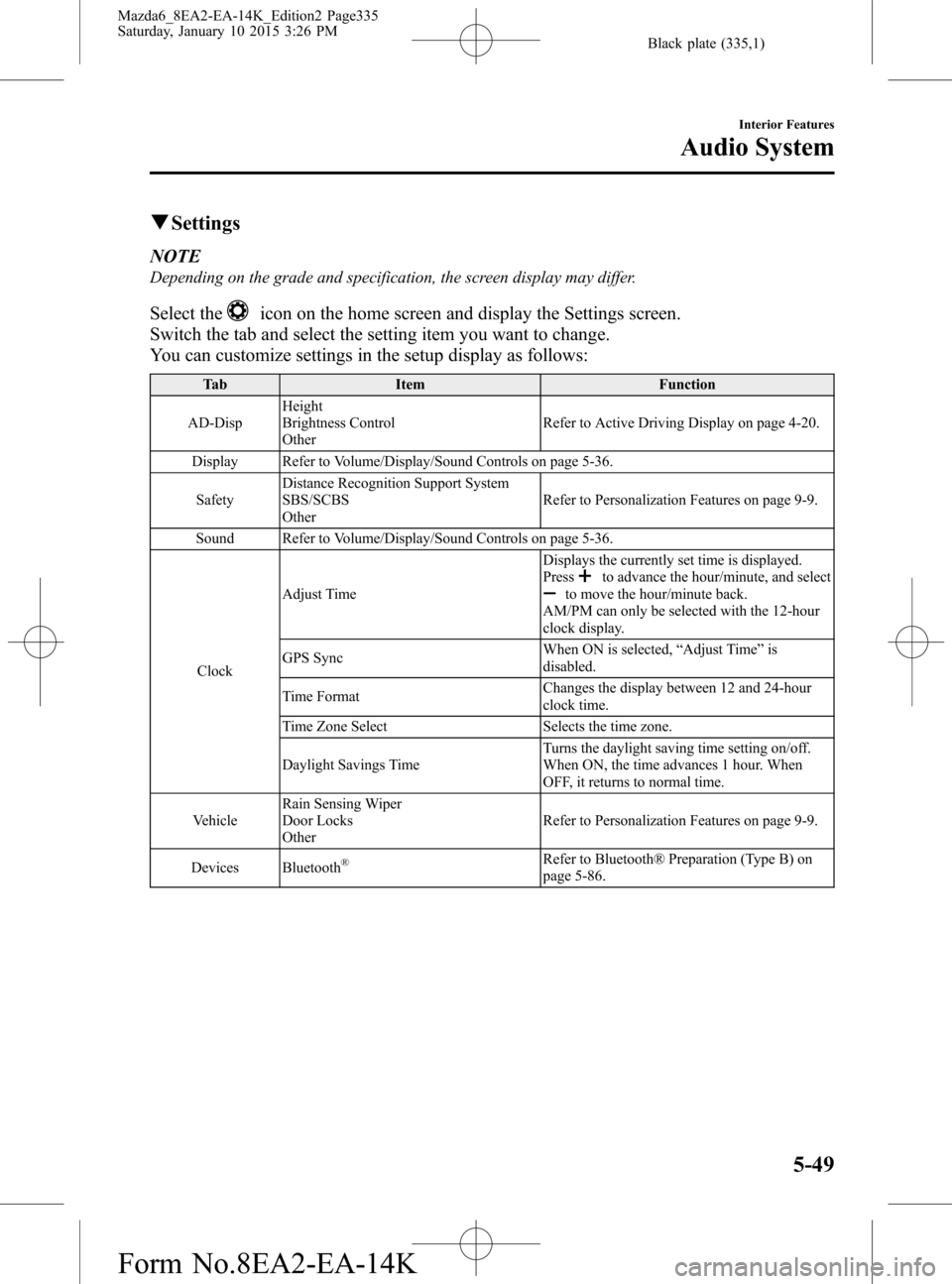
Black plate (335,1)
qSettings
NOTE
Depending on the grade and specification, the screen display may differ.
Select theicon on the home screen and display the Settings screen.
Switch the tab and select the setting item you want to change.
You can customize settings in the setup display as follows:
Tab Item Function
AD-DispHeight
Brightness Control
OtherRefer to Active Driving Display on page 4-20.
Display Refer to Volume/Display/Sound Controls on page 5-36.
SafetyDistance Recognition Support System
SBS/SCBS
OtherRefer to Personalization Features on page 9-9.
Sound Refer to Volume/Display/Sound Controls on page 5-36.
ClockAdjust TimeDisplays the currently set time is displayed.
Press
to advance the hour/minute, and selectto move the hour/minute back.
AM/PM can only be selected with the 12-hour
clock display.
GPS SyncWhen ON is selected,“Adjust Time”is
disabled.
Time FormatChanges the display between 12 and 24-hour
clock time.
Time Zone Select Selects the time zone.
Daylight Savings TimeTurns the daylight saving time setting on/off.
When ON, the time advances 1 hour. When
OFF, it returns to normal time.
VehicleRain Sensing Wiper
Door Locks
OtherRefer to Personalization Features on page 9-9.
Devices Bluetooth
®Refer to Bluetooth® Preparation (Type B) on
page 5-86.
Interior Features
Audio System
5-49
Mazda6_8EA2-EA-14K_Edition2 Page335
Saturday, January 10 2015 3:26 PM
Form No.8EA2-EA-14K
Page 337 of 614
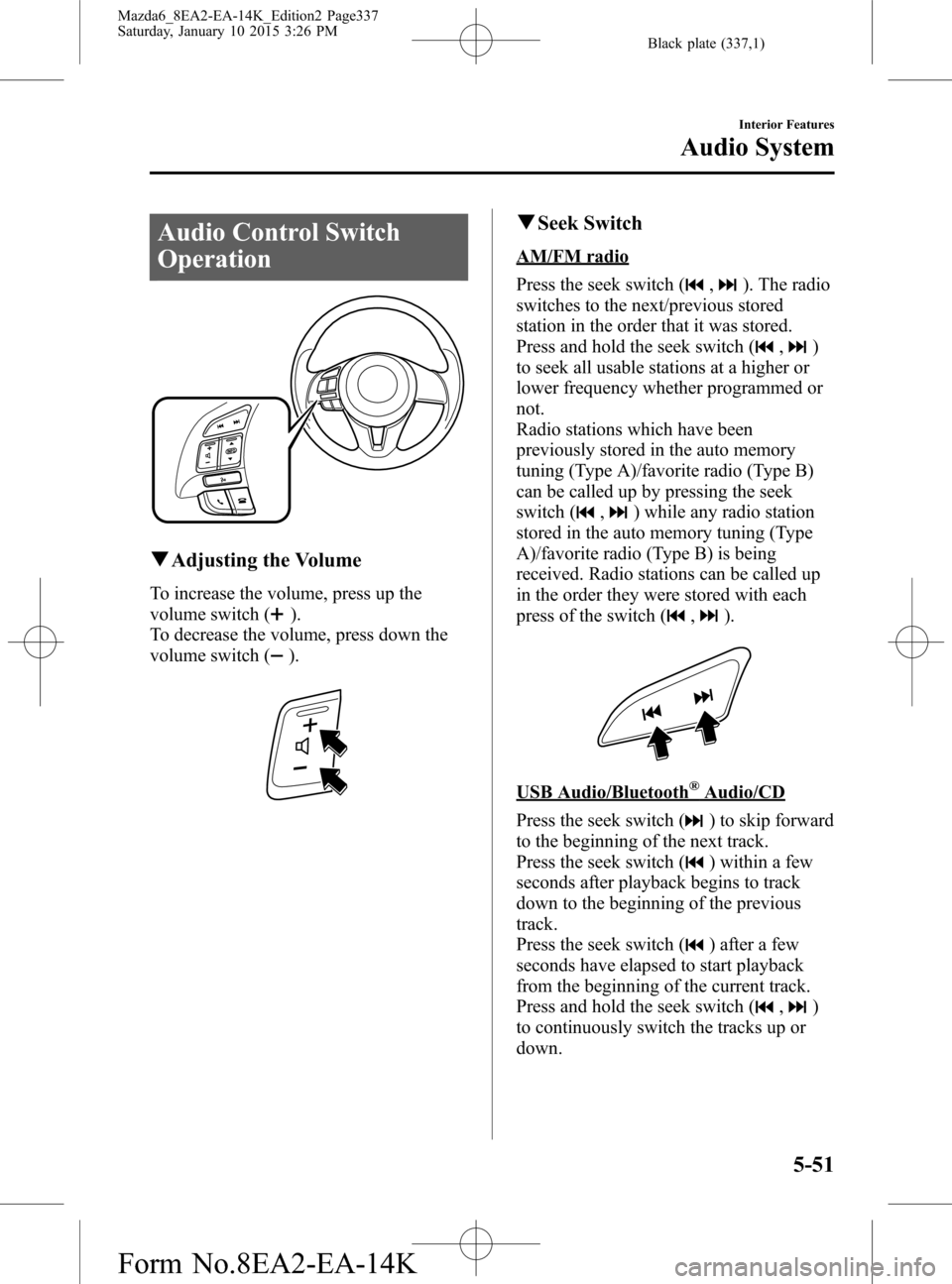
Black plate (337,1)
Audio Control Switch
Operation
qAdjusting the Volume
To increase the volume, press up the
volume switch (
).
To decrease the volume, press down the
volume switch (
).
qSeek Switch
AM/FM radio
Press the seek switch (
,). The radio
switches to the next/previous stored
station in the order that it was stored.
Press and hold the seek switch (
,)
to seek all usable stations at a higher or
lower frequency whether programmed or
not.
Radio stations which have been
previously stored in the auto memory
tuning (Type A)/favorite radio (Type B)
can be called up by pressing the seek
switch (
,) while any radio station
stored in the auto memory tuning (Type
A)/favorite radio (Type B) is being
received. Radio stations can be called up
in the order they were stored with each
press of the switch (
,).
USB Audio/Bluetooth®Audio/CD
Press the seek switch (
) to skip forward
to the beginning of the next track.
Press the seek switch (
) within a few
seconds after playback begins to track
down to the beginning of the previous
track.
Press the seek switch (
) after a few
seconds have elapsed to start playback
from the beginning of the current track.
Press and hold the seek switch (
,)
to continuously switch the tracks up or
down.
Interior Features
Audio System
5-51
Mazda6_8EA2-EA-14K_Edition2 Page337
Saturday, January 10 2015 3:26 PM
Form No.8EA2-EA-14K