2016 MAZDA MODEL 3 5-DOOR oil temperature
[x] Cancel search: oil temperaturePage 122 of 598
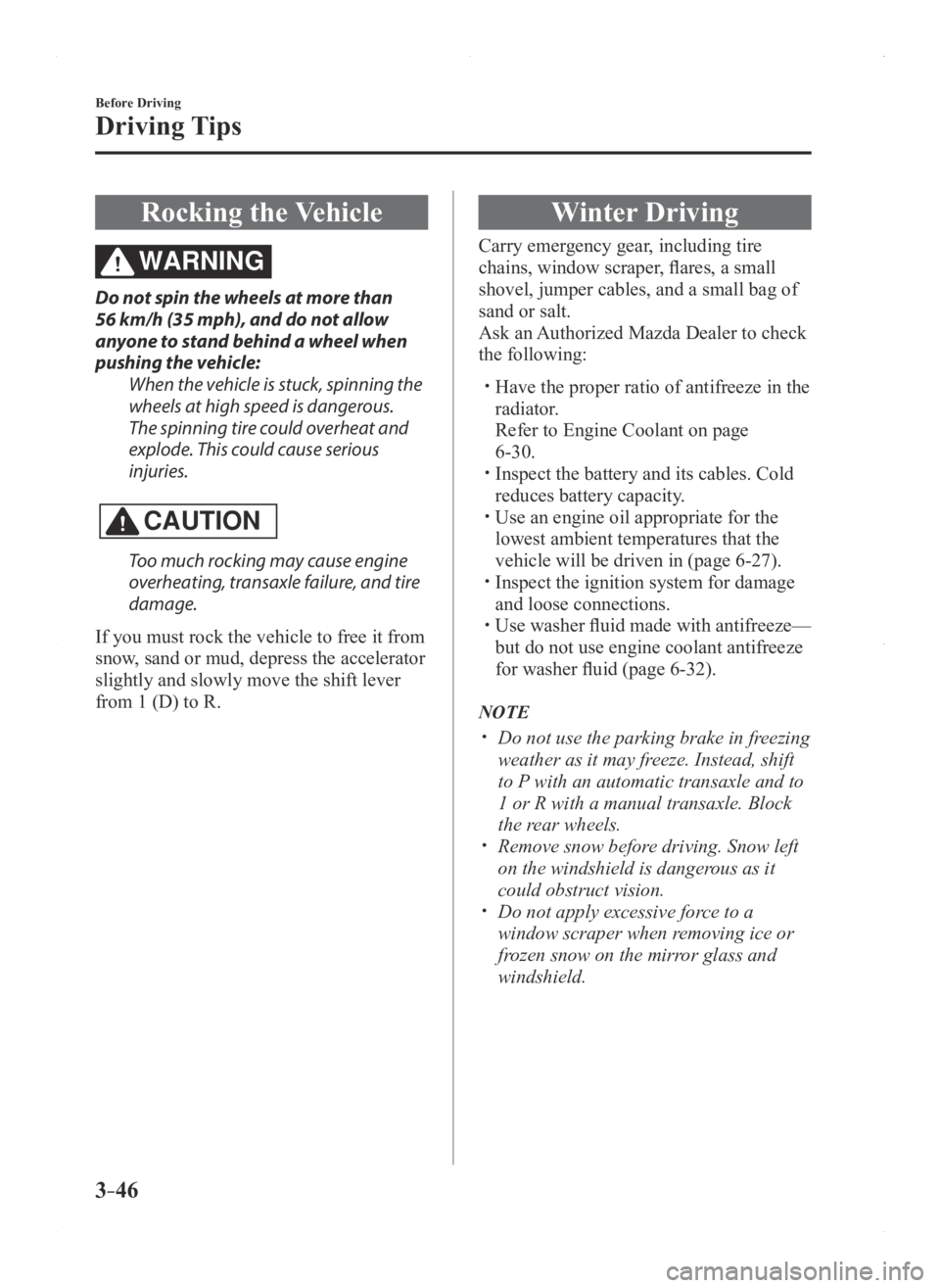
3–46
Before Driving
Driving Tips
Rocking the Vehicle
WARNING
Do not spin the wheels at more than
56 km/h (35 mph), and do not allow
anyone to stand behind a wheel when
pushing the vehicle:When the vehicle is stuck, spinning the
wheels at high speed is dangerous.
The spinning tire could overheat and
explode. This could cause serious
injuries.
CAUTION
Too much rocking may cause engine
overheating, transaxle failure, and tire
damage.
If you must rock the vehicle to free it from
snow, sand or mud, depress the accelerator
slightly and slowly move the shift lever
from 1 (D) to R.
Winter Driving
Carry emergency gear, including tire
chains, window scraper, flares, a small
shovel, jumper cables, and a small bag of
sand or salt.
Ask an Authorized Mazda Dealer to check
the following:
Have the proper ratio of antifreeze in the
radiator.
Refer to Engine Coolant on page
6-30.
Inspect the battery and its cables. Cold
reduces battery capacity. Use an engine oil appropriate for the
lowest ambient temperatures that the
vehicle will be driven in (page 6-27).
Inspect the ignition system for damage
and loose connections. Use washer fluid made with antifreeze—
but do not use engine coolant antifreeze
for washer fluid (page 6-32).
NOTE
Do not use the parking brake in fr eezing
weather as it may freeze. Instead, shift
to P with an automatic transaxle and to
1 or R with a manual transaxle. Block
the rear wheels.
Remove snow before driving. Snow left
on the windshield is dangerous as it
could obstruct vision.
Do not apply excessive for ce to a
window scraper when removing ice or
frozen snow on the mirror glass and
windshield.
Mazda3_8FA4-EA-15G_Edition1.indb 462015/05/11 14:00:31
Page 149 of 598

4–21
When Driving
Instrument Cluster and Display
*Some models.
Warning Lights
These lights turn on or flash to notify the user of the system operation status or a system
malfunction.
SignalWarning Lights Page
Master Warning Light*17-24
Brake System Warning Light*1*27-24
ABS Warning Light*17-24
Charging System Warning Light*17-24
Engine Oil Warning Light*17-24
Check Engine Light*17-24
(Red)High Engine Coolant Temperature Warning Light*17-24
* Automatic Transaxle Warning Light*17-24
Power Steering Malfunction Indicator Light*17-24
Air Bag/Front Seat Belt Pretensioner System Warning Light*17-24
Low Fuel Warning Light7-24
Check Fuel Cap Warning Light*17-24
Seat Belt Warning Light7-24
Door-Ajar Warning Light7-24
Mazda3_8FA4-EA-15G_Edition1.indb 212015/05/11 14:00:40
Page 283 of 598

5–21
Interior Features
Audio System
CDs bearing the logo shown in the
illustration can be played. No other discs
can be played.
Use discs that have been legitimately
produced. If illegally-copied discs such
as pirated discs are used, the system may
not operate properly.
Be sure never to touch the signal surface
when handling the CDs. Pick up a CD
by grasping the outer edge or the edge of
the hole and the outer edge.
Do not stick paper or tape on the CD.
Avoid scratching the reverse side (the
side without a label). The disc may not
eject resulting in a malfunction.
Dust, finger smudges, and dirt can
decrease the amount of light reflected
from the signal surface, thus affecting
sound quality. If the CD should become
soiled, gently wipe it with a soft cloth
from the center of the CD to the edge.
Do not use record sprays, antistatic
agents, or household spray cleaners.
Volatile chemicals such as benzine and
thinner can also damage the surface of
the CD and must not be used. Anything
that can damage, warp, or fog plastic
should never be used to clean CDs.
The CD player ejects the CD if the CD
is inserted upside down. Also dirty and/
or defective CDs may be ejected.
Do not insert cleaning discs in the CD
player. Do not insert any disc with a peel-off
seal affixed to it. This unit may not be able to play certain
CD-R/CD-RWs made using a computer
or music CD recorder due to disc
characteristics, scratches, smudges, dirt,
etc., or due to dust or condensation on
the lens inside the unit.
Storing CDs in the vehicle exposed to
direct sunlight or high temperature may
damage the CD-R/CD-RWs, and make
them unplayable.
CD-R/CD-RW exceeding 700 MB
cannot be played. This unit may not be able to play certain
discs made using a computer due to the
application (writing software) setting
used. (For details, consult the store
where the application was purchased.)
It is possible that certain text data, such
as titles, recorded on a CD-R/CD-RW
may not be displayed when musical data
(CD-DA) is playing.
The period from when a CD-R W is
inserted to when it begins playing is
longer than a normal CD or CD-R.
Completely read the instruction manual
and cautions for CD-R/CD-RWs. Do not use discs with cellophane tape
adhering, partially peeled off labels,
or adhesive material exuding from the
edges of the CD label. Also, do not use
discs with a commercially-available
CD-R label affixed. The disc may not
eject resulting in a malfunction.
Mazda3_8FA4-EA-15G_Edition1.indb 212015/05/11 14:01:24
Page 408 of 598

6–4
Maintenance and Care
Scheduled Maintenance
Scheduled Maintenance (U.S.A., Canada, and Puerto
Rico)
Follow Schedule 1 if the vehicle is operated mainly where none of the fo\
llowing conditions
(severe driving conditions)apply.
Repeated short-distance driving Driving in dusty conditions Driving with extended use of brakes Driving in areas where salt or other corrosive materials are used Driving on rough or muddy roads Extended periods of idling or low-speed operation Driving for long periods in cold temperatures or extremely humid climate\
s Driving in extremely hot conditions Driving in mountainous conditions continually
If any do apply, follow Schedule 2. (Puerto Rico residents follow Schedule 2.)
Vehicles using Engine Oil Flexible Maintenance
Engine Oil Flexible Maintenance is available for U.S.A. and Puerto Rico residents whose
vehicle is operated mainly where none of the following conditions apply:\
Extended periods of idling or low-speed operation such as police car, taxi or driving
school car Driving in dusty conditions
If any do apply, follow Schedule 2 with engine oil fixed maintenance.
Once engine oil flexible maintenance is selected, the vehicle calculates the remaining oil life
based on engine operating conditions. The vehicle lets you know when an oil change is due
by illuminating the wrench indicator light in the instrument cluster. Change the oil as soon
as possible within the next 500 km (300 mile) or 15 days. Refer page 6-20 for the details.
Mazda Genuine 0W-20 Oil and Castrol
® 0W-20 Oil are required to achieve optimum
performance.
NOTE
Please ensur e that the Flexible Oil Maintenance Setting is reset after each Oil and Filter
replacement. For maintenance guidelines beyond the miles/months listed, follow the ma\
intenance
intervals provided in the Scheduled Maintenance Tables.
Mazda3_8FA4-EA-15G_Edition1.indb 42015/05/11 14:02:09
Page 434 of 598

6–30
Maintenance and Care
Owner Maintenance
Inspecting Engine Oil Level
1. Be sure the vehicle is on a level
surface.
2. Warm up the engine to normal
operating temperature.
3. Turn it off and wait at least 5 minutes
for the oil to return to the oil pan.
4. Pull out the dipstick, wipe it clean, and
reinsert it fully.
MAXOK
MIN
5. Pull it out again and examine the level.
The level is normal if it is between the
MIN and MAX marks.
If it is near or below MIN, add enough
oil to bring the level to MAX.
CAUTION
Do not overfill the engine oil. This may
cause engine damage.
6. Make sure the O-ring on the dipstick is
positioned properly before reinserting
the dipstick.
7. Reinsert the dipstick fully .
Engine Coolant
Inspecting Coolant Level
WARNING
Do not use a match or live flame in the
engine compartment. DO NOT ADD
COOLANT WHEN THE ENGINE IS HOT:
A hot engine is dangerous. If the
engine has been running, parts of the
engine compartment can become very
hot. You could be burned. Carefully
inspect the engine coolant in the
coolant reservoir, but do not open it.
Pull over to a safe location, then
switch the ignition off and make sure
the fan is not running before attempting
to work near the cooling fan:Working near the cooling fan when it
is running is dangerous. The fan could
continue running indefinitely even if
the engine has stopped and the engine
compartment temperature is high. You
could be hit by the fan and seriously
injured.
Do not remove either cooling
system cap when the engine and
radiator are hot:When the engine and radiator are hot,
scalding coolant and steam may shoot
out under pressure and cause serious
injury.
NOTE
Changing the coolant should be done by
an Authorized Mazda Dealer.
Mazda3_8FA4-EA-15G_Edition3.indb 302015/12/04 19:25:04
Page 478 of 598

6–74
Maintenance and Care
Appearance Care
High water temperature and high water
pressure car washers are available
depending on the type of high pressure
car washer device. If the car washer
nozzle is put too close to the vehicle or
aimed at one area for an extended period
of time, it could deform plastic parts or
damage the paint.
Do not use wax containing compounds
(polish). Otherwise, it could result in
paint damage.
In addition, do not use an electrical or
air tool to apply wax. Otherwise, the
frictional heat generated could result
in deformation of plastic parts or paint
damage.
Interior Care
WARNING
Do not spray water into the vehicle
cabin:Spraying water into the vehicle cabin is
dangerous as electrical devices such as
the audio and switches could get wet
resulting in a malfunction or vehicle
fire.
NOTE
Do not wipe the interior using alcohol,
chlorine bleach, or organic solvents
such as thinner, benzene, and gasoline.
Otherwise, it may cause discoloration
or stains.
Rubbing har d with a stiff brush or cloth
may cause damage.
If the vehicle interior becomes soiled
by any of the following, wipe it off
immediately using a soft cloth.
Leaving it uncleaned could cause
discoloration, stains, cracks, or peeling
of the coating, and it will make it hard to
wipe off later.
Beverage or fragrance Grease or oil Soiling
Mazda3_8FA4-EA-15G_Edition3.indb 742015/12/04 19:25:31
Page 480 of 598

6–76
Maintenance and Care
Appearance Care
*Some models.
NOTE
Because genuine leather is a natural
material, its surface is not uniform and
it may have natural scars, scratches,
and wrinkles.
To maintain the quality for as long as
possible, periodical maintenance, about
twice a year, is recommended.
If the leather upholstery comes into
contact with any of the following, clean
it immediately.
Leaving it uncleaned could cause
premature wear, mold, or stains.
Sand or dirt Grease or oil, such as hand cream Alcohol, such as in cosmetic or hair
dressing items
If the leather upholstery gets wet,
promptly remove moisture with a dry
cloth. Remaining moisture on the
surface may cause deterioration such as
hardening and shrinkage.
Exposure to direct sunlight for long
periods may cause deterioration and
shrinkage. When parking the car under
direct sunlight for long periods, shade
the interior using sunshades.
Do not leave vinyl products on the
leather upholstery for long periods.
They may affect the leather quality
and coloring. If the cabin temperature
becomes hot, the vinyl may deteriorate
and adhere to the genuine leather.
Plastic Part Maintenance
CAUTION
Do not use polishing agents.
Depending on the product ingredients,
they could cause discoloration, stains,
cracks or peeling of the coating.
Instrument Panel Top (Soft pad)
Maintenance
Extremely soft material is used for the
soft pad surface. If the soft pad surface is
rubbed harshly with a dry cloth, it could
result in the surface being damaged and
leaving white scratch marks.
1. Wipe the soiled area with a soft cloth
soaked in a mild detergent (approx.
5%) diluted with water.
2. Wipe off the remaining detergent using
a cloth soaked in clean water and
wrung out well.
Active Driving Display
Maintenance*
The combiner and mirror surface have
a special coating. When cleaning it, do
not use a hard cloth, a cloth with a rough
surface, or cleaning detergent. Use a fine-
textured, soft cloth.
If a chemical solvent gets on the combiner
or mirror surface, wipe it off immediately.
Otherwise, they could be damaged and the
surface coating could be scratched.
Panel Maintenance
If a panel becomes soiled, wipe it off with
a soft cloth soaked in clean water and
thoroughly wrung out.
If some areas require further cleaning, use
the following procedure:
1. Wipe the soiled area with a soft cloth
soaked in a mild detergent (approx. 5
%) diluted with water.
2. Wipe off the remaining detergent using
a cloth soaked in clean water and
wrung out well.
Mazda3_8FA4-EA-15G_Edition3.indb 762015/12/04 19:25:32
Page 594 of 598

10–4
Index
FluidsClassification
...................................9-5
Fog Lights
...........................................4-46
Foot Brake
...........................................4-58
Forward Sensing Camera (FSC)
.......4-111
Front Seat
..............................................2-5
Fuel Filler lid and cap ............................ 3-29
Gauge
............................................4-14
Requirements ................................. 3-26
Tank capacity
..................................9-5
Fuel Consumption Display
.................4-69
Fuel Economy Monitor
.......................4-69
Control status display
....................4-70
Ending screen display
...................4-70
Fuel consumption display
.............4-69
Fuses
...................................................6-63
Panel description
...........................6-65
Replacement
..................................6-63
G
Gauges .................................................4-11
Glove Compartment
..........................5-140
H
Hazard Warning Flasher ......................4-54
Hazardous Driving
..............................3-45
Head Restraint
.....................................2-11
Headlights Control ........................................... 4-40
Flashing
.........................................4-44
High-low beam
..............................4-44
Leveling ......................................... 4-44
High Beam Control System (HBC)
....4-77
High Beam Control System (HBC)
indicator light (green)
....................4-79
Hill Launch Assist (HLA)
...................4-60
HomeLink Wireless Control System ...4-54
Hood Release
......................................6-24
Horn
....................................................4-53
I
i-ACTIVSENSE ..................................4-74
Active safety technology
...............4-74
Adaptive Front Lighting System
(AFS)
.............................................4-76
Blind Spot Monitoring (BSM)
......4-86
Camera and sensors
.......................4-75
Forward Sensing Camera (FSC) ...4-111
High Beam Control System
(HBC)
............................................4-77
Lane Departure Warning System
(LDWS)
.........................................4-80
Laser sensor (front)
.....................4-116
Mazda Radar Cruise Control
(MRCC) ......................................... 4-98
Pre-crash safety technology
..........4-74
Radar sensor (front) .....................4-113
Radar sensors (rear) .....................4-118
Rear Cross Traffic Alert (RCTA) ...4-92
Smart City Brake Support
(SCBS)
........................................4-106
i-ELOOP
.............................................4-66
Control status display
....................4-68
Display
..........................................4-66
i-ELOOP indicator light
................4-68
i-ELOOP warning beep
.......................7-37
If a Warning Light Turns On or
Flashes................................................. 7-24
If the Active Driving Display does not
operate
.................................................7-42
Ignition Switch
..............................................4-4
Ignition not switched off (STOP) warning
beep
.....................................................7-36
Immobilizer System
............................3-40
Indicator Lights
...................................4-23
Low engine coolant temperature
...4-25
Wrench
..........................................4-25
Inside Trunk Release Lever
................3-24
Inspecting Brake/Clutch Fluid Level ...6-32
Inspecting Coolant Level
....................6-30
Inspecting Engine Oil Level
...............6-30
Mazda3_8FA4-EA-15G_Edition1.indb 42015/05/11 14:03:02