2016 MAZDA MODEL 3 5-DOOR display
[x] Cancel search: displayPage 231 of 598

4–103
When Driving
i-ACTIVSENSE
Distance-between-vehicles guideline
(at 80 km/h (50 mph) vehicle speed) Indication on display
Short (about 30 m (98
ft))
Extremely short (about 25 m (82 ft))
NOTE
The distance between vehicles differs
depending on the vehicle speed, and the
slower the vehicle speed, the shorter the
distance.
When the ignition is switched to ACC
or OFF and then the engine is started
again, the system automatically sets
the distance between vehicles to the
previous setting.
Changing the Set Vehicle Speed
Changing the set vehicle speed using the
SET switch
Press the SET
switch to accelerate.
Press the SET
switch to decelerate.
The set vehicle speed changes as follows
each time the SET switch is pressed.
Short press 1 km/h (1 mph)
Long press 10 km/h (5 mph)
NOTE
For example, the set vehicle speed is
changed by pressing the SET switch four
times as follows:
The vehicle speed accelerates or
decelerates by 4 km/h (4 mph).
To accelerate using the accelerator
pedal
Depress the accelerator pedal and press
and release the SET
or SET switch at
the desired speed. If a switch cannot be
operated, the system returns to the set
speed when you release your foot from the
accelerator pedal.
CAUTION
The warnings and brake control do not
operate while the accelerator pedal is
depressed.
NOTE
When accelerating using the SET
switch while in headway control, the set
vehicle speed can be adjusted but
acceleration is not possible. If there is
no longer a vehicle ahead, acceleration
continues until reaching the set vehicle
speed. Check the set vehicle speed by
viewing the set vehicle speed display in
the active driving display.
When depressing the accelerator pedal,
the inter-vehicle distance display in the
active driving display changes to the
white-line display.
The minimum settable speed is 30 km/h
(19 mph). If the set vehicle speed
reaches 30 km/h (19 mph) using the
switch operation, constant speed travel
is maintained at about 30 km/h (19
mph) even if the SET
switch is
pressed. The Mazda Radar Cruise
Control (MRCC) system is not canceled.
Mazda3_8FA4-EA-15G_Edition1.indb 1032015/05/11 14:01:07
Page 232 of 598

4–104
When Driving
i-ACTIVSENSE
To Deactivate
The Mazda Radar Cruise Control (MRCC)
is canceled when the OFF switch is
pressed.
When the system is temporarily
canceled
In the following cases, the Mazda Radar
Cruise Control (MRCC) system is
temporarily canceled and the “MRCC
Cancelled” indication is displayed in
the display in the instrument cluster.
The Mazda Radar Cruise Control
(MRCC) indicator light (green) turns off
simultaneously.
The CANCEL switch is pressed. The brake pedal is depressed. The parking brake is applied. (Automatic transaxle)
The selector lever is shifted to park (P),
neutral (N) or reverse (R). (Manual transaxle)
The shift lever is in the reverse (R)
position .
In the following cases, the ”MRCC
Cancelled” indication is displayed and
the beep sounds one time.
The vehicle speed decreases to less
than 25 km (16 mph). The DSC has operated. The TCS has operated for a certain
period of time. The Smart City Brake Support (SCBS)
has operated. When traveling on a down slope for a
long period of time. There is a problem with the system.
(Manual transaxle)
The shift lever is shifted to neutral (N)
for a certain period of time. The clutch is depressed for a certain
period of time. The engine stalls.
Mazda3_8FA4-EA-15G_Edition1.indb 1042015/05/11 14:01:07
Page 233 of 598
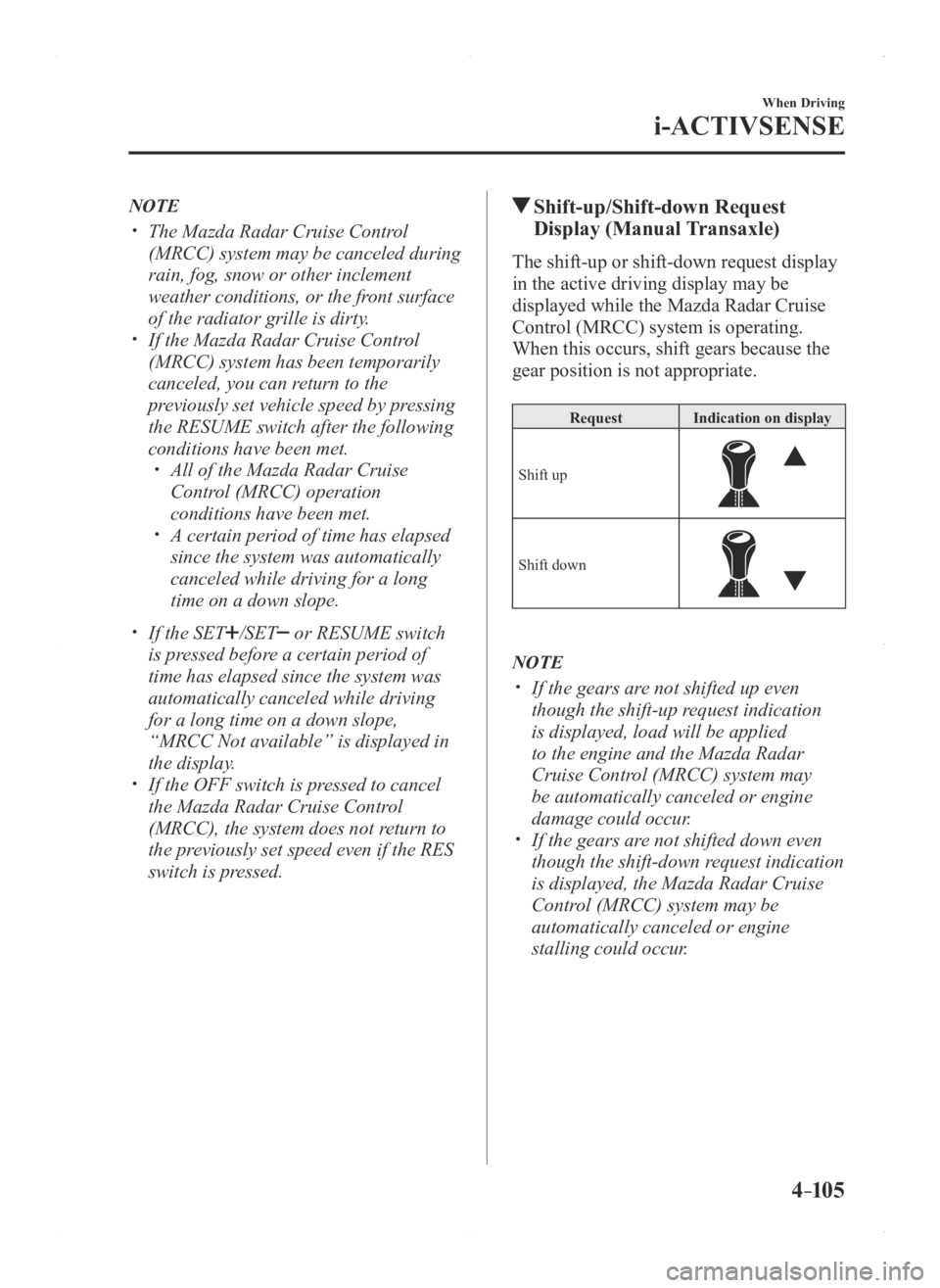
4–105
When Driving
i-ACTIVSENSE
NOTE
The Mazda Radar Cruise Control
(MRCC) system may be canceled during
rain, fog, snow or other inclement
weather conditions, or the front surface
of the radiator grille is dirty.
If the Mazda Radar Cruise Contr ol
(MRCC) system has been temporarily
canceled, you can return to the
previously set vehicle speed by pressing
the RESUME switch after the following
conditions have been met.
All of the Mazda Radar Cruise
Control (MRCC) operation
conditions have been met.
A certain period of time has elapsed
since the system was automatically
canceled while driving for a long
time on a down slope.
If the SET/SET or RESUME switch
is pressed before a certain period of
time has elapsed since the system was
automatically canceled while driving
for a long time on a down slope,
“MRCC Not available” is displayed in
the display.
If the OFF switch is pr essed to cancel
the Mazda Radar Cruise Control
(MRCC), the system does not return to
the previously set speed even if the RES
switch is pressed.
Shift-up/Shift-down Request
Display (Manual Transaxle)
The shift-up or shift-down request display
in the active driving display may be
displayed while the Mazda Radar Cruise
Control (MRCC) system is operating.
When this occurs, shift gears because the
gear position is not appropriate.
RequestIndication on display
Shift up
Shift down
NOTE
If the gears ar e not shifted up even
though the shift-up request indication
is displayed, load will be applied
to the engine and the Mazda Radar
Cruise Control (MRCC) system may
be automatically canceled or engine
damage could occur.
If the gears are not shifted down even
though the shift-down request indication
is displayed, the Mazda Radar Cruise
Control (MRCC) system may be
automatically canceled or engine
stalling could occur.
Mazda3_8FA4-EA-15G_Edition1.indb 1052015/05/11 14:01:07
Page 237 of 598

4–109
When Driving
i-ACTIVSENSE
*Some models.
Under the following conditions, the Smart City Brake Support (SCBS) sy\
stem may not
operate normally.
Heavy luggage is loaded in the luggage compartment or on the rear seat. If there is the possibility of partial contact with a vehicle ahead. When driving on continuously curving roads, and entering and exiting exits. Elongated luggage or cargo is loaded onto installed roof rails and covers the laser
sensor (front). Exhaust gas from the vehicle in front, sand, snow, and water vapor rising from
manholes and grating, and water splashed into the air. When towing a malfunctioning vehicle.
In the following cases, the laser sensor (fr ont) may inadvertently determine that there is a
vehicle ahead and the Smart City Brake Support (SCBS) system may opera\
te.
Objects on the road at the entrance to a curve. Vehicles passing in the opposite lane while making a curve. Metal objects, bumps, or pr otruding objects on the road. When passing through a toll gate. When passing under a vinyl curtain or flag. Plastic objects such as pylons. Two-wheeled vehicles, pedestrians, animals or standing trees. Vehicle is driven with some of the tires having significant wear.
When the system operates, the user is notified by the flashing Sm art City Brake Support
(SCBS) indicator light (red) and the active driving display*. The Smart City Brake Support (SCBS) warning light (amber) turns on w\
hen the system
has a malfunction.
Refer to Warning Lights on page 4-21.
Mazda3_8FA4-EA-15G_Edition1.indb 1092015/05/11 14:01:08
Page 241 of 598

4–113
When Driving
i-ACTIVSENSE
Radar Sensor (Front)
Your vehicle is equipped with a radar sensor (front).
The following systems also use the radar sensor (front).
Mazda Radar Cruise Control (MRCC) Forward Obstruction Warning (FOW)
The radar sensor (front) functions by detecting the radio waves reflected off a vehicle ahead
or an obstruction sent from the radar sensor (front).
The radar sensor (front) is mounted behind the front emblem.
Radar sensor (front)
If the Forward Obstruction Warning (FOW) warning light (amber) is illuminated, the area
around the radar sensor (front) may be dirty. Refer to “Warning Guidance” in the center
display (Type B audio).
Refer to If a Warning Light Turns On or Flashes on page 7-24.
Mazda3_8FA4-EA-15G_Edition1.indb 1132015/05/11 14:01:09
Page 249 of 598

4–121
When Driving
Cruise Control
On a steep grade, the vehicle may
momentarily slow down while
ascending, or speed up while
descending.
Cruise control will cancel if the vehicle
speed decreases below 21 km/h (13
mph) when cruise is activated, such as
when climbing a steep grade.
Cruise control may cancel at about 15
km/h (9 mph) below the preset speed,
such as when climbing a long, steep
grade.
To Increase Cruising Speed
Follow either of these procedures.
To increase speed using cruise control
switch
Press the SET
switch and hold it. Your
vehicle will accelerate. Release the switch
at the speed you want.
Press the SET
switch and release it
immediately to adjust the preset speed.
Multiple operations will increase the
preset speed according to the number of
times it is operated.
Increasing speed with a single SET
switch operation
Meter display for vehicle speed indicated
in km/h: 1 km/h (0.6 mph)
Meter display for vehicle speed indicated
in mph: 1 mph (1.6 km/h)
To increase speed using accelerator
pedal
Depress the accelerator pedal to accelerate
to the desired speed. Press the SET
or
SET
switch and release it immediately.
NOTE
Accelerate if you want to speed up
temporarily when the cruise control is on.
Greater speed will not interfere with or
change the set speed. Take your foot off the
accelerator to return to the set speed.
To Decrease Cruising Speed
Press the SET switch and hold it. The
vehicle will gradually slow.
Release the switch at the speed you want.
Press the SET
switch and release it
immediately to adjust the preset speed.
Multiple operations will decrease the
preset speed according to the number of
times it is operated.
Decreasing speed with a single SET
switch operation
Meter display for vehicle speed indicated
in km/h: 1 km/h (0.6 mph)
Meter display for vehicle speed indicated
in mph: 1 mph (1.6 km/h)
To Resume Cruising Speed at
More Than 25 km/h (16 mph)
If some other method besides the OFF
switch was used to cancel cruising speed
(such as applying the brake pedal) and the
system is still activated, the most recent
set speed will automatically resume when
the RESUME switch is pressed.
If vehicle speed is below 25 km/h (16
mph), increase the vehicle speed up to
25 km/h (16 mph) or more and press the
RESUME switch.
Mazda3_8FA4-EA-15G_Edition1.indb 1212015/05/11 14:01:11
Page 255 of 598

4–127
When Driving
Rear View Monitor
*Some models.
Rear View Monitor*
The rear view monitor provides visual images of the rear of the vehicle \
when reversing.
WARNING
Always drive carefully confirming the safety of the rear and the surrounding conditions
by looking directly with your eyes:Reversing the vehicle by only looking at the screen is dangerous as it may cause an
accident or a collision with an object. The rear view monitor is only a visual assist device
when reversing the vehicle. The images on the screen may be different from the actual
conditions.
CAUTION
Do not use the rear view monitor under the following conditions: Using the rear view
monitor under the following conditions is dangerous and could result in injury or vehicle
damage or both.
Icy or snow-covered roads. Tire chains or a temporary spare tire is installed. The liftgate/trunk lid is not fully closed. The vehicle is on a road incline.
When the display is cold, images may course across the monitor or the screen and may be
dimmer than usual, which could cause difficulty in confirming the surrounding conditions
of the vehicle. Always drive carefully confirming the safety of the rear and the surrounding
conditions by looking directly with your eyes.
Do not apply excessive force to the camera. The camera position and angle may deviate. Do not disassemble, modify, or remove it as it may no longer be waterproof. The camera cover is made of plastic. Do not apply degreasing agents, organic solvents,
wax, or glass coating agents to the camera cover. If any are spilled on the cover, wipe off
with a soft cloth immediately.
Do not rub the camera cover forcefully with an abrasive or hard brush. The camera cover or
lens may be scratched which might affect the images.
Mazda3_8FA4-EA-15G_Edition1.indb 1272015/05/11 14:01:12
Page 256 of 598

4–128
When Driving
Rear View Monitor
NOTE
If water, snow, or mud is stuck on the camera lens, wipe it off using a soft cloth. If\
it
cannot be wiped off, use a mild detergent. If the camera temperature changes rapidly (Hot to cold, cold to hot), the rear view
monitor may not operate correctly. When replacing the tires, consult an Authorized Mazda Dealer. Replacing the tires could
result in deviation of the guide lines which appear on the display. If the vehicle's front, side, or rear has been involved in a collision, the alignment of
the rear view parking camera (location, installation angle) may have deviat\
ed. Always
consult an Authorized Mazda Dealer to have the vehicle inspected.
If “No Video Signal Available” is indicated in the display, there could be a problem with
the camera. Have your vehicle inspected at an Authorized Mazda Dealer.
Rear View Parking Camera Location
Rear View Parking Camera4-Door 5-Door
Switching to the Rear View Monitor Display
Shift the shift lever to R with the ignition switched ON to switch the display to the rear view
monitor display.
NOTE
When the shift lever is shifted from R to another shift lever position, the screen returns to the
previous display.
Mazda3_8FA4-EA-15G_Edition1.indb 1282015/05/11 14:01:12