2016 LINCOLN NAVIGATOR roof rack
[x] Cancel search: roof rackPage 6 of 419

Storage Compartments
Center Console.............................................155
Overhead Console.......................................155
Starting and Stopping the Engine
General Information
......................................156
Keyless Starting.............................................156
Starting a Gasoline Engine.........................157
Engine Block Heater....................................160
Fuel and Refueling
Safety Precautions
........................................162
Fuel Quality
.....................................................163
Fuel Filler Funnel Location.........................164
Running Out of Fuel
.....................................164
Refueling.........................................................165
Fuel Consumption
.........................................167
Emission Control System
............................168
Transmission
Automatic Transmission................................171 Four-Wheel Drive
Using Four-Wheel Drive..............................176
Rear Axle
Limited Slip Differential
................................183
Brakes
General Information
......................................184
Hints on Driving With Anti-Lock Brakes
..........................................................184
Parking Brake.................................................185
Hill Start Assist...............................................185
Traction Control
Principle of Operation..................................187
Using Traction Control
.................................187
Stability Control
Principle of Operation..................................189
Using Stability Control.................................190
Terrain Response
Using Hill Descent Control.........................193 Parking Aids
Principle of Operation..................................195
Rear Parking Aid............................................196
Front Parking Aid..........................................196
Rear View Camera
........................................197
Cruise Control
Principle of Operation.................................200
Using Cruise Control...................................200
Driving Aids
Blind Spot Information System.................202
Cross Traffic Alert.........................................204
Steering..........................................................208
Drive Control.................................................209
Self-Leveling Suspension.............................211
Load Carrying
Rear Under Floor Storage...........................212
Roof Racks and Load Carriers...................213
Load Limit
........................................................214
3
Navigator (TB5) Canada/United States of America, enUSA, First Printing Table of Contents
Page 192 of 419

PRINCIPLE OF OPERATION
WARNINGS
Vehicle modifications involving braking
system, aftermarket roof racks,
suspension, steering system, tire
construction and wheel and tire size may
change the handling characteristics of your
vehicle and may adversely affect the
performance of the electronic stability control
system. In addition, installing any stereo
loudspeakers may interfere with and
adversely affect the electronic stability
control system. Install any aftermarket stereo
loudspeaker as far as possible from the front
center console, the tunnel, and the front
seats in order to minimize the risk of
interfering with the electronic stability control
sensors. Reducing the effectiveness of the
electronic stability control system could lead
to an increased risk of loss of vehicle control,
vehicle rollover, personal injury and death. WARNINGS
Remember that even advanced
technology cannot defy the laws of
physics. It’ s always possible to lose control
of a vehicle due to inappropriate driver input
for the conditions. Aggressive driving on any
road condition can cause you to lose control
of your vehicle increasing the risk of personal
injury or property damage. Activation of the
electronic stability control system is an
indication that at least some of the tires have
exceeded their ability to grip the road; this
could reduce the operator’ s ability to control
the vehicle potentially resulting in a loss of
vehicle control, vehicle rollover, personal
injury and death. If your electronic stability
control system activates, SLOW DOWN. The system automatically turns on each time
you switch the ignition on.
If a driving condition activates either the
stability control or the traction control system
you may experience the following conditions:
•
The stability and traction control light
flashes.
• Your vehicle slows down. •
Reduced engine power.
• A vibration in the brake pedal.
• The brake pedal is stiffer than usual.
• If the driving condition is severe and your
foot is not on the brake, the brake pedal
may move as the systems applies higher
brake forces.
The stability control system has several
features built into it to help you maintain
control of your vehicle:
Electronic Stability Control
The system enhances your vehicle ’s ability
to prevent skids or lateral slides by applying
brakes to one or more of the wheels
individually and, if necessary, reducing
engine power.
Roll Stability Control
The system enhances your vehicle ’s ability
to prevent rollovers by detecting your
vehicle ’s roll motion and the rate at which it
changes by applying the brakes to one or
more wheels individually.
189
Navigator (TB5) Canada/United States of America, enUSA, First Printing Stability Control
Page 216 of 419

To move the shelf to the divider position:
Pull up and pivot the shelf over the channels
on the side trim panels and snap vertically
in place.
ROOF RACKS AND LOAD
CARRIERS WARNING
When loading the roof racks, we
recommend you evenly distribute the
load, as well as maintain a low center of
gravity. Loaded vehicles, with higher centers
of gravity, may handle differently than
unloaded vehicles. Take extra precautions,
such as slower speeds and increased
stopping distance, when driving a heavily
loaded vehicle. The maximum recommended load, evenly
distributed on the crossbars, is 200 lb
(90 kg).
Note: Never place loads directly on the roof
panel. The roof panel is not designed to
directly carry a load.
For correct roof rack system function, you
must place loads directly on crossbars affixed
to the roof rack side rails. When using the
roof rack system, we recommend you use
Ford Genuine Accessory crossbars designed
specifically for your vehicle. Make sure that you securely fasten the load.
Check the tightness of the load before
driving and at each fuel stop.
Adjusting the Crossbar
1. Loosen the thumbwheels at both ends
of the crossbar by turning them
counterclockwise (both crossbars are
adjustable).
2. Slide the crossbar to the desired location.
3. Tighten the thumbwheels at both ends of the crossbar by turning them
clockwise.
213
Navigator (TB5) Canada/United States of America, enUSA, First Printing Load CarryingE205357 E142448
Page 217 of 419
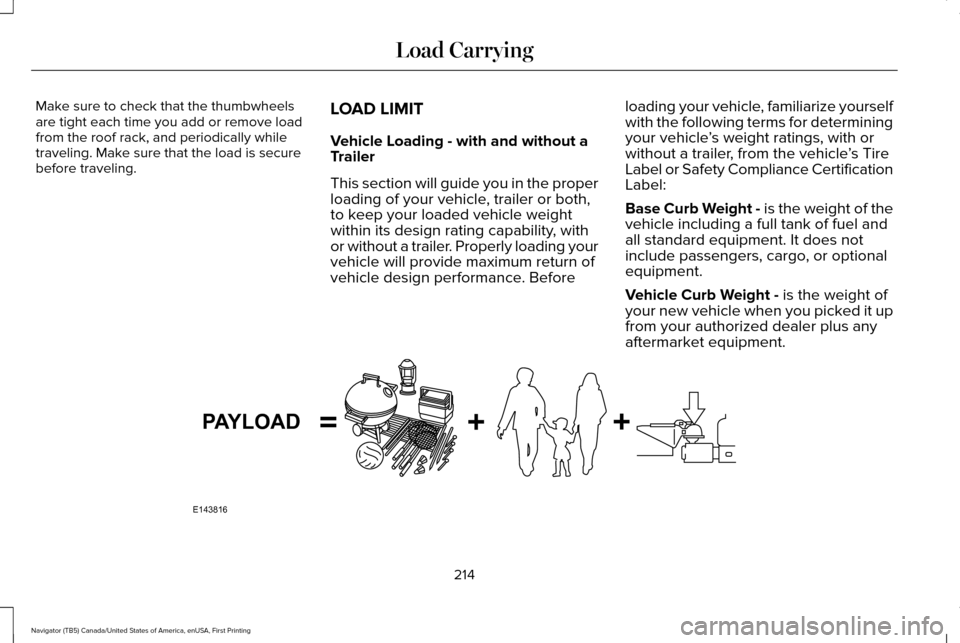
Make sure to check that the thumbwheels
are tight each time you add or remove load
from the roof rack, and periodically while
traveling. Make sure that the load is secure
before traveling.
LOAD LIMIT
Vehicle Loading - with and without a
Trailer
This section will guide you in the proper
loading of your vehicle, trailer or both,
to keep your loaded vehicle weight
within its design rating capability, with
or without a trailer. Properly loading your
vehicle will provide maximum return of
vehicle design performance. Beforeloading your vehicle, familiarize yourself
with the following terms for determining
your vehicle
’s weight ratings, with or
without a trailer, from the vehicle ’s Tire
Label or Safety Compliance Certification
Label:
Base Curb Weight - is the weight of the
vehicle including a full tank of fuel and
all standard equipment. It does not
include passengers, cargo, or optional
equipment.
Vehicle Curb Weight - is the weight of
your new vehicle when you picked it up
from your authorized dealer plus any
aftermarket equipment. 214
Navigator (TB5) Canada/United States of America, enUSA, First Printing Load CarryingE143816PAYLOAD
Page 290 of 419
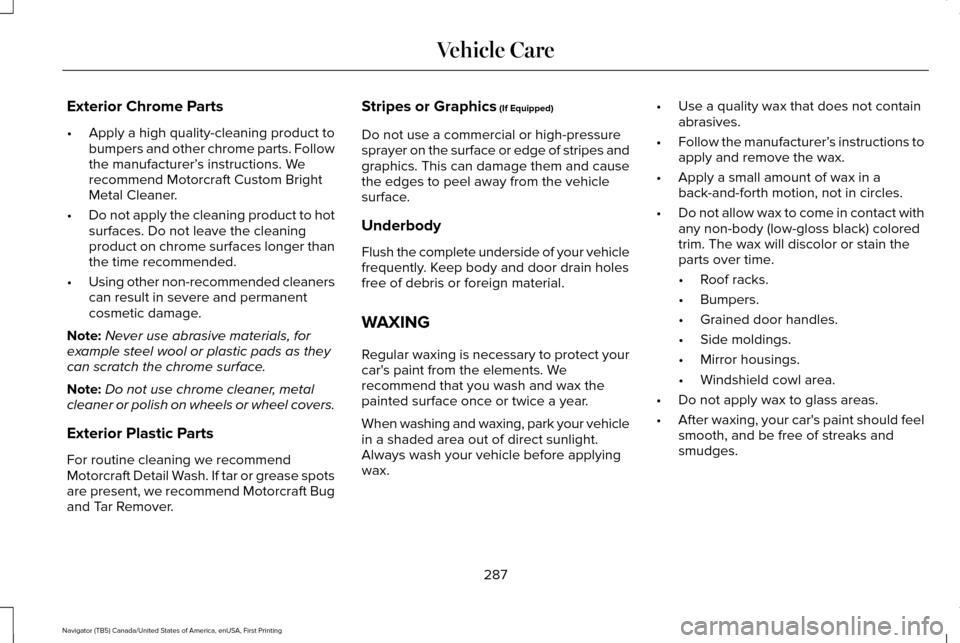
Exterior Chrome Parts
•
Apply a high quality-cleaning product to
bumpers and other chrome parts. Follow
the manufacturer’ s instructions. We
recommend Motorcraft Custom Bright
Metal Cleaner.
• Do not apply the cleaning product to hot
surfaces. Do not leave the cleaning
product on chrome surfaces longer than
the time recommended.
• Using other non-recommended cleaners
can result in severe and permanent
cosmetic damage.
Note: Never use abrasive materials, for
example steel wool or plastic pads as they
can scratch the chrome surface.
Note: Do not use chrome cleaner, metal
cleaner or polish on wheels or wheel covers.
Exterior Plastic Parts
For routine cleaning we recommend
Motorcraft Detail Wash. If tar or grease spots
are present, we recommend Motorcraft Bug
and Tar Remover. Stripes or Graphics (If Equipped)
Do not use a commercial or high-pressure
sprayer on the surface or edge of stripes and
graphics. This can damage them and cause
the edges to peel away from the vehicle
surface.
Underbody
Flush the complete underside of your vehicle
frequently. Keep body and door drain holes
free of debris or foreign material.
WAXING
Regular waxing is necessary to protect your
car's paint from the elements. We
recommend that you wash and wax the
painted surface once or twice a year.
When washing and waxing, park your vehicle
in a shaded area out of direct sunlight.
Always wash your vehicle before applying
wax. •
Use a quality wax that does not contain
abrasives.
• Follow the manufacturer’ s instructions to
apply and remove the wax.
• Apply a small amount of wax in a
back-and-forth motion, not in circles.
• Do not allow wax to come in contact with
any non-body (low-gloss black) colored
trim. The wax will discolor or stain the
parts over time.
•Roof racks.
• Bumpers.
• Grained door handles.
• Side moldings.
• Mirror housings.
• Windshield cowl area.
• Do not apply wax to glass areas.
• After waxing, your car's paint should feel
smooth, and be free of streaks and
smudges.
287
Navigator (TB5) Canada/United States of America, enUSA, First Printing Vehicle Care
Page 351 of 419

For a complete listing of the accessories
that are available for your vehicle, please
contact your authorized dealer or visit our
online store at:
Web Address (United States)
www.Accessories.Lincoln.com Web Address (Canada)
www.LincolnCanada.com
Lincoln Motor Company will repair or replace
any properly authorized dealer-installed
Lincoln Original Accessory found to be
defective in factory-supplied materials or
workmanship during the warranty period, as
well as any component damaged by the
defective accessories.
Lincoln Motor Company will warrant your
Lincoln accessory through the warranty that
provides the greatest benefit:
• 24 months, unlimited mileage.
• The remainder of your new vehicle
limited warranty. Contact an authorized dealer for details and
a copy of the warranty.
Exterior Style
•
Side window deflectors.
• Splash guards.
Interior Style
• Floor mats.
• Rear seat entertainment system*.
Lifestyle
• Ash cup or coin holder.
• Cargo organization and management.
• Roof rack and carriers*.
• SUV camping tent*.
• Trailer hitches, wiring harnesses and
accessories.
Peace of Mind
• Bumper protector.
• Car cover*.
• Cargo area protector. •
Cargo security shade.
• Vehicle security.
• Wheel locks.
*Lincoln Licensed Accessory. The accessory
manufacturer designs, develops and
therefore warrants Lincoln Licensed
Accessories, and does not design or test
these accessories to Lincoln Motor Company
engineering requirements. Contact an
authorized Lincoln dealer for the accessory
manufacturer's limited warranty details and
request a copy of the Lincoln Licensed
Accessories product limited warranty from
the accessory manufacturer.
348
Navigator (TB5) Canada/United States of America, enUSA, First Printing Accessories
Page 413 of 419

K
Keyless Entry....................................................70
SECURICODE™ KEYLESS ENTRY
KEYPAD...............................................................70
Unlocking and Locking the Doors.....................71
Keyless Starting.............................................156 Ignition Modes.....................................................156
Keys and Remote Controls...........................49
L
Lighting Control
...............................................87
Headlamp Flasher................................................88
High Beams............................................................88
Lighting
..............................................................87
General Information..............................................87
Limited Slip Differential
................................183
Lincoln Automotive Financial Services.......11
Load Carriers See: Roof Racks and Load Carriers................213
Load Carrying.................................................212
Load Limit
........................................................214
Special Loading Instructions for Owners of
Pick-up Trucks and Utility-type
Vehicles.............................................................221
Vehicle Loading - with and without a Trailer.................................................................214 Locking and Unlocking
.................................63
Activating Intelligent Access..............................64
Autolock..................................................................65
Auto Relock............................................................65
Autounlock.............................................................65
Battery Saver.........................................................66
Illuminated Entry...................................................66
Illuminated Exit......................................................66
Power Door Locks................................................63
Remote Control.....................................................63
Smart Unlocks for Intelligent Access
Keys.....................................................................64
Locks..................................................................63
Lug Nuts See: Changing a Road Wheel.........................320
M
Maintenance..................................................264 General Information...........................................264
Media Hub
......................................................347
Memory Function..........................................135
Easy Entry and Exit Feature..............................137
Saving a PreSet Position...................................136
Message Center See: Information Displays.................................105 Mirrors
See: Heated Windows and Mirrors.................130
See: Windows and Mirrors.................................93
Mobile Communications Equipment...........13
Moonroof...........................................................97 Bounce-Back..........................................................98
Opening and Closing the Moonroof................97
Venting the Moonroof.........................................98
Motorcraft Parts
............................................329
MyKey Troubleshooting................................60
MyKey™..............................................................54 Principle of Operation..........................................54
N
Normal Scheduled Maintenance..............357 Intelligent Oil-Life Monitor................................
357
Normal Maintenance Intervals........................359
O
Oil Change Indicator Reset.......................269
Oil Check See: Engine Oil Check......................................268
Opening and Closing the Hood
...............264
Ordering Additional Owner's Literature
.....................................................248
Obtaining a French Owner’ s Manual............248
410
Navigator (TB5) Canada/United States of America, enUSA, First Printing Index
Page 415 of 419

Reduced Engine Performance..................235
Refueling.........................................................165
Easy Fuel™ Capless Fuel System.....................166
Remote Control...............................................50
Car Finder................................................................51
Intelligent Access Key.........................................50
Memory Feature....................................................53
Remote Start...........................................................51
Replacing the Battery..........................................50
Sounding the Panic Alarm...................................51
Remote Start
...................................................130
Automatic Settings...............................................131
Repairing Minor Paint Damage
.................292
Replacement Parts Recommendation........12 Collision Repairs....................................................12
Scheduled Maintenance and Mechanical
Repairs.................................................................12
Warranty on Replacement Parts........................12
Replacing a Lost Key or Remote Control............................................................53
Reporting Safety Defects (Canada Only)..............................................................249
Reporting Safety Defects (U.S. Only)......248 Roadside Assistance
...................................238
Vehicles Sold In Canada: Getting Roadside
Assistance.......................................................239
Vehicles Sold In Canada: Using Roadside Assistance.......................................................239
Vehicles Sold In the United States: Getting Roadside Assistance.....................................238
Vehicles Sold In the United States: Using Roadside Assistance.....................................238
Roadside Emergencies
...............................238
Roof Racks and Load Carriers...................213 Adjusting the Crossbar......................................213
Running-In See: Breaking-In.................................................235
Running Out of Fuel
.....................................164
Adding Fuel From a Portable Fuel
Container..........................................................164
Filling a Portable Fuel Container.....................
164
S
Safety Canopy™...............................................45
Safety Precautions
........................................162 Satellite Radio
...............................................344
Satellite Radio Electronic Serial Number
(ESN)..................................................................346
Satellite Radio Reception Factors..................345
SIRIUS® Satellite Radio Service......................345
Troubleshooting..................................................346
Scheduled Maintenance Record
..............365
Scheduled Maintenance............................353
Seatbelt Height Adjustment.........................35 Second Row Comfort Guide..............................36
Seatbelt Reminder
..........................................38
Belt-Minder™...........................................................38
Seatbelts...........................................................32 Principle of Operation..........................................32
Seatbelt Warning Lamp and Indicator Chime..............................................................37
Conditions of operation.......................................37
Seats
.................................................................132
Security..............................................................73
Self-Leveling Suspension.............................211
Side Airbags
.....................................................44
Sitting in the Correct Position....................132
Snow Chains See: Using Snow Chains...................................312
Special Notices
.................................................13
New Vehicle Limited Warranty...........................13
On-board Diagnostics (OBD-II)...........................13
Special Instructions...............................................13
412
Navigator (TB5) Canada/United States of America, enUSA, First Printing Index