2016 LINCOLN MKZ climate settings
[x] Cancel search: climate settingsPage 377 of 544

AB
GCDFE
E161891
Menu Item
Item
Phone
A
Navigation
B
Climate
C
Settings
D
Menu Item
Item
Home
E
Information
F
Entertainment
G This system uses a four-corner strategy to
provide quick access to several vehicle
features and settings. The touchscreen
provides easy interaction with your cell
phone, entertainment, information and
system settings. The corners display active
modes within the menus, for example; your
cell phone's status.
Note:
Some features are not available while
your vehicle is moving.
374
MyLincoln Touch™
Page 378 of 544

Note:You can access the entertainment
features for 30 minutes after you switch the
ignition off, and no doors are opened.
PHONE
Press to select any of the following:
Menu Item
Phone
Quick Dial
Phonebook
History
Messaging
Settings NAVIGATION
Press to select any of the following:
Menu Item
My Home
Favorites
Previous Destinations
Point of Interest
Emergency
Street Address
Intersection
City Center
Map
Edit Route
Cancel Route
CLIMATE
Press the corresponding icons to control the
following options: • Driver Settings
• Recirculated Air
• Auto
• Dual
• Passenger Settings
• A/C
• Defrost
SETTINGS
E142607
Press to select any of the following:
Menu Item
Clock
Display
Sound
Vehicle
Settings
Help
375
MyLincoln Touch™
Page 453 of 544
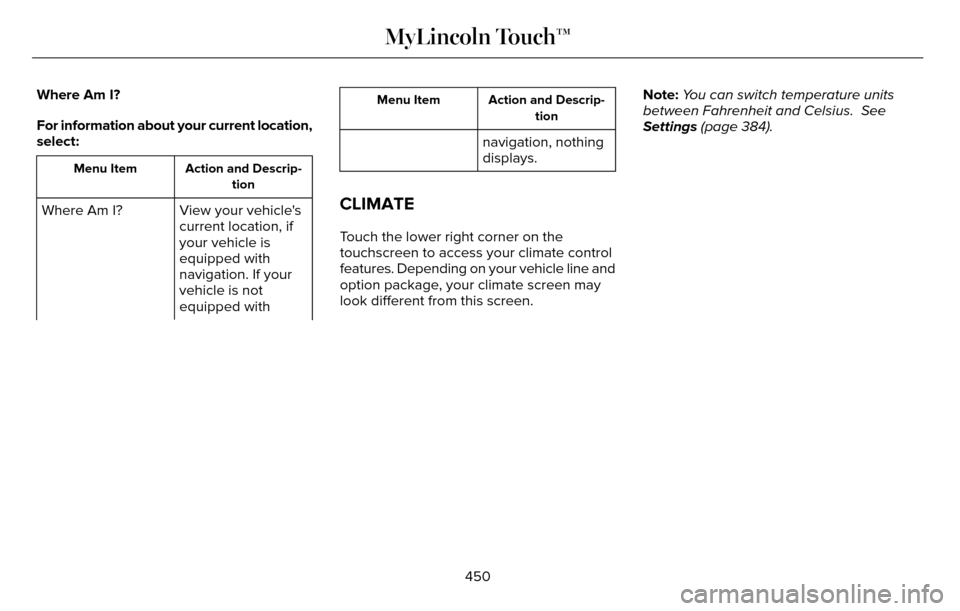
Where Am I?
For information about your current location,
select:
Action and Descrip-tion
Menu Item
View your vehicle's
current location, if
your vehicle is
equipped with
navigation. If your
vehicle is not
equipped with
Where Am I?
Action and Descrip-
tion
Menu Item
navigation, nothing
displays.
CLIMATE
Touch the lower right corner on the
touchscreen to access your climate control
features. Depending on your vehicle line and
option package, your climate screen may
look different from this screen. Note:
You can switch temperature units
between Fahrenheit and Celsius. See
Settings (page 384).
450
MyLincoln Touch™
Page 454 of 544
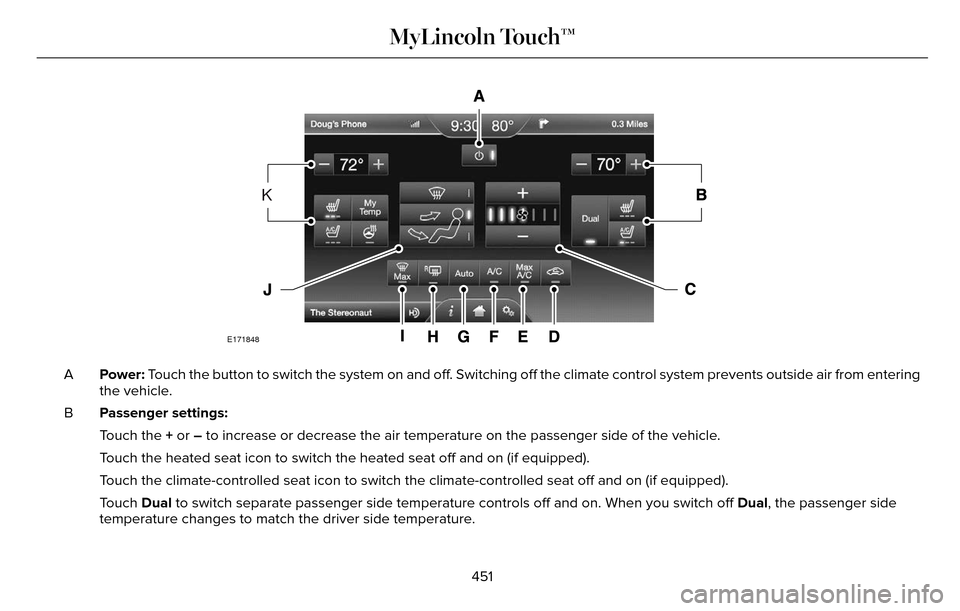
E171848
K
Power: Touch the button to switch the system on and off. Switching off the climate control system prevents outside air from ent\
ering
the vehicle.
A
Passenger settings:
B
Touch the + or – to increase or decrease the air temperature on the passenger side of th\
e vehicle.
Touch the heated seat icon to switch the heated seat off and on (if equi\
pped).
Touch the climate-controlled seat icon to switch the climate-controlled s\
eat off and on (if equipped).
Touch Dual to switch separate passenger side temperature controls off and on. When\
you switch off Dual, the passenger side
temperature changes to match the driver side temperature.
451
MyLincoln Touch™
Page 456 of 544

Max Defrost: Touch the button to maximize defrosting. Outside air flows through the wi\
ndshield vents, fan automatically adjusts to
the highest speed and the temperature dial returns to the full heat posi\
tion. You can use this setting to defog or clear a thin covering
of ice from the windshield. The heated rear window also automatically tu\
rns on when you select Max Defrost.
I
Air distribution control: Touch these buttons to switch airflow from the windshield, instrument pan\
el, or footwell vents on or off.
The system can distribute air through any combination of these vents.
J
Note: To prevent window fogging, you cannot select recirculated air when MAX De\
frost is on.
Driver settings:
K
Touch the + or – to increase or decrease the air temperature on the driver side of the v\
ehicle.
Touch the heated seat icon to switch the heated seat off and on (if equi\
pped).
Touch the climate-controlled seat icon to switch the climate-controlled s\
eat off and on (if equipped).
Touch MyTemp to select your preset temperature setpoint. Touch and hold MyTemp to save a new preset temperature setpoint.
Touch the heated steering wheel icon to switch the heated steering wheel \
on and off (if equipped).
Note: If your vehicle is equipped with a
wood-trimmed steering wheel, it does not
heat between the 10 o'clock and 2 o'clock
positions.
Climate Control Voice Commands
E142599
Press the voice button on the
steering wheel controls. When
prompted, say any of the following
or a similar command:
453
MyLincoln Touch™
Page 535 of 544

B
Blind Spot Information System.................220Blind Spot Information System (BLIS®) withCross Traffic Alert..........................................220
Bonnet LockSee: Opening and Closing the Hood.............281
Booster Seats...................................................27Types of Booster Seats.......................................27
Brake Fluid Check.......................................296
Brakes...............................................................187\
General Information............................................187
Breaking-In.....................................................248
Bulb Specification Chart..............................301
C
Cabin Air Filter...............................................138
California Proposition 65................................11
Capacities and Specifications - 2.0LEcoBoost™....................................................357
Specifications......................................................358
Capacities and Specifications - 3.7L........363Specifications......................................................364
Capacities and Specifications...................353
Car Wash
See: Cleaning the Exterior...............................305
Center Console.............................................160 Changing a Bulb............................................301
Lamp Assembly Condensation........................301
Replacing Bulbs...................................................301
Changing a Fuse..........................................280Fuses.....................................................................280
Changing a Road Wheel.............................346Dissimilar Spare Wheel and Tire Assembly
Information.......................................................347
Stowing the flat tire............................................350
Tire Change Procedure....................................348
Changing the 12V Battery..........................297
Changing the Engine Air Filter.................303
2.0L EcoBoost Engine.......................................303
3.7L Engine...........................................................303
Changing the Wiper Blades......................299
Checking MyKey System Status.................64
Checking the Wiper Blades.......................299
Child Restraint and Safety Belt Maintenance...................................................41
Child Safety.......................................................16
General Information..............................................16
Child Safety Locks...........................................31Left-Hand Side.......................................................32
Right-Hand Side....................................................32
Child Seat Positioning...................................29
Cigar Lighter...................................................158
Cleaning Leather Seats................................311
Cleaning Products.......................................305 Cleaning the Alloy Wheels...........................311
Cleaning the Engine....................................307
Cleaning the Exterior..................................305
Exterior Chrome Parts.......................................306
Exterior Plastic Parts..........................................306
Stripes or Graphics............................................306
Underbody...........................................................306
Cleaning the Instrument Panel and
Instrument Cluster Lens............................310
Cleaning the Interior....................................308
Cleaning Black Label Interior (If
Equipped).........................................................308
Cleaning the Windows and WiperBlades...........................................................307
Clearing All MyKeys.......................................62
Climate............................................................450
Climate Control Voice Commands................453
Climate Control..............................................135
Climate Controlled Seats............................149
Cooled Seats........................................................150
Coolant CheckSee: Engine Coolant Check............................289
Crash Sensors and Airbag Indicator..........52
Creating a MyKey............................................61
Programming/Changing Configurable
Settings................................................................61
532
Index
Page 538 of 544

H
Hazard Warning Flashers...........................252
Headlamp Exit Delay.....................................89
Head Restraints.............................................140
Adjusting the Head Restraint............................141
Tilting Head Restraints ......................................142
Heated Seats..................................................148Front Seats............................................................1\
48
Rear Seats.............................................................14\
8
Heated Steering Wheel.................................83
Heated Windows and Mirrors....................138
Heated Exterior Mirror.......................................138
Heated Rear Window.........................................138
HeatingSee: Climate Control..........................................135
Hill Start Assist...............................................190Switching the System On and Off....................191
Using Hill Start Assist..........................................191
Hints on Controlling the InteriorClimate........................................................... 137
Cooling the Interior Quickly..............................137
General Hints........................................................137\
Heating the Interior Quickly..............................137
Recommended Settings for Cooling .............137
Recommended Settings for Heating..............137
Side Window Defogging in Cold
Weather.............................................................137
Hints on Driving With Anti-LockBrakes............................................................187
Hood Lock
See: Opening and Closing the Hood.............281
I
In California (U.S. Only)...............................257
Information Display Control.........................82
Cluster Display Control Features.....................82
Information Displays.....................................109General Information............................................109
Information .....................................................436911 Assist..............................................................\
.445
Alerts..................................................................\
.... 445
Calendar...............................................................445
Sirius Travel Link.................................................443
SYNC Services (If Equipped, United States Only)..................................................................437
Vehicle Health Report.......................................448
535
Index