2016 LINCOLN MKZ Outside Temp
[x] Cancel search: Outside TempPage 349 of 544

When Inflating Your Tires
When putting air into your tires (such as at a
gas station or in your garage), the tire
pressure monitoring system may not respond
immediately to the air added to your tires.
It may take up to two minutes of driving over
20 mph (32 km/h) for the light to turn off after
you have filled your tires to the
recommended inflation pressure
How Temperature Affects Your Tire
Pressure
The tire pressure monitoring system monitors
tire pressure in each pneumatic tire. While
driving in a normal manner, a typical
passenger tire inflation pressure may
increase about 2 to 4 psi (14 to 28 kPa) from
a cold start situation. If the vehicle is
stationary overnight with the outside
temperature significantly lower than the
daytime temperature, the tire pressure may
decrease about 3 psi (21 kPa) for a drop of
30°F (17°C) in ambient temperature. This
lower pressure value may be detected by
the tire pressure monitoring system as being
significantly lower than the recommendedinflation pressure and activate the system
warning light for low tire pressure. If the low
tire pressure warning light is on, visually
check each tire to verify that no tire is flat. If
one or more tires are flat, repair as
necessary. Check the air pressure in the road
tires. If any tire is under-inflated, carefully
drive the vehicle to the nearest location
where air can be added to the tires. Inflate
all the tires to the recommended inflation
pressure.
CHANGING A ROAD WHEEL
WARNINGS
The use of tire sealant may damage
your tire pressure monitoring system
and should only be used in roadside
emergencies. If you must use a sealant, the
Ford Tire Mobility Kit sealant should be used.
The tire pressure monitoring system sensor
and valve stem on the wheel must be
replaced by an authorized dealer after use
of the sealant.
WARNINGS
If the tire pressure monitor sensor
becomes damaged, it will no longer
function. See Tire Pressure Monitoring
System (page 342).
Note: The tire pressure monitoring system
indicator light will illuminate when the spare
tire is in use. To restore the full function of
the monitoring system, all road wheels
equipped with tire pressure monitoring
sensors must be mounted on the vehicle.
If you get a flat tire while driving, do not apply
the brake heavily. Instead, gradually
decrease your speed. Hold the steering
wheel firmly and slowly move to a safe place
on the side of the road.
Have a flat serviced by an authorized dealer
in order to prevent damage to the tire
pressure monitoring system sensors. See
Tire Pressure Monitoring System (page 342).
Replace the spare tire with a road tire as
soon as possible. During repairing or
replacing of the flat tire, have an authorized
dealer inspect the tire pressure monitoring
system sensor for damage.
346
Wheels and Tires
Page 388 of 544

To make adjustments using the touchscreen, select:
Action and Description
Menu Item
Press the settings icon.
Settings
Press the + or - to adjust the time.
Clock
From this screen, you can also make other adjustments such as 12-hour or\
24-hour mode, activate
GPS time synchronization and have the system automatically update new ti\
me zones.
You can also switch the outside air temperature display off and on. It ap\
pears at the top center
of the touchscreen, next to the time and date.
Note: You cannot manually set the date. Your vehicle’s GPS does this for you.
Note: If the battery has been disconnected, your vehicle needs to acquire a GP\
S signal to update the clock. Once your vehicle acquires the
signal, it may take a few minutes for the update to display the correct \
time.
Display
E142607
You can adjust the display using
the touchscreen or the voice
button on the steering wheel
controls.
385
MyLincoln Touch™
Page 454 of 544
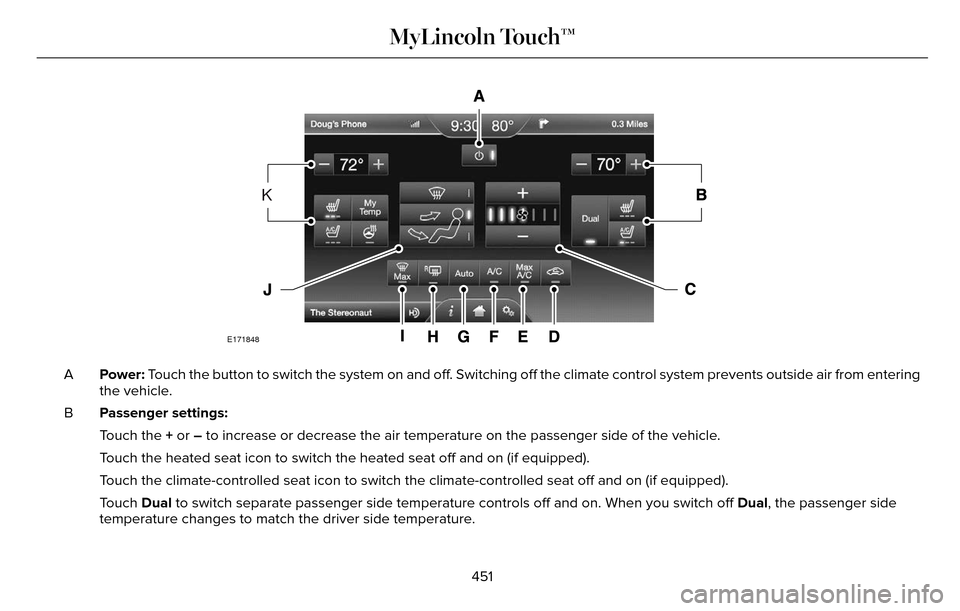
E171848
K
Power: Touch the button to switch the system on and off. Switching off the climate control system prevents outside air from ent\
ering
the vehicle.
A
Passenger settings:
B
Touch the + or – to increase or decrease the air temperature on the passenger side of th\
e vehicle.
Touch the heated seat icon to switch the heated seat off and on (if equi\
pped).
Touch the climate-controlled seat icon to switch the climate-controlled s\
eat off and on (if equipped).
Touch Dual to switch separate passenger side temperature controls off and on. When\
you switch off Dual, the passenger side
temperature changes to match the driver side temperature.
451
MyLincoln Touch™
Page 455 of 544
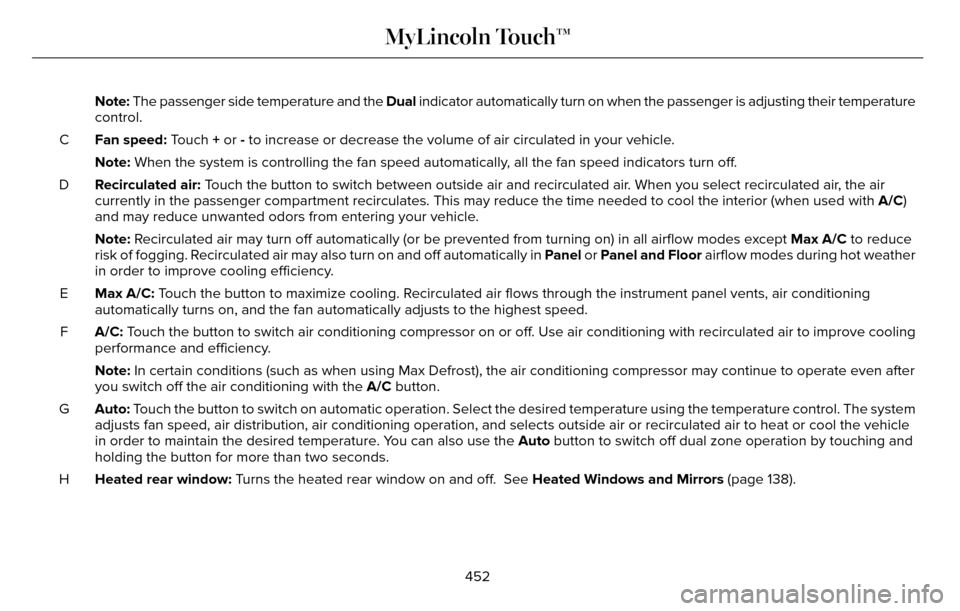
Note: The passenger side temperature and the Dual indicator automatically turn on when the passenger is adjusting their t\
emperature
control.
Fan speed: Touch + or - to increase or decrease the volume of air circulated in your vehicle.
C
Note: When the system is controlling the fan speed automatically, all the fan speed indicators turn off.
Recirculated air: Touch the button to switch between outside air and recirculated air. When you select recirculated air, the air
currently in the passenger compartment recirculates. This may reduce the\
time needed to cool the interior (when used with A/C)
and may reduce unwanted odors from entering your vehicle.
D
Note: Recirculated air may turn off automatically (or be prevented from turnin\
g on) in all airflow modes except Max A/C to reduce
risk of fogging. Recirculated air may also turn on and off automatically in Panel or Panel and Floor airflow modes during hot weather
in order to improve cooling efficiency.
Max A/C: Touch the button to maximize cooling. Recirculated air flows through the instrument panel vents, air conditioni\
ng
automatically turns on, and the fan automatically adjusts to the highest\
speed.
E
A/C: Touch the button to switch air conditioning compressor on or off. Use air conditioning with recirculated air to improve coolin g
performance and efficiency.
F
Note: In certain conditions (such as when using Max Defrost), the air condi\
tioning compressor may continue to operate even after
you switch off the air conditioning with the A/C button.
Auto: Touch the button to switch on automatic operation. Select the desired tem\
perature using the temperature control. The system
adjusts fan speed, air distribution, air conditioning operation, and sel\
ects outside air or recirculated air to heat or cool the vehicle
in order to maintain the desired temperature. You can also use the Auto button to switch off dual zone operation by touching and
holding the button for more than two seconds.
G
Heated rear window: Turns the heated rear window on and off. See Heated Windows and Mirrors (page 138).
H
452
MyLincoln Touch™
Page 456 of 544

Max Defrost: Touch the button to maximize defrosting. Outside air flows through the wi\
ndshield vents, fan automatically adjusts to
the highest speed and the temperature dial returns to the full heat posi\
tion. You can use this setting to defog or clear a thin covering
of ice from the windshield. The heated rear window also automatically tu\
rns on when you select Max Defrost.
I
Air distribution control: Touch these buttons to switch airflow from the windshield, instrument pan\
el, or footwell vents on or off.
The system can distribute air through any combination of these vents.
J
Note: To prevent window fogging, you cannot select recirculated air when MAX De\
frost is on.
Driver settings:
K
Touch the + or – to increase or decrease the air temperature on the driver side of the v\
ehicle.
Touch the heated seat icon to switch the heated seat off and on (if equi\
pped).
Touch the climate-controlled seat icon to switch the climate-controlled s\
eat off and on (if equipped).
Touch MyTemp to select your preset temperature setpoint. Touch and hold MyTemp to save a new preset temperature setpoint.
Touch the heated steering wheel icon to switch the heated steering wheel \
on and off (if equipped).
Note: If your vehicle is equipped with a
wood-trimmed steering wheel, it does not
heat between the 10 o'clock and 2 o'clock
positions.
Climate Control Voice Commands
E142599
Press the voice button on the
steering wheel controls. When
prompted, say any of the following
or a similar command:
453
MyLincoln Touch™
Page 512 of 544

Read and follow instructions: Before using
your Windows Automotive- based system,
read and follow all instructions and safety
information provided in this end user manual
("User's Guide"). Not following precautions
found in this User's Guide can lead to an
accident or other serious consequences.
Keep User's Guide in vehicle: When kept in
the vehicle, the User's Guide will be a ready
reference for you and other users unfamiliar
with the Windows Automotive-based system.
Please make certain that before using the
system for the first time, all persons have
access to the User's Guide and read its
instructions and safety information carefully.WARNING
Operating certain parts of this system
while driving can distract your attention
away from the road, and possibly cause an
accident or other serious consequences. Do
not change system settings or enter data
non-verbally (using your hands) while driving.
Stop the vehicle in a safe and legal manner
before attempting these operations. This is
important since while setting up or changing
some functions you might be required to
distract your attention away from the road
and remove your hands from the wheel.
General Operation
Voice Command Control: Functions within
the Windows Automotive-based system may
be accomplished using only voice
commands. Using voice commands while
driving allows you to operate the system
without removing your hands from the wheel. Prolonged Views of Screen: Do not access
any function requiring a prolonged view of
the screen while you are driving. Pull over in
a safe and legal manner before attempting
to access a function of the system requiring
prolonged attention. Even occasional short
scans to the screen may be hazardous if your
attention has been diverted away from your
driving task at a critical time.
Volume Setting: Do not raise the volume
excessively. Keep the volume at a level
where you can still hear outside traffic and
emergency signals while driving. Driving
while unable to hear these sounds could
cause an accident.
Use of Speech Recognition Functions:
Speech recognition software is inherently a
statistical process which is subject to errors.
It is your responsibility to monitor any speech
recognition functions included in the system
and address any errors.
509
Appendices
Page 537 of 544

Essential Towing Checks............................243Before Towing a Trailer.....................................244
Hitches..................................................................243
Launching or Retrieving a Boat or PersonalWatercraft (PWC)............................................244
Safety Chains.......................................................243
Trailer Brakes.......................................................243
Trailer Lamps.......................................................243
When Towing a Trailer.......................................244
Event Data RecordingSee: Data Recording..............................................9
Export Unique Options...................................14
Extended Service Plan (ESP).....................477
SERVICE PLANS (CANADA ONLY).................478
SERVICE PLANS (U.S. Only).............................477
Exterior Mirrors................................................96Auto-Dimming Feature........................................97
Blind Spot Monitor................................................98
Fold-Away Exterior Mirrors.................................97
Heated Exterior Mirrors.......................................97
Integrated Blind Spot Mirrors............................98
Lincoln Welcome Mat..........................................98
Memory Mirrors.....................................................97
Power Exterior Mirrors.........................................96
Power-Folding Mirrors.........................................97
Signal Indicator Mirrors.......................................97
F
Fastening the Safety Belts...........................34Rear Inflatable Safety Belt..................................36
Safety Belt Extension Assembly........................37
Safety Belt Locking Modes................................35
Using Safety Belts During Pregnancy.............34
Flat Tire InflationSee: Temporary Mobility Kit..............................314
Floor Mats......................................................249
Front Parking Aid...........................................197
Front Passenger Sensing System..............46
Fuel and Refueling........................................166
Fuel Consumption..........................................171
Calculating Fuel Economy................................172
Filling the Tank.....................................................172
Fuel Filter.......................................................296
Fuel Quality.....................................................167
Choosing the Right Fuel....................................167
Fuel Shutoff...................................................252
Fuses...............................................................263
Fuse Specification Chart............................263
Passenger Compartment Fuse Panel............274
Power Distribution Box.....................................263
G
Garage Door OpenerSee: Universal Garage Door Opener.............152
Gauges............................................................102Engine Coolant Temperature Gauge.............104
Fuel Gauge...........................................................103\
Information Display.............................................103
General Information on Radio Frequencies...................................................54
Intelligent Access..................................................54
General Maintenance Information...........480Multi-Point Inspection........................................483
Owner Checks and Services...........................482
Protecting Your Investment.............................480
Why Maintain Your Vehicle?............................480
Why Maintain Your Vehicle at Your
Dealership?......................................................480
Getting Assistance Outside the U.S. andCanada.........................................................259
Getting the Services You Need................256
Away From Home..............................................256
Global Opening and Closing.......................96Closing the Windows...........................................96
Opening the Windows.........................................96
534
Index