2016 LINCOLN MKZ HYBRID USB port
[x] Cancel search: USB portPage 364 of 543
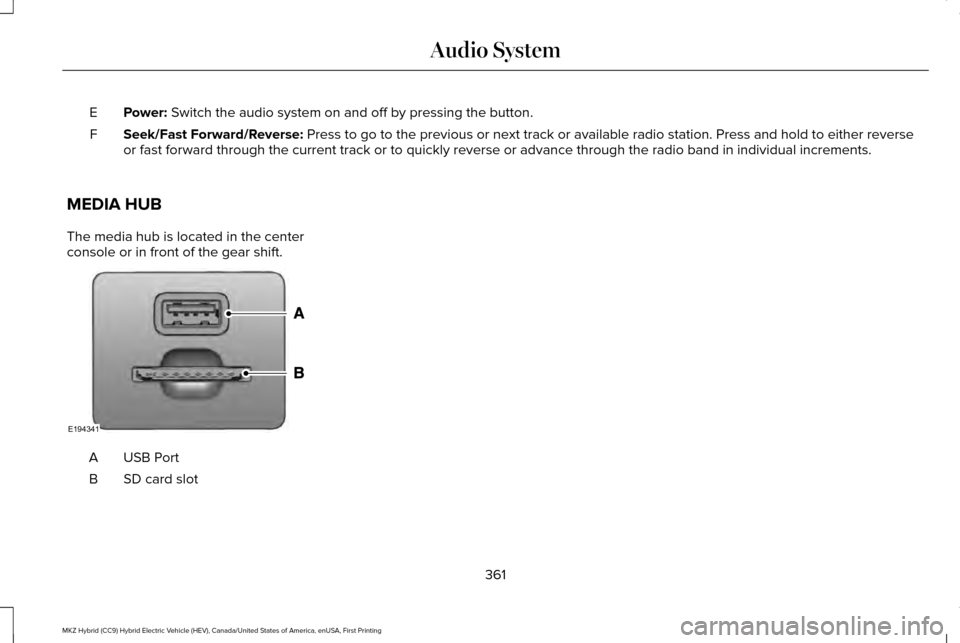
Power: Switch the audio system on and off by pressing the button.
E
Seek/Fast Forward/Reverse:
Press to go to the previous or next track or available radio station. P\
ress and hold to either reverse
or fast forward through the current track or to quickly reverse or advan\
ce through the radio band in individual increments.
F
MEDIA HUB
The media hub is located in the center
console or in front of the gear shift. USB Port
A
SD card slot
B
361
MKZ Hybrid (CC9) Hybrid Electric Vehicle (HEV), Canada/United States of America, enUSA, First Printing Audio SystemE194341
Page 393 of 543
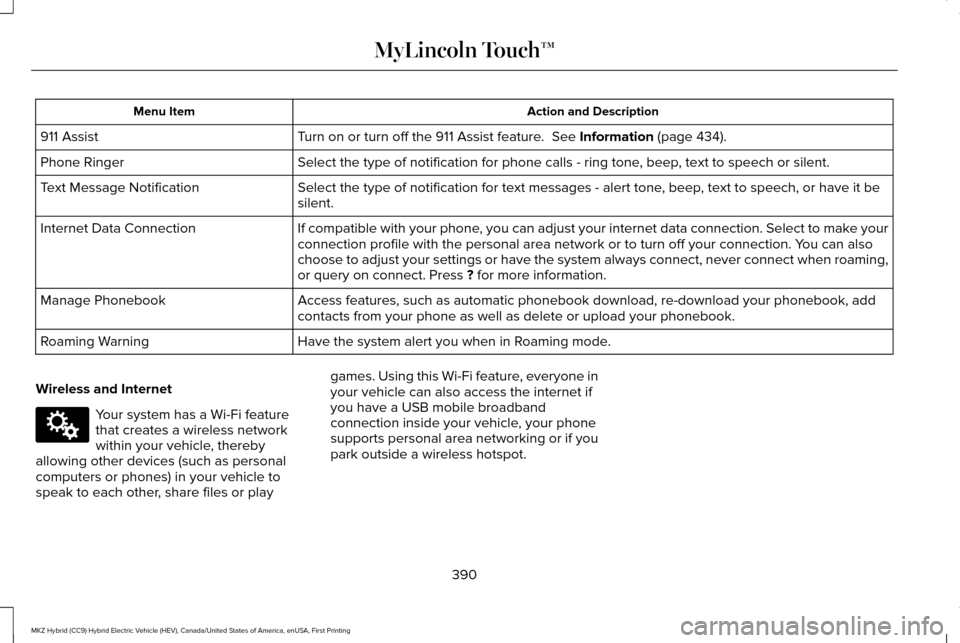
Action and Description
Menu Item
Turn on or turn off the 911 Assist feature. See Information (page 434).
911 Assist
Select the type of notification for phone calls - ring tone, beep, text to speech or silent.
Phone Ringer
Select the type of notification for text messages - alert tone, beep, text to speech, or have it be
silent.
Text Message Notification
If compatible with your phone, you can adjust your internet data connection. Select to make your
connection profile with the personal area network or to turn off your co\
nnection. You can also
choose to adjust your settings or have the system always connect, never \
connect when roaming,
or query on connect. Press
? for more information.
Internet Data Connection
Access features, such as automatic phonebook download, re-download your \
phonebook, add
contacts from your phone as well as delete or upload your phonebook.
Manage Phonebook
Have the system alert you when in Roaming mode.
Roaming Warning
Wireless and Internet Your system has a Wi-Fi feature
that creates a wireless network
within your vehicle, thereby
allowing other devices (such as personal
computers or phones) in your vehicle to
speak to each other, share files or play games. Using this Wi-Fi feature, everyone in
your vehicle can also access the internet if
you have a USB mobile broadband
connection inside your vehicle, your phone
supports personal area networking or if you
park outside a wireless hotspot.
390
MKZ Hybrid (CC9) Hybrid Electric Vehicle (HEV), Canada/United States of America, enUSA, First Printing MyLincoln Touch™E142607
Page 416 of 543

If you are not listening to a CD, press the
voice button and, after the tone, say:
Voice command
CD Player
When listening to a CD you can say many
commands. Following are a few examples
of what you can say. Voice command
Play
Pause
Next Track
Previous Track
Help
SD Card Slot and USB Port
The SD card slot and USB port are located
in the Media Hub. See Media Hub (page
361). SD Card
Note:
Your SD card slot is spring-loaded. To
remove the SD card, press the card in and
the system ejects it. Do not attempt to pull
the card to remove it as this could cause
damage.
Note: The navigation system also uses this
card slot.
See Navigation (page 452). The SD card slot is located either in the
center console or behind a small access door
in the instrument panel. To access and play
music from your device, press the lower left
corner of the touchscreen. SD logo is a trademark of SD-3C, LLC.
USB Port
The USB ports are located either in the
center console or behind a small access door
in the instrument panel. To access and play
music from your device, press the lower left
corner of the touchscreen.
413
MKZ Hybrid (CC9) Hybrid Electric Vehicle (HEV), Canada/United States of America, enUSA, First Printing MyLincoln Touch™E196637 E142620 E196638
Page 417 of 543
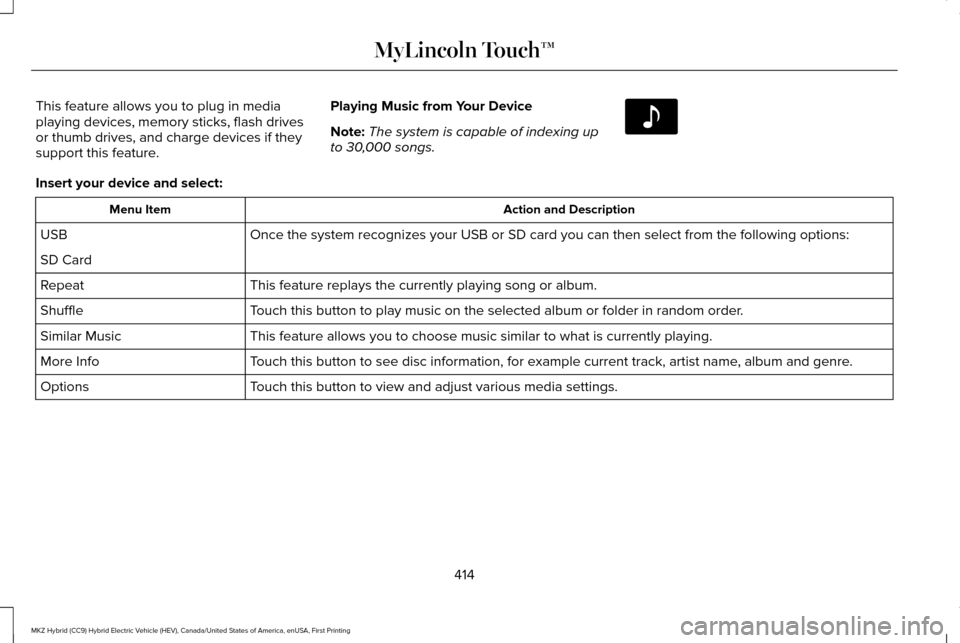
This feature allows you to plug in media
playing devices, memory sticks, flash drives
or thumb drives, and charge devices if they
support this feature.
Playing Music from Your Device
Note:
The system is capable of indexing up
to 30,000 songs. Insert your device and select:
Action and Description
Menu Item
Once the system recognizes your USB or SD card you can then select from \
the following options:
USB
SD Card
This feature replays the currently playing song or album.
Repeat
Touch this button to play music on the selected album or folder in random\
order.
Shuffle
This feature allows you to choose music similar to what is currently pla\
ying.
Similar Music
Touch this button to see disc information, for example current track, art\
ist name, album and genre.
More Info
Touch this button to view and adjust various media settings.
Options
414
MKZ Hybrid (CC9) Hybrid Electric Vehicle (HEV), Canada/United States of America, enUSA, First Printing MyLincoln Touch™E142611
Page 420 of 543

Voice command
Pause Say the name of what you would like to listen to such as a band, song, album or playlist.
Play
*
Play Artist ___
*
Play Song ___
Similar Music
Help
* ___ is a dynamic listing, meaning that it could be the name of anything\
, such as a group, artist or song. For example you could say "Play
artist The Beatles" or "Play song Penny Lane".
Supported Media Players, Formats and
Metadata Information
SYNC is capable of hosting nearly any digital
media player, including iPod, Zune ™, plays
from device players, and most USB drives.
Supported audio formats include MP3, WMA,
WAV and AAC. It is also able to organize your indexed media
from your playing device by metadata tags.
Metadata tags, which are descriptive
software identifiers embedded in the media
files, provide information about the file.
If your indexed media files contain no
information embedded in these metadata
tags, SYNC may classify the empty metadata
tags as unknown.Bluetooth Audio The system allows you to stream
audio over your vehicle's speakers
from your connected,
Bluetooth-enabled cell phone.
417
MKZ Hybrid (CC9) Hybrid Electric Vehicle (HEV), Canada/United States of America, enUSA, First Printing MyLincoln Touch™E142611
Page 471 of 543
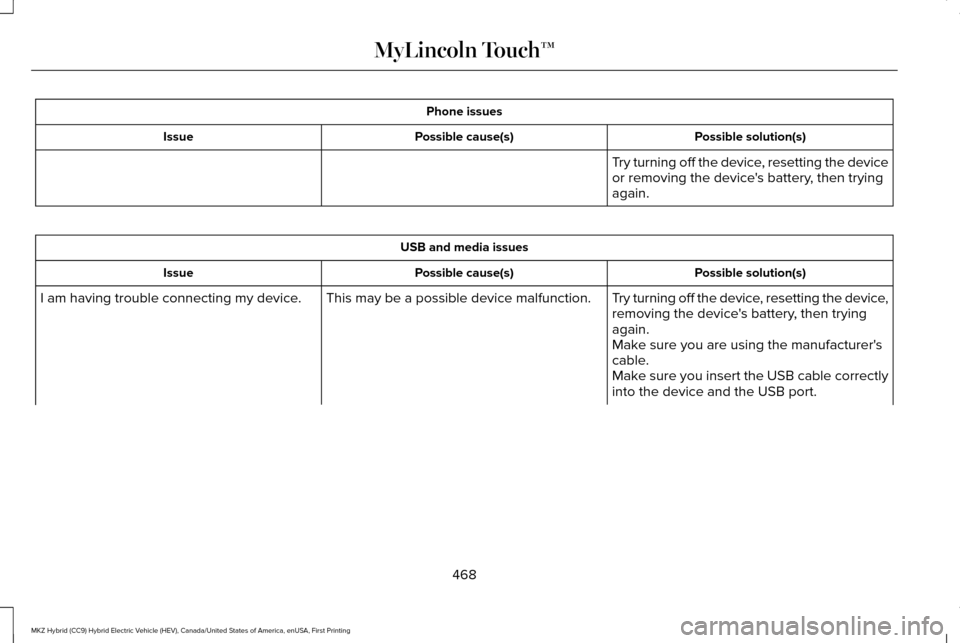
Phone issues
Possible solution(s)
Possible cause(s)
Issue
Try turning off the device, resetting the device
or removing the device's battery, then trying
again.USB and media issues
Possible solution(s)
Possible cause(s)
Issue
Try turning off the device, resetting the device,
removing the device's battery, then trying
again.
This may be a possible device malfunction.
I am having trouble connecting my device.
Make sure you are using the manufacturer's
cable.
Make sure you insert the USB cable correctly
into the device and the USB port.
468
MKZ Hybrid (CC9) Hybrid Electric Vehicle (HEV), Canada/United States of America, enUSA, First Printing MyLincoln Touch™
Page 472 of 543

USB and media issues
Possible solution(s)
Possible cause(s)
Issue
Make sure that the device does not have an
auto-install program or active security settings.
Make sure you are not leaving the device in
your vehicle during very hot or cold temperat-
ures.
This is a device limitation.
SYNC does not recognize my device when I
turn on the car.
Review the device compatibility chart on the
SYNC website to confirm your phone supports
the Bluetooth audio streaming function.
This is a phone-dependent feature.
The device is not connected.
Bluetooth audio does not stream.
Make sure you correctly connect the device
to SYNC, and that you have pressed play on
your device.
You can also preform the touchscreen system
reset procedure.
Make sure that all song details are populated.
Your music files may not contain the correct
artist, song title, album or genre information.
SYNC does not recognize music that is on my
device.
Some devices require you to change the USB
settings from mass storage to MTP class.
The file may be corrupted.
The song may have copyright protection,
which does not allow it to play.
469
MKZ Hybrid (CC9) Hybrid Electric Vehicle (HEV), Canada/United States of America, enUSA, First Printing MyLincoln Touch™
Page 534 of 543

D
Data Recording..................................................9
Event Data Recording...........................................10
Service Data Recording.........................................9
Daytime Running Lamps...............................89 Type 1 - Conventional
(Non-Configurable)..........................................89
Type 2 - Configurable..........................................90
Direction Indicators
........................................92
Drive Control.................................................238
LINCOLN DRIVE CONTROL............................238
Driver Alert
.....................................................223
Using Driver Alert...............................................223
Driver and Passenger Airbags....................45 Children and Airbags...........................................46
Proper Driver and Front Passenger Seating
Adjustment.........................................................46
Driver and Passenger Knee Airbags.........50
Driving Aids...................................................223
Driving Hints...................................................251
Driving Through Water
................................251
DRL See: Daytime Running Lamps...........................89
E
Economical Driving
.......................................251 Electric Parking Brake..................................196
Applying the electric parking brake...............
196
Applying the electric parking brake when the vehicle is moving............................................197
Battery With No Charge....................................198
Releasing the electric parking brake.............197
Electric Vehicle Information.......................428 Power....................................................................428
Emission Control System
............................184
On-Board Diagnostics (OBD-II)........................185
Readiness for Inspection/Maintenance (I/M)
Testing...............................................................185
End User License Agreement
..................500
SYNC End User License Agreement
(EULA)...............................................................500
Engine Block Heater....................................169 Using the Engine Block Heater.......................170 Engine Coolant Check.................................291
Adding Coolant...................................................293
Adding Engine Coolant....................................294
Adding Inverter System Controller
Coolant.............................................................294
Checking the Engine Coolant.........................292
Checking the Inverter System Controller Coolant.............................................................292
Engine Coolant and Inverter System Controller Coolant.........................................
292
Recycled Engine Coolant.................................294
Severe Climates.................................................295
What You Should Know About Fail-Safe Cooling.............................................................295
Engine Immobilizer See: Passive Anti-Theft System.........................77
Engine Oil Check.........................................290 Adding Engine Oil..............................................290
Engine Oil Dipstick......................................290
Engine Specifications
..................................349
Entertainment................................................395 AM/FM Radio.......................................................396
Bluetooth Audio...................................................417
CD........................................................................\
.....411
SD Card Slot and USB Port...............................413
SIRIUS® Satellite Radio (If Activated).............404
Supported Media Players, Formats and
Metadata Information.....................................417
531
MKZ Hybrid (CC9) Hybrid Electric Vehicle (HEV), Canada/United States of America, enUSA, First Printing Index