2016 LINCOLN MKZ HYBRID audio
[x] Cancel search: audioPage 443 of 543

SYNC Services Quick Tips
Tips
You can personalize your Services feature to provide quicker access to your most used or favorite information. You can save address points, such as work or home. You can also save favorite
information like sports teams, for example Detroit Lions, or a news category. You can learn more about personalization by logging onto www.SYNCMyRide.com.
Personalizing
Press the voice button at any time (while connected to SYNC Services) to interrupt a voice promptor an audio clip (such as a sports report) and say your voice command.\
Push to interrupt
Your subscription is associated with your Bluetooth-enabled cellular phon\
e number, not your
VIN (Vehicle Identification Number). You can pair and connect your phone to any vehicle equipped with SYNC Services and continue enjoying your personalized services.
Portable
SYNC Services Voice Commands When a route has been
downloaded (non-navigation
systems), press the voice button
on the steering wheel controls. When
prompted, say any of the following
commands: Services Voice command
Cancel Route
Route Status
Route summary
Update Route
Help
440
MKZ Hybrid (CC9) Hybrid Electric Vehicle (HEV), Canada/United States of America, enUSA, First Printing MyLincoln Touch™E142599
Page 469 of 543
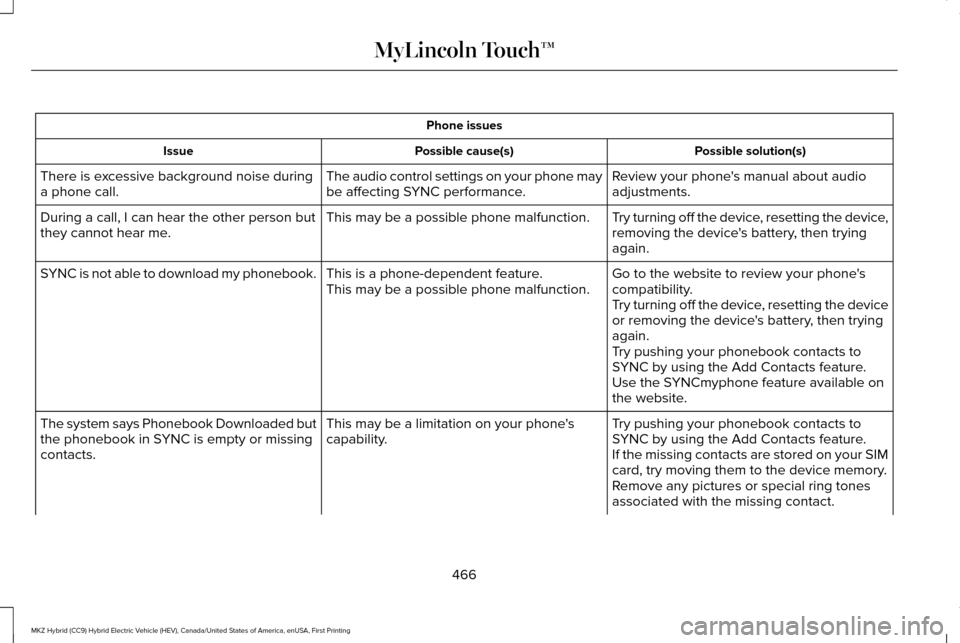
Phone issues
Possible solution(s)
Possible cause(s)
Issue
Review your phone's manual about audio
adjustments.
The audio control settings on your phone may
be affecting SYNC performance.
There is excessive background noise during
a phone call.
Try turning off the device, resetting the device,
removing the device's battery, then trying
again.
This may be a possible phone malfunction.
During a call, I can hear the other person but
they cannot hear me.
Go to the website to review your phone's
compatibility.
This is a phone-dependent feature.
This may be a possible phone malfunction.
SYNC is not able to download my phonebook.
Try turning off the device, resetting the device
or removing the device's battery, then trying
again.
Try pushing your phonebook contacts to
SYNC by using the Add Contacts feature.
Use the SYNCmyphone feature available on
the website.
Try pushing your phonebook contacts to
SYNC by using the Add Contacts feature.
This may be a limitation on your phone's
capability.
The system says Phonebook Downloaded but
the phonebook in SYNC is empty or missing
contacts.
If the missing contacts are stored on your SIM
card, try moving them to the device memory.
Remove any pictures or special ring tones
associated with the missing contact.
466
MKZ Hybrid (CC9) Hybrid Electric Vehicle (HEV), Canada/United States of America, enUSA, First Printing MyLincoln Touch™
Page 472 of 543

USB and media issues
Possible solution(s)
Possible cause(s)
Issue
Make sure that the device does not have an
auto-install program or active security settings.
Make sure you are not leaving the device in
your vehicle during very hot or cold temperat-
ures.
This is a device limitation.
SYNC does not recognize my device when I
turn on the car.
Review the device compatibility chart on the
SYNC website to confirm your phone supports
the Bluetooth audio streaming function.
This is a phone-dependent feature.
The device is not connected.
Bluetooth audio does not stream.
Make sure you correctly connect the device
to SYNC, and that you have pressed play on
your device.
You can also preform the touchscreen system
reset procedure.
Make sure that all song details are populated.
Your music files may not contain the correct
artist, song title, album or genre information.
SYNC does not recognize music that is on my
device.
Some devices require you to change the USB
settings from mass storage to MTP class.
The file may be corrupted.
The song may have copyright protection,
which does not allow it to play.
469
MKZ Hybrid (CC9) Hybrid Electric Vehicle (HEV), Canada/United States of America, enUSA, First Printing MyLincoln Touch™
Page 507 of 543
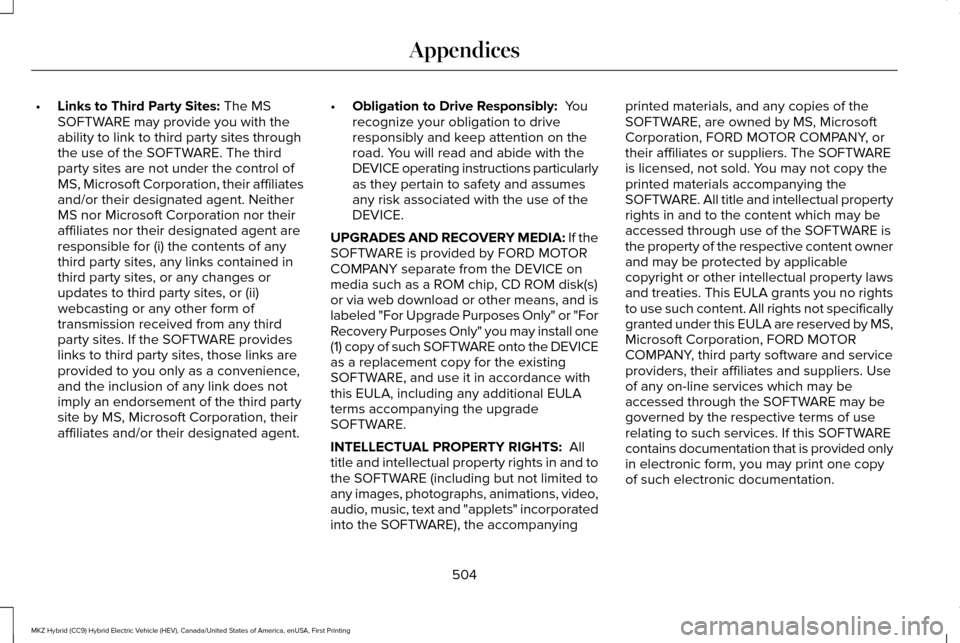
•
Links to Third Party Sites: The MS
SOFTWARE may provide you with the
ability to link to third party sites through
the use of the SOFTWARE. The third
party sites are not under the control of
MS, Microsoft Corporation, their affiliates
and/or their designated agent. Neither
MS nor Microsoft Corporation nor their
affiliates nor their designated agent are
responsible for (i) the contents of any
third party sites, any links contained in
third party sites, or any changes or
updates to third party sites, or (ii)
webcasting or any other form of
transmission received from any third
party sites. If the SOFTWARE provides
links to third party sites, those links are
provided to you only as a convenience,
and the inclusion of any link does not
imply an endorsement of the third party
site by MS, Microsoft Corporation, their
affiliates and/or their designated agent. •
Obligation to Drive Responsibly: You
recognize your obligation to drive
responsibly and keep attention on the
road. You will read and abide with the
DEVICE operating instructions particularly
as they pertain to safety and assumes
any risk associated with the use of the
DEVICE.
UPGRADES AND RECOVERY MEDIA: If the
SOFTWARE is provided by FORD MOTOR
COMPANY separate from the DEVICE on
media such as a ROM chip, CD ROM disk(s)
or via web download or other means, and is
labeled "For Upgrade Purposes Only" or "For
Recovery Purposes Only" you may install one
(1) copy of such SOFTWARE onto the DEVICE
as a replacement copy for the existing
SOFTWARE, and use it in accordance with
this EULA, including any additional EULA
terms accompanying the upgrade
SOFTWARE.
INTELLECTUAL PROPERTY RIGHTS:
All
title and intellectual property rights in and to
the SOFTWARE (including but not limited to
any images, photographs, animations, video,
audio, music, text and "applets" incorporated
into the SOFTWARE), the accompanying printed materials, and any copies of the
SOFTWARE, are owned by MS, Microsoft
Corporation, FORD MOTOR COMPANY, or
their affiliates or suppliers. The SOFTWARE
is licensed, not sold. You may not copy the
printed materials accompanying the
SOFTWARE. All title and intellectual property
rights in and to the content which may be
accessed through use of the SOFTWARE is
the property of the respective content owner
and may be protected by applicable
copyright or other intellectual property laws
and treaties. This EULA grants you no rights
to use such content. All rights not specifically
granted under this EULA are reserved by MS,
Microsoft Corporation, FORD MOTOR
COMPANY, third party software and service
providers, their affiliates and suppliers. Use
of any on-line services which may be
accessed through the SOFTWARE may be
governed by the respective terms of use
relating to such services. If this SOFTWARE
contains documentation that is provided only
in electronic form, you may print one copy
of such electronic documentation.
504
MKZ Hybrid (CC9) Hybrid Electric Vehicle (HEV), Canada/United States of America, enUSA, First Printing Appendices
Page 512 of 543
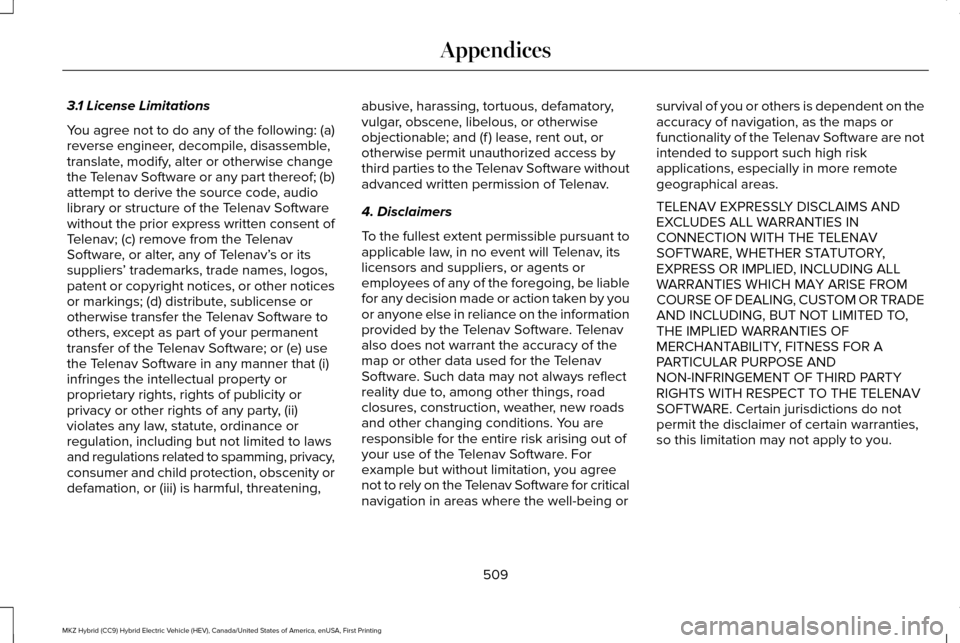
3.1 License Limitations
You agree not to do any of the following: (a)
reverse engineer, decompile, disassemble,
translate, modify, alter or otherwise change
the Telenav Software or any part thereof; (b)
attempt to derive the source code, audio
library or structure of the Telenav Software
without the prior express written consent of
Telenav; (c) remove from the Telenav
Software, or alter, any of Telenav’
s or its
suppliers ’ trademarks, trade names, logos,
patent or copyright notices, or other notices
or markings; (d) distribute, sublicense or
otherwise transfer the Telenav Software to
others, except as part of your permanent
transfer of the Telenav Software; or (e) use
the Telenav Software in any manner that (i)
infringes the intellectual property or
proprietary rights, rights of publicity or
privacy or other rights of any party, (ii)
violates any law, statute, ordinance or
regulation, including but not limited to laws
and regulations related to spamming, privacy,
consumer and child protection, obscenity or
defamation, or (iii) is harmful, threatening, abusive, harassing, tortuous, defamatory,
vulgar, obscene, libelous, or otherwise
objectionable; and (f ) lease, rent out, or
otherwise permit unauthorized access by
third parties to the Telenav Software without
advanced written permission of Telenav.
4. Disclaimers
To the fullest extent permissible pursuant to
applicable law, in no event will Telenav, its
licensors and suppliers, or agents or
employees of any of the foregoing, be liable
for any decision made or action taken by you
or anyone else in reliance on the information
provided by the Telenav Software. Telenav
also does not warrant the accuracy of the
map or other data used for the Telenav
Software. Such data may not always reflect
reality due to, among other things, road
closures, construction, weather, new roads
and other changing conditions. You are
responsible for the entire risk arising out of
your use of the Telenav Software. For
example but without limitation, you agree
not to rely on the Telenav Software for critical
navigation in areas where the well-being orsurvival of you or others is dependent on the
accuracy of navigation, as the maps or
functionality of the Telenav Software are not
intended to support such high risk
applications, especially in more remote
geographical areas.
TELENAV EXPRESSLY DISCLAIMS AND
EXCLUDES ALL WARRANTIES IN
CONNECTION WITH THE TELENAV
SOFTWARE, WHETHER STATUTORY,
EXPRESS OR IMPLIED, INCLUDING ALL
WARRANTIES WHICH MAY ARISE FROM
COURSE OF DEALING, CUSTOM OR TRADE
AND INCLUDING, BUT NOT LIMITED TO,
THE IMPLIED WARRANTIES OF
MERCHANTABILITY, FITNESS FOR A
PARTICULAR PURPOSE AND
NON-INFRINGEMENT OF THIRD PARTY
RIGHTS WITH RESPECT TO THE TELENAV
SOFTWARE. Certain jurisdictions do not
permit the disclaimer of certain warranties,
so this limitation may not apply to you.
509
MKZ Hybrid (CC9) Hybrid Electric Vehicle (HEV), Canada/United States of America, enUSA, First Printing Appendices
Page 532 of 543

A
A/C
See: Climate Control............................................141
About This Manual............................................7
Protecting the Environment..................................7
ABS See: Brakes...........................................................195
ABS driving hints See: Hints on Driving With Anti-Lock
Brakes................................................................196
Accessories....................................................474 Exterior style........................................................474
Interior style.........................................................474
Lifestyle.................................................................474
Peace of mind......................................................474
Accessories See: Replacement Parts Recommendation.....12
ACC See: Using Adaptive Cruise Control..............215
Active Park Assist........................................206 Automatic Steering into Parking Space........207
Deactivating the Park Assist Feature............208
Troubleshooting the System...........................209
Using Active Park Assist..................................206
Adaptive Headlamps......................................91 Adjusting the Headlamps..........................300
Horizontal Aim Adjustment...............................301
Vertical Aim Adjustment...................................300
Adjusting the Steering Wheel.....................80 Power Tilt and Telescope Steering
Column................................................................80
AFS See: Adaptive Headlamps...................................91
Airbag Disposal
...............................................53
Air Conditioning See: Climate Control............................................141
Alarm See: Anti-Theft Alarm...........................................78
Ambient Lighting
.............................................94
Anti-Theft Alarm..............................................78 Arming the Alarm..................................................79
Disarming the Alarm.............................................79
Appendices...................................................500
Audible Warnings and Indicators
..............109
Headlamps On Warning Chime.......................109
Key in Ignition Warning Chime........................109
Keyless Warning Alert........................................109
Parking Brake On Warning Chime..................
109
Audio Control
....................................................81
Seek, Next or Previous.........................................81
Audio System................................................358 General Information...........................................358 Audio Unit - Vehicles With: Premium AM/
FM/CD..........................................................359
Autolamps.........................................................87 Windshield Wiper Activated Headlamps........88
Automatic Climate Control...........................141
Automatic High Beam Control
....................90
Activating the System...........................................91
Manually Overriding the System.......................91
Automatic Transmission
..............................190
Brake-Shift Interlock Override.........................193
If Your Vehicle Gets Stuck In Mud or Snow..................................................................194
Push Button Shift Transmission.......................
190
Automatic Transmission Fluid Check...........................................................296
Autowipers.......................................................85
Auxiliary Power Points.................................163 110 Volt AC Power Point and Twisting Auxiliary
Cover..................................................................163
12 Volt DC Power Point......................................163
Locations...............................................................163
B
Blind Spot Information System.................229 Blind Spot Information System (BLIS®) with
Cross Traffic Alert..........................................229
529
MKZ Hybrid (CC9) Hybrid Electric Vehicle (HEV), Canada/United States of America, enUSA, First Printing Index
Page 534 of 543

D
Data Recording..................................................9
Event Data Recording...........................................10
Service Data Recording.........................................9
Daytime Running Lamps...............................89 Type 1 - Conventional
(Non-Configurable)..........................................89
Type 2 - Configurable..........................................90
Direction Indicators
........................................92
Drive Control.................................................238
LINCOLN DRIVE CONTROL............................238
Driver Alert
.....................................................223
Using Driver Alert...............................................223
Driver and Passenger Airbags....................45 Children and Airbags...........................................46
Proper Driver and Front Passenger Seating
Adjustment.........................................................46
Driver and Passenger Knee Airbags.........50
Driving Aids...................................................223
Driving Hints...................................................251
Driving Through Water
................................251
DRL See: Daytime Running Lamps...........................89
E
Economical Driving
.......................................251 Electric Parking Brake..................................196
Applying the electric parking brake...............
196
Applying the electric parking brake when the vehicle is moving............................................197
Battery With No Charge....................................198
Releasing the electric parking brake.............197
Electric Vehicle Information.......................428 Power....................................................................428
Emission Control System
............................184
On-Board Diagnostics (OBD-II)........................185
Readiness for Inspection/Maintenance (I/M)
Testing...............................................................185
End User License Agreement
..................500
SYNC End User License Agreement
(EULA)...............................................................500
Engine Block Heater....................................169 Using the Engine Block Heater.......................170 Engine Coolant Check.................................291
Adding Coolant...................................................293
Adding Engine Coolant....................................294
Adding Inverter System Controller
Coolant.............................................................294
Checking the Engine Coolant.........................292
Checking the Inverter System Controller Coolant.............................................................292
Engine Coolant and Inverter System Controller Coolant.........................................
292
Recycled Engine Coolant.................................294
Severe Climates.................................................295
What You Should Know About Fail-Safe Cooling.............................................................295
Engine Immobilizer See: Passive Anti-Theft System.........................77
Engine Oil Check.........................................290 Adding Engine Oil..............................................290
Engine Oil Dipstick......................................290
Engine Specifications
..................................349
Entertainment................................................395 AM/FM Radio.......................................................396
Bluetooth Audio...................................................417
CD........................................................................\
.....411
SD Card Slot and USB Port...............................413
SIRIUS® Satellite Radio (If Activated).............404
Supported Media Players, Formats and
Metadata Information.....................................417
531
MKZ Hybrid (CC9) Hybrid Electric Vehicle (HEV), Canada/United States of America, enUSA, First Printing Index