2016 LINCOLN MKZ HYBRID change time
[x] Cancel search: change timePage 123 of 543

Fuel Economy
—
5, 10 or 30 minutes
Duration
Fuel History
(Instantaneous Fuel Economy + Fuel Economy History + Avg Fuel Economy) —
—
Help
—
—
Help
Coach
Efficiency Leaves
Efficiency leaves indicate short term driving
efficiency measured over the last few
minutes. The more leaves and vines that
appear on the display, the better your fuel
economy. Leaves and vines will occasionally
appear and disappear to indicate a change
in your driving efficiency.
Flowers appear on the efficiency leaves
screen in addition to the leaves and vines.
The flowers indicate long term driving
efficiency. The more flowers that appear on
the display, the more efficiently you have
driven. Once earned, the flowers will remain
unless reset, unlike the leaves, which come
and go as your short term fuel economy
changes. This feature can be reset in the information
displays settings menu under Driving History.
See (page 110).
Fuel History
From left to right this view includes an
instantaneous fuel economy gauge, historical
fuel economy data and average fuel
economy. The historical data represents an
average over time intervals of either 1, 2 or
6 minutes, with the leftmost interval being
the most recent. Shown at the bottom of the
view is the total time duration for the 5
intervals. You can select total duration in the
options menu. Intervals shown in grey color
are from the previous drive. The blue
horizontal line represents the average fuel
economy value shown to the right. Note:
Hold
OK to reset average fuel
economy.
Coach
This view provides a comparison of your
recent acceleration, braking and cruising
behavior, then recommends the most
efficient use of energy under present
conditions. The horizontal bars fill from left
to right with best behavior and appear blue
when at least half full. When the bars are less
than half full, the color is amber, suggesting
that you need a change in your driving
behavior to achieve better energy efficiency.
Note: Fuel Economy will be impacted by your
use of brakes, accelerator and accessories,
as well as environmental conditions such as
hills and weather.
120
MKZ Hybrid (CC9) Hybrid Electric Vehicle (HEV), Canada/United States of America, enUSA, First Printing Information Displays
Page 164 of 543

Red indicator light
A.
Green indicator light
B.
1. Press and hold one of the buttons on the
hand-held transmitter for 10 seconds. The
indicator light will change from green to
red and green.
2. Press the same button twice to confirm the change to programming mode. If
done properly the indicator light will
appear red.
3. Hold the transmitter within 1–3 inches (2–8 centimeters) of the button on the
visor you want to program. 4. Press and hold both the programmed
Genie button on the hand-held
transmitter and the button you want to
program. The indicator light on the visor
will flash rapidly when the programming
is successful.
Note: The Genie transmitter will transmit for
up to 30 seconds. If HomeLink does not
program within 30 seconds the Genie
transmitter will need to be pressed again. If
the Genie transmitter indicator light displays
green and red, release the button until the
indicator light turns off before pressing the
button again.
Once HomeLink has been programmed
successfully, the Genie transmitter must be
changed out of program mode. To do this:
1. Press and hold the previously programmed Genie button on the
hand-held transmitter for 10 seconds. The
indicator light will change from red to red
and green.
2. Press the same button twice to confirm the change. If done correctly the indicator
light will turn green. Programming HomeLink to the Genie
Intellicode Garage Door Opener Motor
Note:
You may need a ladder to access the
garage door opener motor. 1. Press and hold the program button on
the garage door opener motor until both
blue indicator lights turn on.
2. Release the program button. Only the smaller round indicator light should be
on.
3. Press and release the program button. The larger purple indicator light will flash.
Note: The next two steps must be completed
in 30 seconds.
161
MKZ Hybrid (CC9) Hybrid Electric Vehicle (HEV), Canada/United States of America, enUSA, First Printing Universal Garage Door OpenerBAE142661 E142662
Page 165 of 543
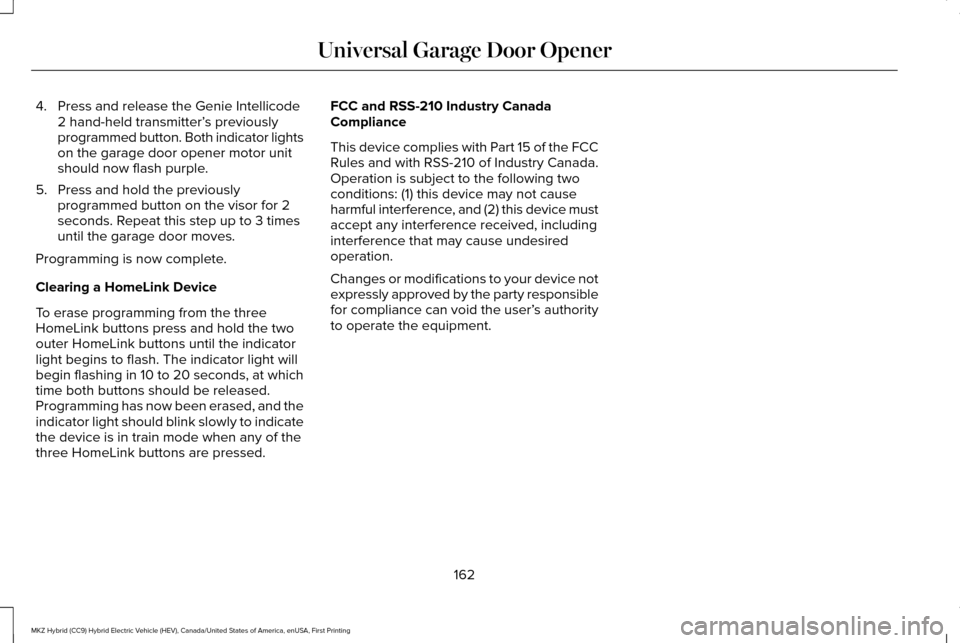
4. Press and release the Genie Intellicode
2 hand-held transmitter’ s previously
programmed button. Both indicator lights
on the garage door opener motor unit
should now flash purple.
5. Press and hold the previously programmed button on the visor for 2
seconds. Repeat this step up to 3 times
until the garage door moves.
Programming is now complete.
Clearing a HomeLink Device
To erase programming from the three
HomeLink buttons press and hold the two
outer HomeLink buttons until the indicator
light begins to flash. The indicator light will
begin flashing in 10 to 20 seconds, at which
time both buttons should be released.
Programming has now been erased, and the
indicator light should blink slowly to indicate
the device is in train mode when any of the
three HomeLink buttons are pressed. FCC and RSS-210 Industry Canada
Compliance
This device complies with Part 15 of the FCC
Rules and with RSS-210 of Industry Canada.
Operation is subject to the following two
conditions: (1) this device may not cause
harmful interference, and (2) this device must
accept any interference received, including
interference that may cause undesired
operation.
Changes or modifications to your device not
expressly approved by the party responsible
for compliance can void the user’
s authority
to operate the equipment.
162
MKZ Hybrid (CC9) Hybrid Electric Vehicle (HEV), Canada/United States of America, enUSA, First Printing Universal Garage Door Opener
Page 174 of 543

HYBRID ELECTRIC VEHICLE
This hybrid vehicle combines electric and
gasoline propulsion to provide performance
and efficiency. It requires no special fuels
and you never have to plug it in.
Note:
You may notice higher engine speeds
upon start-up. This temporary condition is
normal and necessary to heat up the cabin
and minimize emissions. Starting: Switch the ignition on
while your transmission is in park
(P). The green ready indicator light
will appear in the instrument cluster, letting
you know that the vehicle is ready for driving.
The engine may not start because this
vehicle is equipped with silent key start. This
fuel saving feature allows your vehicle to be
ready to drive without requiring the gas
engine to be running. This indicator will
remain on while the vehicle is on, whether the engine is running or not, to indicate the
vehicle is capable of movement (using its
electric motor, engine, or both). Typically, the
engine will not start unless the vehicle is
cold, you make a climate control change, or
you press the accelerator.
Driving:
The gas engine automatically starts
and stops to provide power when needed
and to save fuel when not needed. While
coasting at low speeds, coming to a stop, or
standing, the gas engine normally shuts
down and the vehicle operates in
electric-only mode.
Conditions that may cause the engine to start
up or remain running include:
• Considerable vehicle acceleration.
• Vehicle speed above 85 mph (137 km/h).
However, the maximum speed for
electric–only operation may be lower
while driving in hot temperatures or on
hilly terrain.
• Ascending a hill.
• Charge level of high voltage battery is
low. •
Very high or low outside temperature (to
provide system cooling or heating).
• Engine not warm enough to provide
passenger requested cabin temperature.
Stopping:
The gas engine may shut off to
conserve fuel as you come to a stop.
Restarting the vehicle is not required. Simply
step on the accelerator when you are ready
to drive.
Transmission Operation:
Due to the
technologically advanced,
electronically-controlled continuously
variable transaxle, you will not feel shift
changes like those of a non-hybrid vehicle.
Note: Since engine speed is controlled by
the transmission, it may seem elevated at
times. This is normal hybrid operation and
helps deliver fuel efficiency and
performance.
Neutral:
It is not recommended to idle the
vehicle in neutral (N) for an extended period
of time because this will discharge your high
voltage battery and decrease fuel economy.
The engine will not start, and cannot provide
power to the hybrid system in neutral (N).
171
MKZ Hybrid (CC9) Hybrid Electric Vehicle (HEV), Canada/United States of America, enUSA, First Printing Unique Driving CharacteristicsE144692
Page 177 of 543

EcoSelect allows your vehicle to operate
more efficiently. You will notice:
•
Less aggressive heating and cooling. •
Softer acceleration.
• More regenerative braking. •
Changes in engine behavior.
• ECO Cruise control activation. See
Cruise Control (page 214).
Frequently Asked Questions Answer
Question
The high voltage battery is electrically isolated from the rest of the
vehicle when the key is off. When you turn the key to on, high voltage
contactors inside the battery are closed to make the electricity avail-
able to the motor/generator and enable the vehicle to drive. The clicks
are the sound of these contactors as they close and open during start up and shut down.
What are the series of clicks from the cargo area when I first turn the
key in the ignition?
The vehicle's computer will determine if an engine start is requiredat key-on. Silent key start will start the engine if it is necessary for
cabin heating, windshield defrost, or if the outside temperature is low.
Why does the engine sometimes start at key-on?
There are several reasons the engine stays on for an extended amountof time when you first start it. One common reason is to ensure that the emissions components are warm enough to minimize tailpipe
emissions. As the climate gets cooler, this engine-on time is extended.
Why does it take a long time before the engine shuts down?
The engine is required to turn on above this speed to protect thetransmission hardware.
Why does my engine never shut down above 85 mph (137 km/h)?
174
MKZ Hybrid (CC9) Hybrid Electric Vehicle (HEV), Canada/United States of America, enUSA, First Printing Unique Driving Characteristics
Page 178 of 543

Answer
Question
In order to ensure that the climate control system can begin heatingthe cabin or defrosting the windshield as soon as a driver requests it, the engine coolant temperature has to be kept sufficiently hot.
Keeping the engine on is required to maintain the correct minimum temperature.
Why does my engine stay on when it is extremely cold outside?
Your vehicle's engine and transmission are designed to deliver thepower you need at the most efficient engine speed. This may be
higher than expected during heavy accelerations, and may fluctuate
during steady state driving. These are characteristics of the Atkinson engine cycle and the transmission technology that help maximize your hybrid's fuel economy.
Why does my engine rev up so high sometimes when I accelerate?
The fan noise comes from a fan located outside the high voltage
battery. This fan turns on when the battery requires cooling air. The fan speed and associated noise level will change, according to the
amount of cooling required to maintain good performance. Maintaining
the battery temperature at optimal conditions also prolongs the useful life of the battery and helps to achieve better fuel economy. Do not
place objects on the package tray which could block air flow through the hybrid vehicle battery cooling vents.
What is the fan noise I hear from the rear of my hybrid?
Running out of gas is not recommended. However, you may be ableto go about one mile, driving at 30 mph (48 km/h), if the battery has a normal state of charge.
How far can I go in Electric Drive if I run out of gas?
See Scheduled Maintenance (page 479).
What is the engine oil change service interval?
175
MKZ Hybrid (CC9) Hybrid Electric Vehicle (HEV), Canada/United States of America, enUSA, First Printing Unique Driving Characteristics
Page 213 of 543
![LINCOLN MKZ HYBRID 2016 Owners Manual The system does not position the vehicle where I want in the space
Your vehicle is rolling in the opposite direction of the transmission (r\
olling forward when Reverse [R] is selected)
An irregular c LINCOLN MKZ HYBRID 2016 Owners Manual The system does not position the vehicle where I want in the space
Your vehicle is rolling in the opposite direction of the transmission (r\
olling forward when Reverse [R] is selected)
An irregular c](/manual-img/15/6995/w960_6995-212.png)
The system does not position the vehicle where I want in the space
Your vehicle is rolling in the opposite direction of the transmission (r\
olling forward when Reverse [R] is selected)
An irregular curb along the parking space prevents the system from align\
ing your vehicle properly
Vehicles or objects bordering the space may not be positioned correctly
You pulled your vehicle too far past the parking space. The system performs best when you drive the same distance past the par\
king space
The tires may not be installed or maintained correctly (not inflated co\
rrectly, improper size, or of different sizes)
A repair or alteration has changed detection capabilities
A parked vehicle has a high attachment (salt sprayer, snowplow, moving truck bed, etc.)
The parking space length or position of parked objects changed after your vehicle passed
The temperature around your vehicle changes quickly (driving from a hea\
ted garage into the cold, or after leaving a car wash)
REAR VIEW CAMERA (If Equipped) WARNINGS
The rear view camera system is a
reverse aid supplement device that still
requires the driver to use it in conjunction
with the interior and exterior mirrors for
maximum coverage. WARNINGS
Objects that are close to either corner
of the bumper or under the bumper,
might not be seen on the screen due to the
limited coverage of the camera system. Back up as slow as possible since
higher speeds might limit your reaction
time to stop your vehicle. WARNINGS
Use caution when using the rear video
camera and the trunk is ajar. If the trunk
is ajar, the camera will be out of position and
the video image may be incorrect. All
guidelines (if enabled) have been removed
when the trunk is ajar.
210
MKZ Hybrid (CC9) Hybrid Electric Vehicle (HEV), Canada/United States of America, enUSA, First Printing Parking Aids
(If Equipped)
Page 218 of 543

•
Press and release SET+ or SET-. When
you select km/h as the display
measurement in the information display,
the set speed changes in approximately
2 km/h increments. When you select mph
as the display measurement in the
information display, the set speed
changes in approximately 1 mph
increments.
• Press the accelerator or brake pedal until
you reach the desired speed. Press and
release
SET+.
• Press and hold
SET+ or SET-. Release
the control when you reach the desired
speed.
Canceling the Set Speed
Press and release
CNCL or tap the brake
pedal. The set speed does not erase.
Resuming the Set Speed
Press and release
RES.
Switching Cruise Control Off
Press and release
OFF when the system is
in stand by mode or switch the ignition off. Note:
You erase the set speed when you
switch the system off.
USING ADAPTIVE CRUISE
CONTROL
(If Equipped) WARNINGS
Always pay close attention to changing
road conditions when using adaptive
cruise control. The system does not replace
attentive driving. Failing to pay attention to
the road may result in a crash, serious injury
or death. Adaptive cruise control is not a crash
warning or avoidance system.
Adaptive cruise control will not detect
stationary or slow moving vehicles
below 6 mph (10 km/h). Adaptive cruise control does not detect
pedestrians or objects in the road.
Adaptive cruise control does not detect
oncoming vehicles in the same lane. WARNINGS
Do not use adaptive cruise control on
winding roads, in heavy traffic or when
the road surface is slippery. This could result
in loss of vehicle control, serious injury or
death. Do not use adaptive cruise control
when towing a trailer that has trailer
brakes. The auto-brake component of the
adaptive cruise control system does not
operate the trailer brakes. Using adaptive
cruise control when towing a trailer that has
trailer brakes may result in the loss of vehicle
control, which could result in serious injury. Do not use the system in poor visibility,
for example fog, heavy rain, spray or
snow. Do not use tire sizes other than those
recommended because this can affect
the normal operation of the system. Failing
to do so may result in a loss of vehicle
control, which could result in serious injury. Note:
It is your responsibility to stay alert,
drive safely and be in control of the vehicle
at all times.
215
MKZ Hybrid (CC9) Hybrid Electric Vehicle (HEV), Canada/United States of America, enUSA, First Printing Cruise Control