2016 LINCOLN MKZ HYBRID center console
[x] Cancel search: center consolePage 209 of 543

If the transmission is in reverse (R), the front
sensing system provides audio warnings
when your vehicle is moving and the
detected obstacle is stationary or moving
towards your vehicle.
If the transmission is in drive (D) or any other
forward gear (for example, low (L), sport (S)
or any forward gear in a manual
transmission), the front sensing system
provides audio warnings when your vehicle
is moving below a speed of 7 mph (12 km/h)
and an obstacle is located inside the
detection area.
ACTIVE PARK ASSIST (If Equipped)
WARNING
Designed to be a supplementary park
aid, this system may not work in all
conditions. This system cannot replace the
driver’ s attention and judgment. The driver
is responsible for avoiding hazards and
maintaining a safe distance and speed, even
when the system is in use. Note:
The driver is always responsible for
controlling the vehicle, supervising the
system and intervening if required.
The system detects an available parallel
parking space and automatically steers your
vehicle into the space (hands-free) while you
control the accelerator, gearshift and brakes.
The system visually and audibly instructs you
to park your vehicle.
The system may not function correctly if
something passes between the front bumper
and the parking space (a pedestrian or
cyclist) or if the edge of the neighboring
parked vehicle is high off the ground (for
example, a bus, tow truck or flatbed truck).
Note: The blindspot information system does
not detect traffic alongside or behind your
vehicle during a park assist maneuver.
Note: The sensors may not detect objects
in heavy rain or other conditions that cause
disruptive reflections.
Note: The sensors may not detect objects
with surfaces that absorb ultrasonic waves
or cause ultrasonic interference (motorcycle
exhaust, truck air brakes or horns). Do not use the system if:
•
You have attached a foreign object (bike
rack or trailer) to the front or rear of your
vehicle or attached close to the sensors.
• You have attached an overhanging
object (surfboard) to the roof.
• The front bumper or side sensors are
damaged or obstructed by a foreign
object (front bumper cover).
• A mini-spare tire is in use.
Using Active Park Assist Press the button located on the
center console near the gearshift
lever or the right side of the center
stack.
The touchscreen displays a message and a
corresponding graphic to indicate it is
searching for a parking space. Use the
direction indicator to indicate which side of
your vehicle you want the system to search.
Note: If the direction indicator is not on, the
system automatically searches on your
vehicle's passenger side.
206
MKZ Hybrid (CC9) Hybrid Electric Vehicle (HEV), Canada/United States of America, enUSA, First Printing Parking Aids
(If Equipped)E146186
Page 217 of 543

PRINCIPLE OF OPERATION
Cruise control lets you maintain a set speed
without keeping your foot on the accelerator
pedal. You can use cruise control when your
vehicle speed is greater than 20 mph
(30 km/h).
USING CRUISE CONTROL WARNINGS
Do not use cruise control on winding
roads, in heavy traffic or when the road
surface is slippery. This could result in loss
of vehicle control, serious injury or death. When you are going downhill, your
vehicle speed may increase above the
set speed. The system will not apply the
brakes but a warning displays. When you are going downhill while
using cruise control, your battery
charging system and engine work together
to help maintain your set speed. Engine
noise may increase or decrease under these
conditions. Note:
Cruise control will disengage if the
vehicle speed decreases more than 10 mph
(16 km/h)
below the set speed while driving
uphill. The cruise controls are on the steering
wheel.
Switching Cruise Control On
Note:
Using cruise control with ECO Cruise
switched on may change the operation of
the system. This feature saves vehicle
energy by relaxing acceleration compared
to standard cruise control. For example, your
vehicle may temporarily lose speed when
going uphill. ECO Cruise is included in EcoSelect which
is turned on or off using the ECO button on
the center console.
For additional information, refer to EcoSelect.
See
Hybrid Electric Vehicle (page 171).
Press and release
ON. The indicator displays in the
instrument cluster.
Setting the Cruise Speed
1. Drive to desired speed.
2. Press and release
SET+.
3. Take your foot off the accelerator pedal.
The indicator changes color in the instrument
cluster.
Changing the Set Speed
Note: If you accelerate by pressing the
accelerator pedal, the set speed will not
change. When you release the accelerator
pedal, your vehicle returns to the speed that
you previously set.
214
MKZ Hybrid (CC9) Hybrid Electric Vehicle (HEV), Canada/United States of America, enUSA, First Printing Cruise ControlE145976 E71340
Page 219 of 543

The system adjusts your speed to maintain
a proper distance between you and the
vehicle in front of you in the same lane. You
can select from one of four gap settings.
The adaptive cruise controls are on the
steering wheel.
Switching Adaptive Cruise Control On
Note:
Using cruise control with ECO Cruise
switched on may change the operation of
the system. This feature saves vehicle
energy by relaxing acceleration compared
to standard cruise control. For example, your
vehicle may temporarily lose speed when
going uphill. ECO Cruise is included in EcoSelect which
is turned on or off using the ECO button on
the center console.
For additional information, refer to EcoSelect.
See
Hybrid Electric Vehicle (page 171).
Press and release
ON. The information display will show
the grey indicator light.
The current gap setting and
SET will also
display.
Setting a Speed
1. Drive to desired speed.
2. Press and release
SET+. The vehicle
speed will be stored in the memory. 3.
The information display will show a green
indicator light, current gap setting and
desired set speed.
4. Take your foot off the accelerator pedal. 5.
A vehicle graphic illuminates if there is a
vehicle detected in front of you.
Note: When adaptive cruise control is active,
the speedometer may vary slightly from the
set speed displayed in the information
display.
216
MKZ Hybrid (CC9) Hybrid Electric Vehicle (HEV), Canada/United States of America, enUSA, First Printing Cruise ControlE145977 E144529 E164805 E164805
Page 364 of 543
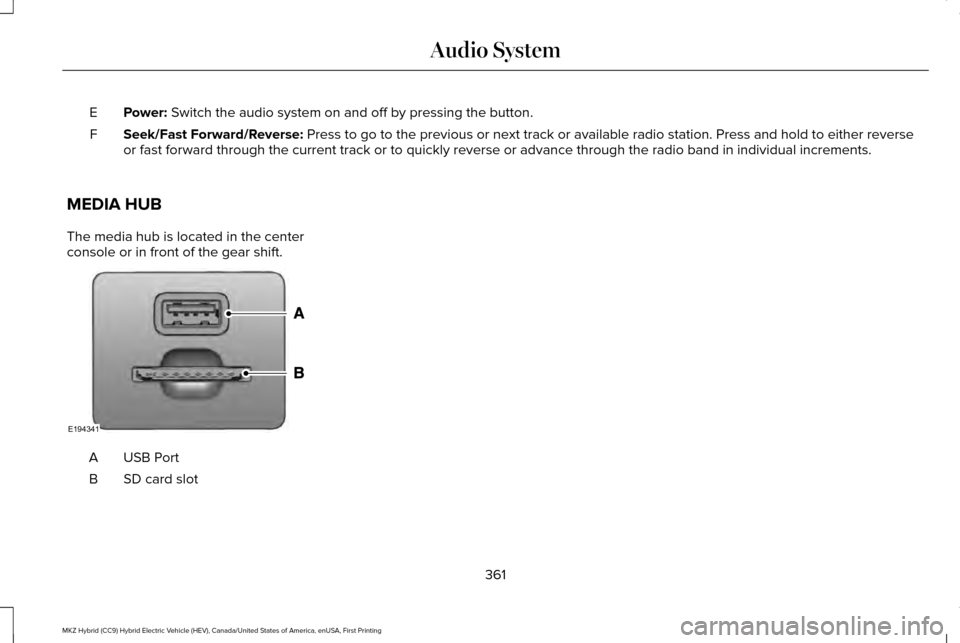
Power: Switch the audio system on and off by pressing the button.
E
Seek/Fast Forward/Reverse:
Press to go to the previous or next track or available radio station. P\
ress and hold to either reverse
or fast forward through the current track or to quickly reverse or advan\
ce through the radio band in individual increments.
F
MEDIA HUB
The media hub is located in the center
console or in front of the gear shift. USB Port
A
SD card slot
B
361
MKZ Hybrid (CC9) Hybrid Electric Vehicle (HEV), Canada/United States of America, enUSA, First Printing Audio SystemE194341
Page 416 of 543

If you are not listening to a CD, press the
voice button and, after the tone, say:
Voice command
CD Player
When listening to a CD you can say many
commands. Following are a few examples
of what you can say. Voice command
Play
Pause
Next Track
Previous Track
Help
SD Card Slot and USB Port
The SD card slot and USB port are located
in the Media Hub. See Media Hub (page
361). SD Card
Note:
Your SD card slot is spring-loaded. To
remove the SD card, press the card in and
the system ejects it. Do not attempt to pull
the card to remove it as this could cause
damage.
Note: The navigation system also uses this
card slot.
See Navigation (page 452). The SD card slot is located either in the
center console or behind a small access door
in the instrument panel. To access and play
music from your device, press the lower left
corner of the touchscreen. SD logo is a trademark of SD-3C, LLC.
USB Port
The USB ports are located either in the
center console or behind a small access door
in the instrument panel. To access and play
music from your device, press the lower left
corner of the touchscreen.
413
MKZ Hybrid (CC9) Hybrid Electric Vehicle (HEV), Canada/United States of America, enUSA, First Printing MyLincoln Touch™E196637 E142620 E196638
Page 533 of 543

Bonnet Lock
See: Opening and Closing the Hood............287
Booster Seats...................................................27
Types of Booster Seats.......................................27
Brake Fluid Check.......................................296
Brakes..............................................................195 General Information............................................195
Breaking-In......................................................251
Bulb Specification Chart
..............................301
C
Cabin Air Filter...............................................144
California Proposition 65................................11
Capacities and Specifications...................353 Specifications......................................................354
Car Wash See: Cleaning the Exterior...............................305
Center Console
.............................................165
Changing a Bulb............................................301
Lamp Assembly Condensation........................301
Replacing Bulbs...................................................301
Changing a Fuse..........................................286 Fuses.....................................................................286
Changing the 12V Battery..........................297
Changing the Engine Air Filter.................304
Changing the Wiper Blades......................299
Checking MyKey System Status.................64 Checking the Wiper Blades.......................299
Child Restraint and Safety Belt
Maintenance...................................................41
Child Safety
.......................................................16
General Information..............................................16
Child Safety Locks...........................................31 Left-Hand Side.......................................................32
Right-Hand Side....................................................32
Child Seat Positioning...................................29
Cleaning Leather Seats................................311
Cleaning Products
.......................................305
Cleaning the Alloy Wheels...........................311
Cleaning the Engine....................................307
Cleaning the Exterior..................................305 Exterior Chrome Parts.......................................306
Exterior Plastic Parts..........................................306
Stripes or Graphics............................................306
Underbody...........................................................306
Cleaning the Instrument Panel and Instrument Cluster Lens............................310
Cleaning the Interior....................................308 Cleaning Black Label Interior (If
Equipped).........................................................308
Cleaning the Windows and Wiper Blades...........................................................307
Clearing All MyKeys
.......................................62 Climate............................................................448
Climate Control Voice Commands................
452
Smart Zone Feature............................................451
Climate Control
...............................................141
Climate Controlled Seats............................155
Cooled Seats........................................................156
Collision, Damage or Fire Event...............259 Guidance for Ford Motor Company Electric
and Hybrid-Electric Vehicles Equipped With
High Voltage Batteries.................................259
Coolant Check See: Engine Coolant Check.............................291
Crash Sensors and Airbag Indicator
..........52
Creating a MyKey............................................61 Programming/Changing Configurable
Settings................................................................61
Cruise Control.................................................82 Principle of Operation........................................214
Type 1.......................................................................82
Type 2......................................................................82
Cruise control See: Using Cruise Control.................................214
Customer Assistance..................................262
530
MKZ Hybrid (CC9) Hybrid Electric Vehicle (HEV), Canada/United States of America, enUSA, First Printing Index
Page 538 of 543

Locking and Unlocking..................................67
Activating Intelligent Access.............................68
Autolock .................................................................69
Auto Relock............................................................69
Battery Saver..........................................................70
Illuminated Entry...................................................70
Illuminated Exit......................................................70
Luggage Compartment.......................................70
Power Decklid.........................................................71
Power Door Locks................................................67
Remote Control.....................................................67
Smart Unlocks for Intelligent Access
Keys.....................................................................69
Locks..................................................................67
M
Maintenance..................................................287 General Information...........................................287
Media Hub.......................................................361
Memory Function...........................................151
Easy Entry and Exit Feature..............................153
Linking a PreSet Position to your Remote
Control or Intelligent Access Key Fob.......
152
Saving a PreSet Position...................................152
Message Center See: Information Displays..................................110 Mirrors
See: Heated Windows and Mirrors.................144
See: Windows and Mirrors.................................95
Mobile Communications Equipment...........13
Moonroof.........................................................100 Bounce-Back.........................................................101
Opening and Closing the Moonroof..............100
Motorcraft Parts
............................................350
MyKey Troubleshooting................................65
MyKey™..............................................................60 Principle of Operation.........................................60
MyLincoln Touch ™
.........................................362
General Information...........................................362
MyLincoln Touch ™ Troubleshooting
.........465
N
Navigation......................................................452 cityseekr...............................................................455
Destination Mode...............................................452
Map Mode.............................................................461
Navigation Map Updates..................................464
Navigation Voice Commands..........................
464
Point of Interest (POI) Categories..................455
Quick-touch Buttons..........................................463
Setting Your Navigation Preferences............456
Normal Scheduled Maintenance..............484 O
Oil Change Indicator Reset........................291
Oil Check
See: Engine Oil Check......................................290
Opening and Closing the Hood...............287
Ordering Additional Owner's Literature......................................................267
Obtaining a French Owner’ s Manual............267
Overhead Console
.......................................165
P
Parking Aids..................................................204 Principle of Operation.......................................204
Passive Anti-Theft System............................77 SecuriLock...............................................................77
PATS See: Passive Anti-Theft System.........................77
Perchlorate........................................................12
Personal Safety System ™
..............................43
How Does the Personal Safety System
Work?...................................................................43
535
MKZ Hybrid (CC9) Hybrid Electric Vehicle (HEV), Canada/United States of America, enUSA, First Printing Index