2016 LINCOLN MKX keyless entry
[x] Cancel search: keyless entryPage 6 of 10

1011
2016 MKX
11
Convenience
SecuriCodeTM Keyless Entry Keypad
The keypad is near the driver window.
It lights when touched, and allows
you to lock or unlock the doors and
liftgate, recall memory features and arm
or disarm the anti-theft alarm. To get
started, locate your 5-digit factory code
found on your owner’s wallet card (in the glove box). Entering this code unlocks
the driver door.
To lock all doors: Press and hold 7•8 and 9•0 at the same time with the driver
door closed.
To unlock all doors: Enter your 5-digit code (either the factory code or your
personal code), and then press 3•4 within five seconds.
To release the liftgate: Enter your 5-digit code (either the factory code or your
personal code), and then press 5•6 within five seconds.
For complete information, refer to the SecuriCode Keyless Entry Keypad section
in the Locks chapter of your Owner’s Manual.
Intelligent Access
Note:
The transmitter must be within 3 feet (1 meter) of the vehicle for in\
telligent
access to function properly.
To unlock and open a door, pull an exterior door handle. Make sure not to touch
the lock sensor area on the front of the handle.
To lock the doors, touch the top of the door handle.
To unlock and open a front door, pull the front ex terior door handle.
The unlock sensor is on the back of the handle.
To lock the doors, touch the sensor on the top of the door handle.
Intelligent Access Remote Entry Icons
Press once to lock all doors.
Press again within three seconds to
confirm that you locked all doors.
Press
once to unlock the driver door.
Press again within three seconds to
unlock all doors.
Press
to activate the panic alarm.
Press again or switch the ignition
on to deactivate.
Press
twice within three seconds to open the liftgate.
Car finder: Press
twice within three seconds to locate your vehicle.
The horn sounds and the direction indicators flash.
Note: The intelligent access transmitter also contains a mechanical key blade
that you can use to unlock the driver door, if necessary.
SelectShift Automatic® Transmission with Paddle Activation
Gives you the ability to manually change gears if you like. To use, move the
gearshift lever from drive (D) to sport (S).
Pull the right paddle (+) to upshift, pull the left paddle (–) to downshift.
Remote Start
Remote start allows you to start your vehicle using your transmitter. To start, press
and then press twice within three seconds.
Once inside, apply the brake while pressing the START STOP button. Shift into
drive (D) and go.
To switch the engine off from outside the vehicle after using your remote start,
press
once.
An LED on the remote control provides status feedback of remote start or\
stop commands:
Solid green: The remote start was successful.
Solid red: The remote stop was successful and the engine is off.
Blinking red: The remote start or stop failed.
Blinking green: The system is waiting for a status update.
Power Liftgate
Your liftgate has an automatic open and closing feature.
To open remotely, press
twice on your remote control within three seconds.
To close or reverse the movement, press
twice again.
You can also operate the liftgate by pressing the
button on the instrument
panel. The rear cargo area control lets you close the liftgate by pressi\
ng the
button.
To Set the Liftgate Open Height
1. Open the liftgate.
2. Manually move the liftgate to the desired height. 3.
Press and hold the control button on the liftgate until you hear a tone,
indicating programming is complete.
The system recalls the new open liftgate height when you use the power l\
iftgate
feature. To change the programmed height, repeat the procedure.
Note: You cannot program the height if the liftgate position is too low. Once you
open the power liftgate, you can manually move it to a different height. When
operating the power liftgate after you have programmed a lower height th\
an
full-open, you can fully open the liftgate by manually pushing it upward\
to the
maximum open position.
Hands-free Liftgate Operation*
1. Make sure you have your intelligent access transmitter within
3 feet (1 meter) of the liftgate.
2. Move your foot under and back from the rear bumper, similar to a kicking
(front-to-back) motion. Do not move your foot sideways or the sensors \
may not
detect the motion.
Note: In vehicles equipped with the towing package, you must kick your
foot between the trailer hitch and the exhaust system. Do not kick under
the hitch.
*if equipped
Page 10 of 10
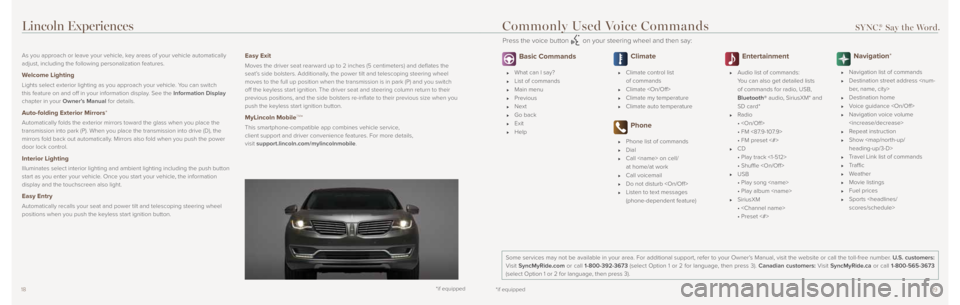
1819
As you approach or leave your vehicle, key areas of your vehicle automatically
adjust, including the following personalization features.
Welcome Lighting
Lights select exterior lighting as you approach your vehicle. You can switch
this feature on and off in your information display. See the Information Display
chapter in your Owner’s Manual for details.
Auto-folding Exterior Mirrors*
Automatically folds the exterior mirrors toward the glass when you place \
the
transmission into park (P). When you place the transmission into drive\
(D), the
mirrors fold back out automatically. Mirrors also fold when you push the power
door lock control.
Interior Lighting
Illuminates select interior lighting and ambient lighting including the \
push button
start as you enter your vehicle. Once you start your vehicle, the information
display and the touchscreen also light.
Easy Entry
Automatically recalls your seat and power tilt and telescoping steering w\
heel
positions when you push the keyless start ignition button.
Easy Exit
Moves the driver seat rearward up to 2 inches (5 centimeters) and deflates the
seat’s side bolsters. Additionally, the power tilt and telescoping steering wheel
moves to the full up position when the transmission is in park (P) and\
you switch
off the keyless start ignition. The driver seat and steering column return to their
previous positions, and the side bolsters re-inflate to their previous size when you
push the keyless start ignition button.
MyLincoln MobileTM*
This smartphone-compatible app combines vehicle service,
client support and driver convenience features. For more details,
visit support.lincoln.com/mylincolnmobile.
*if equipped
Basic Commands
What can I say?
List of commands
Main menu
Previous
Next
Go back
Exit
Help
Climate
Climate control list
of commands
Climate
Climate my temperature
Climate auto temperature
Phone
Phone list of commands
Dial
Call
at home/at work
Call voicemail
Do not disturb
Listen to text messages
(phone-dependent feature)
Entertainment
Audio list of commands:
You can also get detailed lists
of commands for radio, USB,
Bluetooth® audio, SiriusXM* and
SD card*
Radio
•
• FM <87.9-107.9>
• FM preset <#>
CD
• Play track <1-512>
• Shuffle
USB
• Play song
• Play album
SiriusXM
•
• Preset <#>
Navigation*
Navigation list of commands
Destination street address
Destination home
Voice guidance
Navigation voice volume
Repeat instruction
Show