2016 LINCOLN MKX tow bar
[x] Cancel search: tow barPage 182 of 563

Calculating Fuel Economy
Do not measure fuel economy during the
first 1000 miles (1600 kilometers) of driving
(this is your engine
’s break-in period); a more
accurate measurement is obtained after
2000 miles - 3000 miles (3200 kilometers -
4800 kilometers). Also, fuel expense,
frequency of fill ups or fuel gauge readings
are not accurate ways to measure fuel
economy.
1. Fill the fuel tank completely and record the initial odometer reading.
2. Each time you fill the tank, record the amount of fuel added.
3. After at least 3 to 5 tank fill ups, fill the fuel tank and record the current
odometer reading.
4. Subtract your initial odometer reading from the current odometer reading.
5. Calculate fuel economy by dividing miles
traveled by gallons used (For Metric:
Multiply liters used by 100, then divide
by kilometers traveled). Keep a record for at least 1 month and record
the type of driving (city or highway). This
provides an accurate estimate of the
vehicle
’s fuel economy under current driving
conditions. Additionally, keeping records
during summer and winter show how
temperature impacts fuel economy. In
general, lower temperatures mean lower fuel
economy.
Conditions
• Heavily loading a vehicle or towing a
trailer may reduce fuel economy at any
speed.
• Carrying unnecessary weight may reduce
fuel economy (approximately 1 mpg [0.4
km/L] is lost for every 400 pounds [180
kilograms] of weight carried).
• Adding certain accessories to your
vehicle (for example bug deflectors,
rollbars/light bars, running boards, ski
racks) may reduce fuel economy.
• Using fuel blended with alcohol may
lower fuel economy. •
Fuel economy may decrease with lower
temperatures during the first 8–10 miles
(12–16 kilometers) of driving.
• Driving on flat terrain offers improved fuel
economy as compared to driving on hilly
terrain.
• Transmissions give their best fuel
economy when operated in the top cruise
gear and with steady pressure on the gas
pedal.
• Close windows for high speed driving.
EMISSION CONTROL SYSTEM WARNINGS
Do not park, idle, or drive your vehicle
in dry grass or other dry ground cover.
The emission system heats up the engine
compartment and exhaust system, which can
start a fire. Exhaust leaks may result in entry of
harmful and potentially lethal fumes
into the passenger compartment. If you smell
exhaust fumes inside your vehicle, have your
dealer inspect your vehicle immediately. Do
not drive if you smell exhaust fumes. 179
MKX (CD9) Canada/United States of America, enUSA, ASO/OGC Review Fuel and Refueling
Page 245 of 563

False Alerts
Note:
If your vehicle has a factory equipped
tow bar and it is towing a trailer, the sensors
will detect the trailer and turn the Blind Spot
Information and cross traffic alert systems
off to avoid false alerts. For non-factory
equipped tow bars, you may want to switch
the Blind Spot Information System off
manually.
There may be certain instances when there
is a false alert by either the Blind Spot
Information or the cross traffic alert system
that illuminates the alert indicator with no
vehicle in the coverage zone. Some amount
of false alerts are normal; they are temporary
and self-correct.
System Errors
If either system senses a problem with the
left or right sensor, the Blind Spot Information
System telltale will illuminate and a message
will appear in the information display.
All other system faults will display only with
a message in the information display. See
Information Messages (page 121). Switching the Systems Off and On
You can temporarily switch off one or both
systems in the information display.
See
General Information (page 114). When you
switch off the Blind Spot Information System,
you will not receive alerts and the information
display shows a system off message.
Note: The cross traffic alert system always
turns on whenever the ignition is switched
on. However, the Blind Spot Information
System will remember the last selected on
or off setting.
You cannot switch one or both systems off
when MyKey is used.
See Principle of
Operation (page 60).
You can also have one or both systems
switched off permanently at an authorized
dealer. Once switched off, only an authorized
dealer can switch the system back on. STEERING
Electric Power Steering WARNING
The electric power steering system has
diagnostic checks that continuously
monitor the system. If a fault is detected, a
message displays in the information display.
Stop your vehicle as soon as it is safe to do
so. Switch the ignition off. After at least 10
seconds, switch the ignition on and watch
the information display for a steering system
warning message. If a steering system
warning message returns, have the system
checked by an authorized dealer. Your vehicle has an electric power steering
system. There is no fluid reservoir. No
maintenance is required.
If your vehicle loses electrical power while
you are driving, electric power steering
assistance is lost. The steering system still
operates and you can steer your vehicle
manually. Manually steering your vehicle
requires more effort.
242
MKX (CD9) Canada/United States of America, enUSA, ASO/OGC Review Driving Aids
Page 264 of 563
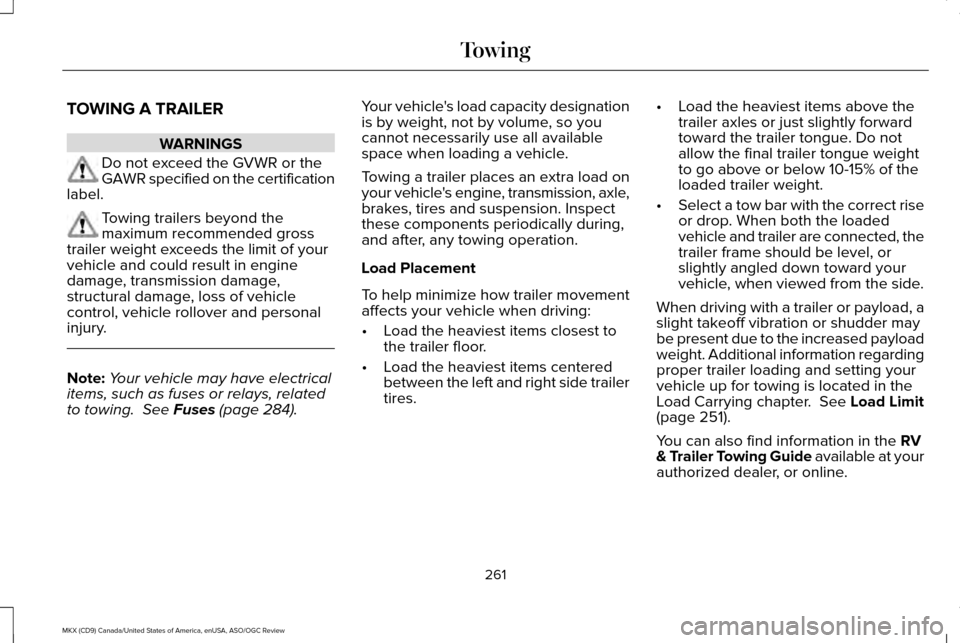
TOWING A TRAILER
WARNINGS
Do not exceed the GVWR or the
GAWR specified on the certification
label. Towing trailers beyond the
maximum recommended gross
trailer weight exceeds the limit of your
vehicle and could result in engine
damage, transmission damage,
structural damage, loss of vehicle
control, vehicle rollover and personal
injury. Note:
Your vehicle may have electrical
items, such as fuses or relays, related
to towing. See Fuses (page 284). Your vehicle's load capacity designation
is by weight, not by volume, so you
cannot necessarily use all available
space when loading a vehicle.
Towing a trailer places an extra load on
your vehicle's engine, transmission, axle,
brakes, tires and suspension. Inspect
these components periodically during,
and after, any towing operation.
Load Placement
To help minimize how trailer movement
affects your vehicle when driving:
•
Load the heaviest items closest to
the trailer floor.
• Load the heaviest items centered
between the left and right side trailer
tires. •
Load the heaviest items above the
trailer axles or just slightly forward
toward the trailer tongue. Do not
allow the final trailer tongue weight
to go above or below 10-15% of the
loaded trailer weight.
• Select a tow bar with the correct rise
or drop. When both the loaded
vehicle and trailer are connected, the
trailer frame should be level, or
slightly angled down toward your
vehicle, when viewed from the side.
When driving with a trailer or payload, a
slight takeoff vibration or shudder may
be present due to the increased payload
weight. Additional information regarding
proper trailer loading and setting your
vehicle up for towing is located in the
Load Carrying chapter. See Load Limit
(page 251).
You can also find information in the
RV
& Trailer Towing Guide available at your
authorized dealer, or online.
261
MKX (CD9) Canada/United States of America, enUSA, ASO/OGC Review Towing
Page 343 of 563

9.
When the tire reaches the recommended
tire pressure, switch off the kit, unplug
the power cable, and disconnect the
hose from the tire valve. Re-install the
valve cap on the tire valve and return the
kit to the stowage area.
10. Immediately and cautiously, drive the vehicle 4 miles (6 kilometers) to
distribute the sealant evenly inside the
tire. Do not exceed 50 mph (80 km/h).
11. After 4 miles (6 kilometers), stop and check the tire pressure. See Second
Stage: Checking Tire Pressure.
Note: If you experience any unusual
vibration, ride disturbance or noise while
driving, reduce your speed until you can
safely pull off to the side of the road to call
for roadside assistance. Note: Do not
proceed to the second stage of this
operation. Second Stage: Checking Tire Pressure WARNINGS
If you are proceeding from the First
Stage: Re-inflating the Tire with Sealing
Compound and Air section and have injected
sealant in the tire and the pressure is below
20 psi (1.4 bar), continue to the next step. The power plug may get hot after use
and should be handled carefully while
unplugging. Check the air pressure of your tires as
follows:
1.
Remove the valve cap from the tire valve. 2. Firmly screw the air compressor hose
onto the valve stem by turning clockwise.
3. Push and turn the dial clockwise to the air position.
4. If required, switch on the compressor and
adjust the tire to the recommended
inflation pressure shown on the tire label
located on the driver's door or door jamb
area. You should check the tire pressure
with the compressor turned OFF in order
to get an accurate pressure reading.
5. Unplug the hoses, re-install the valve cap
on the tire and return the kit to the
stowage area.
340
MKX (CD9) Canada/United States of America, enUSA, ASO/OGC Review Wheels and TiresE175983
Page 484 of 563

Avoid Area
Second Level Messages, Actions and Descriptions
Menu Item
Choose areas which you want the system to avoid when calculating a route\
for you
Avoid Areas
Then select any of the following:
Once you make a selection, the system tries to avoid the area(s) if possible for a\
ll routes. Select
this button to program an entry, then choose a destination entry method. You can edit the name
or location of a destination or remove it from your selections.
Add
To remove an area from your selection, choose the listing on the screen. \
The screen will change,
then press delete and confirm the deletion.
Delete
Map Mode
Press the green bar in the upper right area
of the touchscreen to view map mode. Map
mode shows advanced viewing comprised
of both 2D city maps as well as 3D landmarks
(when available). 2D city maps show detailed outlines of
buildings, visible land use and land elements
and detailed railway infrastructure for the
most essential cities around the globe. These
maps also contain features, such as town
blocks, building footprints and railways.
3D landmarks appear as clear, visible objects
that are typically recognizable and have a
certain tourist value. The 3D landmarks
appear in 3D map mode only. Coverage
varies and improves with updated map
releases.
481
MKX (CD9) Canada/United States of America, enUSA, ASO/OGC Review MyLincoln Touch™
Page 559 of 563

P
Parking Aids..................................................205
Principle of Operation.......................................205
Passive Anti-Theft System............................80 SecuriLock®............................................................80
PATS See: Passive Anti-Theft System........................80
Perchlorate........................................................12
Personal Safety System ™
..............................43
How Does the Personal Safety System
Work?...................................................................43
Phone..............................................................445 Making Calls........................................................448
Pairing Subsequent Cell Phones....................447
Pairing Your Cell Phone for the First
Time...................................................................446
Phone Menu Options........................................449
Phone Settings....................................................453
Phone Voice Commands..................................454
Receiving Calls....................................................449
Text Messaging....................................................451
Post-Crash Alert System
.............................276
Power Door Locks See: Locking and Unlocking..............................67 Power Liftgate
..................................................73
Hands-Free Feature.............................................76
Obstacle Detection...............................................75
Opening and Closing the Liftgate.....................73
Setting the Liftgate Open Height......................75
Stopping the Liftgate Movement......................
75
Power Seats....................................................148 Multi-Contour Front Seats With Active Motion
........................................................................\
.....150
Power Lumbar......................................................150
Power Windows.............................................100 Accessory Delay...................................................101
Bounce-Back........................................................100
One-Touch Down................................................100
One-Touch Up......................................................100
Window Lock.........................................................101
Pre-Collision Assist......................................243 Using the Pre-Collision Assist System..........244
Protecting the Environment
..........................15
R
Rear Parking Aid...........................................206 Obstacle Distance Indicator............................
206
Rear Seat Armrest.........................................157
Rear Seats
.......................................................153
Adjusting the Rear Seats...................................153 Rear Under Floor Storage..........................249
Cargo Management System............................249
In-floor storage - second row..........................
249
Rear View Camera
........................................217
Using the Rear View Camera System............217
Rear View Camera See: Rear View Camera.....................................217
Rear Window Wiper and Washers..............89 Rear Window Washer..........................................90
Rear Window Wiper.............................................89
Recommended Towing Weights..............262
Reduced Engine Performance..................269
Refueling..........................................................176 Easy Fuel™ Capless Fuel System.....................
177
Remote Control...............................................56 Car Finder...............................................................57
Intelligent Access Key.........................................56
Memory Feature....................................................59
Remote Start...........................................................57
Replacing the Battery..........................................56
Sounding a Panic Alarm......................................57
Remote Start...................................................144 Automatic Settings..............................................144
Repairing Minor Paint Damage
..................331
556
MKX (CD9) Canada/United States of America, enUSA, ASO/OGC Review Index