2016 LINCOLN MKS bulb
[x] Cancel search: bulbPage 7 of 382

Ordering Additional Owner's
Literature.........................................................220
Reporting Safety Defects (U.S. Only).......220
Reporting Safety Defects (Canada Only)...................................................................221
Fuses
Fuse Specification Chart...............................223
Changing a Fuse................................................237
Maintenance
General Information
.......................................240
Opening and Closing the Hood..................240
Under Hood Overview - 3.5L Ecoboost™.....................................................242
Under Hood Overview - 3.7L........................244
Engine Oil Dipstick...........................................245
Engine Oil Check...............................................245
Oil Change Indicator Reset...........................246
Engine Coolant Check.....................................247
Automatic Transmission Fluid Check......250
Brake Fluid Check.............................................254
Power Steering Fluid Check.........................254
Washer Fluid Check
.........................................254
Fuel Filter
.............................................................255
Changing the 12V Battery..............................255
Checking the Wiper Blades...........................257 Changing the Wiper Blades..........................257
Adjusting the Headlamps.............................258
Changing a Bulb
...............................................259
Bulb Specification Chart
...............................260
Changing the Engine Air Filter.....................262
Vehicle Care
General Information........................................263
Cleaning Products............................................263
Cleaning the Exterior
......................................264
Waxing
..................................................................265
Cleaning the Engine........................................265
Cleaning the Windows and Wiper Blades
...............................................................265
Cleaning the Interior
.......................................266
Cleaning the Instrument Panel and Instrument Cluster Lens............................266
Cleaning Leather Seats..................................267
Repairing Minor Paint Damage...................267
Cleaning the Alloy Wheels...........................268
Vehicle Storage
.................................................268
Wheels and Tires
Tire Care...............................................................270
Using Snow Chains
..........................................285
Tire Pressure Monitoring System...............286 Changing a Road Wheel................................289
Technical Specifications...............................294
Capacities and Specifications
Engine Specifications - 3.5L
Ecoboost™....................................................296
Engine Specifications - 3.7L.........................297
Motorcraft Parts - 3.5L Ecoboost™..........298
Motorcraft Parts - 3.7L...................................299
Vehicle Identification Number....................299
Vehicle Certification Label...........................300
Transmission Code Designation..................301
Capacities and Specifications - 3.5L Ecoboost™....................................................302
Capacities and Specifications - 3.7L.........307
Audio System
General Information.........................................313
Audio Unit - Vehicles With: Premium AM/ FM/CD...............................................................314
Media Hub
............................................................316
Accessories
Accessories..........................................................317
Extended Service Plan (ESP)
Extended Service Plan (ESP).......................319
4
MKS (CLE) Canada/United States of America, enUSA, First Printing Table of Contents
Page 88 of 382
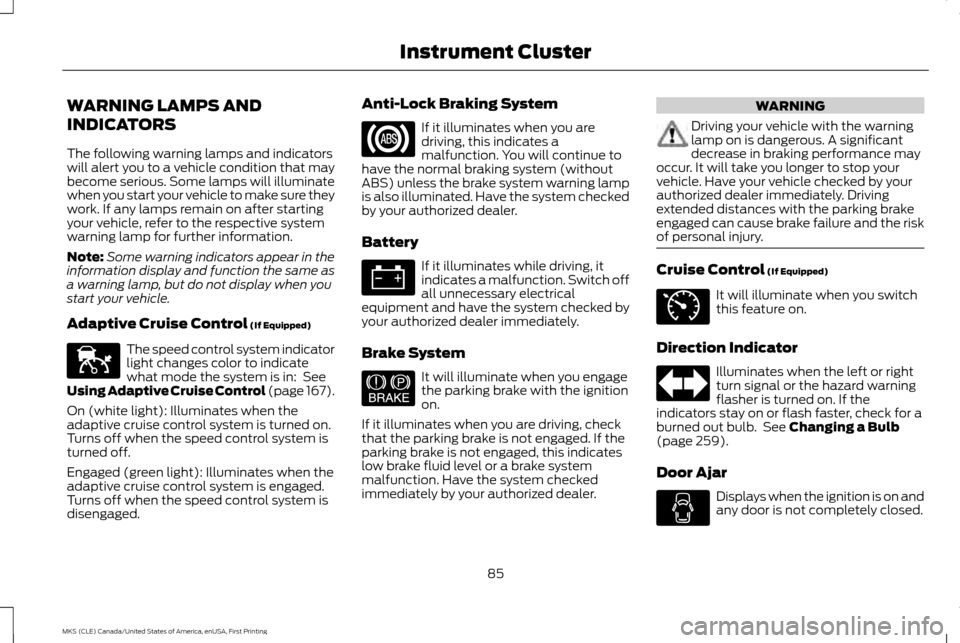
WARNING LAMPS AND
INDICATORS
The following warning lamps and indicators
will alert you to a vehicle condition that may
become serious. Some lamps will illuminate
when you start your vehicle to make sure they
work. If any lamps remain on after starting
your vehicle, refer to the respective system
warning lamp for further information.
Note:
Some warning indicators appear in the
information display and function the same as
a warning lamp, but do not display when you
start your vehicle.
Adaptive Cruise Control (If Equipped) The speed control system indicator
light changes color to indicate
what mode the system is in:
See
Using Adaptive Cruise Control (page 167).
On (white light): Illuminates when the
adaptive cruise control system is turned on.
Turns off when the speed control system is
turned off.
Engaged (green light): Illuminates when the
adaptive cruise control system is engaged.
Turns off when the speed control system is
disengaged. Anti-Lock Braking System If it illuminates when you are
driving, this indicates a
malfunction. You will continue to
have the normal braking system (without
ABS) unless the brake system warning lamp
is also illuminated. Have the system checked
by your authorized dealer.
Battery If it illuminates while driving, it
indicates a malfunction. Switch off
all unnecessary electrical
equipment and have the system checked by
your authorized dealer immediately.
Brake System It will illuminate when you engage
the parking brake with the ignition
on.
If it illuminates when you are driving, check
that the parking brake is not engaged. If the
parking brake is not engaged, this indicates
low brake fluid level or a brake system
malfunction. Have the system checked
immediately by your authorized dealer. WARNING
Driving your vehicle with the warning
lamp on is dangerous. A significant
decrease in braking performance may
occur. It will take you longer to stop your
vehicle. Have your vehicle checked by your
authorized dealer immediately. Driving
extended distances with the parking brake
engaged can cause brake failure and the risk
of personal injury. Cruise Control
(If Equipped)
It will illuminate when you switch
this feature on.
Direction Indicator Illuminates when the left or right
turn signal or the hazard warning
flasher is turned on. If the
indicators stay on or flash faster, check for a
burned out bulb. See
Changing a Bulb
(page 259).
Door Ajar Displays when the ignition is on and
any door is not completely closed.
85
MKS (CLE) Canada/United States of America, enUSA, First Printing Instrument ClusterE144524 E144522 E71340
Page 90 of 382

Parking Lamps
It will illuminate when you switch
the parking lamps on.
Powertrain Fault Illuminates when a powertrain or
an AWD fault has been detected.
Contact your authorized dealer as
soon as possible.
Service Engine Soon If the service engine soon indicator
light stays illuminated after the
engine is started, it indicates that
the On Board Diagnostics system (OBD) has
detected a malfunction of the vehicle
emissions control system. Refer to On board
diagnostics (OBD) in the Fuel and Refueling
chapter for more information about having
your vehicle serviced. See Emission Control
System (page 137).
If the light is blinking, engine misfire is
occurring which could damage your catalytic
converter. Drive in a moderate fashion (avoid
heavy acceleration and deceleration) and
have your vehicle serviced immediately. WARNING
Under engine misfire conditions,
excessive exhaust temperatures could
damage the catalytic converter, the
fuel system, interior floor coverings or other
vehicle components, possibly causing a fire.
Have an authorized dealer service your
vehicle immediately. The service engine soon indicator light
illuminates when the ignition is first turned
on prior to engine start to check the bulb and
to indicate whether the vehicle is ready for
Inspection/Maintenance (I/M) testing.
Normally, the service engine soon light will
stay on until the engine is cranked, then turn
itself off if no malfunctions are present.
However, if after 15 seconds the service
engine soon light blinks eight times, it means
that the vehicle is not ready for I/M testing.
See
Emission Control System (page 137).
Stability Control It will flash when the system is
active. If it remains illuminated or
does not illuminate when you
switch the ignition on, this indicates a
malfunction. During a malfunction the system
will switch off. Have the system checked by
your authorized dealer immediately. See
Using Stability Control
(page 155).
Stability Control Off It will illuminate when you switch
the system off. It will go out when
you switch the system back on or
when you switch the ignition off. See Using
Stability Control
(page 155).
AUDIBLE WARNINGS AND
INDICATORS
Keyless Warning Alert
The horn will sound twice when you exit your
vehicle with the intelligent access key and
your vehicle is in RUN, indicating your vehicle
is still on.
87
MKS (CLE) Canada/United States of America, enUSA, First Printing Instrument Cluster E138639
Page 141 of 382

Do not make any unauthorized changes to
your vehicle or engine. By law, vehicle owners
and anyone who manufactures, repairs,
services, sells, leases, trades vehicles, or
supervises a fleet of vehicles are not
permitted to intentionally remove an
emission control device or prevent it from
working. Information about your vehicle
’s
emission system is on the Vehicle Emission
Control Information Decal located on or near
the engine. This decal also lists engine
displacement.
Please consult your warranty information for
complete details.
On-Board Diagnostics (OBD-II)
Your vehicle has a computer known as the
on-board diagnostics system (OBD-II) that
monitors the engine ’s emission control
system. The system protects the
environment by making sure that your vehicle
continues to meet government emission
standards. The OBD-II system also assists a
service technician in properly servicing your
vehicle. When the service engine soon
indicator illuminates, the OBD-II
system has detected a
malfunction. Temporary malfunctions may
cause the service engine soon indicator to
illuminate. Examples are:
1. Your vehicle has run out of fuel —the
engine may misfire or run poorly.
2. Poor fuel quality or water in the fuel —the
engine may misfire or run poorly.
3. The fuel fill inlet may not have closed properly. See Refueling (page 134).
4. Driving through deep water —the electrical
system may be wet.
You can correct these temporary
malfunctions by filling the fuel tank with good
quality fuel, properly closing the fuel fill inlet
or letting the electrical system dry out. After
three driving cycles without these or any
other temporary malfunctions present, the
service engine soon indicator should stay off
the next time you start the engine. A driving
cycle consists of a cold engine startup
followed by mixed city and highway driving.
No additional vehicle service is required. If the service engine soon indicator remains
on, have your vehicle serviced at the first
available opportunity. Although some
malfunctions detected by the OBD-II may
not have symptoms that are apparent,
continued driving with the service engine
soon indicator on can result in increased
emissions, lower fuel economy, reduced
engine and transmission smoothness and
lead to more costly repairs.
Readiness for Inspection and
Maintenance (I/M) Testing
Some state and provincial and local
governments may have
Inspection/Maintenance (I/M) programs to
inspect the emission control equipment on
your vehicle. Failure to pass this inspection
could prevent you from getting a vehicle
registration.
If the service engine soon indicator
is on or the bulb does not work,
your vehicle may need service. See
On-Board Diagnostics.
138
MKS (CLE) Canada/United States of America, enUSA, First Printing Fuel and Refueling
Page 142 of 382

Your vehicle may not pass the I/M test if the
service engine soon indicator is on or not
working properly (bulb is burned out), or if
the OBD-II system has determined that some
of the emission control systems have not
been properly checked. In this case, the
vehicle is not ready for I/M testing.
If the vehicle
’s engine or transmission has just
been serviced, or the battery has recently run
down or been replaced, the OBD-II system
may indicate that the vehicle is not ready for
I/M testing. To determine if the vehicle is
ready for I/M testing, turn the ignition key to
the on position for 15 seconds without
cranking the engine. If the service engine soon
indicator blinks eight times, it means that the
vehicle is not ready for I/M testing; if the
service engine soon indicator stays on solid,
it means that your vehicle is ready for I/M
testing.
The OBD-II system checks the emission
control system during normal driving. A
complete check may take several days.
If the vehicle is not ready for I/M testing, you
can perform the following driving cycle
consisting of mixed city and highway driving:
1. 15 minutes of steady driving on an expressway or highway followed by 20
minutes of stop-and-go driving with at
least four 30-second idle periods. 2. Allow your vehicle to sit for at least eight
hours with the ignition off. Then, start the
vehicle and complete the above driving
cycle. The vehicle must warm up to its
normal operating temperature. Once
started, do not turn off the vehicle until
the above driving cycle is complete.
If the vehicle is still not ready for I/M testing,
you need to repeat the above driving cycle.
139
MKS (CLE) Canada/United States of America, enUSA, First Printing Fuel and Refueling
Page 262 of 382

5. Locate the vertical adjuster on each
headlamp. Use a Phillips #2 screwdriver
to turn the adjuster either clockwise or
counterclockwise to adjust the vertical
aim of the headlamp. The horizontal edge
of the brighter light should touch the
horizontal reference line.
6. Repeat Steps 3 through 7 to adjust the other headlamp.
7. Close the hood and turn off the lamps.
Horizontal Aim Adjustment
Horizontal aim is not required for this vehicle
and is not adjustable.
CHANGING A BULB WARNINGS
Bulbs can become hot. Let the bulb
cool down before removing it. Failure
to do so could result in personal injury.
Switch the lamps and the ignition off.
Failure to follow this warning could
result in serious personal injury.
Use the correct specification bulb. See Bulb
Specification Chart (page 260). Install in the reverse order unless otherwise
stated.
High-Intensity Discharge Headlamps
These lamps operate at a high voltage. See
an authorized dealer if they fail.
Front Fog Lamp
(If Equipped)
1. Switch all of the lamps and the ignition
off.
2. Disconnect the electrical connector.
3. Turn the bulb holder counterclockwise and remove it.
Note: Do not touch the bulb glass.
Note: You cannot separate the bulb from the
bulb holder. LED Lamps
LED lamps are not serviceable items. See an
authorized dealer if they fail.
The following lamps are LED:
•
Front parking lamps.
• Front side marker lamps.
• Front direction indicators.
• Front side marker lamps.
• Side direction indicators.
• Brake and rear lamps.
• Central high mounted brake lamp.
• Rear direction indicators.
• Reversing lamps.
License Plate Lamp
1. Switch all of the lamps and the ignition off.
259
MKS (CLE) Canada/United States of America, enUSA, First Printing MaintenanceE163826
Page 263 of 382

2.
Remove the screws that secure the lamp
assembly. 3. Remove the bulb.
BULB SPECIFICATION CHART
The specified replacement bulbs are in the
chart below. Headlamp bulbs must be
marked with an authorized D.O.T.
(Department of Transportation) for North
America to affirm lamp performance, light
brightness and pattern and safe visibility. The
correct bulbs will not damage the lamp
assembly or void the lamp assembly
warranty and will provide quality bulb burn
time.
Trade number
Function
D3S
* Headlamp (high intensity discharge) Low and High
LED
* Sidemarker - front
LED
* Park lamp - front
7444NA
* Turn lamp - front
H11
Fog lamp
LED
Signal indicator mirror lamp
LED
Approach lamp
LED
* Tail and brake lamp
260
MKS (CLE) Canada/United States of America, enUSA, First Printing MaintenanceE178598 E178599
Page 375 of 382

Bonnet Lock
See: Opening and Closing the Hood...............240
Booster Seats.......................................................23 Types of Booster Seats........................................... 23
Brake Fluid Check.............................................254
Brakes....................................................................150 General Information............................................... 150
Breaking-In.........................................................208
Bulb Specification Chart...............................260
C
Cabin Air Filter....................................................108
California Proposition 65..................................10
Capacities and Specifications - 3.5L Ecoboost™......................................................302
Specifications.......................................................... 303
Capacities and Specifications - 3.7L.........307 Specifications.......................................................... 308
Capacities and Specifications
....................296
Car Wash See: Cleaning the Exterior................................... 264
Center Console
...................................................126
Changing a Bulb...............................................259
Front Fog Lamp....................................................... 259
High-Intensity Discharge Headlamps.............259
LED Lamps................................................................ 259
License Plate Lamp............................................... 259
Changing a Fuse................................................237 Fuses........................................................................\
.... 237Changing a Road Wheel................................289
Dissimilar Spare Wheel and Tire Assembly
Information.......................................................... 289
Stowing the flat tire............................................... 293
Tire Change Procedure.......................................... 291
Changing the 12V Battery..............................255 Battery Management System............................ 256
Changing the Engine Air Filter.....................262
Changing the Wiper Blades..........................257 Changing the Windshield Wiper Blades.........257
Checking MyKey System Status....................53
Checking the Wiper Blades
...........................257
Child Restraint and Seatbelt Maintenance
......................................................34
Child Restraint Positioning..............................25
Child Safety............................................................15 General Information.................................................. 15
Child Safety Locks
...............................................27
Left-Hand Side........................................................... 27
Right-Hand Side......................................................... 27
Cleaning Leather Seats..................................267
Cleaning Products............................................263
Cleaning the Alloy Wheels...........................268
Cleaning the Engine........................................265
Cleaning the Exterior
......................................264
Exterior Chrome Parts........................................... 264
Exterior Plastic Parts............................................. 264
Stripes or Graphics................................................. 264
Underbody................................................................ 264
Cleaning the Instrument Panel and Instrument Cluster Lens.............................266
Cleaning the Interior
.......................................266 Cleaning the Windows and Wiper
Blades................................................................265
Clearing All MyKeys............................................52
Climate Control
.................................................105
Climate Controlled Seats................................115
Cooled Seats.............................................................. 116
Heated Seats.............................................................. 115
Collision Warning System..............................187 PRINCIPLE OF OPERATION................................. 187
Coolant Check See: Engine Coolant Check................................. 247
Crash Sensors and Airbag Indicator............44
Creating a MyKey
.................................................51
Programming/Changing Configurable
Settings..................................................................... 51
Cross Traffic Alert..............................................182 False Alerts................................................................ 186
Switching the System Off and On.................... 186
System Errors............................................................ 186
System Lights, Messages and Audible Alerts....................................................................... 185
System Limitations................................................. 185
Using the System..................................................... 182
Cruise Control
......................................................66
Principle of Operation............................................ 166
Type 1........................................................................\
..... 66
Type 2........................................................................\
..... 67
Cruise control See: Using Cruise Control..................................... 166
Customer Assistance
.......................................216
372
MKS (CLE) Canada/United States of America, enUSA, First Printing Index