2016 LINCOLN MKC keyless
[x] Cancel search: keylessPage 4 of 432
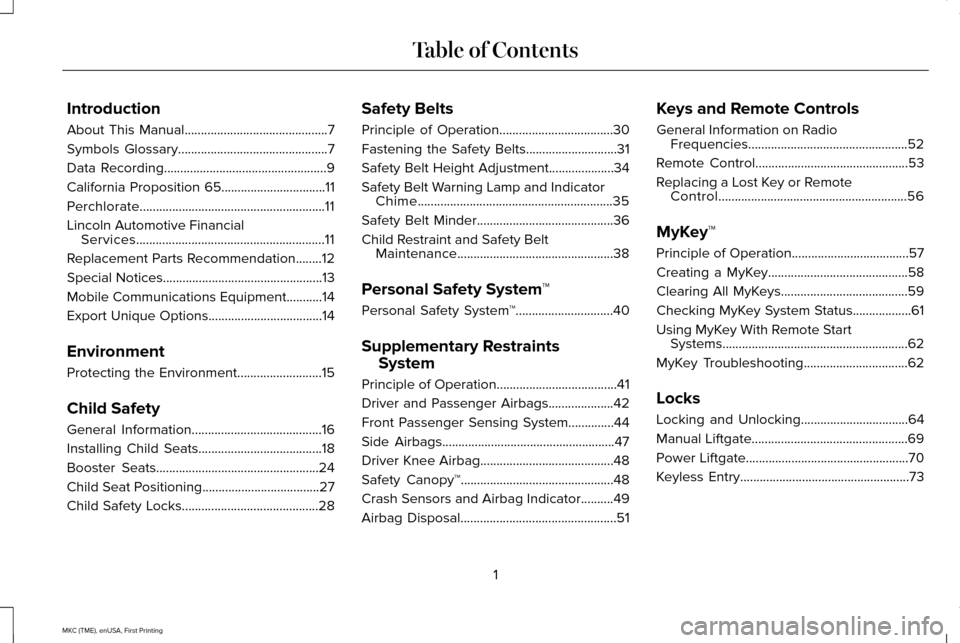
Introduction
About This Manual............................................7
Symbols Glossary
..............................................7
Data Recording
..................................................9
California Proposition 65................................11
Perchlorate.........................................................11
Lincoln Automotive Financial Services..........................................................11
Replacement Parts Recommendation........12
Special Notices
.................................................13
Mobile Communications Equipment
...........14
Export Unique Options...................................14
Environment
Protecting the Environment
..........................15
Child Safety
General Information........................................16
Installing Child Seats......................................18
Booster Seats
..................................................24
Child Seat Positioning
....................................27
Child Safety Locks..........................................28 Safety Belts
Principle of Operation...................................30
Fastening the Safety Belts............................31
Safety Belt Height Adjustment....................34
Safety Belt Warning Lamp and Indicator
Chime
............................................................35
Safety Belt Minder..........................................36
Child Restraint and Safety Belt Maintenance
................................................38
Personal Safety System ™
Personal Safety System ™
..............................40
Supplementary Restraints System
Principle of Operation
.....................................41
Driver and Passenger Airbags
....................42
Front Passenger Sensing System..............44
Side Airbags.....................................................47
Driver Knee Airbag.........................................48
Safety Canopy™
...............................................48
Crash Sensors and Airbag Indicator
..........49
Airbag Disposal
................................................51 Keys and Remote Controls
General Information on Radio
Frequencies.................................................52
Remote Control...............................................53
Replacing a Lost Key or Remote Control..........................................................56
MyKey™
Principle of Operation
....................................57
Creating a MyKey...........................................58
Clearing All MyKeys.......................................59
Checking MyKey System Status..................61
Using MyKey With Remote Start Systems.........................................................62
MyKey Troubleshooting
................................62
Locks
Locking and Unlocking.................................64
Manual Liftgate
................................................69
Power Liftgate
..................................................70
Keyless Entry
....................................................73
1
MKC (TME), enUSA, First Printing Table of Contents
Page 6 of 432

Auxiliary Power Points
Auxiliary Power Points.................................155
Storage Compartments
Center Console..............................................157
Overhead Console........................................157
Ticket Holders
................................................157
Starting and Stopping the Engine
General Information......................................158
Keyless Starting
.............................................158
Starting a Gasoline Engine.........................159
Engine Block Heater....................................162
Fuel and Refueling
Safety Precautions
........................................163
Fuel Quality
.....................................................164
Fuel Filler Funnel Location.........................165
Running Out of Fuel.....................................165
Refueling.........................................................166
Fuel Consumption.........................................168
Emission Control System
............................169 Transmission
Automatic Transmission
...............................172
All-Wheel Drive
Using All-Wheel Drive
..................................178
Brakes
General Information
......................................183
Hints on Driving With Anti-Lock Brakes..........................................................183
Electric Parking Brake..................................184
Hill Start Assist...............................................186
Traction Control
Principle of Operation..................................188
Using Traction Control.................................188
Stability Control
Principle of Operation
..................................190
Using Stability Control..................................191
Parking Aids
Principle of Operation
..................................192 Rear Parking Aid............................................193
Front Parking Aid...........................................193
Active Park Assist..........................................194
Rear View Camera........................................199
Cruise Control
Principle of Operation.................................203
Using Cruise Control...................................203
Using Adaptive Cruise Control.................204
Driving Aids
Driver Alert......................................................213
Lane Keeping System..................................214
Blind Spot Information System..................219
Cross Traffic Alert..........................................221
Steering..........................................................225
Collision Warning System..........................226
Drive Control.................................................229
Load Carrying
Rear Under Floor Storage...........................231
Luggage Covers
............................................231
Roof Racks and Load Carriers...................231
3
MKC (TME), enUSA, First Printing Table of Contents
Page 65 of 432

USING MYKEY WITH REMOTE
START SYSTEMS
MyKey is not compatible with non
Ford-approved, aftermarket remote start
systems. If you choose to install a remote
start system, see an authorized dealer for a
Ford-approved remote start system.
MYKEY TROUBLESHOOTING Potential Causes
Condition
I cannot create a MyKey. •The key or transmitter used to start the vehicle does not have admin privileg\
es.
• The key or transmitter used to start the vehicle is the only admin key (there always has to be at
least one admin key).
• Vehicles with keyless start: The keyless start transmitter is not placed in the backup position.
See Starting a Gasoline Engine (page 159).
• SecuriLock passive anti-theft system is disabled or in unlimited mode.
• The key or transmitter used to start your vehicle does not have admin privile\
ges.
• No MyKeys are created.
See Creating a MyKey (page 58).
I cannot program the configurable
settings.
•The key or transmitter used to start your vehicle does not have admin privile\
ges.
• No MyKeys are created.
See Creating a MyKey (page 58).
I cannot clear the MyKeys.
Purchase a new key from an authorized dealer.
I lost the only admin key.
62
MKC (TME), enUSA, First Printing MyKey™
Page 66 of 432

Potential Causes
Condition
Program a spare key. See Passive Anti-Theft System (page 77).
I lost a key.
MyKey distances do not accumulate. •The MyKey user is not using the MyKey.
• An admin key holder cleared the MyKeys and created new MyKeys.
• The key system has been reset.
• An admin transmitter is present at vehicle start.
• No MyKeys are created.
See Creating a MyKey (page 58).
No MyKey functions with the keyless
entry transmitter.
63
MKC (TME), enUSA, First Printing MyKey™
Page 67 of 432

LOCKING AND UNLOCKING
You can use the power door lock or the
remote control to lock and unlock your
vehicle.
Power Door Locks
The power door lock is on the driver and
front passenger door panels.
Unlock
A
LockB Door Lock Indicator
An LED on each door window trim lights
when you lock the door. It remains on for up
to five minutes after you switch the ignition
off.
Switch Inhibitor
When you electronically lock your vehicle,
the power door lock and interior luggage
compartment release switch will no longer
operate after 20 seconds. You must unlock
your vehicle with the remote control or
keyless keypad, or switch the ignition on, to
restore function to these switches. You can
switch this feature on or off in the information
display. See General Information (page 109).
Remote Control
You can use the remote control at any time.
The luggage compartment release button
only works when your vehicle speed is less
than 5 mph (8 km/h).Unlocking the Doors (Two-Stage Unlock)
Press the button to unlock the driver door.
Press the button again within three seconds
to unlock all doors. The direction indicators
will flash.
Press and hold both the lock and unlock
buttons on the remote control for four
seconds to disable or enable two-stage
unlocking. Disabling two-stage unlocking
allows all vehicle doors to unlock with one
press of the button. The direction indicators
will flash twice to indicate a change to the
unlocking mode. The unlocking mode
applies to the remote control, keyless entry
keypad and intelligent access.
64
MKC (TME), enUSA, First Printing LocksE138628 E176107
Page 70 of 432

Smart Unlocks
This feature helps to prevent you from
unintentionally locking your intelligent access
key inside the passenger compartment or
rear cargo area.
When you lock your vehicle with the door
open and the ignition off, your vehicle will
search for an intelligent access key in the
passenger compartment after you close the
door. If your vehicle finds a key, all of the
doors will immediately unlock.
You can override the smart unlock feature
and intentionally lock the intelligent access
key inside your vehicle. To do this, lock your
vehicle after you have closed all the doors
by:
•
Using the keyless entry keypad.
• Pressing the lock button on another
intelligent access key.
• Touching the locking area on the handle
with another intelligent access key in
your hand. When you open one of the front doors with
the ignition on, and lock your vehicle using
the power door lock, all doors will lock then
unlock.
Autolock Feature
The autolock feature will lock all the doors
when all of the following occur:
•
All doors are closed.
• The ignition is on.
• You shift into any gear putting your
vehicle in motion.
• Your vehicle attains a speed greater than
12 mph (20 km/h).
The autolock feature repeats when both of
the following occur:
• You open then close any door while the
ignition is on and your vehicle speed is
less than
9 mph (15 km/h).
• Your vehicle then attains a speed greater
than
12 mph (20 km/h).
Enabling or Disabling
To enable or disable the autolock feature,
contact an authorized dealer. Autounlock Feature
The autounlock feature unlocks all the doors
when all of the following occur:
•
The ignition is on, all the doors are
closed, and your vehicle has been in
motion at a speed greater than
4 mph
(7 km/h).
• Your vehicle comes to a stop and you
switch the ignition off or to accessory.
• You open the driver door within 10
minutes of switching the ignition off or to
accessory.
Note: The doors will not autounlock if you
electronically lock your vehicle after you
switch the ignition off and before you open
the driver door.
Enabling or Disabling
You can enable or disable the autounlock
feature in the information display or an
authorized dealer can do it for you.
See
General Information (page 109).
67
MKC (TME), enUSA, First Printing Locks
Page 76 of 432

When Opening
The system stops when it detects an
obstacle and three tones sound. Once you
remove the obstacle, you can continue to
operate the liftgate.
Hands-Free Feature
Make sure you have an intelligent access
transmitter within 3 ft (1 m) of the liftgate. 1.
Move your foot under and away from the
rear bumper detection area in a
single-kick motion. Do not move your foot
sideways or the sensors may not detect
the motion. For vehicles with both the
hands-free liftgate and trailer tow, move
your foot under the bumper between the
trailer hitch and the exhaust.
2. The liftgate powers open or close.
Note: Allow the power system to open the
liftgate. Manually pushing or pulling the
liftgate may activate the system’ s obstacle
detection feature and stop the power
operation or reverse its direction. Manually
interfering with the liftgate motion may also
replicate a gas strut failure.
Note: Splashing water may cause the
hands-free liftgate to open. Keep the
intelligent access key away from the rear
bumper detection area when washing your
vehicle. KEYLESS ENTRY
SECURICODE™ KEYLESS ENTRY
KEYPAD
The keypad is located near the driver
window. It is invisible until touched and then
it lights up so you can see and touch the
appropriate buttons.
Note:
If you enter your entry code too fast
on the keypad, the unlock function may not
work. Re-enter your entry code more slowly.
73
MKC (TME), enUSA, First Printing LocksE171686
2
1
Page 81 of 432

ANTI-THEFT ALARM
The system will warn you of an unauthorized
entry to your vehicle. It will be triggered if
any door, the luggage compartment or the
hood is opened without using the key,
remote control or keyless entry keypad.
The direction indicators will flash and the
horn will sound if unauthorized entry is
attempted while the alarm is armed.
Take all remote controls to an authorized
dealer if there is any potential alarm problem
with your vehicle.
Arming the Alarm
The alarm is ready to arm when there is not
a key in your vehicle. Electronically lock your
vehicle to arm the alarm.
Disarming the Alarm
Disarm the alarm by any of the following
actions:
•
Unlock the doors or luggage
compartment with the remote control or
keyless entry keypad.
• Switch your vehicle on or start your
vehicle.
• Use a key in the driver door to unlock
your vehicle, then switch your vehicle on
within 12 seconds.
Note: Pressing the panic button on the
remote control will stop the horn and signal
indicators, but will not disarm the system.
78
MKC (TME), enUSA, First Printing Security