2016 LEXUS RX450H check
[x] Cancel search: checkPage 141 of 660

1413-2. Opening, closing and locking the doors
3
Operation of each component
RX450h_U_OM0E013U
■Conditions affecting the operation of the smart access system with push-button start
or wireless remote control
P. 160
■Customization
Some functions can be customized. ( P. 607)
WARNING
■To prevent an accident
Observe the following precautions while driving the vehicle.
Failure to do so may result in a door opening and an occupant falling out, resulting in
death or serious injury.
●Ensure that all doors are properly closed and locked.
●Do not pull the inside handle of the doors while driving.
Be especially careful for the front doors, as the doors may be opened even if the
inside lock buttons are in locked position.
●Set the rear door child-protector locks wh en children are seated in the rear seats.
■When opening or closing a door
Check the surroundings of the vehicle such as whether the vehicle is on an incline,
whether there is enough space for a door to open and whether a strong wind is blow-
ing. When opening or closing the door, hold the door handle tightly to prepare for any
unpredictable movement.
Page 142 of 660
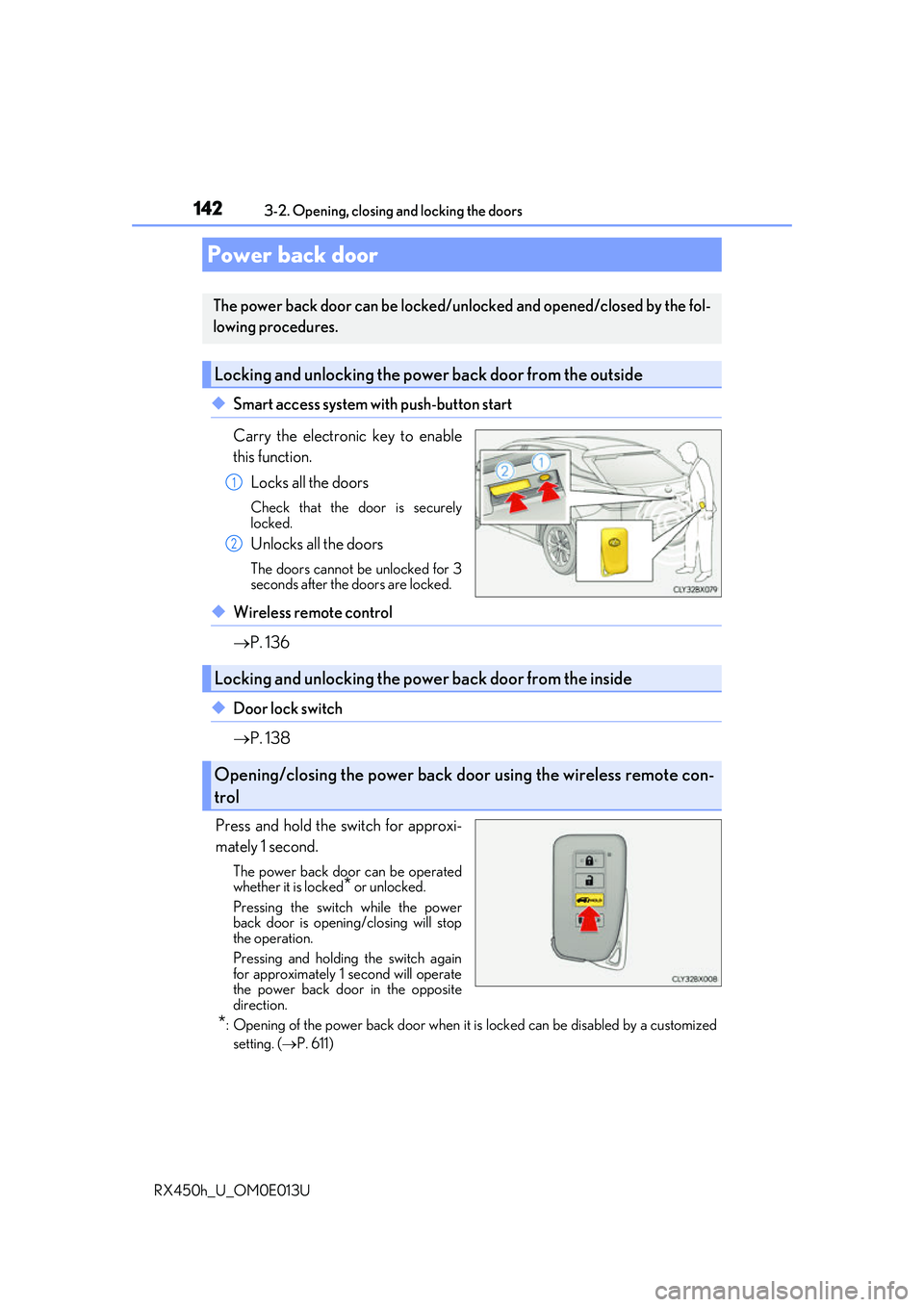
1423-2. Opening, closing and locking the doors
RX450h_U_OM0E013U
◆Smart access system with push-button start
Carry the electronic key to enable
this function. Locks all the doors
Check that the door is securely
locked.
Unlocks all the doors
The doors cannot be unlocked for 3
seconds after the doors are locked.
◆Wireless remote control
P. 136
◆Door lock switch
P. 138
Press and hold the switch for approxi-
mately 1 second.
The power back door can be operated
whether it is locked
* or unlocked.
Pressing the switch while the power
back door is opening/closing will stop
the operation.
Pressing and holding the switch again
for approximately 1 second will operate
the power back door in the opposite
direction.
*: Opening of the power back door when it is locked can be disabled by a customized setting. ( P. 611)
Power back door
The power back door can be locked/unlocked and opened/closed by the fol-
lowing procedures.
Locking and unlocking the power back door from the outside
1
2
Locking and unlocking the power back door from the inside
Opening/closing the power back d oor using the wireless remote con-
trol
Page 144 of 660

1443-2. Opening, closing and locking the doors
RX450h_U_OM0E013U
■Touchless sensor (vehicles with a touchless power back door)
The touchless power back door enable s automatic opening of the power back
door by holding a hand over the upper part of the rear emblem or touching
the upper part of the rear emblem. When operating the touchless power back
door, make sure that the touchle ss sensor operation is enabled (P. 112) and
that you are carrying an electronic key.
While carrying an electronic key, m ove your hand over the upper part of
the rear emblem slowly and hold it there until a buzzer sounds. (The upper
part of the rear emblem can also be touched.)
When all of the doors are locked: When your hand is detected, all of the doors will
be unlocked.
Immediately after the buzzer so unds, move your hand away.
If you do not move your hand away, a buzzer will sound twice and the power back
door will not operate.
Check that the power back door begins to open.
To stop the power back door partway, touch the rear emblem.
To operate the power back door again, use a power back door switch. ( P. 143,
145) (Holding your hand over the upper part of the rear emblem will not operate
the touchless sensor again.)
1
2
3
Page 153 of 660

1533-2. Opening, closing and locking the doors
3
Operation of each component
RX450h_U_OM0E013U
WARNING
■Operating the power back door
Observe the following precautions.
Failure to do so may cause parts of the body to be caught, resulting in death or serious
injury.
●Remove any heavy loads, such as snow and ice, from the power back door before
opening it. Failure to do so may cause the power back door to suddenly shut again
after it is opened.
●When opening or closing the power back door, thoroughly check to make sure the
surrounding area is safe.
●If anyone is in the vicinity, make sure they are safe and let them know that the power
back door is about to open or close.
●Use caution when opening or closing the power back door in windy weather as it may
move abruptly in strong wind.
●Do not pull on the back door spindle ( P. 156) to close the power back door, and
do not hang on the back door spindle.
Doing so may cause hands to be caught or the back door spindle to break, causing
an accident.
●If a bicycle carrier or similar heavy object is attached to the power back door, it may
suddenly shut again after being opened, causing someone’s hands, arms, head or
neck to be caught and injured. When inst alling an accessory part to the power back
door, using a genuine Lexus part is recommended.
●The power back door may suddenly shut if it is
not opened fully, while on a steep incline.
Make sure that the power back door is secure
before using the luggage compartment.
●When closing the power back door, take
extra care to prevent your fingers, etc., from
being caught.
●When closing the power back door, make
sure to press it lightly on its outer surface. If
the back door handle is used to fully close the
power back door, it may result in hands or
arms being caught.
Page 154 of 660

1543-2. Opening, closing and locking the doors
RX450h_U_OM0E013U
WARNING
■Back door closer
●Use caution when using the back door closer as it still operates when the power back
door system is disabled.
■Power back door
Observe the following precautions wh en operating the power back door.
Failure to do so may cause death or serious injury.
●Check the safety of the surrounding area to make sure there are no obstacles or any-
thing that could cause any of yo ur belongings to get caught.
●If anyone is in the vicinity, make sure they are safe and let them know that the power
back door is about to open or close.
●If the power back door system is disabled ( P. 112) while the power back door is
operating, the power back door will stop operating. The power back door must then
be operated manually. Take extra care in th is situation, as the power back door may
open or close suddenly.
●If the operating conditions of the power back door ( P. 147) are no longer met, a
buzzer may sound and the power back door may stop opening or closing. The power
back door must then be operated manually. Ta ke extra care on an incline in this situa-
tion, as the power back door may move suddenly.
●On an incline, the power back door may suddenly shut after it opens. Make sure the
power back door is fully open and secure.
●In the following situations, the power back door may detect an abnormality and auto-
matic operation may be stopped. In this case, the power back door must then be
operated manually. Take extra care in this situation, as the stopped power back door
may suddenly open or close, causing an accident.
• When the power back door contacts an obstacle
• When the 12-volt battery voltage suddenly drops, such as when the power switch is turned to ON mode or the hybrid syst em is started during automatic operation
●In the event that the power back door is left
slightly open, the back door closer will auto-
matically close it to the fully closed position. It
takes several seconds before the back door
closer begins to operate. Be careful not to get
fingers caught or anything else in the power
back door, as this may cause bone fractures
or other serious injuries.
Page 157 of 660

1573-2. Opening, closing and locking the doors
3
Operation of each component
RX450h_U_OM0E013U
NOTICE
■Close & lock function
When closing the power back door using the close & lock function, a different buzzer
than the normal one will sound before the operation begins.
To check that the operation has started correctly, check that a different buzzer than the
normal one has sounded.
Additionally, when the power back door is fully closed and locked, operation signals
will indicate that all of the doors have been locked.
Before leaving the vehicle, make sure that the operational signals have operated and
that all of the doors are locked.
■Touchless sensor precautions (vehicles with a touchless power back door)
The touchless sensor is located behind the rear emblem. Observe the following to
ensure that the touchless power back door function operates properly:
●Operate the touchless sensor while carrying an electronic key within the operational
range.
●Keep the rear emblem clean at all times.
If the rear emblem is dirty or covered with snow, the touchless sensor may not oper-
ate. In this situation, clean off the dirt or snow, move the vehicle from the current posi-
tion and then check if the touchless sensor operates. If it does not operate, have the
vehicle inspected by your Lexus dealer.
●Do not apply coatings that have a rain clearing (hydrophilic) effect, or other coatings,
to the rear emblem.
●Do not park the vehicle near objects that may move and contact the rear emblem,
such as tall grass or trees.
If the vehicle has been parked for a while near objects that may move and contact the
rear emblem, such as tall grass or trees, th e touchless sensor may not operate. In this
situation, move the vehicle from the current position and then check if the touchless
sensor operates. If it does not operate, have the vehicle inspected by your Lexus
dealer.
●Do not subject the touchless sensor or it s surrounding area to a strong impact.
If the touchless sensor or its surrounding area has been subjected to a strong impact,
the touchless sensor ma y not operate properly.
If the touchless sensor does not operate in the following situations, have the vehicle
inspected by your Lexus dealer.
• The touchless sensor or its surroundin g area has been subjected to a strong
impact.
• The rear emblem is scratched or damaged.
●Do not disassemble the rear emblem.
●Do not attach stickers to the rear emblem.
●Do not paint the rear emblem.
●If a bicycle carrier or similar heavy object is attached to the power back door, disable
the touchless sensor. ( P. 112)
■To prevent unintentional operation (vehicles with a touchless power back door)
When the touchless sensor is not to be us ed, disable the touchless sensor operation
using the multi-information display ( P. 112)
Page 161 of 660

1613-2. Opening, closing and locking the doors
3
Operation of each component
RX450h_U_OM0E013U
■Note for the entry function
●Even when the electronic key is within the effective range (detection areas), the system
may not operate properly in the following cases:
• The electronic key is too close to the window or outside door handle, near the ground, or in a high place when the doors are locked or unlocked.
• The electronic key is near the ground or in a high place, or too close to the rear
bumper center when the back door is opened.
• The electronic key is on th e instrument panel, luggage co mpartment, floor, or in the
door pockets or glove box when the hybrid system is started or power switch modes
are changed.
●Do not leave the electronic key on top of th e instrument panel or near the door pockets
when exiting the vehicle. Depending on the radio wave reception conditions, it may be
detected by the antenna outs ide the cabin and the door will become lockable from the
outside, possibly trapping the electronic key inside the vehicle.
●As long as the electronic key is within th e effective range, the doors may be locked or
unlocked by anyone.
●Even if the electronic key is not inside the vehicle, it may be possible to start the hybrid
system if the electronic key is near the window.
●The doors may unlock if a large amount of wa ter splashes on the door handle, such as in
the rain or in a car wash when the electronic key is within the effective range. (The door
will automatically be locked after approx imately 60 seconds if the doors are not
opened and closed.)
●If the wireless remote control is used to lo ck the doors when the electronic key is near
the vehicle, there is a possibility that the d oor may not be unlocked by the entry func-
tion. (Use the wireless remote control to unlock the doors.)
●Touching the door lock sensor while wearin g gloves may delay or prevent lock opera-
tion. Remove the gloves and touch the lock sensor again.
●When the lock operation is performed using the lock sensor, recognition signals will be
shown up to two consecutive times. After this, no recognition signals will be given.*
●If the door handle becomes wet while the el ectronic key is within the effective range,
the door may lock and unlock repeatedly. In that case, follow the following correction
procedures to wash the vehicle:
• Place the electronic key in a location 6 ft. (2 m) or more away from the vehicle. (Take care to ensure that the key is not stolen.)
• Set the electronic key to battery-saving mode to disable the smart access system with push-button start. ( P. 160)
●If the electronic key is inside the vehicle and a door handle becomes wet during a car
wash, a message may be shown on the mult i-information display and a buzzer will
sound outside the vehicle. To turn off the alarm, lock all the doors.
●The lock sensor may not work properly if it comes into contact with ice, snow, mud, etc.
Clean the lock sensor and attempt to operate it again.
●A sudden approach to the effective range or door handle may prevent the doors from
being unlocked. In this case, return the door handle to the original position and check
that the doors unlock before pulling the door handle again.
●If there is another electronic key in the de tection area, it may take slightly longer to
unlock the doors after the door handle is gripped.
Page 168 of 660

1683-3. Adjusting the seats
RX450h_U_OM0E013U
■Returning the rear seatbacks (manual seat) Raise the rear seatback until it
locks.
Check that the plate of the seat
belt is on the front side of the seat.
1
2