2016 LEXUS RX450H stop start
[x] Cancel search: stop startPage 87 of 660

871-4. Theft deterrent system
1
For safety and security
RX450h_U_OM0E013U
The alarm uses light and sound to give an alert when an intrusion is detected.
The alarm is triggered in the following situations when the alarm is set:
●A locked door is unlocked or opened in any way other than using the entry
function, wireless remote control or mech anical key. (The doors will lock again
automatically.)
●The hood is opened.
Close the doors and hood, and lock all
the doors. The system will be set auto-
matically after 30 seconds.
The indicator light changes from being
on to flashing when the system is set.
Do one of the following to de activate or stop the alarms:
●Unlock the doors.
●Turn the power switch to ACCESSORY or ON mode, or start the hybrid sys-
tem. (The alarm will be deactivated or stopped after a few seconds.)
Alarm
The alarm
Setting the alarm system
Deactivating or stopping the alarm
Page 100 of 660

1002. Instrument cluster
RX450h_U_OM0E013U
■The meters and display illuminate when
The power switch is in ON mode.
■Hybrid System Indicator Charge area
Shows regenerative charging.
Hybrid Eco area
Shows that gasoline en gine power is not being used very often.
The gasoline engine will automatically stop and restart under various conditions.
Eco area
Shows that the vehicle is being dr iven in an Eco-friendly manner.
Power area
Shows that an Eco-friendly driving range is being exceeded (during full power driving
etc.)
●Depending on the selected driving mode, th e Hybrid System Indicator or tachometer
will be displayed. The Hybrid System Indica tor or tachometer can be set to always be
displayed on of the mult i-information display. (P. 109)
●The Hybrid System Indicator is disp layed in the following situations:
• When the tachometer setting is set to ch ange according to the driving mode and a
driving mode other than sport mode is selected
• When the tachometer setting is set to al ways display the Hybrid System Indicator
●By keeping the indicator needle (except F SPORT models) or bar display (F SPORT
models) within the Eco area, more Eco-friendly driving can be achieved.
●Charge area indicates “regeneration”* status. Regenerated energy will be used to
charge the hybrid battery (traction battery).
*: When used in this manual, re generation refers to the conversion of energy created by
the movement of the vehicle into electrical energy.
Except F SPORT modelsF SPORT models
1
2
3
4
Page 134 of 660

1343-1. Key information
RX450h_U_OM0E013U
■Electronic key battery depletion
●The standard battery life is 1 to 2 years.
●If the battery becomes low, an alarm will so und in the cabin when the hybrid system is
stopped. ( P. 506)
●As the electronic key always receives ra dio waves, the battery will become depleted
even if the electronic key is not used. The following symptoms indicate that the elec-
tronic key battery may be depleted. Replace the battery when necessary. ( P. 506)
• The smart access system with push-button start or the wireless remote control does
not operate.
• The detection area becomes smaller.
• The LED indicator on the key surface does not turn on.
●To avoid serious deterioration, do not leave the electronic key within 3 ft. (1 m) of the
following electrical appliances that produce a magnetic field:
•TVs
• Personal computers
• Cellular phones, cordless phones and battery chargers
• Recharging cellular phones or cordless phones
• Induction cookers
•Table lamps
■Replacing the battery
P. 506
■Confirmation of the registered key number
The number of keys already registered to the vehicle can be confirmed. Ask your Lexus
dealer for details.
■If a wrong key is used
The key cylinder rotates freely, isol ated from the internal mechanism.
Page 137 of 660

1373-2. Opening, closing and locking the doors
3
Operation of each component
RX450h_U_OM0E013U
■Operation signals
Doors:
A buzzer sounds and the emergency flashers flash to indicate that the doors have been
locked/unlocked. (Locked: Once; Unlocked: Twice)
Windows and moon roof or panoramic moon roof:
A buzzer sounds.
■Security feature
If a door is not opened within approximately 60 seconds after the vehicle is unlocked, the
security feature automatically locks the vehicle again.
■When the door cannot be locked by the lock sensor on the surface of the door handle
■Door lock buzzer
If an attempt to lock the doors is made when a door is not fully closed, a buzzer sounds
continuously for 5 seconds. Fully close the d oor to stop the buzzer, and lock the vehicle
once more.
■Setting the alarm
Locking the doors will set the alarm system. ( P. 87)
■If the smart access system with push-button start or the wireless remote control does
not operate properly
●Use the mechanical key to lock and unlock the doors. ( P. 564)
●Replace the key battery with a new one if it is depleted. ( P. 506)
When the door cannot be locked even if the
lock sensor on the surface of the door handle is
touched by a finger, touch the lock sensor with
the palm.
When gloves are being worn, remove the
gloves.
Page 142 of 660
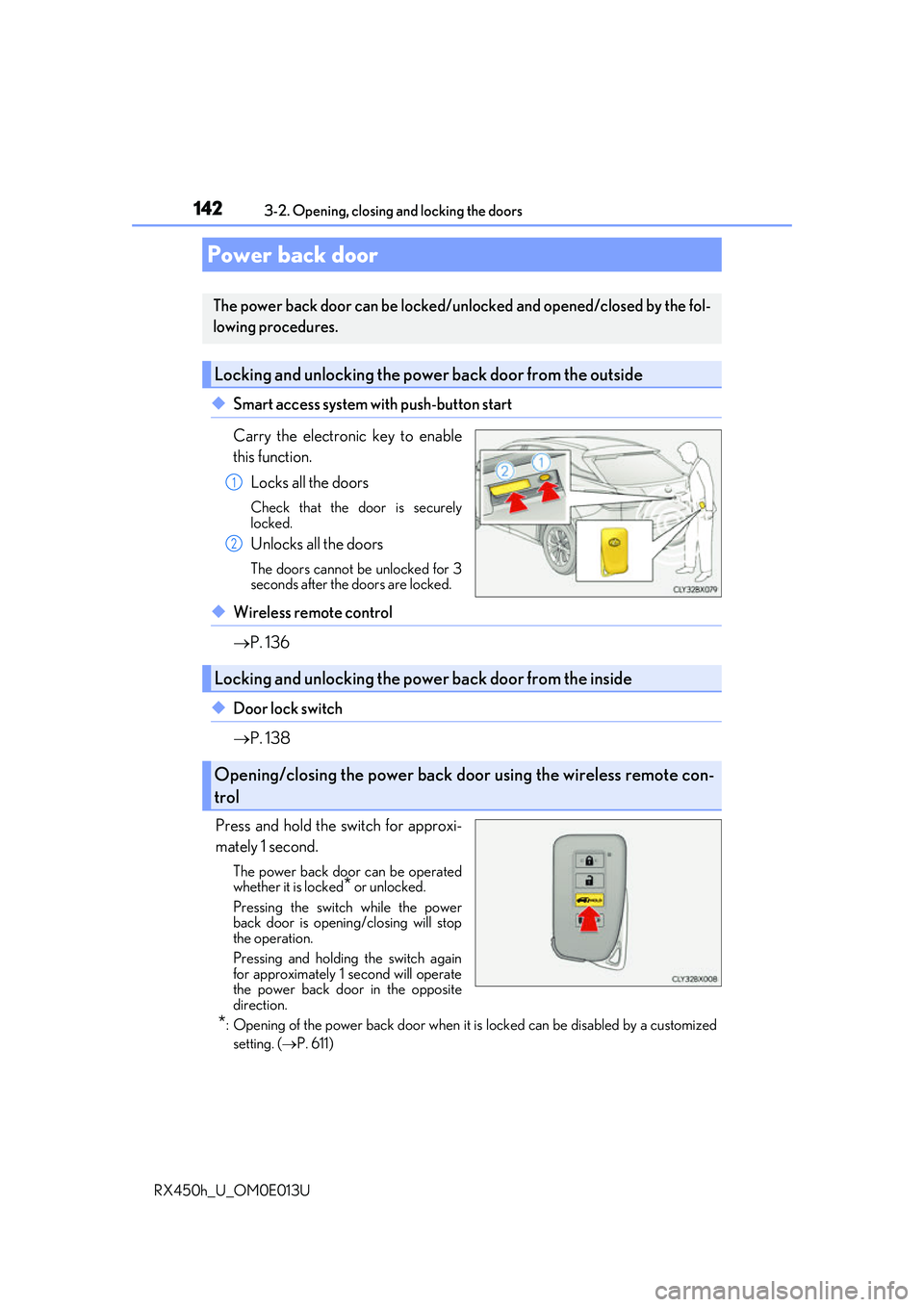
1423-2. Opening, closing and locking the doors
RX450h_U_OM0E013U
◆Smart access system with push-button start
Carry the electronic key to enable
this function. Locks all the doors
Check that the door is securely
locked.
Unlocks all the doors
The doors cannot be unlocked for 3
seconds after the doors are locked.
◆Wireless remote control
P. 136
◆Door lock switch
P. 138
Press and hold the switch for approxi-
mately 1 second.
The power back door can be operated
whether it is locked
* or unlocked.
Pressing the switch while the power
back door is opening/closing will stop
the operation.
Pressing and holding the switch again
for approximately 1 second will operate
the power back door in the opposite
direction.
*: Opening of the power back door when it is locked can be disabled by a customized setting. ( P. 611)
Power back door
The power back door can be locked/unlocked and opened/closed by the fol-
lowing procedures.
Locking and unlocking the power back door from the outside
1
2
Locking and unlocking the power back door from the inside
Opening/closing the power back d oor using the wireless remote con-
trol
Page 149 of 660

1493-2. Opening, closing and locking the doors
3
Operation of each component
RX450h_U_OM0E013U
■Back door closer
In the event that the power back door is left slightly open, the back door closer will auto-
matically close it to the fully closed position.
●The back door closer can function wh en the power switch is in any mode.
●The power back door can be opened using the back door opener switch even if the
back door closer is operating.
■Operation of the power back door
●When the power back door begins to operate, the emergency flashers will flash twice
and a buzzer will sound.
●When the power back door is disabled ( P. 112), the power back door will not operate
but can be opened and closed manually.
●The power back door turns to manual operat ion when the back door opener switch is
pressed while the power back door is in an automatic opening/closing operation.
●If anything obstructs the power back door while opening, a buzzer will sound and the
power back door will stop immediately. If anything obstructs the power back door while
closing, a buzzer will sound and the power back door will automatically move slightly in
the opposite direction and then stop.
■Back door reserve lock function
This function reserves the locking of the power back door when the power back door is
open. If the following operations are perfor med, all of the doors except the power back
door will lock and then the power back door will lock when it is completely closed.
Close all of the doors, ex cept the power back door.
Perform an automatic closing operation of the power back door and lock the doors
using the wireless remote control ( P. 136) or smart access system with push-button
start ( P. 136, 142) while the power back door is closing.
1
2
Page 154 of 660

1543-2. Opening, closing and locking the doors
RX450h_U_OM0E013U
WARNING
■Back door closer
●Use caution when using the back door closer as it still operates when the power back
door system is disabled.
■Power back door
Observe the following precautions wh en operating the power back door.
Failure to do so may cause death or serious injury.
●Check the safety of the surrounding area to make sure there are no obstacles or any-
thing that could cause any of yo ur belongings to get caught.
●If anyone is in the vicinity, make sure they are safe and let them know that the power
back door is about to open or close.
●If the power back door system is disabled ( P. 112) while the power back door is
operating, the power back door will stop operating. The power back door must then
be operated manually. Take extra care in th is situation, as the power back door may
open or close suddenly.
●If the operating conditions of the power back door ( P. 147) are no longer met, a
buzzer may sound and the power back door may stop opening or closing. The power
back door must then be operated manually. Ta ke extra care on an incline in this situa-
tion, as the power back door may move suddenly.
●On an incline, the power back door may suddenly shut after it opens. Make sure the
power back door is fully open and secure.
●In the following situations, the power back door may detect an abnormality and auto-
matic operation may be stopped. In this case, the power back door must then be
operated manually. Take extra care in this situation, as the stopped power back door
may suddenly open or close, causing an accident.
• When the power back door contacts an obstacle
• When the 12-volt battery voltage suddenly drops, such as when the power switch is turned to ON mode or the hybrid syst em is started during automatic operation
●In the event that the power back door is left
slightly open, the back door closer will auto-
matically close it to the fully closed position. It
takes several seconds before the back door
closer begins to operate. Be careful not to get
fingers caught or anything else in the power
back door, as this may cause bone fractures
or other serious injuries.
Page 158 of 660

1583-2. Opening, closing and locking the doors
RX450h_U_OM0E013U
●Locks and unlocks the doors ( P. 136)
●Locks and unlocks the back door ( P. 142)
●Starts and stops the hybrid system ( P. 232)
■Antenna location
■Effective range (areas within which the electronic key is detected)
Smart access system with push-button start
The following operations can be perfor med simply by carrying the electronic
key on your person, for example in your pocket. The driver should always
carry the electronic key.
Antennas outside the cabin
Antennas inside the cabin
Antenna outside the luggage compartment
When locking or unlocking the doorsThe system can be operated when the elec-
tronic key is within about 2.3 ft. (0.7 m) of
an outside door handle. (Only the doors
detecting the key can be operated.)
When starting the hybrid system or chang- ing power switch modes
The system can be operated when the elec-
tronic key is in side the vehicle.1
2
3