2016 LEXUS RX450H fuel
[x] Cancel search: fuelPage 82 of 660

821-3. Hybrid system
RX450h_U_OM0E013U
■If a warning light comes on, a warning message is displayed, or the 12-volt battery is dis-
connected
The hybrid system may not start. In this case, try to start the system again. If the “READY”
indicator does not come on, contact your Lexus dealer.
■Running out of fuel
When the vehicle has run out of fuel and the hybrid system cannot be started, refuel the
vehicle with at least enough gasoline to make the low fuel level warning light (P. 538)
go off. If there is only a small amount of fu el, the hybrid system may not be able to start.
(The standard amount of fuel is about 2.9 gal. [11.0 L, 2.4 Imp.gal.], when the vehicle is on
a level surface. This value may vary when the vehicle is on a slope. Add extra fuel when
the vehicle is inclined.)
■Electromagnetic waves
●High voltage parts and cables on hybrid ve hicles incorporate electromagnetic shield-
ing, and therefore emit approximately the same amount of electromagnetic waves as
conventional gasoline powered vehicles or home electronic appliances.
●Your vehicle may cause sound interference in some third party-produced radio parts.
■Hybrid battery (traction battery)
The hybrid battery (traction battery) has a li mited service life. The lifespan of the hybrid
battery (traction battery) can change in acco rdance with driving style and driving condi-
tions.
WARNING
■High voltage precautions
This vehicle has high voltage DC and AC sy stems as well as a 12-volt system. DC and
AC high voltage is very dangerous and can cause severe burns and electric shock that
may result in death or serious injury.
●Never touch, disassemble, remove or replace the high voltage parts, cables or their
connectors.
●The hybrid system will become hot after starting as the system uses high voltage. Be
careful of both the high voltage and the high temperature, and always obey the warn-
ing labels attached to the vehicle.
●Never try to open the service plug accesshole located under the rear seat. The service
plug is used only when the vehicle is serviced
and is subject to high voltage.
Page 83 of 660
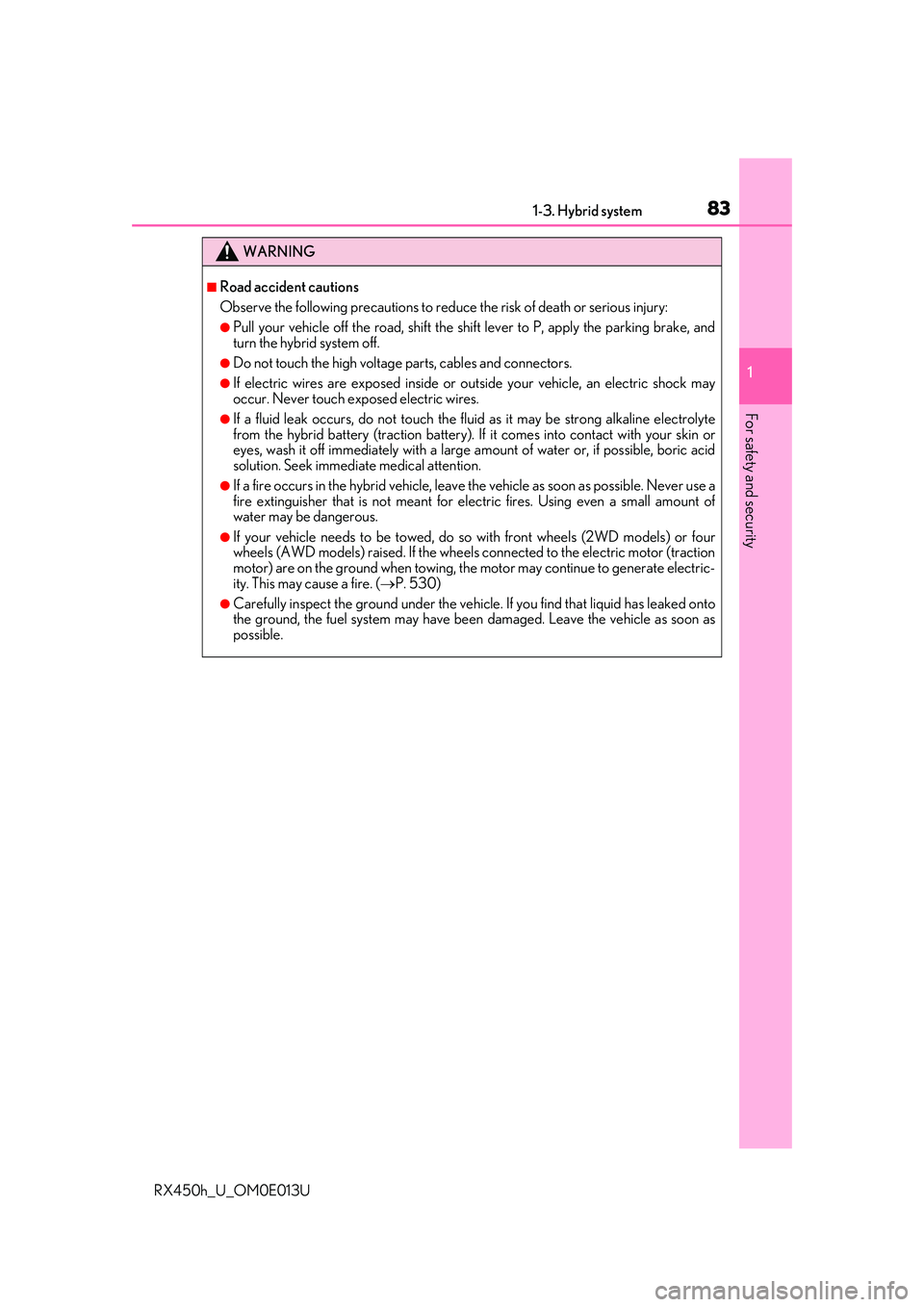
831-3. Hybrid system
1
For safety and security
RX450h_U_OM0E013U
WARNING
■Road accident cautions
Observe the following precautions to reduce the risk of death or serious injury:
●Pull your vehicle off the road, shift the shift lever to P, apply the parking brake, and
turn the hybrid system off.
●Do not touch the high voltage parts, cables and connectors.
●If electric wires are exposed inside or outside your vehicle, an electric shock may
occur. Never touch exposed electric wires.
●If a fluid leak occurs, do not touch the flui d as it may be strong alkaline electrolyte
from the hybrid battery (traction battery). If it comes into contact with your skin or
eyes, wash it off immediately with a large amount of water or, if possible, boric acid
solution. Seek immedi ate medical attention.
●If a fire occurs in the hybrid vehicle, leave the vehicle as soon as possible. Never use a
fire extinguisher that is not meant for el ectric fires. Using even a small amount of
water may be dangerous.
●If your vehicle needs to be towed, do so with front wheels (2WD models) or four
wheels (AWD models) raised. If the wheels connected to the electric motor (traction
motor) are on the ground when towing, the motor may continue to generate electric-
ity. This may cause a fire. ( P. 530)
●Carefully inspect the ground under the vehicle. If you find that liquid has leaked onto
the ground, the fuel system may have been damaged. Leave the vehicle as soon as
possible.
Page 94 of 660

942. Instrument cluster
RX450h_U_OM0E013U
*1: These lights turn on when the power switch is turned to ON mode to indicate that a system check is being performe d. They will turn off after the hybrid system is on, or
after a few seconds. There may be a malfunctio n in a system if the lights do not turn on,
or turn off. Have the vehicle inspected by your Lexus dealer.
*2: The light flashes to indicate a malfunction.
The indicators inform the driver of the op erating state of the vehicle’s various sys-
tems.
*1, 2
(if equipped)
PCS warning light
( P. 538)*1Tire pressure warning light
( P. 538)
Low fuel level warning light
( P. 538)
*1Master warning light
( P. 538)
Seat belt reminder light
( P. 538)
Indicators
Turn signal indicator
( P. 244) Cruise control indicator
(
P. 311, 323, 335)
(U.S.A.)
Headlight indicator
( P. 251)
(if equipped)
Radar cruise control
indicator ( P. 311, 323)
(Canada)
Tail light indicator
( P. 251) Cruise control “SET”
indicator
(
P. 311, 323, 335)
Headlight high beam
indicator ( P. 252)
(if equipped)
LDA indicator ( P. 302)
LKA indicator ( P. 292)
*1
(if equipped)
Automatic High Beam
indicator (P. 255)
(if equipped)
LDA indicator ( P. 302)
LKA indicator ( P. 292)
Fog light indicator
( P. 259)
*4
(if equipped)
LDA indicator ( P. 302)
LKA indicator ( P. 292)
Page 98 of 660

982. Instrument cluster
RX450h_U_OM0E013U
Engine coolant temperature gauge
Displays the engine coolant temperature
Hybrid System Indicator
Displays hybrid system power ou tput or regeneration level (P. 100)
This display changes to a tachometer depending on the drive mode, and can be set
to show the tachometer in any driv e mode on the settings display. (P. 109)
Outside temperature
Displays the outside temperature within the range of -40°F (-40°C) to 122°F
(50°C). Low outside temperature indicator comes on when the ambient tempera-
ture is 37°F (3°C) or lower.
Multi-information display
Presents the driver with a variety of vehicle data ( P. 102)
Displays warning messages in case of a malfunction ( P. 543)
Clock
Time displayed is linked to the analog clock on the instrument panel. ( P. 433)
Speedometer
Fuel gauge
Shift position display
( P. 239)
Odometer and trip meter ( P. 115)
1
2
3
4
5
6
7
8
9
Page 101 of 660

1012. Instrument cluster
2
Instrument cluster
RX450h_U_OM0E013U
■Tachometer
Hybrid System Indicator switches to the tachometer when driving mode is in sport mode.
The settings of the tachometer display can be changed on of the multi-information
display. ( P. 109)
■Engine speed
On hybrid vehicles, engine speed is precisel y controlled in order to help improve fuel
efficiency and reduce exhaust emissions etc.
There are times when the engine speed that is displayed may differ even when vehicle
operation and driving conditions are the same.
■Brightness of the meters (d ay mode and night mode)
The brightness of the meters is changed between day mode and night mode.
●Day mode: When the tail lights are off or when the tail lights are on but the surrounding
area is bright
●Night mode: When the tail lights are on and the surrounding area is dark
■Outside temperature display
●In the following situations, the correct outside temperature may not be displayed, or the
display may take longer than normal to change.
• When stopped, or driving at low speeds (less than 12 mph [20 km/h])
• When the outside temperature has changed suddenly (at the entrance/exit of a garage, tunnel, etc.)
●When “ ” or “E” is displayed, the sy stem may be malfunctioning.
Take your vehicle to your Lexus dealer.
■Clock settings screen
If the clock adjustment screen is displayed continuously when attempting to change the
clock settings, the system may be malfunctioning.
Have the vehicle inspected by your Lexus dealer.
■Customization
Some functions can be customized. ( P. 109)
NOTICE
■To prevent damage to the engine and its components
●Do not let the indicator needle of the tachometer enter the red zone, which indicates
the maximum engine speed.
●The engine may be overheating if the engine coolant temperature gauge is in the red
zone (H). In this case, immediately stop the vehicle in a safe place, and check the
engine after it has cooled completely. ( P. 574)
Page 104 of 660

1042. Instrument cluster
RX450h_U_OM0E013U
◆Using the content display area
The content display area is operated using the meter control switches. : Select menu icons
: Change displayed con-tent, scroll up/down the
screen and move the
cursor
Press: Enter/Set
Press and hold: Reset
Return to the previous screen
Press: Display the top screen
Press and hold: Register current screen as the top screen
■Registering a top screen
The displayed top screen can be chan ged to a registered screen of your
choice.
To register a screen as the top screen, display the desired screen and press
and hold .
• A message asking to confirm if registrati on is desired will be displayed. If the
selected screen canno t be registered, a registration failure message will be dis-
played.
• When no screen has been registered, the drive information screen will be dis- played.
■Resetting drive information
To reset the average fuel economy (aft er reset)/average vehicle speed (after
reset)/elapsed time (after reset) that are displayed on , display the desired
item and press and hold .
If both of the displayed items are resettable, a messa ge will be displayed asking
which item(s) to reset.
Using the multi-information display
1
2
3
4
Page 106 of 660

1062. Instrument cluster
RX450h_U_OM0E013U
■Drive information 1/Drive information 2/Drive information 3
Displays drive informatio n such as the following:
●Drive information 1
• Current fuel consumption
• Average fuel economy (after reset)
●Drive information 2• Distance (driving range)
• Average vehicle speed (after reset)
●Drive information 3• Average fuel economy (after refuel)
• Elapsed time (after start)
Displayed items (listed below) can be changed on . ( P. 109)
Drive information ( )
ItemContent
Current fuel consumption Displays in stantaneous current fuel consumption
Average fuel
economy
After resetDisplays average fuel consumption since display
reset
*1, 2
After startDisplays average fuel consumption since hybrid
system start
*2
After refuelDisplays average fuel consumption since refuel*2, 3
Average
vehicle
speedAfter resetDisplays average vehicle speed since display
reset
*1
After startDisplays average vehicle speed since hybrid sys-
tem start
Elapsed timeAfter resetDisplays elapsed time since display reset*1
After startDisplays elapsed time since hybrid system start
DistanceDriving rangeDisplays driving range with remaining fuel*3, 4
After startDisplays drive distance since vehicle start
OtherBlankNo item
Page 107 of 660

1072. Instrument cluster
2
Instrument cluster
RX450h_U_OM0E013U
*1:Resetting: P. 104
*2: Use the displayed fuel consumption as a reference.
*3: When only a small amount of fuel is added to the tank, the display may not be
updated.
When refueling, turn the power switch off. If the vehicle is refueled without turning the
power switch off, the display may not be updated.
*4: This distance is computed based on your average fuel consumption. As a result, the
actual distance that can be driven may differ from that displayed.
■Energy monitor
P. 124
■Sway warning (if equipped)
Detects the sway of the vehicle within a lane, which is often associated with a
decrease in the driver’s at tention level, and displays the decrease in attention
using a bar display.
The shorter the bar length, the more the driver may need to rest.
This display is a part of the LDA (Lane Departure Alert with steering control)/LKA
(Lane-Keeping Assist) system. The display is enabled when the operating condi-
tions of the vehicle sway warning are met. ( P. 292, 302)
■ AWD Control (if equipped)
Displays the driving force applie d to each wheel using segments.
The greater the number of segments di splayed, the greater the driving force
applied.