Page 570 of 660

570 7-2. Steps to take in an emergency
RX450h_U_OM0E013U Start the engine of the second vehicle. Increase the engine speed slightly and
maintain at that level for approximately 5 minutes to recharge the 12-volt bat-
tery of your vehicle.
Open and close any of the doors of your vehicle with the power switch off.
Maintain the engine speed of the second vehicle and start the hybrid system
of your vehicle by turning the power switch to ON mode.
Make sure the “READY” indicator comes on. If the indicator light does not
come on, contact your Lexus dealer.
Once the hybrid system has started, remove the jumper cables in the exact
reverse order from which they were connected.
Close the exclusive jump starting terminal cover, and reinstall the fuse box
cover to its original position.
Once the hybrid system starts, have th e vehicle inspected at your Lexus dealer
as soon as possible. ■
Starting the hybrid system when the 12-volt battery is discharged
The hybrid system cannot be started by push-starting. ■
To prevent 12-volt battery discharge ●
Turn off the headlights and the audio system while the hybrid system is off. ●
Turn off any unnecessary electrical components when the vehicle is running at a low
speed for an extended period, such as in heavy traffic. ■
Charging the 12-volt battery
The electricity stored in the 12-volt battery will discharge gradually even when the vehicle
is not in use, due to natural discharge and th e draining effects of certain electrical appli-
ances. If the vehicle is left for a long time, the 12-volt battery may discharge, and the
hybrid system may be unable to start. (The 12-volt battery recharges automatically while
the hybrid system is operating.) ■
When the 12-volt battery is removed or discharged ●
In some cases, it may not be possible to unlock the doors using the smart access system
with push-button start when the 12-volt battery is discharged. Use the wireless remote
control or the mechanical key to lock or unlock the doors. ●
The hybrid system may not start on the first attempt after the 12-volt battery has
recharged but will start normally after the second attempt. This is not a malfunction.●
The power switch mode is memorized by the vehicle. When the 12-volt battery is
reconnected, the system will return to the mode it was in before the 12-volt battery was
discharged. Before disconnecting the 12-volt battery, turn the power switch off.
If you are unsure what mode the power switch was in before the 12-volt battery dis-
charged, be especially careful when reconnecting the 12-volt battery. ●
The power back door must be initialized. ( P. 1 5 0 )6
7
8
9
10
11
Page 608 of 660
608 8-2. Customization
RX450h_U_OM0E013U ■
Gauges, meters and multi-information display ( P. 9 7 , 1 0 2 )
* 1
: The default setting varies according to countries.
* 2
:Except F SPORT models ■
Door lock ( P. 1 3 6 , 5 6 4 ) Function Default setting Customized setting
Language English French
O—
Spanish
Units
* 1
miles (MPG US) miles
(MPG Imperial)
O —
km (L/100 km)
km (km/L)
Color
* 2
Color 1 Color 2
O —
Suggestion function On Off — O 1 2
Function Default setting Customized setting
Unlocking using a mechanical
key Driver’s door
unlocked in one
step, all doors
unlocked in two
step All doors unlocked
in one step — O
Automatic door locking function Shift position
linked door locking
operation Off
O O
Speed linked door
locking operation
Automatic door unlocking func-
tion Shift position
linked door
unlocking opera-
tion Off
O ODriver’s door
linked door
unlocking opera-
tion 1 2
Page 610 of 660
610 8-2. Customization
RX450h_U_OM0E013U ■
Smart access system with push-button start and wireless remote control
( P. 136, 158)
■
Smart access system with push-button start ( P. 136, 158)Function Default setting Customized setting
Operation buzzer volume 5 Off
O O
1 to 7
Operation signal
(Emergency flashers) On Off O O
Ti m e e l a p s e d b e f o r e a u t o m a t i c
door lock function is activated if
door is not opened after being
unlocked 60 seconds Off
— O30 seconds
120 seconds
Open door warning buzzer Off On — O
Reservation lock On Off — O 1 2
Function Default setting Customized setting
Smart access system with push-
button start On Off O O
The doors that are unlocked
using the smart access system
with push-button start can be
selected Driver’s door All the doors O O
Number of consecutive door
lock operations 2 times As many as desired — O 1 2
Page 611 of 660
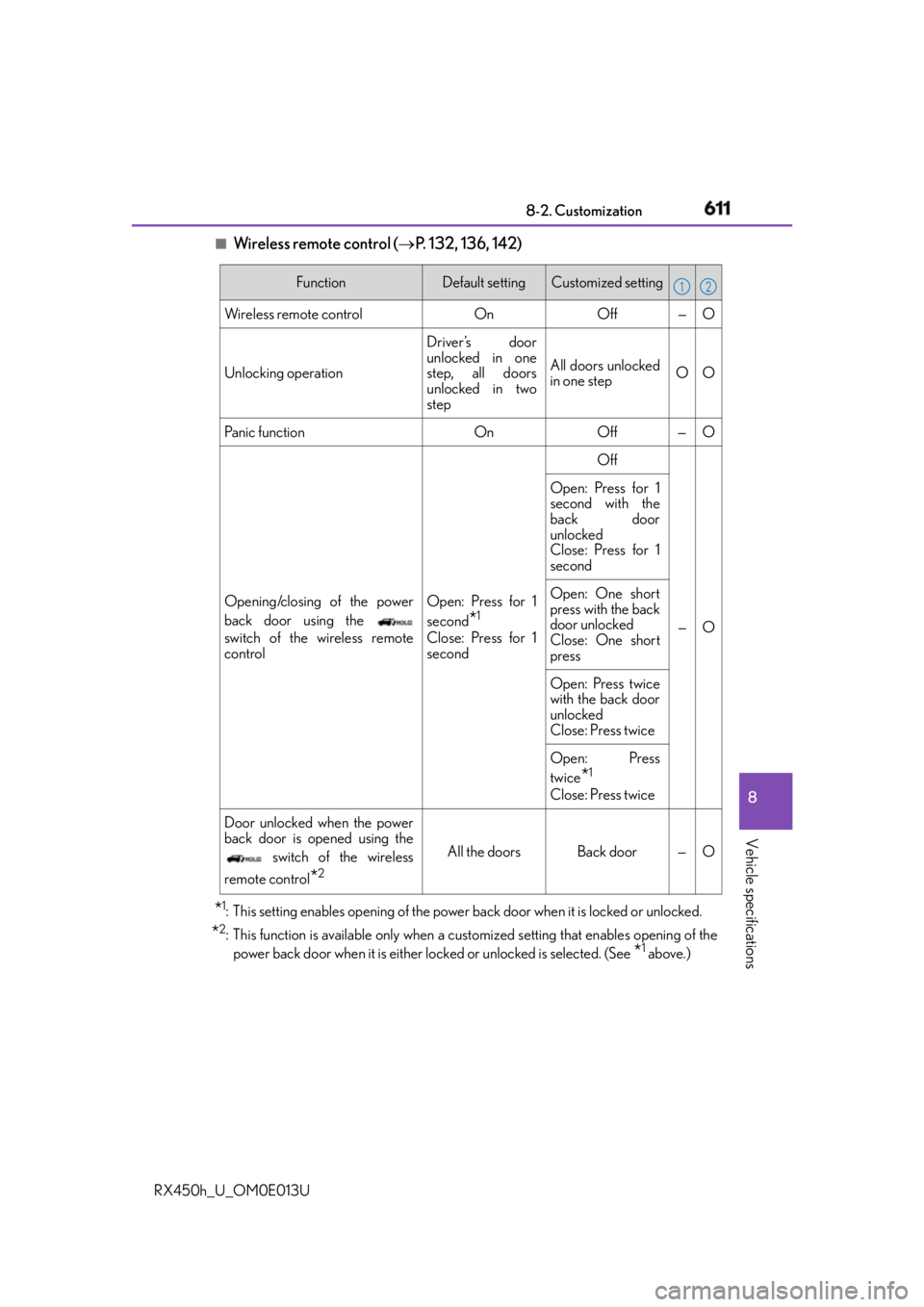
6118-2. Customization
8
Vehicle specifications
RX450h_U_OM0E013U ■
Wireless remote control ( P. 132, 136, 142)
* 1
: This setting enables opening of the power back door when it is locked or unlocked.
* 2
: This function is available only when a cust omized setting that en ables opening of the
power back door when it is either lo cked or unlocked is selected. (See
* 1
above.)Function Default setting Customized setting
Wireless remote control On Off — O
Unlocking operation Driver’s door
unlocked in one
step, all doors
unlocked in two
step All doors unlocked
in one step OO
Pa n i c f u n c t i o n O n O f f — O
Opening/closing of the power
back door using the
switch of the wireless remote
control Open: Press for 1
second
* 1
Close: Press for 1
second Off
—OOpen: Press for 1
second with the
back door
unlocked
Close: Press for 1
second
Open: One short
press with the back
door unlocked
Close: One short
press
Open: Press twice
with the back door
unlocked
Close: Press twice
Open: Press
twice
* 1
Close: Press twice
Door unlocked when the power
back door is opened using the
switch of the wireless
remote control
* 2
All the doors Back door — O 1 2
Page 612 of 660
612 8-2. Customization
RX450h_U_OM0E013U ■
Driving position memory ( P. 1 74 )
■
Steering wheel ( P. 181)■
Outside rear view mirrors ( P. 1 8 5 )Function Default setting Customized setting
Driver’s seat movement when
exiting the vehicle Standard Off
O O
Pa r t i a l
Selecting doors linked to the
memory recall function Driver’s door All doors — O 1 2
Function Default setting Customized setting
Auto tilt away function On Off — O 1 2
Function Default setting Customized setting
Automatic mirror folding and
extending operation Linked to the lock-
ing/unlocking of the
doors Off
— O
Linked to operation
of the power switch 1 2
Page 617 of 660

6178-2. Customization
8
Vehicle specifications
RX450h_U_OM0E013U ■
Illumination ( P. 4 1 7 )
* : If equipped Function Default setting Customized setting
Time elapsed before the interior
lights turn off 15 seconds Off
O O7. 5 s e c o n d s
30 seconds
Operation after the power
switch is turned off On Off — O
Operation when the doors are
unlocked On Off — O
Operation when you approach
the vehicle with the electronic
key on your person On Off — O
Footwell lights and front center
console light On Off — O
Instrument panel ornament
light
* and door trim ornament
lights
* On Off — O
Time elapsed before the outer
foot lights turn off 15 seconds Off
O O7. 5 s e c o n d s
30 seconds
Operation of the outer foot lights
when you approach the vehicle
with the electronic key on your
person On Off — O
Operation of the outer foot lights
when the doors are unlocked
with the power door lock switch On Off — O
Operation of the outer foot lights
when a door is opened On Off — O
Fading out of the outer foot lights
when they turn off Long Short — O 1 2
Page 618 of 660

618 8-2. Customization
RX450h_U_OM0E013U ■
Seat belt reminder ( P. 5 3 8 )■
Vehicle customization ●
When the smart access system with push-but ton start is off, the entry unlock function
cannot be customized. ●
When the doors remain closed after unlocking the doors and the timer activated auto-
matic door lock function activates, signals will be generated in accordance with the
operation buzzer volume and operational si gnal (Emergency flashers) function set-
tings. ●
Some settings can be changed using a switch or the audio system screen. If a setting is
changed using a switch, the changed setting will not be reflected on the audio system
screen until the power switch is turned off and then to ON mode. Function Default setting Customized setting
Vehicle speed linked seat belt
reminder buzzer On Off — O
WA R N I N G ■
Cautions during customization
As the hybrid system needs to be operating during customization, ensure that the vehi-
cle is parked in a place with adequate vent ilation. In a closed area such as a garage,
exhaust gases including harmful carbon mo noxide (CO) may collect and enter the
vehicle. This may lead to death or a serious health hazard.
NOTICE ■
During customization
To prevent 12-volt battery discharge, ensure that the hybrid syst em is operating while
customizing features. 1 2
Page 636 of 660

636
RX450h_U_OM0E013U What to do if... (Troubleshooting)
What to do if... (Troubleshooting) ●
If you lose your mechanical keys, ne w genuine mechanical keys can be made
by your Lexus dealer. ( P. 1 3 3 )●
If you lose your electronic keys, the risk of vehicle theft increases significantly.
Contact your Lexus dealer immediately. ( P. 1 3 5 )●
Is the electronic key battery weak or depleted? ( P. 5 0 6 )●
Is the power switch in ON mode?
When locking the doors, turn the power switch off. ( P. 2 3 3 )●
Is the electronic key left inside the vehicle?
When locking the doors, make sure that you have the electronic key on your
person. ●
The function may not operate properly du e to the condition of the radio wave.
( P. 1 6 0 )
●
Is the child-protector lock set?
The rear door cannot be opened from inside the vehicle when the lock is set.
Open the rear door from outside and then unlock the child-protector lock.
( P. 1 3 9 )If you have a problem, check the following before contacting your Lexus
dealer.
The doors cannot be locked, unlocked, opened or closed You lose your keys
The doors cannot be locked or unlocked
The rear door cannot be opened