Page 115 of 660
1152. Instrument cluster
2
Instrument cluster
RX450h_U_OM0E013U ◆ Display items ■
Odometer
Displays the total distance the vehicle has been driven. ■
Trip meter A/trip meter B
Displays the distance the vehicle has been driven since the meter was last
reset. Trip meters A and B can be used to record and display different dis-
tances independently. To reset, display the desired trip me ter and press and hold the “ODO/TRIP”
switch.■
Distance until next engine oil change
Displays the distance the vehicle can be driven until an oil change is neces-
sary.
◆ Pop-up display
In some situations the following will be temporarily displayed: ■
Distance until next engine oil change
Displays the distance until the next engine oil change. This display will be dis-
played in the following situations: • When the power switch is turned to ON mode.
• When a warning message indicating that oil maintenance should be performed
soon or is required is displayed.Odometer/trip meter display area
Page 122 of 660
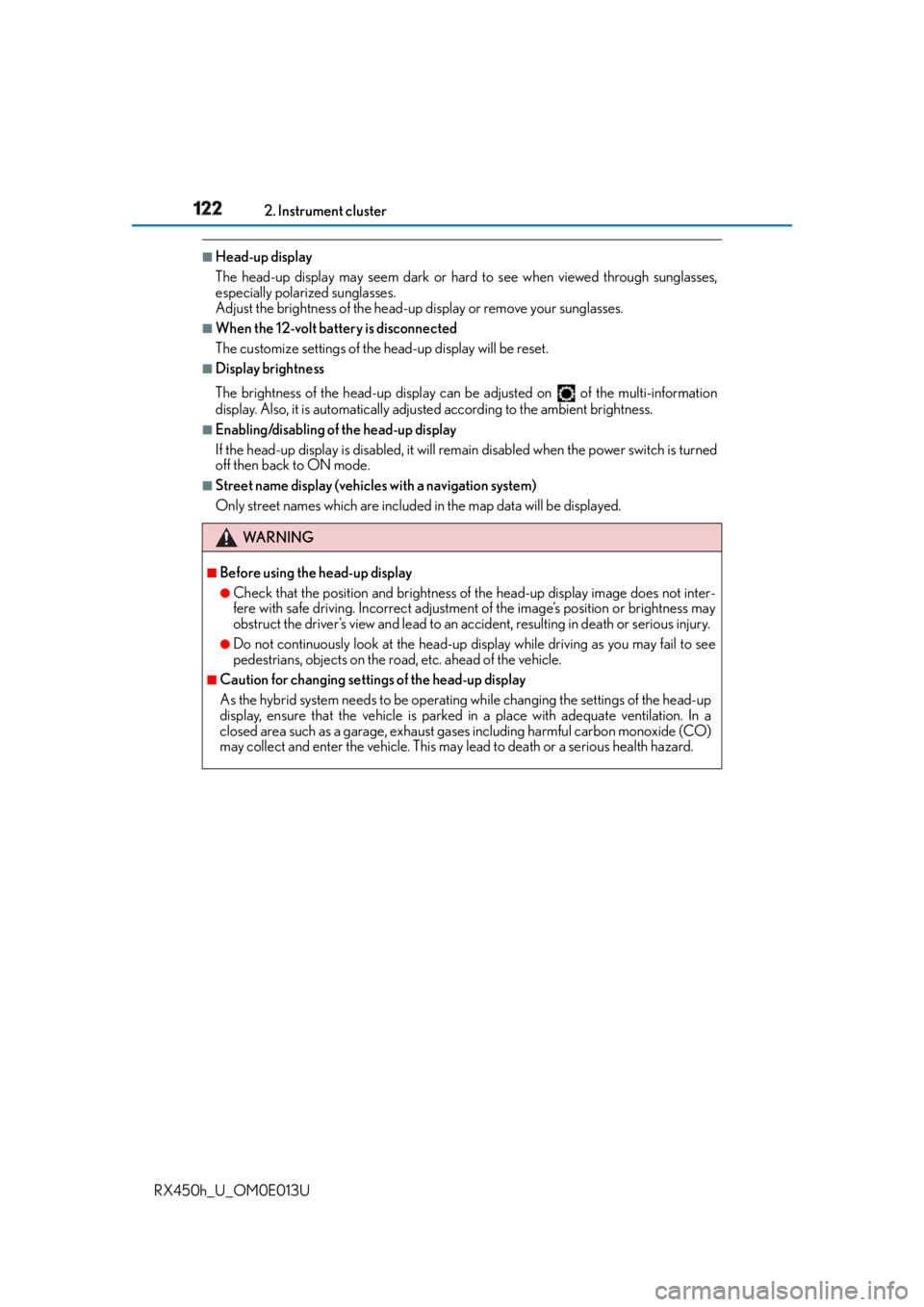
122 2. Instrument cluster
RX450h_U_OM0E013U ■
Head-up display
The head-up display may seem dark or hard to see when viewed through sunglasses,
especially polarized sunglasses.
Adjust the brightness of the head-up display or remove your sunglasses.■
When the 12-volt battery is disconnected
The customize settings of the head-up display will be reset.■
Display brightness
The brightness of the head-up display can be adjusted on of the multi-information
display. Also, it is automa tically adjusted according to the ambient brightness.■
Enabling/disabling of the head-up display
If the head-up display is disabled, it will rema in disabled when the power switch is turned
off then back to ON mode. ■
Street name display (vehicles with a navigation system)
Only street names which are included in the map data will be displayed.
WA R N I N G ■
Before using the head-up display ●
Check that the position and brightness of the head-up display image does not inter-
fere with safe driving. Incorrect adjustment of the image’s position or brightness may
obstruct the driver’s view and lead to an accident, resulting in death or serious injury. ●
Do not continuously look at the head-up di splay while driving as you may fail to see
pedestrians, objects on the road, etc. ahead of the vehicle. ■
Caution for changing settings of the head-up display
As the hybrid system needs to be operating while changing the settings of the head-up
display, ensure that the vehicle is parked in a place with adequate ventilation. In a
closed area such as a garage, exhaust gases including harmful carbon monoxide (CO)
may collect and enter the vehicle. This may lead to death or a serious health hazard.
Page 127 of 660
1272. Instrument cluster
2
Instrument cluster
RX450h_U_OM0E013U ■
Trip information
Press the “MENU” button on the Remote Touch, then select on the
“Menu” screen, and then select “Fuel Consumption”. If the “Energy Monitor” or “Past Record” screen is displayed, select “Trip Informa-
tion”.
Resetting the consumption data
Fuel consumption in the past 15
minutes
Current fuel consumption
Regenerated energy in the past
15 minutes
One symbol indicates 50 Wh.
Up to 5 symbols are shown.
Average vehicle speed since the hybrid system was started.
Elapsed time since the hybrid system was started.
Cruising range ( P. 1 2 8 )
Average fuel consumption fo r the past 15 minutes is divided by color into past
averages and averages attained since th e power switch was last turned to ON
mode. Use the displayed average fuel consumption as a reference.
The image is an example only.Fuel consumption 1
2
3
4
5
6
7
Page 128 of 660

128 2. Instrument cluster
RX450h_U_OM0E013U ■
Past record
Press the “MENU” button on the Remote Touch, then select on the
“Menu” screen, and then select “Fuel Consumption”. If the “Energy Monitor” or “Trip Information” screen is displayed, select “Past
Record”.
Resetting the past record data
Best recorded fuel consumption
Average fuel consumption
Previous fuel consumption record
Updating the average fuel con-
sumption data
The average fuel consumption history is divided by color into past averages
and the average fuel consumption since the last updated. Use the displayed
average fuel consumption as a reference.
The image is an example only. ■
Updating the past record data
Update the average fuel consumption by selecting “Update” to measure the current fuel
consumption again. ■
Resetting the data
The fuel consumption data can be deleted by selecting “Clear”. ■
Cruising range
Displays the estimated maximum distance that can be driven with the quantity of fuel
remaining.
This distance is computed based on your average fuel consumption.
As a result, the actual distance that can be driven may differ from that displayed.1
2
3
4
5
Page 175 of 660
1753-3. Adjusting the seats
3
Operation of each component
RX450h_U_OM0E013U Your preferred driving position (the posi tion of the driver’s seat, steering wheel
and outside rear view mirrors) can be recorded and recalled by pressing a but-
ton.
Three different driving positions can be recorded into memory. ■
Recording procedure
Check that the shift lever is in P.
Turn the power switch to ON mode.
Adjust the driver’s seat, steering wheel, and outside rear view mirrors to the
desired positions.
While pressing the “SET” button,
or within 3 seconds after the
“SET” button is pressed, press
button “1”, “2” or “3” until the
buzzer sounds. If the selected button has already
been preset, the previously recorded
position will be overwritten.Driving position memory 1
2
3
4
Page 223 of 660

2234-1. Before driving
4
Driving
RX450h_U_OM0E013U Use the wire harness stored in the rear
end under body. ■
Auto current cut-off function
In case of over current, the auto cut-off fu nction stops the power flowing to the trailer
lights to prevent damage to th e vehicle’s electrical system.
This function is activated when the rated curren t of any of the following trailer light circuit
components is exceeded: ●
Tail lights: maximum 7.8 A ●
Stop/turn signal light (right): maximum 4.5 A ●
Stop/turn signal light (left): maximum 4.5 A ■
When the auto current cut function is activated
If a trailer light does not come on due to the activation of the auto current cut function,
the light system will need to be reset.
Follow the reset procedure shown below. ●
If a tail light does not come on, turn off the headlight switch. ●
If the right-side stop/turn signal light does not come on, put the turn signal in the off
position or remove foot from the brake pedal. ●
If the left-side stop/turn signal light does not come on, put the turn signal in the off posi-
tion or remove foot from the brake pedal.
If the emergency flashers do not operate, press the emergency flasher switch to turn
them off.
After the light system is reset, operate the light switches again to see if the lights operate
normally.
If the lights do not operate normally, have the vehicle inspected by your Lexus dealer.Connecting trailer lights
Page 466 of 660

466 6-2. Maintenance
RX450h_U_OM0E013U ■
Repair and replacement
It is recommended that genuine Lexus parts be used for repairs to ensure performance
of each system. If non-Lexus parts are used in replacement or if a repair shop other than
a Lexus dealer performs repairs, confirm the warranty coverage. ■
Resetting the message indicating main tenance is required (U.S.A. only)
After the required maintenance is preforme d according to the maintenance schedule,
please reset the message.
To reset the message, follow the procedures described below:
Select on the multi-information display.( P. 1 0 9 )
Press or of the meter control switch, select the “Scheduled Maintenance”
screen and then press and hold the .
Select the “Yes” and push .
A message will be displayed on the multi-information display when the reset proce-
dure has been completed. ■
Allow inspection and repairs to be performed by a Lexus dealer ●
Lexus technicians are well-trained specialists an d are kept up to date with the latest ser-
vice information. They are well informed about the operation of all systems on your
vehicle. ●
Keep a copy of the repair order. It proves that the maintenance that has been per-
formed is under warranty coverage. If any problem should arise while your vehicle is
under warranty, your Lexus dealer will promptly take care of it.
WA R N I N G ■
If your vehicle is not properly maintained
Improper maintenance could result in seriou s damage to the vehicle and possible seri-
ous injury or death. ■
Handling of the 12-volt battery ●
Engine exhaust, some of its constituents , and a wide variety of automobile compo-
nents contain or emit chemicals known to th e State of California to cause cancer and
birth defects and other reproductive harm. Work in a well ventilated area. ●
Oils, fuels and fluids contained in vehicles as well as waste produced by component
wear contain or emit chemicals known to the State of California to cause cancer and
birth defects or other reproductive harm. Avoid exposure and wash any affected area
immediately. ●
12-volt battery posts, terminals and related accessories contain lead and lead com-
pounds which are known to cause brain damage. Wash your hands after handling.
( P. 4 8 3 ) 1
2
3
4
Page 478 of 660

478 6-3. Do-it-yourself maintenance
RX450h_U_OM0E013U ■
After changing the engine oil
The engine oil maintenance da ta should be reset. Perform the following procedures:
Select on the multi-information display. ( P. 1 0 9 )
Press or of the meter control switch, select the “Oil Maintenance” screen and
then press and hold the .
Select the “Yes” and push .
A message is displayed on the multi-information display.
WA R N I N G ■
Used engine oil ●
Used engine oil contains potentially harm ful contaminants which may cause skin dis-
orders such as inflammation and skin canc er, so care should be taken to avoid pro-
longed and repeated contact. To remove used engine oil from your skin, wash
thoroughly with soap and water. ●
Dispose of used oil and filters only in a sa fe and acceptable manner. Do not dispose of
used oil and filters in household trash, in sewers or onto the ground. Call your Lexus
dealer, service station or auto parts store for information concerning recycling or dis-
posal. ●
Do not leave used engine oil within the reac h of children.
NOTICE ■
To prevent serious engine damage
Check the oil level on a regular basis. ■
When replacing the engine oil ●
Be careful not to spill engine oil on the vehicle components. ●
Avoid overfilling, or the engine could be damaged.●
Check the oil level on the dipstick every time you refill the vehicle. ●
Be sure the engine oil filler cap is properly tightened. 1
2
3
4