2016 LEXUS RX450H key battery
[x] Cancel search: key batteryPage 191 of 660
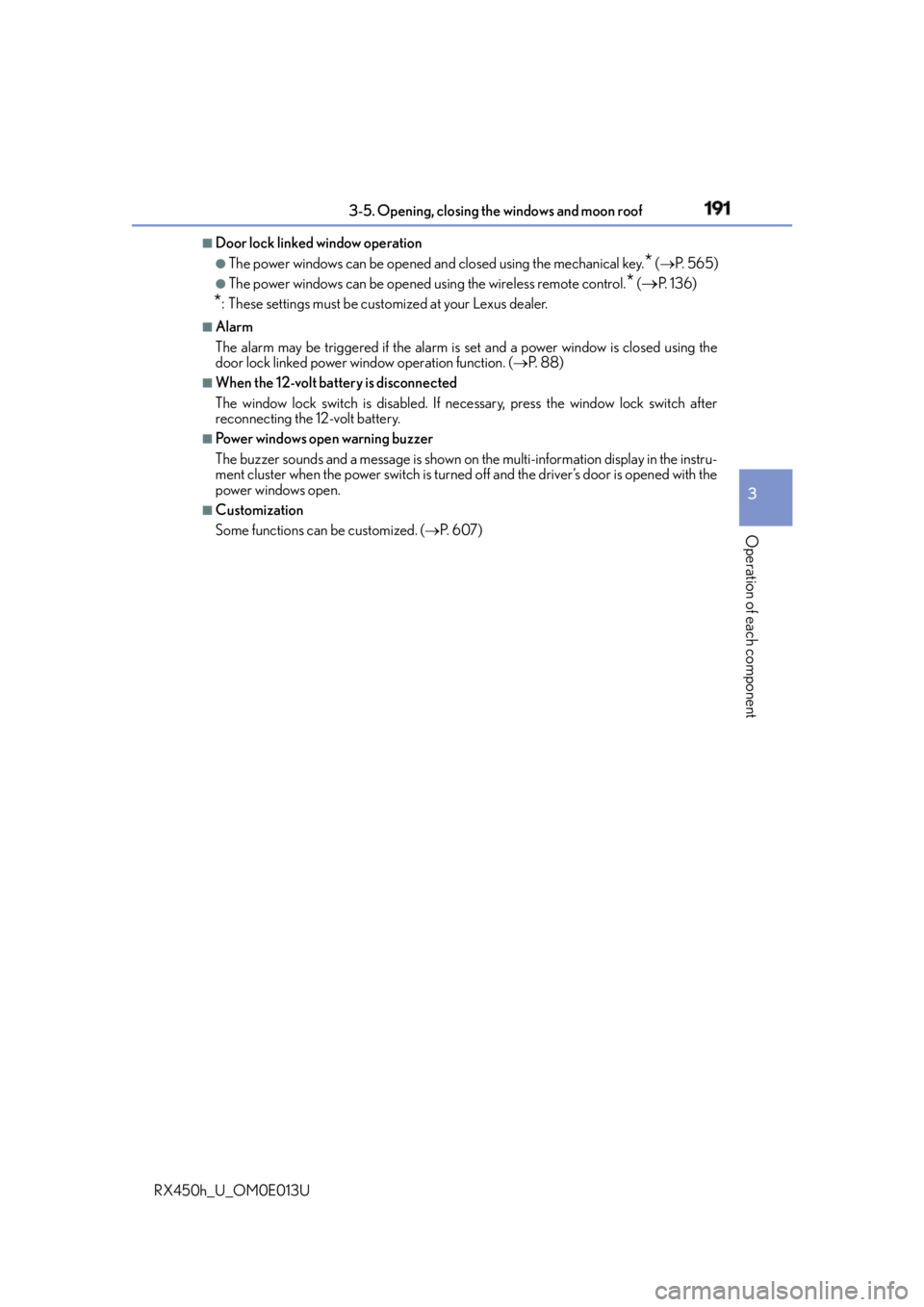
1913-5. Opening, closing the windows and moon roof
3
Operation of each component
RX450h_U_OM0E013U ■
Door lock linked window operation ●
The power windows can be opened an d closed using the mechanical key.
* ( P. 565)●
The power windows can be opened us ing the wireless remote control.
* (
P. 1 3 6 )
* : These settings must be cust omized at your Lexus dealer.■
Alarm
The alarm may be triggered if the alarm is set and a power window is closed using the
door lock linked power window operation function. ( P. 88) ■
When the 12-volt battery is disconnected
The window lock switch is disabled. If nece ssary, press the window lock switch after
reconnecting the 12-volt battery. ■
Power windows open warning buzzer
The buzzer sounds and a message is shown on the multi-information display in the instru-
ment cluster when the power switch is turned off and the driver’s door is opened with the
power windows open. ■
Customization
Some functions can be customized. ( P. 6 0 7 )
Page 234 of 660
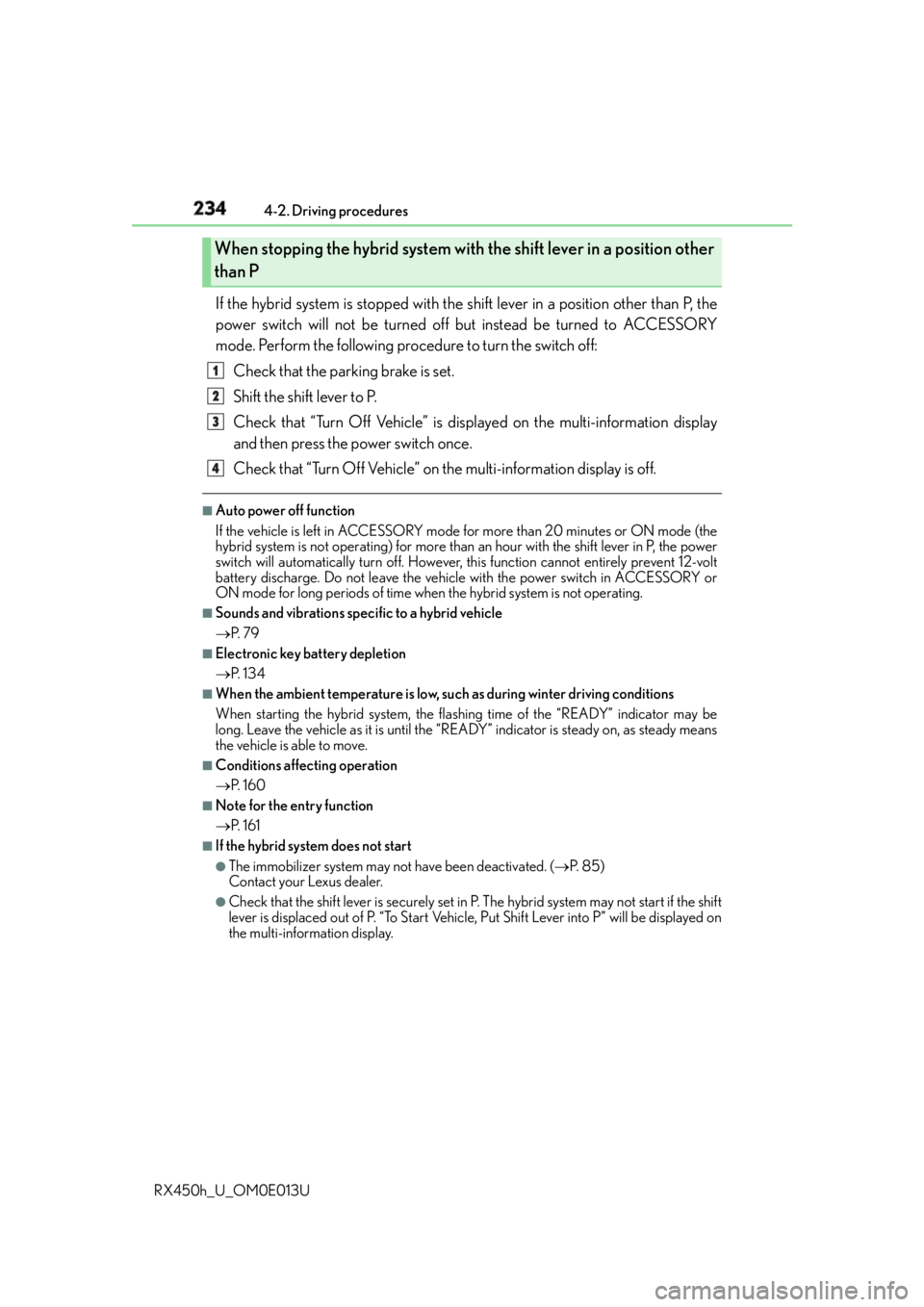
234 4-2. Driving procedures
RX450h_U_OM0E013U If the hybrid system is stopped with the shift lever in a position other than P, the
power switch will not be turned off but instead be turned to ACCESSORY
mode. Perform the following procedure to turn the switch off:
Check that the parking brake is set.
Shift the shift lever to P.
Check that “Turn Off Vehicle” is displayed on the multi-information display
and then press the power switch once.
Check that “Turn Off Vehicle” on the multi-information display is off. ■
Auto power off function
If the vehicle is left in ACCESSORY mode for more than 20 minutes or ON mode (the
hybrid system is not operating) for more than an hour with the shift lever in P, the power
switch will automatically turn off. However, this function cannot entirely prevent 12-volt
battery discharge. Do not leave the vehicle with the power switch in ACCESSORY or
ON mode for long periods of time when the hybrid system is not operating.■
Sounds and vibrations spec ific to a hybrid vehicle
P. 7 9 ■
Electronic key battery depletion
P. 1 3 4 ■
When the ambient temperature is low, such as during winter driving conditions
When starting the hybrid system, the flas hing time of the “READY” indicator may be
long. Leave the vehicle as it is until the “REA DY” indicator is steady on, as steady means
the vehicle is able to move. ■
Conditions affe cting operation
P. 1 6 0 ■
Note for the entry function
P. 1 6 1 ■
If the hybrid system does not start ●
The immobilizer system may no t have been deactivated. ( P. 8 5 )
Contact your Lexus dealer. ●
Check that the shift lever is se curely set in P. The hybrid sy stem may not start if the shift
lever is displaced out of P. “To Start Vehicle, Put Shift Lever into P” will be displayed on
the multi-information display.When stopping the hybrid system with the shift lever in a position other
than P 1
2
3
4
Page 235 of 660
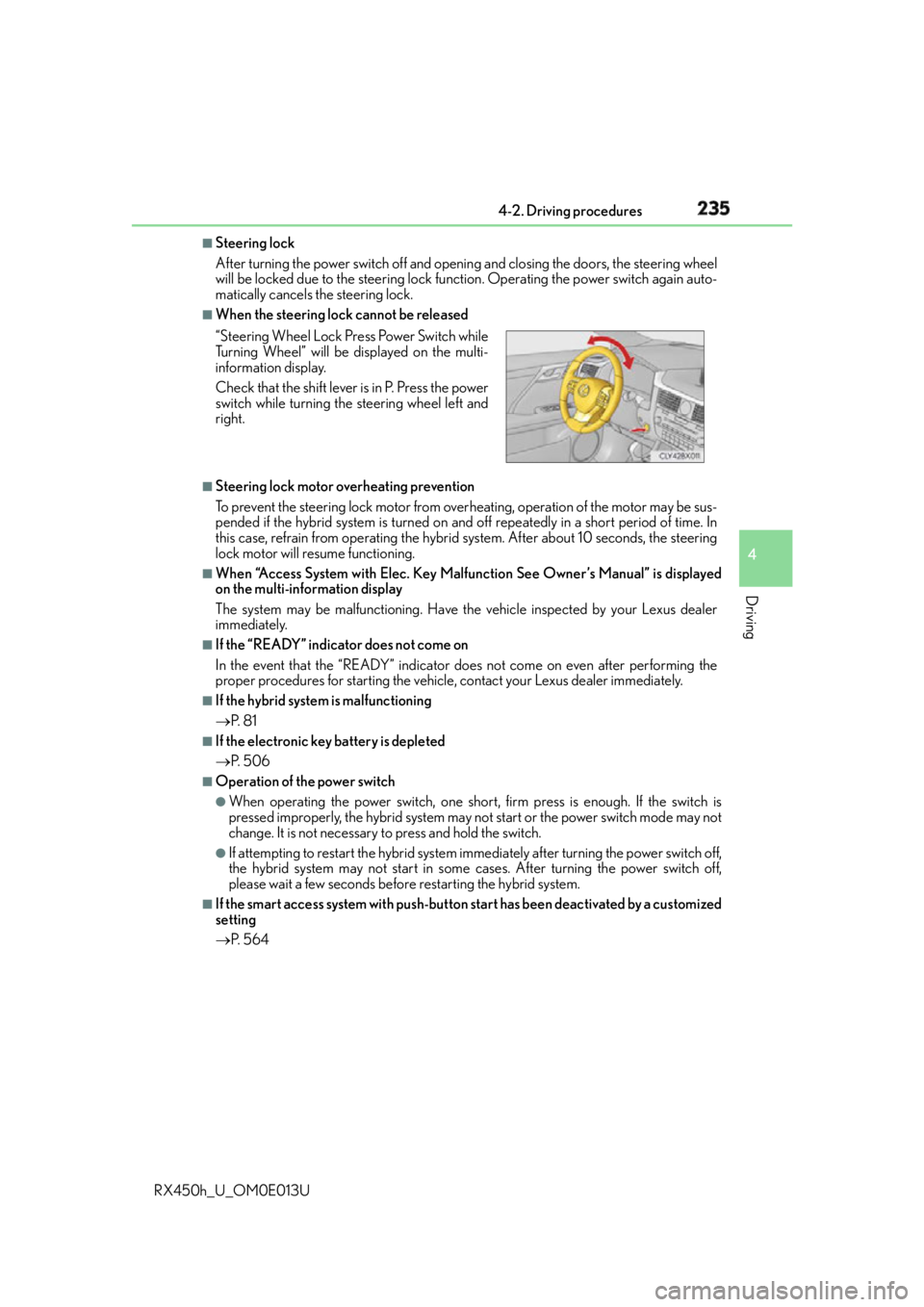
2354-2. Driving procedures
4
Driving
RX450h_U_OM0E013U ■
Steering lock
After turning the power switch off and opening and closing the doors, the steering wheel
will be locked due to the stee ring lock function. Operating the power switch again auto-
matically cancels the steering lock. ■
When the steering lock cannot be released
■
Steering lock motor overheating prevention
To prevent the steering lock motor from over heating, operation of the motor may be sus-
pended if the hybrid system is turned on and off repeatedly in a short period of time. In
this case, refrain from operating the hybrid system. After about 10 seconds, the steering
lock motor will resume functioning. ■
When “Access System with Elec. Key Malfunction See Owner’s Manual” is displayed
on the multi-information display
The system may be malfunctioning. Have the vehicle inspected by your Lexus dealer
immediately. ■
If the “READY” indicator does not come on
In the event that the “READY” indicator does not come on even after performing the
proper procedures for starting the vehicle, contact your Lexus dealer immediately. ■
If the hybrid system is malfunctioning
P. 8 1 ■
If the electronic key battery is depleted
P. 5 0 6 ■
Operation of the power switch ●
When operating the power switch, one short, firm press is enough. If the switch is
pressed improperly, the hybrid system may no t start or the power switch mode may not
change. It is not necessary to press and hold the switch. ●
If attempting to restart the hybrid system immediately after turning the power switch off,
the hybrid system may not start in some cases. After turning the power switch off,
please wait a few seconds before restarting the hybrid system.■
If the smart access system with push-butto n start has been deactivated by a customized
setting
P. 5 6 4“Steering Wheel Lock Press Power Switch while
Turning Wheel” will be displayed on the multi-
information display.
Check that the shift lever is in P. Press the power
switch while turning the steering wheel left and
right.
Page 420 of 660
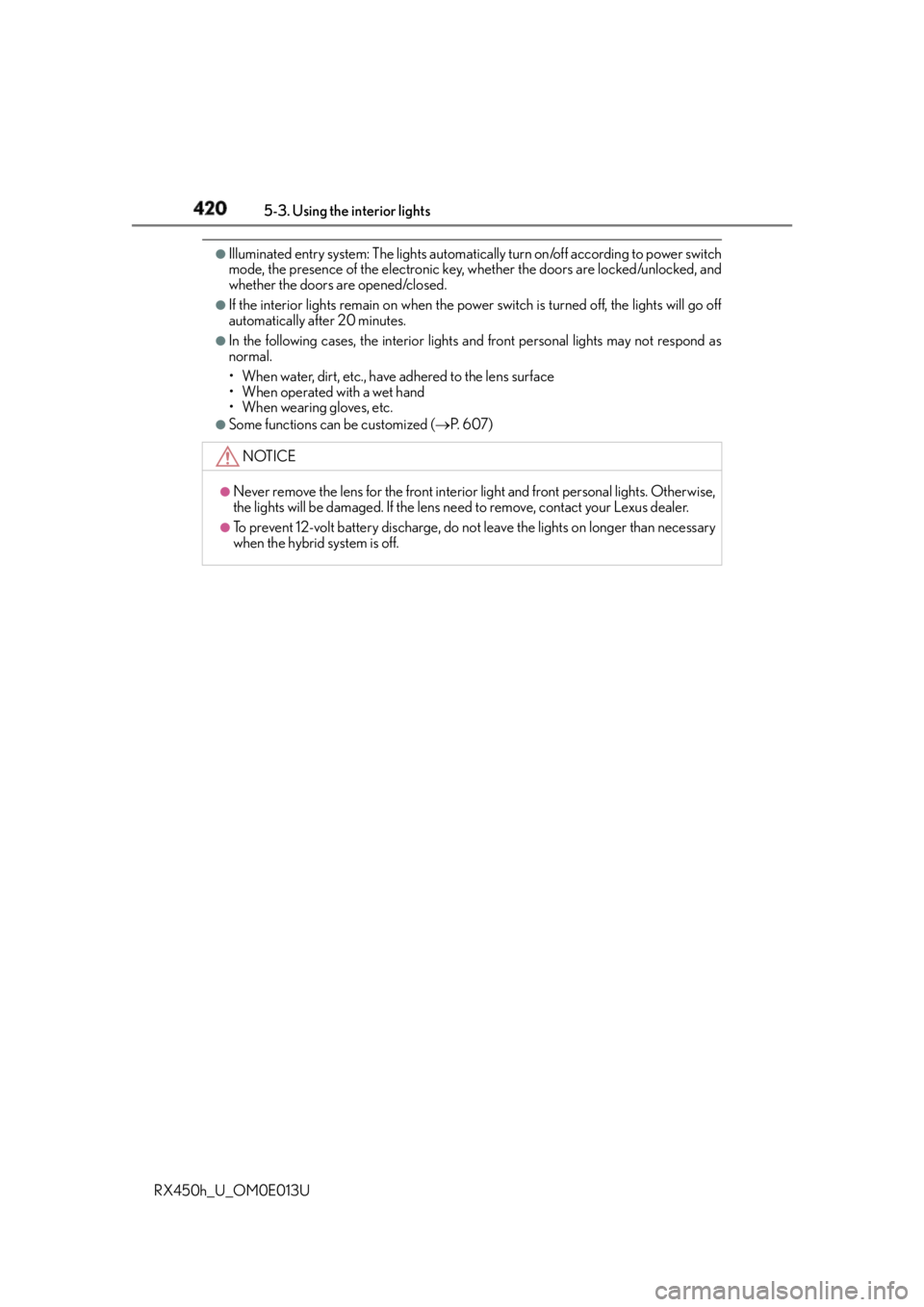
420 5-3. Using the interior lights
RX450h_U_OM0E013U ●
Illuminated entry system: The lights automatical ly turn on/off according to power switch
mode, the presence of the electronic key, whether the doors are locked/unlocked, and
whether the doors are opened/closed. ●
If the interior lights remain on when the power switch is turned off, the lights will go off
automatically after 20 minutes. ●
In the following cases, the interior lights and front personal lights may not respond as
normal.
• When water, dirt, etc., have adhered to the lens surface
• When operated with a wet hand
• When wearing gloves, etc. ●
Some functions can be customized ( P. 6 0 7 )
NOTICE ●
Never remove the lens for the front interior light and front personal lights. Otherwise,
the lights will be damaged. If the lens ne ed to remove, contact your Lexus dealer.●
To prevent 12-volt battery discharge, do not leave the lights on longer than necessary
when the hybrid system is off.
Page 439 of 660

4395-5. Using the other interior features
5
Interior features
RX450h_U_OM0E013U NOTICE ■
Conditions in which the wireless charger may not operate correctly
In the following situations, the wireless charger may not operate correctly: ●
When a portable device is fully charged ●
When there is a foreign object between the charging area and portable device●
When a portable device becomes hot while charging ●
When a portable device is placed on the wireless area with its charging surface fac-
ing up ●
When a portable device is not centered on the charging area ●
When the vehicle is near a TV tower, electric power plant, gas station, radio station,
large display, airport or other facility that generates strong radio waves or electrical
noise ●
When the portable device is in contact with, or is covered by any of the following
metallic objects
• Cards to which aluminum foil is attached
• Cigarette boxes that have aluminum foil inside
• Metallic wallets or bags
•Coins
• Metal hand warmers
• Media such as CDs and DVDs ●
When wireless keys (that emit radio waves) other than those of your vehicle are being
used nearby.
If in situations other than above the wirele ss charger does not op erate properly or the
operation indicator light is blinking, the wireless charge r may be malfunctioning. Con-
tact your Lexus dealer. ■
To prevent failure or damage to data ●
Do not bring magnetic cards, such as a credit card, or magnetic recording media,
close to the wireless charger while chargi ng. Otherwise, data may be erased due to
the influence of magnetism.
Additionally, do not bring precision instrume nts such as wrist watches, close to the
wireless charger, as such objects may malfunction. ●
Do not leave portable devices in the cab in. The temperature inside the cabin may
become high when parked in the su n, and cause damage to the device.■
To prevent 12-volt battery discharge
Do not use the wireless charger for a long period of time with the hybrid system is
stopped.
Page 457 of 660
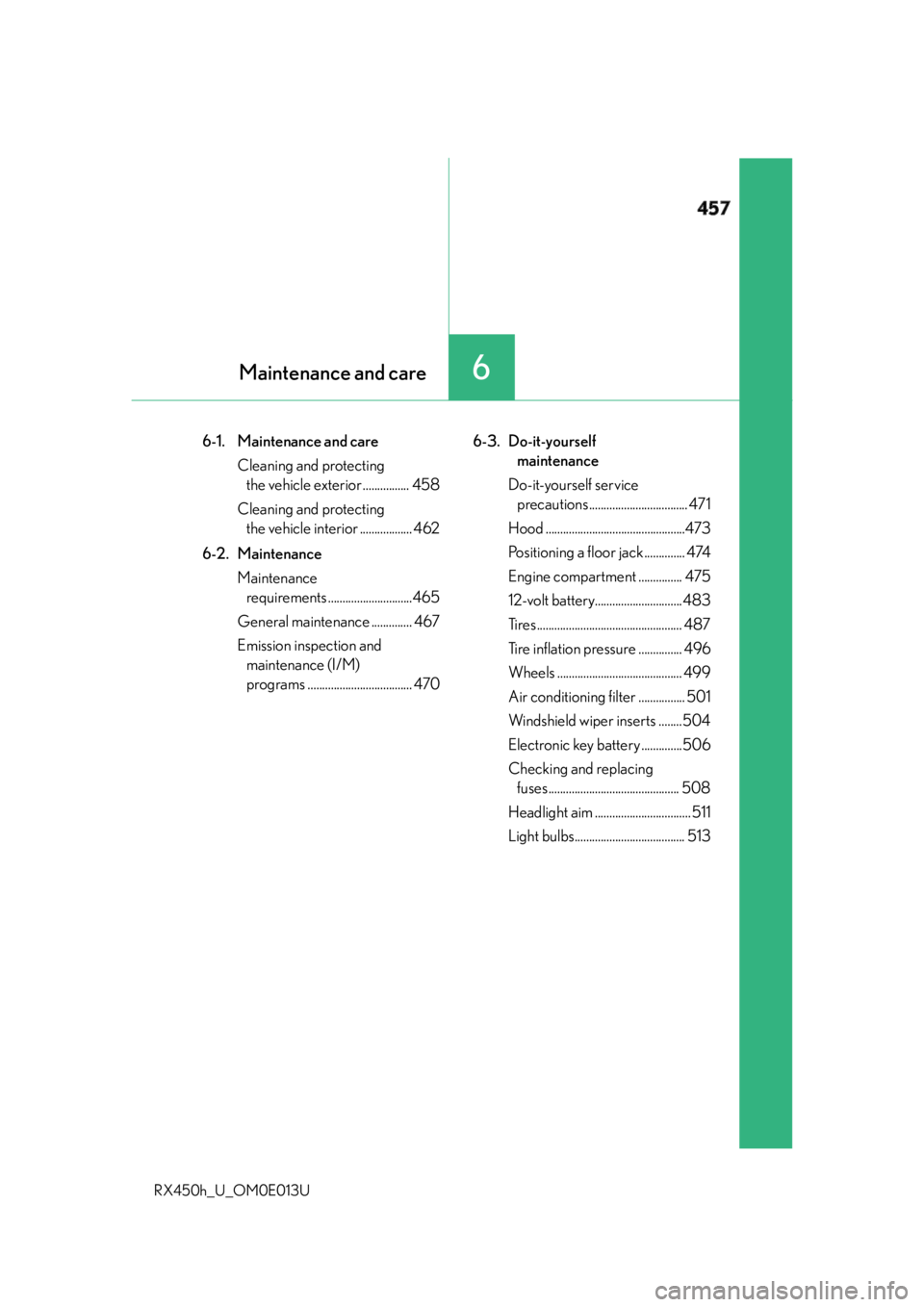
457
6Maintenance and care
RX450h_U_OM0E013U 6-1. Maintenance and care
Cleaning and protecting
the vehicle exterior ................ 458
Cleaning and protecting
the vehicle interior .................. 462
6-2. Maintenance
Maintenance
requirements .............................465
General maintenance .............. 467
Emission inspection and
maintenance (I/M)
programs .................................... 470 6-3. Do-it-yourself
maintenance
Do-it-yourself service
precautions .................................. 471
Hood ................................................473
Positioning a floor jack .............. 474
Engine compartment ............... 475
12-volt battery..............................483
Tires .................................................. 487
Tire inflation pressure ............... 496
Wheels ........................................... 499
Air conditioning filter ................ 501
Windshield wiper inserts ........504
Electronic key battery ..............506
Checking and replacing
fuses ............................................. 508
Headlight aim ................................. 511
Light bulbs...................................... 513
Page 459 of 660

4596-1. Maintenance and care
6
Maintenance and care
RX450h_U_OM0E013U ■
Note for a smart access system with push-button start ●
If the door handle becomes wet while the el ectronic key is within the effective range,
the door may lock and unlock repeatedly. Place the key in a position 6 ft. (2 m) or more
separate from the vehicle while the vehicle is being washed. (Take care to ensure that
the key is not stolen.) ●
If the electronic key is insi de the vehicle and a door handle becomes wet during a car
wash, a buzzer will sound outside the vehicle. To turn off the alarm, lock all the doors. ●
Set the electronic key to battery-saving mode to disable the smart access system with
push-button start. ( P. 1 5 9 )■
Aluminum wheels ●
Remove any dirt immediately by using a neutral detergent. Do not use hard brushes or
abrasive cleaners. Do not use strong or harsh chemical cleaners.
Use the same mild detergent as used on the paint. ●
Do not use detergent on the wheels when they are hot, for example after driving for
long distance in the hot weather. ●
Wash detergent from the wheels immediately after use. ■
Bumpers
Do not scrub with abrasive cleaners. ■
Front side windows water-repellent coating ●
The following precautions can extend the effectiveness of the water-repellent coating.
• Remove any dirt, etc. from the front side windows regularly.
• Do not allow dirt and dust to accumulate on the windows for a long period.
Clean the windows with a soft, da mp cloth as soon as possible.
• Do not use wax or glass cleaners that co ntain abrasives when cleaning the windows.
• Do not use any metallic objects to remove condensation build up.●
When the water-repellent performance has become insufficient, the coating can be
repaired. Contact your Lexus dealer.
Page 484 of 660

484 6-3. Do-it-yourself maintenance
RX450h_U_OM0E013U Make sure that the 12-volt battery terminals are not corroded and that there are
no loose connections, cracks, or loose clamps.
Te r m i n a l s
Hold-down clamp
Install the 12-volt battery cover with the
clips.
Push up center position
Insert
Press ■
Before recharging
When recharging, the 12-volt battery produces hydrogen gas which is flammable and
explosive. Therefore, observe the following precautions before recharging: ●
If recharging with the 12-volt battery installe d on the vehicle, be sure to disconnect the
ground cable. ●
Make sure the power switch on the charger is off when connecting and disconnecting
the charger cables to the 12-volt battery. ■
After recharging/reconnecting the 12-volt battery ●
The hybrid system may not start. Follow the procedure below to initialize the system.
Shift the shift lever to P.
Open and close any of the doors.
Restart the hybrid system.●
Unlocking the doors using the smart access system with push-button start may not be
possible immediately after reconnecting the 12-volt battery. If this happens, use the
wireless remote control or the mech anical key to lock/unlock the doors.●
Start the hybrid system with the power switch in ACCESSORY mode. The hybrid sys-
tem may not start with the power switch turned off. However, the hybrid system will
operate normally from the second attempt.Exterior 1
2
Installing the 12-volt battery cover 1
2
3
1
2
3