2016 LEXUS RX450H instrument panel
[x] Cancel search: instrument panelPage 99 of 660

992. Instrument cluster
2
Instrument cluster
RX450h_U_OM0E013U ■
Rev indicator (F SPORT models)
When the engine reaches a set
speed, a ring-shaped indicator will
be displayed on the tachometer. The desired engine speed at which
the Rev indicator will begin to be dis-
played can be set on of the multi-
information display. ( P. 1 0 9 )
■
Rev peak (F SPORT models)
The engine speed reaches or
exceeds 4000 rpm, an afterimage
of the tachometer will be displayed
at the highest engine speed for
approximately 1 second.
The brightness of the instrument panel lights can be adjusted.
Darker
Brighter • The brightness of the instrument
panel lights can be adjusted individu-
ally for day mode and night mode
* .
• If the brightness is adjusted when the
surroundings are bright and the tail
lights are on (day mode brightness
adjustment), the brightness level of
night mode will be adjusted at the
same time.
* : Day mode and night mode: P. 1 0 1Instrument panel light control 1
2
Page 116 of 660
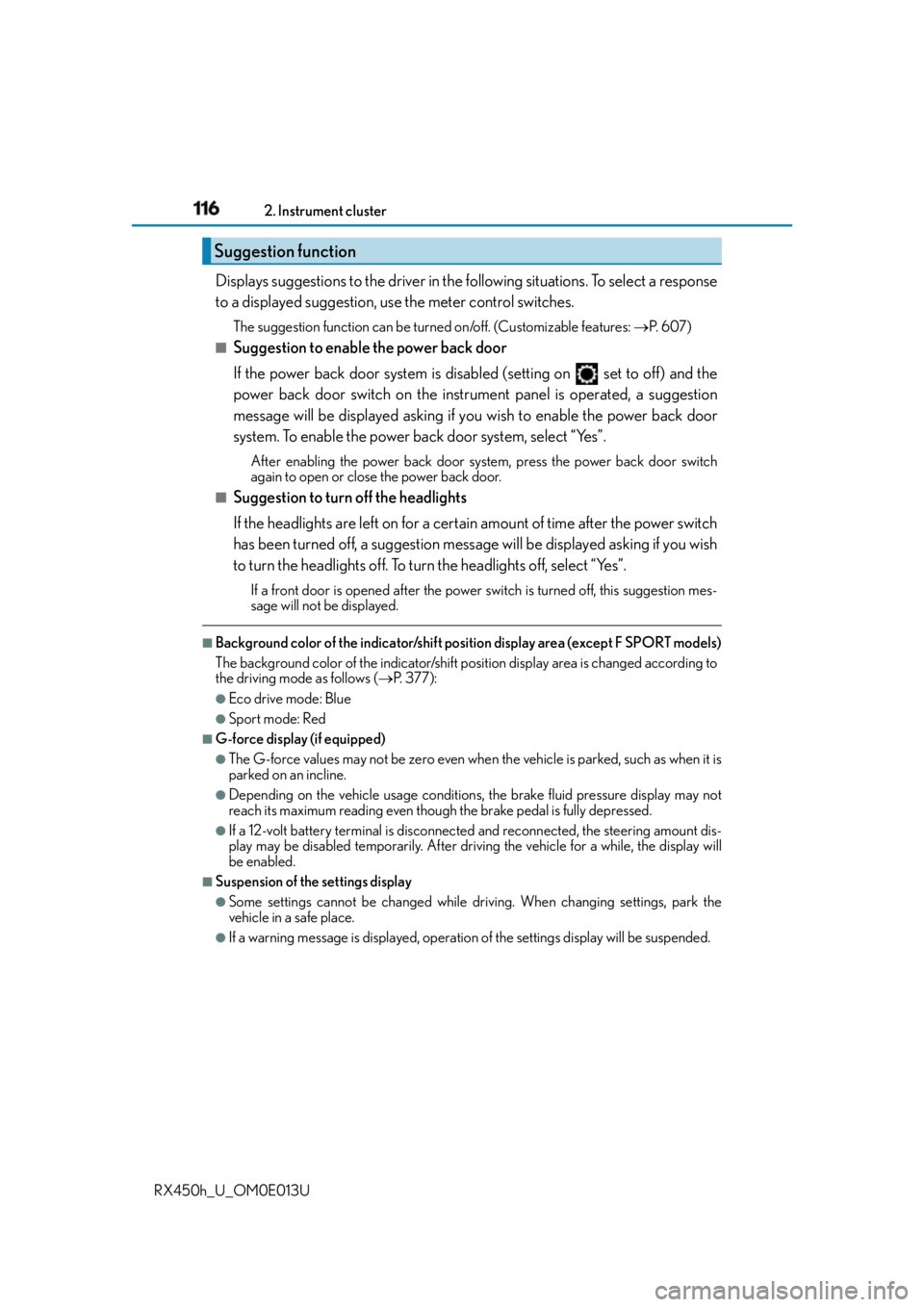
116 2. Instrument cluster
RX450h_U_OM0E013U Displays suggestions to the driver in the following situations. To select a response
to a displayed suggestion, use the meter control switches. The suggestion function can be turn ed on/off. (Customizable features: P. 6 0 7 )■
Suggestion to enable the power back door
If the power back door system is disabled (setting on set to off) and the
power back door switch on the instru ment panel is operated, a suggestion
message will be displayed asking if yo u wish to enable the power back door
system. To enable the power back door system, select “Yes”. After enabling the power back door syst em, press the power back door switch
again to open or close the power back door.■
Suggestion to turn off the headlights
If the headlights are left on for a certain amount of time after the power switch
has been turned off, a suggestion message will be displayed asking if you wish
to turn the headlights off. To turn the headlights off, select “Yes”.If a front door is opened after the power sw itch is turned off, this suggestion mes-
sage will not be displayed.■
Background color of the indicator/shift position display area (except F SPORT models)
The background color of the indicator/shift position display area is changed according to
the driving mode as follows ( P. 377):●
Eco drive mode: Blue ●
Sport mode: Red ■
G-force display (if equipped) ●
The G-force values may not be zero even when the vehicle is parked, such as when it is
parked on an incline. ●
Depending on the vehicle usage conditions, the brake fluid pressure display may not
reach its maximum reading even though the brake pedal is fully depressed.●
If a 12-volt battery terminal is disconnected and reconnected, the steering amount dis-
play may be disabled temporarily. After driv ing the vehicle for a while, the display will
be enabled. ■
Suspension of the settings display ●
Some settings cannot be changed while driv ing. When changing settings, park the
vehicle in a safe place. ●
If a warning message is displayed, operation of the settings displa y will be suspended.Suggestion function
Page 161 of 660

1613-2. Opening, closing and locking the doors
3
Operation of each component
RX450h_U_OM0E013U ■
Note for the entry function ●
Even when the electronic key is within the effective range (detection areas), the system
may not operate properly in the following cases:
• The electronic key is too close to the window or outside door handle, near the
ground, or in a high place when the doors are locked or unlocked.
• The electronic key is near the ground or in a high place, or too close to the rear
bumper center when the back door is opened.
• The electronic key is on the instrument pa nel, luggage compartment, floor, or in the
door pockets or glove box when the hybrid system is started or power switch modes
are changed. ●
Do not leave the electronic key on top of th e instrument panel or near the door pockets
when exiting the vehicle. Depending on the radio wave reception conditions, it may be
detected by the antenna outs ide the cabin and the door will become lockable from the
outside, possibly trapping the el ectronic key inside the vehicle.●
As long as the electronic key is within the effective range, the doors may be locked or
unlocked by anyone. ●
Even if the electronic key is not inside the ve hicle, it may be possible to start the hybrid
system if the electronic key is near the window. ●
The doors may unlock if a large amount of wa ter splashes on the door handle, such as in
the rain or in a car wash when the electronic key is within the effective range. (The door
will automatically be locked after approximately 60 seconds if the doors are not
opened and closed.) ●
If the wireless remote control is used to lo ck the doors when the electronic key is near
the vehicle, there is a possibility that the door may not be unlocked by the entry func-
tion. (Use the wireless remote control to unlock the doors.) ●
Touching the door lock sensor while wearin g gloves may delay or prevent lock opera-
tion. Remove the gloves and touch the lock sensor again. ●
When the lock operation is performed using the lock sensor, recognition signals will be
shown up to two consecutive times. After this, no recognition signals will be given.
*●
If the door handle becomes wet while the el ectronic key is within the effective range,
the door may lock and unlock repeatedly. In that case, follow the following correction
procedures to wash the vehicle:
• Place the electronic key in a location 6 ft. (2 m) or more away from the vehicle. (Take
care to ensure that the key is not stolen.)
• Set the electronic key to battery-saving mode to disable the smart access system
with push-button start. ( P. 1 6 0 )●
If the electronic key is insi de the vehicle and a door handle becomes wet during a car
wash, a message may be shown on the mult i-information display and a buzzer will
sound outside the vehicle. To turn off the alarm, lock all the doors. ●
The lock sensor may not work properly if it comes into contact with ice, snow, mud, etc.
Clean the lock sensor and attempt to operate it again. ●
A sudden approach to the effective range or door handle may prevent the doors from
being unlocked. In this case, return the door handle to the original position and check
that the doors unlock before pulling the door handle again.●
If there is another electronic key in the detection area, it may take slightly longer to
unlock the doors after the door handle is gripped.
Page 209 of 660

2094-1. Before driving
4
Driving
RX450h_U_OM0E013U WA R N I N G
Observe the following precautions.
Failure to do so may result in death or serious injury. ■
If you hear a squealing or scraping noise (brake pad wear limit indicators)
Have the brake pads checked and replaced by your Lexus dealer as soon as possible.
Rotor damage may result if the pads are not replaced when needed.
It is dangerous to drive the vehicle when the wear limits of the brake pads and/or those
of the brake discs are exceeded. ■
When the vehicle is stopped ●
Do not depress the accelerator pedal unnecessarily.
If the shift lever is in any position other than P or N, the vehicle may accelerate sud-
denly and unexpectedly, causing an accident. ●
In order to prevent accidents due to the vehicle rolling away, always keep depressing
the brake pedal while stopped with the “R EADY” indicator is illuminated, and apply
the parking brake as necessary. ●
If the vehicle is stopped on an incline, in order to prevent accidents caused by the
vehicle rolling forward or backward, always depress the brake pedal and securely
apply the parking brake as needed. ●
Avoid revving or racing the engine.
Running the engine at high speed while the vehicle is stopped may cause the exhaust
system to overheat, which could result in a fire if combustible material is nearby. ■
When the vehicle is parked ●
Do not leave glasses, cigarette lighters, sp ray cans, or soft drink cans in the vehicle
when it is in the sun.
Doing so may result in the following:
• Gas may leak from a cigarette lighter or spray can, and may lead to a fire.
• The temperature inside the vehicle may cause the plastic lenses and plastic mate-
rial of glasses to deform or crack.
• Soft drink cans may fracture, causing the contents to spray over the interior of the
vehicle, and may also cause a short circuit in the vehicle’s electrical components. ●
Do not leave cigarette lighters in the vehicle. If a cigarette lighter is in a place such as
the glove box or on the floor, it may be lit accidentally when luggage is loaded or the
seat is adjusted, causing a fire. ●
Do not attach adhesive discs to the windsh ield or windows. Do not place containers
such as air fresheners on the instrument panel or dashboard. Adhesive discs or con-
tainers may act as lenses, causing a fire in the vehicle. ●
Do not leave a door or window open if th e curved glass is coated with a metallized
film such as a silver-colored one. Reflected sunlight may cause the glass to act as a
lens, causing a fire. ●
Always shift the shift lever to P, apply the parking brake, stop the hybrid system and
lock the vehicle.
Do not leave the vehicle unattended wh ile the “READY” indicator is illuminated.●
Do not touch the exhaust pipes while the “R EADY” indicator is illuminated or imme-
diately after turning the hybrid system off.
Doing so may cause burns.
Page 214 of 660

214 4-1. Before driving
RX450h_U_OM0E013U WA R N I N G ■
Things that must not be carri ed in the luggage compartment
The following things may cause a fire if loaded in the luggage compartment:●
Receptacles containing gasoline ●
Aerosol cans ■
Storage precautions
Observe the following precautions.
Failure to do so may prevent the pedals from being depressed properly, may block the
driver’s vision, or may result in items hittin g the driver or passengers, possibly causing
an accident. ●
Stow cargo and luggage in the luggage compartment whenever possible. ●
Do not stack cargo and luggage in the luggage compartment higher than the seat-
backs. ●
When you fold down the rear seats, long items should not be placed directly behind
the front seats. ●
Never allow anyone to ride in the luggage compartment. It is not designed for pas-
sengers. They should ride in their seats with their se at belts properly fastened.●
Do not place cargo or luggage in or on the following locations.
• At the feet of the driver
• On the front passenger or re ar seats (when stacking items)
•On the luggage cover
• On the instrument panel
•On the dashboard ●
Secure all items in th e occupant compartment.■
Capacity and distribution ●
Do not exceed the maximum axle weight ra ting or the total vehicle weight rating. ●
Even if the total load of occupant’s weight and the cargo load is less than the total load
capacity, do not apply the load unevenly. Improper loading may cause deterioration
of steering or braking control which may cause death or serious injury. ■
Roof luggage carrier precautions
Observe the following precautions: ●
Place the cargo so that its weight is distributed evenly between the front and rear
axles. ●
If loading long or wide cargo, never exce ed the vehicle overall length or width.
( P. 5 8 2 ) ●
Before driving, make sure the cargo is secu rely fastened on the roof luggage carrier.●
Loading cargo on the roof luggage carrier will make the center of gravity of the vehi-
cle higher. Avoid high speeds, sudden starts, sharp turns, sudden braking or abrupt
maneuvers, otherwise it may result in loss of control or vehicle rollover due to failure
to operate this vehicle correctly and result in death or serious injury. ●
If driving for a long distance, on rough roads, or at high speeds, stop the vehicle now
and then during the trip to make sure the cargo remains in its place. ●
Do not exceed 165 lb. (75 kg) cargo weight on the roof luggage carrier.
Page 251 of 660

251
4
Driving
RX450h_U_OM0E013U 4-3. Operating the lights and wipers
Turning the end of the lever turns on the lights as follows:
Headlight switch The headlights can be operated manually or automatically.
Operating instructions U.S.A. CanadaThe side marker, parking, tail,
license plate and instrument
panel lights turn on.
(The parking lights serve as
the daytime running lights:
P. 2 5 3 )
The headlights and all the
lights listed above turn on.
When the power switch is in
ON mode, the headlights and
all the lights listed above turn
on and off automatically.
(While in day mode, the park-
ing lights serve as the daytime
running lights: P. 2 5 3 )
Off
The daytime running lights
turn on. ( P. 2 5 3 ) 1
2
3
4 (U.S.A.)
(Canada)
Page 413 of 660

4135-2. Using the air conditio ning system and defogger
5
Interior features
RX450h_U_OM0E013U WA R N I N G ■
To prevent the windshield from fogging up ●
Do not use during cool air operation in extremely humid weather. The differ-
ence between the temperature of the outside air and that of the windshield can cause
the outer surface of the windshield to fog up, blocking your vision.
■
To prevent burns ●
Do not touch the rear view mirror surfaces when the outside rear view mirror defog-
gers are on. ●
Do not touch the glass at lower part of the wi ndshield or to the si de of the front pillars
when the windshield wiper de-icer is on. (if equipped)
NOTICE ■
Humidity sensor
■
To prevent 12-volt battery discharge
Do not leave the air conditioning system on longer than necessary when the hybrid sys-
tem is off. ●
Do not place anything on the instrument
panel which may cover th e air outlets. Other-
wise, air flow may be obstructed, preventing
the windshield defoggers from defogging.
In order to detect fog on the windshield, a sen-
sor which monitors the temperature of the
windshield, the surround humidity, etc. is
installed. ( P. 4 1 2 )
Follow these points to avoid damaging the sen-
sor: ●
Do not disassemble the sensor ●
Do not spray the glass cleaner on the sensor
or subject it to strong impacts ●
Do not stick anything on the sensor
Page 417 of 660

417
RX450h_U_OM0E013U 5
Interior features 5-3. Using the interior lights
Interior lights list
Outer foot lights
Instrument panel ornament light
(if equipped)
Shift lever light
Front interior light ( P. 4 1 8 )
Front personal lights ( P. 4 1 9 )
Door trim ornament lights
(if equipped) Rear interior light ( P. 4 1 8 )
Rear personal lights ( P. 4 1 9 )
Door courtesy lights
Footwell lights
Scuff lights (if equipped)
Front center console light1
2
3
4
5
6 7
8
9
10
11
12