2016 LEXUS RC F torque
[x] Cancel search: torquePage 4 of 700
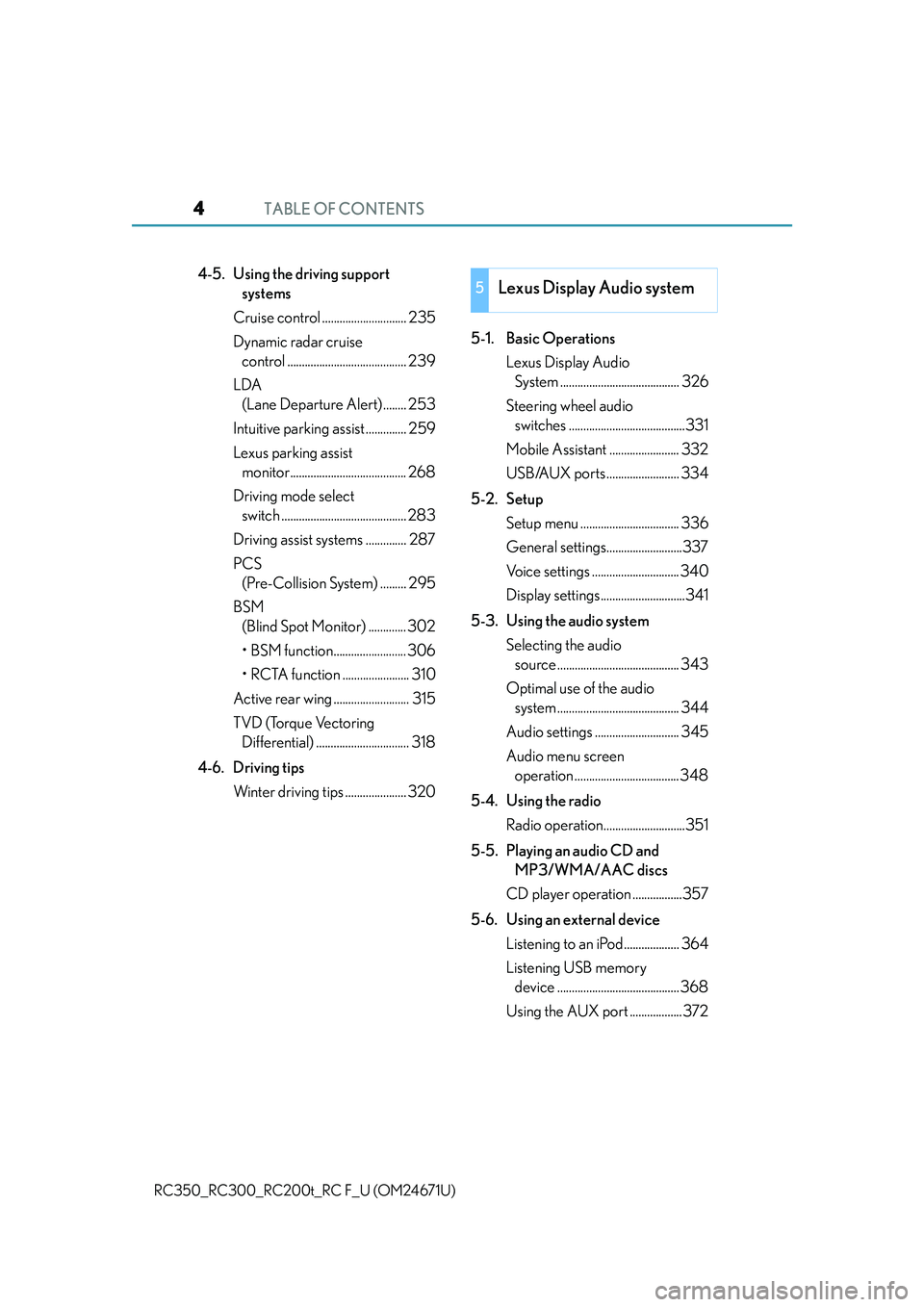
TABLE OF CONTENTS4
RC350_RC300_RC200t_RC F_U (OM24671U)
4-5. Using the driving support systems
Cruise control ............................. 235
Dynamic radar cruise control ......................................... 239
LDA (Lane Departure Alert) ........ 253
Intuitive parking assist .............. 259
Lexus parking assist monitor........................................ 268
Driving mode select switch ........................................... 283
Driving assist systems .............. 287
PCS (Pre-Collision System) ......... 295
BSM (Blind Spot Monitor) ............. 302
• BSM function......................... 306
• RCTA function ....................... 310
Active rear wing .......................... 315
TVD (Torque Vectoring Differential) ................................ 318
4-6. Driving tips Winter driving tips ..................... 320 5-1. Basic Operations
Lexus Display Audio System ......................................... 326
Steering wheel audio switches ........................................331
Mobile Assistant ........................ 332
USB/AUX ports ......................... 334
5-2. Setup Setup menu .................................. 336
General settings..........................337
Voice settings .............................. 340
Display settings.............................341
5-3. Using the audio system Selecting the audio source .......................................... 343
Optimal use of the audio system .......................................... 344
Audio settings ............................. 345
Audio menu screen operation .................................... 348
5-4. Using the radio Radio operation............................351
5-5. Playing an audio CD and MP3/WMA/AAC discs
CD player operation .................357
5-6. Using an external device Listening to an iPod................... 364
Listening USB memory device .......................................... 368
Using the AUX port ..................3725Lexus Display Audio system
Page 89 of 700

892. Instrument cluster
2
Instrument cluster
RC350_RC300_RC200t_RC F_U (OM24671U)
RC F
●TVD (Torque Vectoring Differential) control mode indicators (RC F)
*1: These lights turn on when the engine switch is turned to IGNITION ON mode toindicate that a system check is being perfor med. They will turn off after the engine is
started, or after a few seconds. There may be a malfunction in a system if a light does
not come on, or turn off. Have the vehicle inspected by your Lexus dealer.
*2: The light flashes to indicate that the system is operating.
*3: The light comes on when the system is turn ed off. The light will flash quickly when the
system is operating.
*4: In order to confirm operation, the BSM outside rear view mirror indicators illuminate in the following situations:
• When the engine switch is turned to IGNITION ON mode while the BSM main
switch is turned on.
• When the BSM main switch is turned on while the engine swit ch is in IGNITION
ON mode.
If the system is functioning correctly, the BSM outside rear view mirror indicators will
turn off after a few seconds.
If the BSM outside rear view mirror indica tors do not illuminate or do not turn off,
there may be a malfunction in the system.
If this occurs, have the vehicle inspected by your Lexus dealer.
*5: When the outside temperature is approximately 37 F (3 C) or lower, the indicator
will flash for approximately 10 seconds, then stay on.
*6: This light illuminates on the outside rear view mirrors.
*7: This light illuminates on the center panel.
*8:RC F“NORMAL” indicator
(
P. 2 8 3 ) Eco drive mode indicator
(
P. 2 8 3 )
“SPORT S” indicator
( P. 2 8 3 ) “SPORT S+” indicator
(
P. 2 8 3 )
Snow mode indicator
( P. 2 0 6 )
(if equipped)
“STANDARD” indicator
( P. 3 1 8 )
(if equipped)
“SLALOM” indicator
( P. 3 1 8 )
(if equipped)
“TRACK” indicator
( P. 3 1 8 )
Page 113 of 700

1132. Instrument cluster
2
Instrument cluster
RC350_RC300_RC200t_RC F_U (OM24671U)
◆Display content
Selecting a menu icon displays a
variety of vehicle data or allows vehi-
cle settings to be customized.
■Menu icons
Displays the following information when an icon is selected.Drive information ( P. 115)
Select to display various drive data.
“F” content ( P. 117)
Select to display the lap timer, G-force, torque distribution (vehicles with TVD
[Torque Vectoring Differential]) and othe r useful functions for sporty driving.
Navigation system-linked display (if equipped)
Select to display the following navigation system-linked information.
• Route guidance
• Compass display (north-up display/heading-up display)
Audio system-linked display
Select to enable selection of an audio source or track on the meter using the
meter control switches.
Multi-information display (RC F)
Page 117 of 700

1172. Instrument cluster
2
Instrument cluster
RC350_RC300_RC200t_RC F_U (OM24671U)
■Lap timer
Measures and displays current lap time and previous lap times
●Reading the display
Measured lap times since the timer was last reset are displayed as follows:• Multi-information display Total lap time
Past lap times
Fastest lap (marked with a star)
•Main meter
Current lap time
Most recent lap time
●Operating the meter control switches
Press: Start/stop lap timer
Press and hold: Reset : Mark off one lap
: Change displayed content
While a lap time is being mea-
sured, the display can be changed
to show the following content:• Torque distribution (if equipped)
•G-force
•Tire pressure
•Rear wing position
●Resetting/saving measured lap times
After stopping the lap timer, press and hold .
When a confirmation screen is displa yed, select to reset/save the mea-
sured lap times.
When saved, the lap time data will be displayed on the history screen. ( P. 1 1 8 )
“F” content
Multi-information display
Main meter1
2
3
4
5
1
2
Page 119 of 700

1192. Instrument cluster
2
Instrument cluster
RC350_RC300_RC200t_RC F_U (OM24671U)
■Torque distribution (if equipped)
Displays the distribution of driving torque between the left and right rear
wheels
●Reading the display• Normal display Displays the amount of drive
torque applied to the left and
right rear wheels through bars
that fluctuate in length on the
multi-information display
• Advanced display Displays the difference in
torque applied to the left and
right rear wheels through dis-
played segments on the main
meter in addition to the bar
display.
The greater the number of
segments displayed, the
greater the difference in
torque is.
●Switching the display
To switch to advanced display, press .
To return to normal display, press .
●Peak hold function (a dvanced display only)
If the difference in torque of 4
segments or more is applied to
the left or right rear wheel, a yel-
low outline will be displayed for
the highest segment that was
reached, for a certain amount of
time.
Multi-information display
Main meter
Page 123 of 700

1232. Instrument cluster
2
Instrument cluster
RC350_RC300_RC200t_RC F_U (OM24671U)
■Speed indicator
Select to set the speed indicator on/off.
When set to on, proceed to set the vehicle speed at which the speed indicator
will be displayed.
Selectable speed range:
30 mph to 100 mph (50 km/h to 160 km/h)
*
*
: Always observe the legal speed limit when driving on public roads.
■Rear wing
Select to enable/disable the active rear wing.
■SPORT gauges
The SPORT S or SPORT S+ mode meter display can be selected and set as
the customized display for either SPORT S or SPORT S+ mode.
■Initialization
Select to reset the meter display settings. ( P. 6 5 2 )
■Start-up display
When the engine is started, the name of the vehicle is displayed on the multi-information
display.
While the start-up display is being displaye d, the meter display cannot be changed even
if the drive mode is changed. When the start-up display is finished, the meter display for
the currently selected mode will be displayed.
■Torque distribution display (if equipped)
Torque distribution may not be displayed correctly in some cases, such as when the vehi-
cle passes over road expansion joints.
■G-force display
●The G-force values may not be zero even when the vehicle is parked, such as when it is
parked on an incline.
●The steering amount, accelerator pedal input, and brake fluid pressure displays are dis-
abled until the engine has warmed up (the variable red zone of the tachometer has
retracted to 7300 rpm).
After the engine has warmed up, these displays will be enabled.
●Depending on the vehicle usage conditions, the brake fluid pressure display may not
reach its maximum reading even though the brake pedal is fully depressed.
●If a battery terminal is disconnected and reconnected, the steering amount display may
be disabled temporarily. After driving the vehi cle for a while, the display will be enabled.
Page 183 of 700

183
Driving4
RC350_RC300_RC200t_RC F_U (OM24671U)
4-1. Before drivingDriving the vehicle ...................... 184
Cargo and luggage .................... 193
Vehicle load limits ....................... 196
Trailer towing ..................................197
Dinghy towing...............................198
4-2. Driving procedures Engine (ignition) switch ............ 199
Automatic transmission .......... 205
Turn signal lever ........................... 210
Parking brake ..................................211
ASC (Active Sound Control)
(RC350/RC300/
RC200t)...................................... 212
ASC (Active Sound Control) (RC F)............................................ 213
4-3. Operating the lights and wipers
Headlight switch .......................... 214
Automatic High Beam .............. 217
Fog light switch............................ 222
Windshield wipers and washer..........................................223
4-4. Refueling Opening the fuel tank cap....... 231 4-5. Using the driving support
systems
Cruise control ............................. 235
Dynamic radar cruise control ......................................... 239
LDA (Lane Departure Alert) ........ 253
Intuitive parking assist .............. 259
Lexus parking assist monitor ........................................ 268
Driving mode select switch ........................................... 283
Driving assist systems............... 287
PCS (Pre-Collision System).......... 295
BSM (Blind Spot Moni tor)..............302
• BSM function .........................306
• RCTA function ....................... 310
Active rear wing .......................... 315
TVD (Torque Vectoring Differential)................................. 318
4-6. Driving tips Winter driving tips .....................320
Page 288 of 700

2884-5. Using the driving support systems
RC350_RC300_RC200t_RC F_U (OM24671U)
◆EPS (Electric Power Steering)
Employs an electric motor to reduce the amount of effort needed to turn the
steering wheel
◆Adaptive Variable Suspension System (if equipped)
By independently controlling the dampin g force of the shock absorbers for
each of the 4 wheels according to the road and driving conditions, this system
combines riding comfort with superior steering stability, and helps good vehi-
cle posture. ( P. 2 8 4 )
◆LDH (Lexus Dynamic Handling system) (if equipped)
Provides integrated control of the VGRS, DRS and EPS. Contributes to turn-
ing characteristics at low speeds, re sponsiveness at medium speeds and
safety at high speeds by controlling the steering angle of the front and rear
wheels in accordance with the steering wheel operation and vehicle speed.
◆VDIM (Vehicle Dynamics Integrated Management)
Provides integrated control of the ABS, brake assist, TRAC, VSC, hill-start
assist control, EPS, VGRS (if equi pped) and DRS (if equipped) systems
Helps to maintain vehicle stability when swerving on slippery road surfaces by
controlling the brakes, engine output, steering assist, and if equipped with
VGRS, steering ratio
◆PCS (Pre-Collision System) (if equipped)
P. 2 9 5
◆BSM (Blind Spot Monitor) (if equipped)
P. 3 0 2
◆TVD (Torque Vectoring Differential) (if equipped)
P. 3 1 8