2016 LEXUS NX300H wheel
[x] Cancel search: wheelPage 313 of 680

3134-5. Using the driving support systems
4
Driving
NX300h_OM_USA_OM78082U
■Situations in which the pre-collision system does not function properly
The system may not function effectively in situations such as the following:
●On roads with sharp bends or uneven surfaces
●If a vehicle suddenly moves in front of your vehicle, such as at an intersection
●If a vehicle suddenly cuts in front of your vehicle, such as when overtaking
●In inclement weather such as heavy rain, fog, snow or sand storms
●When your vehicle is skidding with the VSC system off
●When an extreme change in vehicle height occurs
●When the radar sensor moves off position due to its surrounding area being subjected
to a strong impact
●Due to greatly turning the wheel when an obstacle suddenly appears ahead
■Automatic cancelation of the pre-collision system
When a malfunction occurs due to sensor contamination, etc., that results in the sensors
being unable to detect obstacles, the pre-collision syst em will be automatically disabled.
In this case, the system will not activate even if there is a collision possibility.
■When there is a malfunction in the system, or if the system is temporarily unavailable
The PCS warning light flashes and a warning message is shown on the multi-information
display. If a warning message is shown on th e multi-information display, read the message
and follow the instructions.
■When the TRAC and VSC are turned off
●When the TRAC and VSC operations are turned off ( P. 307), the pre-collision brake
assist and pre-collision braking are also turned off. However, the alert function oper-
ates.
●The PCS warning light turns on and the “V SC Turned Off Pre-Collision Brake System
Unavailable” is shown on the multi-information display.
■Certification
For vehicles sold in the U.S.A.
FCC ID: HYQDNMWR007
This device complies with part 15 of the FC C Rules. Operation is subject to the following
two conditions: (1) This device may not caus e harmful interference, and (2) this device
must accept any interference received, incl uding interference that may cause undesired
operation.
FCC WARNING
Changes or modifications not expressly approved by the party responsible for compli-
ance could void the user’s authority to operate the equipment.
Radio frequency radiation exposure Information:
This equipment complies with FCC radiation exposure limits set forth for an uncontrolled
environment.
This equipment should be installed and operated with minimum distance of 20 cm
between the radiator (antenna) and your body.
This transmitter must not be co-located or operating in conjunction with any other
antenna or transmitter.
For vehicles sold in Canada
This device complies with Industry Canada licence-exempt RSS standard(s).
Operation is subject to the following two co nditions: (1) this device may not cause inter-
ference, and (2) this device must accept any interference, including interference that
may cause undesired operation of the device.
Page 314 of 680

3144-5. Using the driving support systems
NX300h_OM_USA_OM78082U
WA R N I N G
■Limitations of the pre-collision system
The driver is solely responsible for safe driving. Always drive safely, taking care to
observe your surroundings.
Do not use the pre-collision system instea d of normal braking operations under any
circumstances. This system will not prevent collisions or lessen damage or injuries in all
cases. Do not overly rely on this system. Failu re to do so may cause an accident, result-
ing in death or serious injury.
This system has been designed to help avoid and reduce the impact of collision.
However, the system operates differently depending on the situation ( P. 3 1 2 ) . A s a
result, the same level of performance may not be expected in all cases. Also, the pre-
collision system brakes may not operate if th e driver is depressing the brake pedal or
turning the steering wheel, as the system will determine such conditions as collision
avoidance operations.
■Handling the radar sensor
Observe the following to ensure the pre-collision system can function effectively.
Otherwise, the system may not function correctly and could result in an accident.
●Keep the sensor and front grille cover clean at all times.
Clean the sensor and front grille cover with a soft cloth so you do not mark or dam-
age them.
●Do not subject the sensor or surr ounding area to a strong impact.
If the sensor moves even slightly off posi tion, the system may not work normally or
malfunction. If the sensor or surrounding area is subject to a strong impact, always
have the area inspected and adjusted by your Lexus dealer.
●Do not disassemble the sensor.
●Do not attach accessories or stickers to the sensor, grille cover or surrounding area.
●Do not modify or paint the sensor and grille cover.
●If the radar sensor needs to be replaced, contact your Lexus dealer.
Page 327 of 680

3274-6. Driving tips
4
Driving
NX300h_OM_USA_OM78082U
Accelerate the vehicle slowly, keep a safe distance between you and the vehicle
ahead, and drive at a reduced speed suitable to road conditions.
●Park the vehicle and shift the shift lever to P and block the wheel under the
vehicle without setting the parking brake. The parking brake may freeze up,
preventing it from being released.
When the parking brake is in automatic mode, release the parking brake after shifting
the shift lever to P. (P. 2 1 3 )
●If the vehicle is left parked with the br akes damp in cold temperatures, there is
a possibility of the brakes freezing.
Use the correct tire chain size when mounting the tire chains. Chain size is regu-
lated for each tire size.
Vehicles with 225/65R17 tires
Side chain: 3 mm (0.12 in.) in diameter
10 mm (0.39 in.) in width
25 mm (0.98 in.) in length
Cross chain: 4 mm (0.16 in.) in diameter
14 mm (0.55 in.) in width
25 mm (0.98 in.) in length
Vehicles with 225/60R18 tires
Tire chains cannot be mounted on the 225/60R18 tires. Snow tires should be
use instead.
Regulations regarding the use of tire chains vary depending on location and type
of road. Always check local regulations before installing chains.
When driving the vehicle
When parking the vehicle
Selecting tire chains
1
2
3
4
5
6
Regulations on the use of tire chains
Page 328 of 680

3284-6. Driving tips
NX300h_OM_USA_OM78082U
■Tire chain installation
Observe the following precautions wh en installing and removing chains:
●Install and remove tire chains in a safe location.
●Install tire chains on the front tires only. Do not install tire chains on the rear tires.
●Install tire chains on front tires as tightl y as possible. Retighten chains after driving
1/4 -1/2 mile (0.5 - 1.0 km).
●Install tire chains following the instru ctions provided with the tire chains.
WA R N I N G
■Driving with snow tires
Observe the following precautions to reduce the risk of accidents.
Failure to do so may result in a loss of ve hicle control and cause death or serious injury.
●Use tires of the specified size.
●Maintain the recommended level of air pressure.
●Do not drive in excess of 75 mph (120 km/h), regardless of the type of snow tires
being used.
●Use snow tires on all, not just some wheels.
■Driving with tire chains
Observe the following precautions to reduce the risk of accidents.
Failure to do so may result in the vehicle being unable to be driven safely, and may
cause death or serious injury.
●Do not drive in excess of the speed limit specified for the tire chains being used, or
30 mph (50 km/h), whichever is lower.
●Avoid driving on bumpy road surfaces or over potholes.
●Avoid sudden acceleration, ab rupt steering, sudden braking and shifting operations
that cause sudden engine braking.
●Slow down sufficiently before entering a cu rve to ensure that vehicle control is main-
tained.
■When parking the vehicle
When parking the vehicle without applying the parking brake, make sure to chock the
wheels. If you do not chock the wheels, the vehicle may move unexpectedly, possibly
resulting in an accident.
Page 332 of 680

3324-6. Driving tips
NX300h_OM_USA_OM78082U
WA R N I N G
■Off-road driving precautions
Always observe the following precautions to minimize the risk of death or serious
injury or damage to your vehicle:
●Drive carefully when off the road. Do not ta ke unnecessary risks by driving in danger-
ous places.
●Do not grip the steering wheel spokes when driving off-road. A bad bump could jerk
the wheel and injure your hands. Keep both hands and especially your thumbs on the
outside of the rim.
●Always check your brakes for effectivenes s immediately after driving in sand, mud,
water or snow.
●After driving through tall grass, mud, rock, sand, water, etc., check that there is no
grass, bush, paper, rags, stone, sand, et c. adhering or trapped to the underbody.
Clear off any such matter from the underbody. If the vehicle is used with these materi-
als trapped or adhering to the underb ody, a breakdown or fire could occur.
●When driving off-road or in rugged terrai n, do not drive at excessive speeds, jump,
make sharp turns, strike objects, etc. This may cause loss of control or vehicle rollover
causing death or serious injury. You are also risking expensive damage to your vehi-
cle’s suspension and chassis.
NOTICE
■To prevent water damage
Take all necessary safety measures to ensure that water damage to the hybrid battery
(traction battery), hybrid system or other components does not occur.
●Water entering the engine compartment may cause severe damage to the hybrid
system. Water entering the interior may cause the hybrid battery stowed under the
rear seats to short circuit.
●Water entering the hybrid transmission and rear electric motor (traction motor) will
cause deterioration in transmission qualit y. The malfunction indicator may come on,
and the vehicle may not be drivable.
●Water can wash the grease from wheel be arings, causing rusting and premature fail-
ure, and may also enter the hybrid transmission case, reducing the gear oil’s lubricat-
ing qualities.
■When you drive through water
If driving through water, such as when crossing shallow streams, first check the depth of
the water and the bottom of the riverbed for firmness. Drive slowly and avoid deep
water.
■Inspection after off-road driving
●Sand and mud that has accumulated around brake discs may affect braking efficiency
and may damage brake system components.
●Always perform a maintenance inspection after each day of off-road driving that has
taken you through rough terr ain, sand, mud, or water. For scheduled maintenance
information, refer to the “Warranty and Services Guide/Owner’s Manual Supple-
ment/Scheduled Maintenance”.
Page 334 of 680
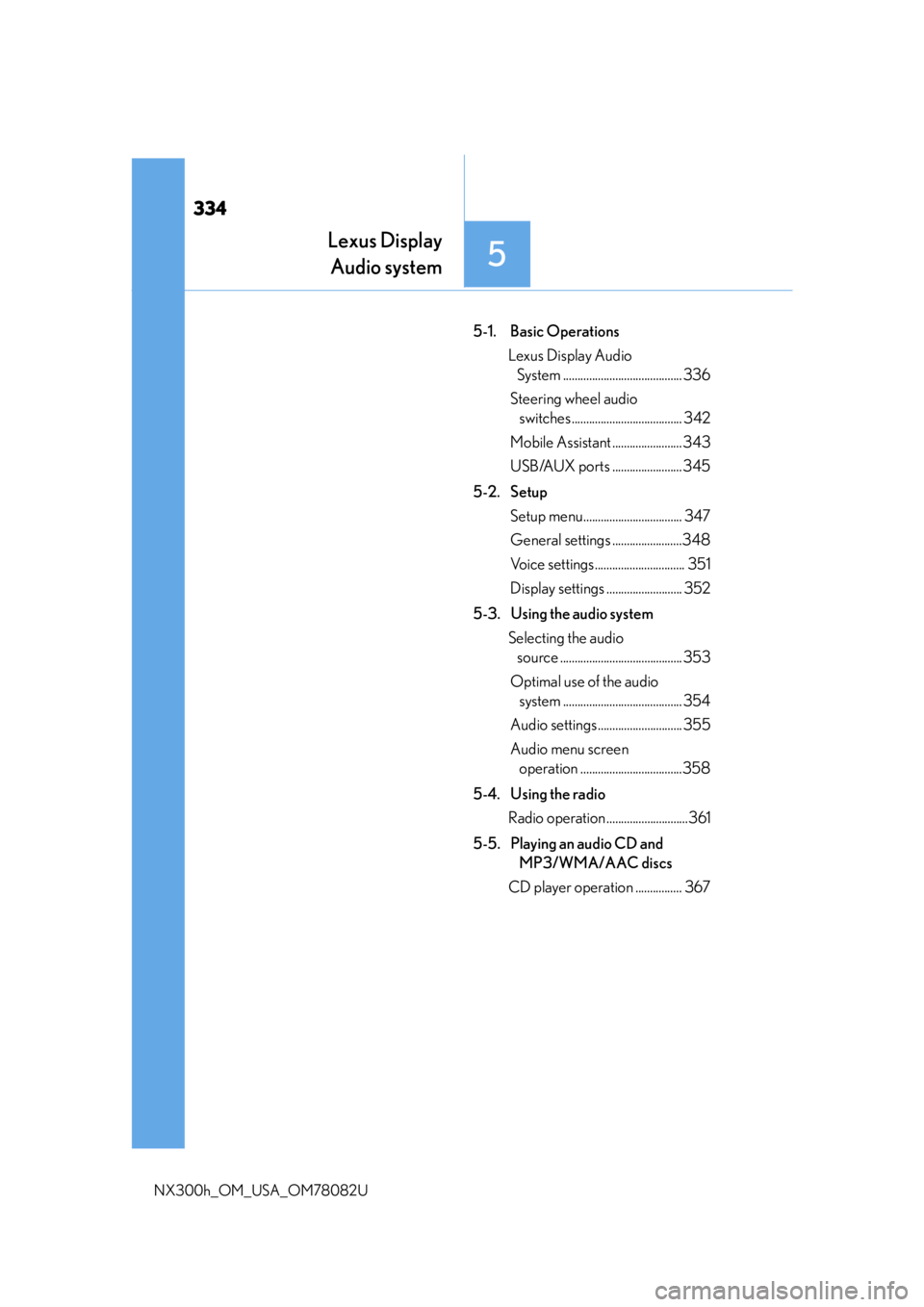
334
NX300h_OM_USA_OM78082U
5-1. Basic Operations Lexus Display Audio System ......................................... 336
Steering wheel audio switches ...................................... 342
Mobile Assistant ........................ 343
USB/AUX ports ........................ 345
5-2. Setup Setup menu.................................. 347
General settings ........................348
Voice settings............................... 351
Display settings .......................... 352
5-3. Using the audio system Selecting the audio source .......................................... 353
Optimal use of the audio system ......................................... 354
Audio settings ............................. 355
Audio menu screen operation ...................................358
5-4. Using the radio Radio operation ............................361
5-5. Playing an audio CD and MP3/WMA/AAC discs
CD player operation ................ 367
Lexus Display Audio system
5
Page 335 of 680

335
Lexus DisplayAudio system
5
NX300h_OM_USA_OM78082U
5-6. Using an external device
Listening to an iPod ....................374Using USB memory device .......................................... 377
Using the AUX port .................. 381
5-7. Connecting Bluetooth
®
Steps for using Bluetooth
®
devices ........................................ 382
Registering a Bluetooth
®
device ......................................... 384
Selecting a Bluetooth
®
device ......................................... 385
Connecting a Bluetooth
®
audio player ............................. 386
Connecting a Bluetooth
®
phone...........................................387
Displaying a Bluetooth
®
device details........................... 388
Detailed Bluetooth
®
settings ....................................... 389
5-8. Bluetooth
® Audio
Listening to Bluetooth
®
Audio ........................................... 390 5-9. Bluetooth
® Phone
Using a Bluetooth
®
Phone ........................................... 392
Making a call ............................... 394
Receiving a call .......................... 397
Speaking on the phone ...........398
Using a Bluetooth
®
phone message ...................... 400
Using the steering wheel switches ...................................... 402
Bluetooth
® phone
settings........................................ 403
5-10. Phonebook Contact settings .........................405
Messaging setting .................... 408
5-11. Bluetooth
®
What to do if... (Troubleshooting)....................409
Bluetooth
®................................... 413
5-12. Other function “Information” screen .................. 418
USB photo ................................... 420
Weather information................ 422
Voice command system ......... 423
LEXUS Enform Remote..........427
Page 342 of 680

3425-1. Basic Operations
NX300h_OM_USA_OM78082U
Steering wheel audio switches
Volume switch • Increases/decreases volume
• Press and hold: Continuously increases/decreases volume
Radio mode: • Press: Select a radio station
• Press and hold: Seek up/down
CD, MP3/WMA/AAC disc, Bluetooth
®, iPod or USB mode:
• Press: Select a track/file/video
• Press and hold: Quickly move up/down through tracks/files/videos.
“MODE” switch • Turns the power on, selects audio source
• Press and hold this switch to mute or pause the current operation. To can- cel the mute or pause, press and hold.
Some audio features can be controlled using the switches on the steering
wheel.
Operation may differ depending on th e type of audio system or navigation
system. For details, refer to the manual provided with the audio system or nav-
igation system.
Operating the audio system us ing the steering wheel switches
1
2
WA R N I N G
■To reduce the risk of an accident
Exercise care when operating the audio switches on the steering wheel.
3