Page 513 of 680

5137-3. Do-it-yourself maintenance
7
Maintenance and care
NX300h_OM_USA_OM78082U
Make sure that the 12-volt battery terminals are not corroded and that there are
no loose connections, cracks, or loose clamps.Te r m i n a l s
Hold-down clamp
Insert the left side auxiliary box. Push up center position
Insert
Press
■Before recharging
When recharging, the 12-volt battery produces hydrogen gas which is flammable and
explosive. Therefore, observe the following precautions before recharging:
●If recharging with the 12-volt battery installe d on the vehicle, be sure to disconnect the
ground cable.
●Make sure the power switch on the charger is off when connecting and disconnecting
the charger cables to the 12-volt battery.
■After recharging/reconnecting the 12-volt battery
●The hybrid system may not start. Follow the procedure below to initialize the system.
Shift the shift lever to P.
Open and close any of the doors.
Restart the hybrid system.
●Unlocking the doors using the smart access system with push-button start may not be
possible immediately after reconnecting the 12-volt battery. If this happens, use the
wireless remote control or the mech anical key to lock/unlock the doors.
●Start the hybrid system with the power switch in ACCESSORY mode. The hybrid sys-
tem may not start with the power switch turned off. However, the hybrid system will
operate normally from the second attempt.
Exterior
1
2
Installing the 12-volt battery maintenance cover
1
2
3
1
2
3
Page 532 of 680
5327-3. Do-it-yourself maintenance
NX300h_OM_USA_OM78082U
Electronic key battery
●Flathead screwdriver
●Lithium battery CR2032
Take out the mechanical key.
Remove the cover.
To prevent damage to the key, cover the
tip of the flathead screwdriver with a
tape.
Remove the depleted battery.
Insert a new battery with the “+” termi-
nal facing up.
Replace the battery with a new one if it is depleted.
You will need the following items:
Replacing the battery
1
2
3
Page 533 of 680

5337-3. Do-it-yourself maintenance
7
Maintenance and care
NX300h_OM_USA_OM78082U
■Use a CR2032 lithium battery
●Batteries can be purchased at your Lexus dealer, local electrical appliance shops or
camera stores.
●Replace only with the same or equivalent type recommended by the manufacturer.
●Dispose of used batteries according to the local laws.
■When the card key battery needs to be replaced (if equipped)
The battery for the card key is available only at Lexus dealers. Your Lexus dealer can
replace the battery for you.
■If the electronic key battery is depleted
The following symptoms may occur:
●The smart access system with push-button start and wireless remote control will not
function properly.
●The operational range will be reduced.
WA R N I N G
■Removed battery and other parts
These parts are small and if swallowed by a child, they can cause choking. Keep away
from children. Failure to do so could result in death or serious injury.
NOTICE
■For normal operation afte r replacing the battery
Observe the following precautions to prevent accidents:
●Always work with dry hands.
Moisture may cause the battery to rust.
●Do not touch or move any other component inside the remote control.
●Do not bend either of the battery terminals.
Page 555 of 680
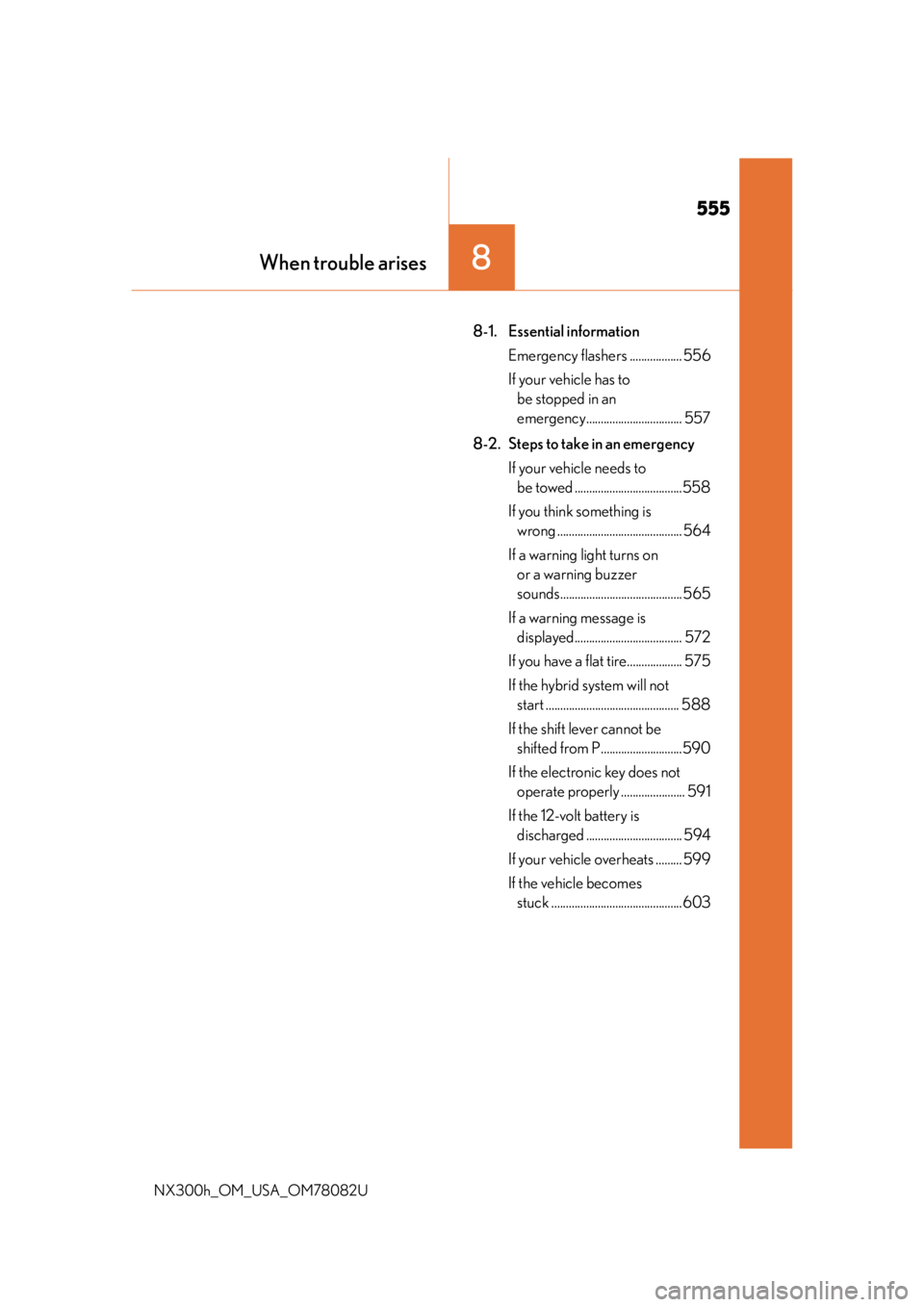
555
8When trouble arises
NX300h_OM_USA_OM78082U
8-1. Essential informationEmergency flashers .................. 556
If your vehicle has to be stopped in an
emergency................................. 557
8-2. Steps to take in an emergency If your vehicle needs to be towed .....................................558
If you think something is wrong ........................................... 564
If a warning light turns on or a warning buzzer
sounds.......................................... 565
If a warning message is displayed..................................... 572
If you have a flat tire................... 575
If the hybrid system will not start .............................................. 588
If the shift lever cannot be shifted from P............................590
If the electronic key does not operate properly ...................... 591
If the 12-volt battery is discharged ................................. 594
If your vehicle overheats ......... 599
If the vehicle becomes stuck ............................................. 603
Page 588 of 680

5888-2. Steps to take in an emergency
NX300h_OM_USA_OM78082U
If the hybrid system will not start
One of the following may be the cause of the problem:
●The electronic key may not be functioning properly. ( P. 5 9 1 )
●There may not be sufficient fuel in the vehicle’s tank.
Refuel the vehicle. ( P. 8 3 )
●There may be a malfunction in the immobilizer system. ( P. 8 6 )
●There may be a malfunction in the steering lock system.
●The hybrid system may be malfunctioni ng due to an electrical problem such
as electronic key battery depletion or a blown fuse. However, depending on
the type of malfunction, an interim meas ure is available to start the hybrid sys-
tem. ( P. 5 8 9 )
One of the following may be the cause of the problem:
●The 12-volt battery may be discharged. ( P. 5 9 4 )
●The 12-volt battery terminal connections may be loose or corroded.
(P. 5 1 2 )
Reasons for the hybrid system not starting vary depending on the situation.
Check the following and perform the appropriate procedure:
The hybrid system will not start ev en though the correct starting proce-
dure is being followed. ( P. 201)
The interior lights and headlights are dim, or the horn does not sound or
sounds at a low volume.
Page 591 of 680
591
8
When trouble arises
8-2. Steps to take in an emergency
NX300h_OM_USA_OM78082U
If the electronic key do es not operate properly
Use the mechanical key (P. 119) to perform the following operation
■Unlocking the door
Insert the mechanical key while pull-
ing on the driver’s door handle.
Unlocking the door.
Remove the key, return the handle, and then pull the handle again.
If communication between the electron ic key and vehicle is interrupted
( P. 142) or the electronic key cannot be used because the battery is
depleted, the smart access system with push-button start and wireless
remote control cannot be used. In such cases, the doors can be opened and
the hybrid system can be started by following the procedure below.
Locking and unlocking the doors
1
2
3
Page 592 of 680
5928-2. Steps to take in an emergency
NX300h_OM_USA_OM78082U
■Locking the doorMove the inside lock button to the
lock position.
Close the door.
■Key linked functions
Ensure that the shift lever is in P and depress the brake pedal.
Touch the Lexus emblem side of the
electronic key to the power switch.
When the electronic key is detected, a
buzzer sounds and the power switch will
turn to ON mode.
When the smart access system with
push-button start is deactivated in cus-
tomization setting, the power switch will
turn to ACCESSORY mode.
Firmly depress the brake pedal and
check that message shown on the
multi-information display.
1
Closes the windows and moon roof*
(turn and hold)
Opens the windows and moon roof
*
(turn and hold)
*: These settings must be customized at your
Lexus dealer.
Starting the hybrid system
2
1
2
1
2
3
Page 593 of 680

5938-2. Steps to take in an emergency
8
When trouble arises
NX300h_OM_USA_OM78082U
Press the power switch.
In the event that the hybrid system st ill cannot be operated, contact your Lexus
dealer.
■Stopping the hybrid system
Set the parking brake, shift the shift lever to P and press the power switch as you normally
do when stopping the hybrid system.
■Replacing the key battery
As the above procedure is a temporary measure, it is recommended that the electronic
key battery be replaced immediately when the battery is depleted. ( P. 5 3 2 )
■Alarm (if equipped)
Using the mechanical key to lock the doors will not set the alarm system. If a door is
unlocked using the mechanical key when the al arm system is set, the alarm may be trig-
gered.
■Changing power switch modes
Release the brake pedal and press the power switch in step above.
The hybrid system does not start and mode s will be changed each time the switch is
pressed. ( P. 202)
■When the electronic key does not work properly
●Make sure that the smart access system wi th push-button start has not been deacti-
vated in the custom ization setting. If it is off, turn the function on.
(Customizable features P. 6 3 3 )
●Check if battery-saving mo de is set. If it is set, cancel the function. ( P. 1 4 2 )
WA R N I N G
■When using the mechanical key and operating the power windows or moon roof
Operate the power window or moon roof afte r checking to make sure that there is no
possibility of any passenger having any of their body parts caught in the window or
moon roof.
Also, do not allow children to operate the mech anical key. It is possible for children and
other passengers to get caught in the power window or moon roof.
4
3