Page 84 of 660
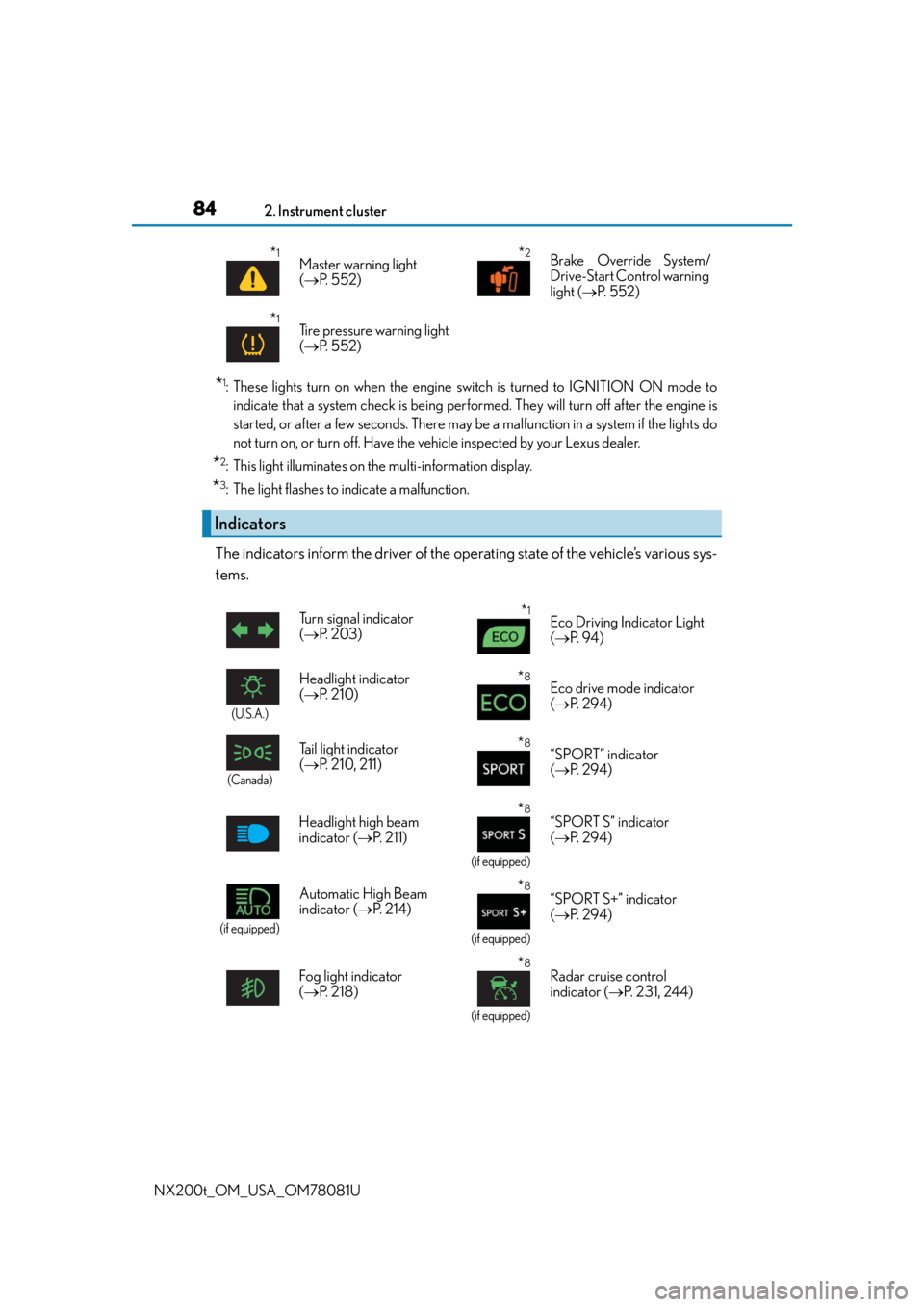
842. Instrument cluster
NX200t_OM_USA_OM78081U
*1: These lights turn on when the engine switch is turned to IGNITION ON mode to indicate that a system check is being perfor med. They will turn off after the engine is
started, or after a few seconds. There may be a malfunction in a system if the lights do
not turn on, or turn off. Have the vehicle inspected by your Lexus dealer.
*2: This light illuminates on the multi-information display.
*3: The light flashes to indicate a malfunction.
The indicators inform the driver of the operating state of the vehicle’s various sys-
tems.
*1Master warning light
( P. 5 5 2 )*2Brake Override System/
Drive-Start Control warning
light ( P. 5 5 2 )
*1Tire pressure warning light
( P. 5 5 2 )
Indicators
Turn signal indicator
( P. 2 0 3 )*1Eco Driving Indicator Light
( P. 9 4 )
(U.S.A.)
Headlight indicator
( P. 2 1 0 )*8Eco drive mode indicator
( P. 2 9 4 )
(Canada)
Tail light indicator
( P. 210, 211)*8“SPORT” indicator
( P. 2 9 4 )
Headlight high beam
indicator ( P. 211)
*8
(if equipped)
“SPORT S” indicator
( P. 2 9 4 )
(if equipped)
Automatic High Beam
indicator ( P. 2 1 4 )*8
(if equipped)
“SPORT S+” indicator
( P. 2 9 4 )
Fog light indicator
( P. 2 1 8 )
*8
(if equipped)
Radar cruise control
indicator ( P. 231, 244)
Page 87 of 660

872. Instrument cluster
2
Instrument cluster
NX200t_OM_USA_OM78081U
Gauges and meters
Engine coolant temperature gauge
Displays the engine coolant temperature
Tachometer
Displays the engine speed in revolution per minute
Background color of drive mode
Background color changes according to the drive mode. (P. 2 9 4 )
• Sport mode: Red
• Eco drive mode: Blue
When in Normal mode, the background color is Black.
Outside temperature
Displays the outside temperature within the range of -40 F (-40 C) to 122 F
(50 C). Low outside temperature indicator comes on when the ambient temperature
is 37 F (3 C) or lower.
Shift position and shift range
Displays the selected shift posi tion or selected shift range (P. 1 9 8 )
Speedometer
Displays the vehicle speed
Fuel gauge
Displays the quantity of fuel remaining in the tank
Multi-information display
Presents the driver with a variety of vehicle data ( P. 9 1 )
Displays warning messages in case of a malfunction ( P. 5 5 7 )
1
2
3
4
5
6
7
8
Page 167 of 660

1674-1. Before driving
4
Driving
NX200t_OM_USA_OM78081U
With the brake pedal depressed, shift the shift lever to D. (P. 1 9 8 )
Pull the parking brake switch and parking brake is set manually. ( P. 2 0 5 )
Release the brake pedal and gently depress the accelerator pedal to acceler-
ate the vehicle.
Press the parking brake switch and parking brake is released manually.
( P. 2 0 5 )
■When starting off on an uphill
The hill-start assist co ntrol will activate. (P. 2 9 7 )
■Driving in the rain
●Drive carefully when it is raining, because visibility will be reduced, the windows may
become fogged-up, and th e road will be slippery.
●Drive carefully when it starts to rain, becau se the road surface will be especially slip-
pery.
●Refrain from high speeds when driving on an expressway in the rain, because there may
be a layer of water between the tires and the road surface, preventing the steering and
brakes from operating properly.
■Engine speed while driving
In the following conditions, the engine speed may become high while driving. This is due
to automatic up-shifting control or down-shi fting implementation to meet driving condi-
tions. It does not indica te sudden acceleration.
●The vehicle is judged to be driving uphill or downhill
●When the accelerator pedal is released
●When the brake pedal is depressed while sport mode is selected
■Restraining the engine output (Brake Override System)
●When the accelerator and brake pedals are depressed at the same time, the engine
output may be restrained.
●A warning message is displayed on the multi-information display while the system is
operating. If a warning message is shown on the multi-information display, read the
message and follow the instructions.
■Restraining sudden start (Drive-Start Control)
●When the following unusual operation is performed, the engine output may be
restrained.
• When the shift lever is shifted from R to D, D to R, N to R, P to D, or P to R (D
includes M) with the accelerator pedal depressed, a warning message appears on
the multi-information display. If a warning message is shown on the multi-informa-
tion display, read the message and follow the instructions.
• When the accelerator pedal is depresse d too while the vehicle is in reverse.
●While Drive-Start Control is being activate d, your vehicle may have trouble escaping
from the mud or fresh snow. In such case, deactivate TRAC ( P. 299) to cancel Drive-
Start Control so that the vehicle may become able to escape from the mud or fresh
snow.
Starting off on an uphill
1
2
3
4
Page 202 of 660

2024-2. Driving procedures
NX200t_OM_USA_OM78081U
■AI-SHIFT
●The AI-SHIFT automatically selects the suitab le gear according to driver performance
and driving conditions.
The AI-SHIFT automatically operates when th e drive mode select switch is set to nor-
mal mode with the shift lever in the D positi on. (The function will be canceled, if the
drive mode select switch is set to sport mo de or shift lever is put in the M position.)
●The G AI-SHIFT is automatically changed to a suitable gear step while running in sport
mode according to the driving operations and running conditions.
The G AI-SHIFT automatically operates when the drive mode select switch is set to
sport mode with the shift lever in the D posi tion. (The function will be canceled, if the
drive mode is select switch is set to normal mode or shift lever is put in the M position.)
■If the shift lever cannot be shifted from P
P. 5 7 5
WA R N I N G
■When driving on slippery road surfaces
Be careful of downshifting and sudden accele ration, as this could result in the vehicle
skidding to the side or spinning.
Page 209 of 660

2094-2. Driving procedures
4
Driving
NX200t_OM_USA_OM78081U
ASC (Active Sound Control)
Louder
Lower
The indicator comes on when the ASC
system is on.
When the dial is turned to the lowest
volume, the ASC system will be turned
off and the indicator will go off.
■The ASC system can be operated when
The driving mode select switch is in normal mode or sport mode.
■Temporary cancelation of the ASC system functions
The ASC system may be temporarily cancele d depending on the driving conditions,
such as when the tires slip due to sudden acceleration.
: If equipped
The ASC system is an electronic sound system that generates engine sound,
conveying the kinetic situations of the vehicle’s acceleration and deceleration
to the driver through the speake rs inside the instrument panel.
The vehicle’s response to the driver’s acceleration behavior and shift opera-
tions are also conveyed in sound.
When sport mode is selected, the sound co nveyed to the driver will be louder.
Controlling volume
1
2
Page 294 of 660
2944-5. Using the driving support systems
NX200t_OM_USA_OM78081U
Driving mode select switch
Vehicles without Adaptive Variable Suspension system
Normal mode
For normal driving.
Press the switch to change the driving mode to normal mode when selected to Eco
drive mode or sport mode.
Eco drive mode
Use Eco drive mode to help achieve low fuel consumption during trips that
involve frequent accelerating.
When not in Eco drive mode and the driving mo de select switch is turned to the left,
“ECO” indicator will be shown on the multi-information display.
Sport mode
Assists acceleration response by cont rolling the transmission and steering.
Suitable for when precise handling is desirable, for example when driving on
mountain roads.
When not in sport mode and the driving mode select switch is turned to the right,
“SPORT” indicator will be shown on the multi-information display.
The driving modes can be selected to suit driving conditions.
1
2
3
Page 295 of 660

2954-5. Using the driving support systems
4
Driving
NX200t_OM_USA_OM78081U
Vehicles with Adaptive Variable Suspension system
Normal mode
For normal driving.
Press the switch to change the driving mode to normal mode when selected to Eco
drive mode or sport mode.
Eco drive mode
Use Eco drive mode to help achieve low fuel consumption during trips that
involve frequent accelerating.
When not in Eco drive mode and the driving mode select switch is turned to the left,
“ECO” indicator will be shown on the multi-information display.
Sport mode
•SPORT S mode
Assists acceleration response by contro lling the transmission. Suitable for
when powerful acceleration is desirable.
When not in SPORT S mode and the driving mode select switch is turned to the
right, “SPORT S” indicator will be shown on the multi-information display.
•SPORT S+ mode
Helps to ensure steering performanc e and driving stability by simulta-
neously controlling the steering and suspen sion in addition to the transmis-
sion. Suitable for sporty driving.
When in SPORT S mode and the driving mode select switch is turned to the right,
“SPORT S+” indicator will be shown on the multi-information display.
1
2
3
Page 296 of 660
2964-5. Using the driving support systems
NX200t_OM_USA_OM78081U
■Operation of the air conditioning system in Eco drive mode
Eco drive mode controls the heating/cooling operations and fan speed of the air condi-
tioning system to enhance fuel efficiency. To improve air conditioning performance,
adjust the fan speed or turn off Eco drive mode.
■Sport mode automatic deactivation
Sport mode is automatically deactivated if the engine switch is turned off after driving in
sport mode.