2016 LEXUS NX200T warning
[x] Cancel search: warningPage 266 of 660
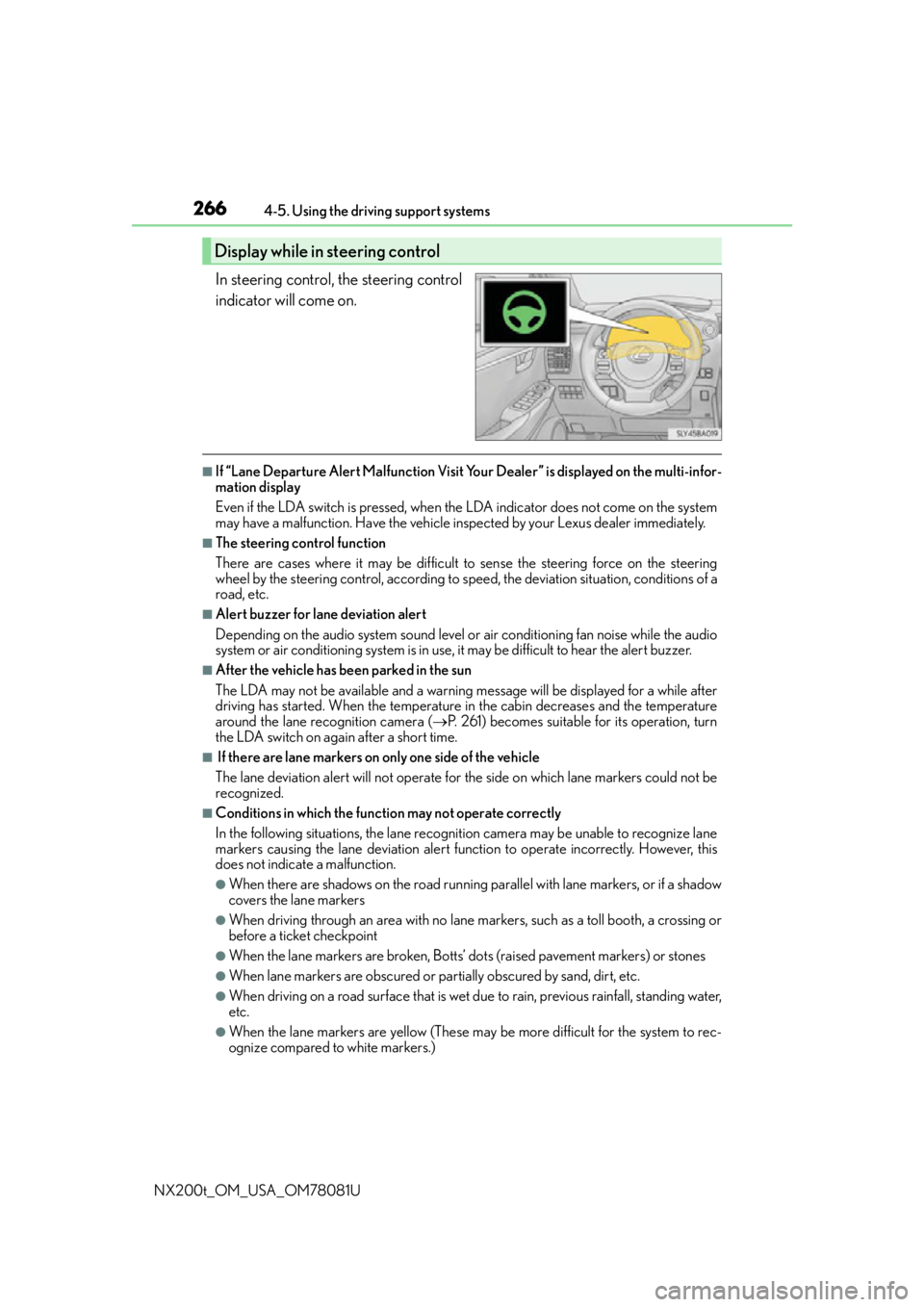
2664-5. Using the driving support systems
NX200t_OM_USA_OM78081U
In steering control, the steering control
indicator will come on.
■If “Lane Departure Alert Malfunction Visit Yo ur Dealer” is displayed on the multi-infor-
mation display
Even if the LDA switch is pressed, when th e LDA indicator does not come on the system
may have a malfunction. Have the vehicle in spected by your Lexus dealer immediately.
■The steering control function
There are cases where it may be difficult to sense the steering force on the steering
wheel by the steering control, according to speed, the deviatio n situation, conditions of a
road, etc.
■Alert buzzer for lane deviation alert
Depending on the audio system sound level or air conditioning fan noise while the audio
system or air conditioning system is in use, it may be difficult to hear the alert buzzer.
■After the vehicle has been parked in the sun
The LDA may not be available and a warning message will be displayed for a while after
driving has started. When the temperature in the cabin decreases and the temperature
around the lane recognition camera ( P. 261) becomes suitable for its operation, turn
the LDA switch on again after a short time.
■ If there are lane markers on only one side of the vehicle
The lane deviation alert will not operate for the side on which lane markers could not be
recognized.
■Conditions in which the functi on may not operate correctly
In the following situations, the lane recognition camera may be unable to recognize lane
markers causing the lane deviation alert function to operate incorrectly. However, this
does not indicate a malfunction.
●When there are shadows on the road running parallel with lane markers, or if a shadow
covers the lane markers
●When driving through an area with no lane markers, such as a toll booth, a crossing or
before a ticket checkpoint
●When the lane markers are broken, Botts’ dots (raised pavement markers) or stones
●When lane markers are obscured or partially obscured by sand, dirt, etc.
●When driving on a road surface that is wet du e to rain, previous rainfall, standing water,
etc.
●When the lane markers are yellow (These may be more difficult for the system to rec-
ognize compared to white markers.)
Display while in steering control
Page 267 of 660

2674-5. Using the driving support systems
4
Driving
NX200t_OM_USA_OM78081U
●When the lane markers are on a curb, etc.
●When driving on a particularly bright road surface, such as concrete
●When driving on a road surface that is bright due to reflected light
●When driving in a location where the light level changes rapi dly, such as the entrance to
or exit from a tunnel
●When sunlight or the headlights of oncoming vehicles are shining directly into the cam-
era lens
●When driving on roads that are branching or merging
●When driving on a hill
●When driving on winding roads or roads that are uneven
●When driving on rough or unpaved roads
●When driving on a sharp curve
●When lane markers are extremely narrow or extremely wide
●When the vehicle leans to one side an unus ual amount due to a heavy load or improper
tire inflation pressure
●When the following distance between your vehicle and the vehicle ahead is extremely
short
●When the vehicle experiences strong up-and -down motion such as when driving on an
extremely rough road or on a seam in the pavement
● When headlight brightness at nighttime is reduced due to dirt on the lenses, or when
the headlights are misaligned
●When receiving a side wind
■When changing the tires
Depending on the tires used, such as snow tires, etc., sufficient performance may not be
maintainable.
■Warning messages for the LDA
Warning messages are used to indicate a syst em malfunction or to inform the driver of
the need for caution while driving. If a wa rning message is shown on the multi-informa-
tion display, read the message and follow the instructions.
Also, even if a warning message is displayed, it will not impede normal driving.
■ When turning on/off the steering control function
From “Settings display” ( P. 92) of the multi-information display, the steering
control function can be turned on/off.
Pressing the or meter control switches ( P. 92), selects
With each press of meter control switch es, the control switches between “On” and
“Off”
■Sensitivity adjustment for th e lane deviation alert buzzer
From
“Settings display” ( P. 92) of the multi-information display, the alert sensi-
tivity for the alert buzzer when deviating from the lane can be adjusted.
Pressing the or meter control switches ( P. 92), selects
With each press of meter control switches, the control switches between “High”
and “Standard”
1
2
1
2
Page 268 of 660

2684-5. Using the driving support systems
NX200t_OM_USA_OM78081U
WA R N I N G
■Before using the LDA
Do not over rely on the LDA. The LDA does not drive the vehicle automatically, nor
does it reduce the amount of care you need to take. As such, the driver must always
assume full responsibility for understandin g his/her surroundings, for operating the
steering wheel to correct the driving line, and for driving safely. Also, take occasional
rests from fatigue due to driving over long periods of time, etc.
Inappropriate or negligent driving co uld lead to an unexpected accident.
■Do not drive without holding the steering wheel
While the steering control function is operating, when the system judges that the vehi-
cle is being driven without holding the steering wheel, a warning message is displayed.
( P. 2 6 2 )
Inappropriate steering wheel operations an d/or negligent driving could lead to an
unexpected accident. When driving, firmly ho ld the steering wheel and keep safe driv-
ing in mind.
■To avoid operating the LDA by mistake
Switch the LDA off using the LDA switch when not in use. ( P. 2 6 3 )
■Situations unsuitable for LDA
Do not use the LDA in any of the following situations.
Otherwise, the system may not function correctly and could result in an accident.
●When driving with tire chains, a spare tire, or similar equipment
●When a tire with a different structure, maker, brand, or tread pattern is used.
●When remain tread of the tire or the air pressure is insufficient
●When restructuring the suspension
●When there are objects or structures along the roadside that might be misinterpreted
as lane markers (such as guardrails, a curb, reflector posts, etc.)
●When driving on snowy roads
●When pavement lane markers are difficult to see due to rain, snow, fog, sand, dust,
etc.
●When there are visible lines on the pavement from road repairs, or if the remains of
old lane markers are still visible on the road
●When driving on a road with lane closures due to maintenance, or when driving in a
temporary lane
●When driving on road surfaces that are slippery from rain, snow, etc.
●When driving in traffic lanes other than highways and freeway
●When driving through construction areas
Page 303 of 660

3034-5. Using the driving support systems
4
Driving
NX200t_OM_USA_OM78081U
PCS (Pre-Collision System)
◆Pre-collision warning
When a high possibility of a frontal
collision is detected, a buzzer
sounds and a message is shown on
the multi-information display to urge
the driver to take evasive action.
◆Pre-collision brake assist
When there is a high possibility of a frontal collision, the system applies greater brak-
ing force in relation to how strongly the brake pedal is depressed.
◆Pre-collision braking
When there is a high possibility of a fronta l collision, the system warns the driver using
warning display and buzzer. If the system determines that a collision is unavoidable,
the brakes are automatically applied to reduce the collision speed.
◆Suspension control (vehicles with Ad aptive Variable Suspension system)
When the system determines that there is a high possibility of a frontal colli-
sion, the operation of Adaptive Variable Suspension system ( P. 2 9 8 ) o p t i -
mally controls the damping force of the shock absorber.
: If equipped
When the radar sensor detects possibilit y of a frontal collision, brakes are
automatically engaged to lessen im pact as well as vehicle damage.
The alert timing for the pre-collision system can be changed or turned ON/
OFF, as necessary, by operating the switch. ( P. 304)
Page 304 of 660

3044-5. Using the driving support systems
NX200t_OM_USA_OM78081U
■Changing the alert timing of the pre-collision system
Each time the PCS switch is pressed,
the response to the distance
changes as follows. Far
Middle
*
Near
*:Default setting
■Turning off the pre-collision system
Press the PCS switch for 3 seconds
or more seconds.
The PCS warning light turns on and a
message is shown on the multi-infor-
mation display.
To turn on the system, press the PCS
switch again. The system is set to ON
each time the engine switch is turned
to IGNITION ON mode.
The radar sensor detects vehicles or
other obstacles on or near the road
ahead and determines whether a colli-
sion is imminent based on the position,
speed, and heading of the obstacles.
Changing the pre-collision system
1
2
3
Radar sensor
Page 305 of 660
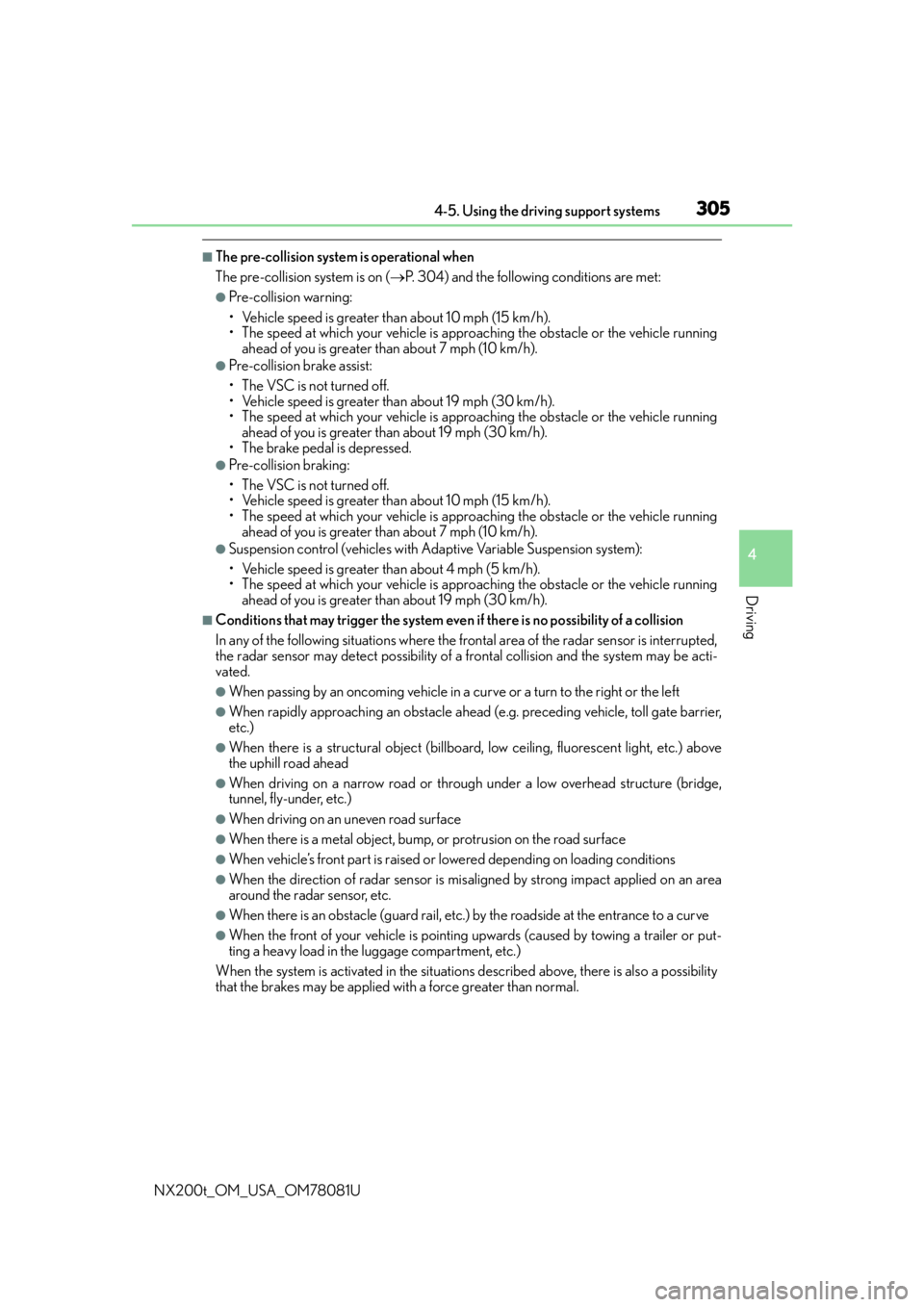
3054-5. Using the driving support systems
4
Driving
NX200t_OM_USA_OM78081U
■The pre-collision system is operational when
The pre-collision system is on (P. 304) and the following conditions are met:
●Pre-collision warning:
• Vehicle speed is greater th an about 10 mph (15 km/h).
• The speed at which your vehicle is approaching the obstacle or the vehicle running ahead of you is greater than about 7 mph (10 km/h).
●Pre-collision brake assist:
• The VSC is not turned off.
• Vehicle speed is greater than about 19 mph (30 km/h).
• The speed at which your vehicle is approaching the obstacle or the vehicle running
ahead of you is greater than about 19 mph (30 km/h).
• The brake pedal is depressed.
●Pre-collision braking:
• The VSC is not turned off.
• Vehicle speed is greater th an about 10 mph (15 km/h).
• The speed at which your vehicle is approaching the obstacle or the vehicle running ahead of you is greater than about 7 mph (10 km/h).
●Suspension control (vehicles with Ad aptive Variable Suspension system):
• Vehicle speed is greater than about 4 mph (5 km/h).
• The speed at which your vehicle is approaching the obstacle or the vehicle running ahead of you is greater than about 19 mph (30 km/h).
■Conditions that may trigger the system even if there is no possibility of a collision
In any of the following situations where the fr ontal area of the radar sensor is interrupted,
the radar sensor may detect possibility of a fr ontal collision and the system may be acti-
vated.
●When passing by an oncoming vehicle in a curve or a turn to the right or the left
●When rapidly approaching an obstacle ahead (e.g. preceding vehicle, toll gate barrier,
etc.)
●When there is a structural ob ject (billboard, low ceiling, fluorescent light, etc.) above
the uphill road ahead
●When driving on a narrow road or through under a low overhead structure (bridge,
tunnel, fly-under, etc.)
●When driving on an uneven road surface
●When there is a metal object, bump, or protrusion on the road surface
●When vehicle’s front part is raised or lowered depending on loading conditions
●When the direction of radar sensor is misa ligned by strong impact applied on an area
around the radar sensor, etc.
●When there is an obstacle (guard rail, etc.) by the roadside at the entrance to a curve
●When the front of your vehicle is pointing upwards (caused by towing a trailer or put-
ting a heavy load in the luggage compartment, etc.)
When the system is activated in the situations described above, there is also a possibility
that the brakes may be applied with a force greater than normal.
Page 306 of 660

3064-5. Using the driving support systems
NX200t_OM_USA_OM78081U
■Obstacles not detected
The sensor cannot detect plasti c obstacles such as traffic cones. There may also be occa-
sions when the sensor cannot detect pedestrians, animals, bicycles, motorcycles, trees,
or snowdrifts.
■Situations in which the pre-collision system does not function properly
The system may not function effectively in situations such as the following:
●On roads with sharp bends or uneven surfaces
●If a vehicle suddenly moves in front of your vehicle, such as at an intersection
●If a vehicle suddenly cuts in front of your vehicle, such as when overtaking
●In inclement weather such as heavy rain, fog, snow or sand storms
●When your vehicle is skidding with the VSC system off
●When an extreme change in vehicle height occurs
●When the radar sensor moves off position due to its surrounding area being subjected
to a strong impact
●Due to greatly turning the wheel when an obstacle suddenly appears ahead
■Automatic cancelation of the pre-collision system
When a malfunction occurs due to sensor contamination, etc., that results in the sensors
being unable to detect obstacles, the pre-collision syst em will be automatically disabled.
In this case, the system will not activate even if there is a collision possibility.
■When there is a malfunction in the system, or if the system is temporarily unavailable
The PCS warning light flashes and a warning message is shown on the multi-information
display. If a warning message is shown on th e multi-information display, read the message
and follow the instructions.
■When the TRAC and VSC are turned off
●When the TRAC and VSC operations are turned off ( P. 299), the pre-collision
brake assist and pre-collision braking are also turned off. However, the alert function
operates.
●The PCS warning light turns on and the “V SC Turned Off Pre-Collision Brake System
Unavailable” is shown on the multi-information display.
■Certification
For vehicles sold in the U.S.A.
FCC ID: HYQDNMWR007
This device complies with part 15 of the FC C Rules. Operation is subject to the following
two conditions: (1) This device may not caus e harmful interference, and (2) this device
must accept any interference received, incl uding interference that may cause undesired
operation.
FCC WARNING
Changes or modifications not expressly approved by the party responsible for compli-
ance could void the user’s authority to operate the equipment.
Radio frequency radiation exposure Information:
This equipment complies with FCC radiation exposure limits set forth for an uncontrolled
environment.
This equipment should be installed and operated with minimum distance of 20 cm
between the radiator (antenna) and your body.
This transmitter must not be co-located or operating in conjunction with any other
antenna or transmitter.
Page 310 of 660

3104-5. Using the driving support systems
NX200t_OM_USA_OM78081U
■The BSM outside rear view mirror indicators visibility
When under strong sunlight, the BSM outside rear view mirror indicator may be difficult
to see.
■Rear Cross Traffic Alert buzzer hearing
Rear Cross Traffic Alert function may be difficult to hear over loud noises such as high
audio volume.
■When “Blind Spot Monitor Unavailable” is shown on the multi-information display
Water, snow mud, etc., may be built up in the vicinity of the sensor area of bumper.
( P. 311) Removing the water, snow, mud, etc., from the vicinity of the sensor area
bumper should return it to normal. Also, the sensor may not function normally when used
in extremely hot or cold weather.
■When “Blind Spot Monitor System Malfunct ion” is shown on the multi-information
display
There may be a sensor malfunction or volta ge abnormality. Have the vehicle inspected at
a Lexus dealer.
■Certification for the Blind Spot Monitor system
For vehicles sold in the U.S.A.
FCC ID: OAYSRR2A
This device complies with part 15 of the FC C Rules. Operation is subject to the following
two conditions:
(1) This device may not cause harmful interference, and
(2) this device must accept any interference received, including interference that may cause undesired operation.
FCC Warning
Changes or modifications not expressly approved by the party responsible for compli-
ance could void the user’s authority to operate the equipment.
For vehicles sold in Canada
Applicable law: Canada 310
This device complies with Industry Canada licence-exempt RSS standard(s). Operation
is subject to the following two conditions: (1) this device may not cause interference, and
(2) this device must accept any interference, including interference that may cause
undesired operation of the device.
Frequency bands: 24.05-24.25 GHz
Output power: less than 20 milliwatts