2016 LEXUS NX200T light
[x] Cancel search: lightPage 109 of 660

1093-1. Key information
3
Operation of each component
NX200t_OM_USA_OM78081U
To take out the mechanical key, push
the release button and take the key out.
The mechanical key can only be
inserted in one direction, as the key only
has grooves on one side. If the key can-
not be inserted in a lock cylinder, turn it
over and re-attempt to insert it.
After using the mechanical key, store it
in the electronic key. Carry the mechan-
ical key together with the electronic key.
If the electronic key battery is depleted
or the entry function does not operate
properly, you will need the mechanical
key. (P. 5 76 )
■Panic mode
Using the mechanical key
When is pressed for longer than about
1 second, an alarm will sound intermittently and
the vehicle lights will flash to deter any person
from trying to break into or damage your vehi-
cle.
To stop the alarm, press any button on the elec-
tronic key.
Page 113 of 660

1133-1. Key information
3
Operation of each component
NX200t_OM_USA_OM78081U
NOTICE
■Handling the card key
●Do not apply excess force when inserting the mechanical key into the card key. Doing
so may damage the card key.
●If the battery or card key terminals get wet, the battery may corrode and the card key
may stop working.
If the key is dropped into water, or if drinkin g water, etc., is spilled on the key, immedi-
ately remove the battery cover and wipe the battery and terminals. (To remove the
battery cover, lightly grasp and pull it.) If the battery is corroded, have your Lexus
dealer replace the battery.
●Do not crush the battery cover or use a screwdriver to remove the battery cover.
Forcibly removing the battery cover may bend or damage the key.
●If the battery cover is frequently removed, the battery cover may become loose.
●When installing the battery, make sure to check the direction of the battery.
Installing the battery in the wrong direction may cause the battery to deplete rapidly.
●The surface of the card key may be damaged, or its coating may peel off in the follow-
ing situations:
• The card key is carried together with hard objects, such as coins and keys.
• The card key is scraped with a sharp object , such as the tip of a mechanical pencil.
• The surface of the card key is wiped with thinner or benzene.
Page 115 of 660

1153-2. Opening, closing and locking the doors
3
Operation of each component
NX200t_OM_USA_OM78081U
■Operation signals
Doors:
A buzzer sounds and the emergency flashers flash to indicate that the doors have been
locked/unlocked. (Locked: Once; Unlocked: Twice)
Windows:
A buzzer sounds to indicate that all windows are opening.
■Security feature
If a door is not opened within approximately 60 seconds after the vehicle is unlocked, the
security feature automatically locks the vehicle again.
■Welcome light illumination control
The side marker, parking, tail and license plat e lights automatically turn on at night when
the doors are unlocked using the entry functi on or wireless remote control if the light
switch is in the “AUTO” position.
■When the door cannot be locked by the lock sensor on the surface of the door handle
■Door lock buzzer
If an attempt to lock the doors is made when a door is not fully closed, a buzzer sounds
continuously for 5 seconds. Fully close the door to stop the buzzer, and lock the vehicle
once more.
■Setting the alarm
Locking the doors will set the alarm system. ( P. 77)
■If the smart access system with push-butto n start or the wireless remote control does
not operate properly
●Use the mechanical key to lock and unlock the doors. ( P. 5 76 )
●Replace the key battery with a new one if it is depleted. ( P. 5 1 8 )
When the door can not be locked even if the
lock sensor on the surfac
e of the door handle is
touched by a finger, touch the lock sensor with
the palm.
When gloves are being worn, remove the
gloves.
Page 118 of 660

1183-2. Opening, closing and locking the doors
NX200t_OM_USA_OM78081U
■Switching the door unlock function
It is possible to set which doors the entry fu nction unlocks using the wireless remote con-
trol.
Turn the engine switch off.
When the indicator light on the key surface is not on, press and hold , or
for approximately 5 seconds while pressing and holding .
The setting changes each time an operatio n is performed, as shown below. (When
changing the setting continuously, release the buttons, wait for at least 5 seconds, and
repeat step .)
For vehicles with an alarm: To prevent unin tended triggering of the alarm, unlock the
doors using the wireless remote control and open and close a door once after the set-
tings have been changed. (If a door is not opened within 60 seconds after is pressed,
the doors will be locked again and th e alarm will automatically be set.)
In a case that the alarm is triggered, immediately stop the alarm. ( P. 77)
■Impact detection door lock release system
In the event that the vehicle is subject to a strong impact, all the doors are unlocked.
Depending on the force of the impact or the type of accident, however, the system may
not operate.
■Using the mechanical key
The doors can also be locked and unlocked with the mechanical key. ( P. 5 76 )
■Open door warning buzzer
If the vehicle speed reaches 3 mph (5 km/h), the master warning light flashes and a
buzzer sounds to indicate that door (s) or the hood in not fully closed.
The open door(s) or hood is displa yed on the multi-information display.
■Conditions affecting the operation of the sm art access system with push-button start
or wireless remote control
P. 1 3 3
■Customization
Settings (e.g. unlocking function using a key) can be changed.
(Customizable features: P. 6 1 4 )
1
2
2
Multi-information
displayUnlocking functionBeep
Holding the driver’s door handle
unlocks only the driver’s door.
Exterior: Beeps 3 times
Interior: Pings onceHolding any of the passenger
door handles unlocks all the
doors.
Holding a door handle unlocks
all the doors.Exterior: Beeps twice
Interior: Pings once
Page 124 of 660

1243-2. Opening, closing and locking the doors
NX200t_OM_USA_OM78081U
■Power back door operating conditions (vehicles with a power back door)
With the power back door operations set to ON, it can automatically open and close for
the following conditions:
●When the electronic key is being carried and the power back door switch is pushed*
●When the wireless remote control is used*
●When the engine switch is in IGNITION ON mode, in addition to the above for the
opening operations, the back door operates for any of the following conditions:
• Parking brake is engaged
• The brake pedal is depressed
• The shift lever is in P
*: When configured with the cu stomization function so that it can be operated after
being unlocked, operate the back door after it has been unlocked.
■Luggage compartment light
The luggage compartment light turns on when the back door is opened with the luggage
compartment light switch on.
■If the back door opener is inoperative
The back door can be unlocked from the inside.
Move the lever. Off
On
When the engine switch is turned off, the light
will go off automatically after 20 minutes.
Remove the cover.
To protect the cover, place a rag between the
flathead screwdriver and the cover as shown
in the illustration.
1
2
1
2
Vehicles without a power back
doorVehicles with a power back
door
Page 125 of 660
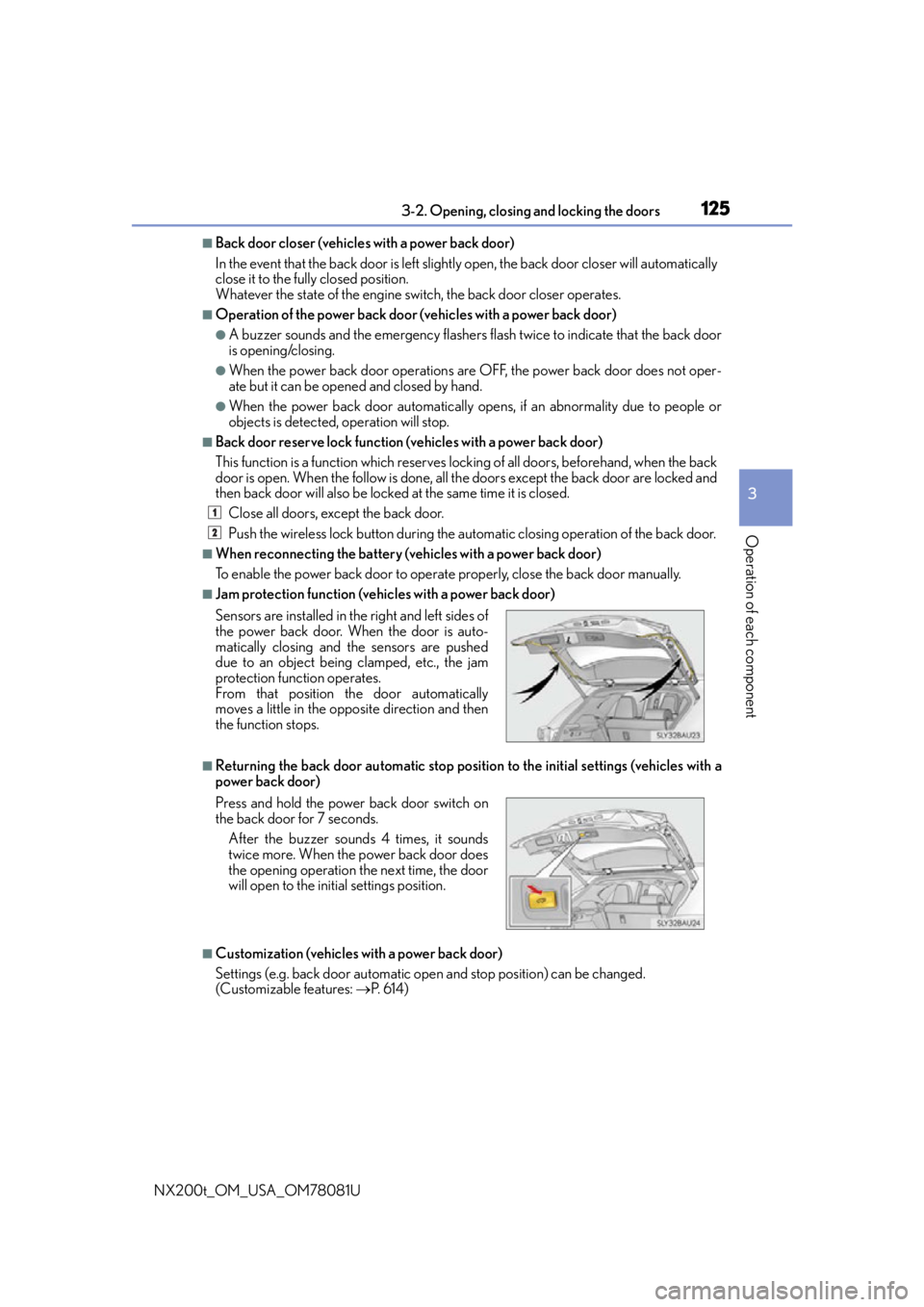
1253-2. Opening, closing and locking the doors
3
Operation of each component
NX200t_OM_USA_OM78081U
■Back door closer (vehicles with a power back door)
In the event that the back door is left slight ly open, the back door closer will automatically
close it to the fully closed position.
Whatever the state of the engine switch, the back door closer operates.
■Operation of the power back door (vehicles with a power back door)
●A buzzer sounds and the emergency flashers flash twice to indicate that the back door
is opening/closing.
●When the power back door operations are OFF, the power back door does not oper-
ate but it can be opened and closed by hand.
●When the power back door automatically op ens, if an abnormality due to people or
objects is detected, operation will stop.
■Back door reserve lock function (vehicles with a power back door)
This function is a function which reserves locking of all doors, beforehand, when the back
door is open. When the follow is done, all th e doors except the back door are locked and
then back door will also be locked at the same time it is closed.
Close all doors, except the back door.
Push the wireless lock button during the au tomatic closing operation of the back door.
■When reconnecting the battery (vehicles with a power back door)
To enable the power back door to operate properly, close the back door manually.
■Jam protection function (vehicles with a power back door)
■Returning the back door automatic stop position to the initial settings (vehicles with a
power back door)
■Customization (vehicles with a power back door)
Settings (e.g. back door automatic open and stop position) can be changed.
(Customizable features: P. 6 1 4 )
Sensors are installed in th
e right and left sides of
the power back door. When the door is auto-
matically closing and the sensors are pushed
due to an object being clamped, etc., the jam
protection function operates.
From that position the door automatically
moves a little in the opposite direction and then
the function stops.
Press and hold the power back door switch on
the back door for 7 seconds.
After the buzzer sounds 4 times, it sounds
twice more. When the power back door does
the opening operation the next time, the door
will open to the init ial settings position.
1
2
Page 127 of 660

1273-2. Opening, closing and locking the doors
3
Operation of each component
NX200t_OM_USA_OM78081U
WA R N I N G
■Operating the back door
Observe the following precautions.
Failure to do so may cause parts of the body to be caught, resulting in death or serious
injury.
●Remove any heavy loads, such as snow and ice, from the back door before opening it.
Failure to do so may cause the back door to suddenly shut again after it is opened.
●When opening or closing the back door, thoroughly check to make sure the sur-
rounding area is safe.
●If anyone is in the vicinity, make sure they are safe and let them know that the back
door is about to open or close.
●Use caution when opening or closing the ba ck door in windy weather as it may move
abruptly in strong wind.
●Do not pull on the back door damper st ay (vehicles without a power back door)
( P. 129) or back door spindle (v ehicles with a power back door) ( P. 1 3 0 ) t o
close the back door, and do not hang on t he back door damper stay (vehicles with-
out a power back door) or back door spin dle (vehicles with a power back door).
Doing so may cause hands to be caught or the back door damper stay (vehicles
without a power back door) or back d oor spindle (vehicles with a power back
door) to break, causing an accident.
●If a bicycle carrier or similar heavy object is attached to the back door, it may sud-
denly shut closed again after being opened, causing someone’s hands, head or neck
to be caught and injured. Wh en installing an accessory part to the back door, using a
genuine Lexus part is recommended.
●Vehicles without a power back door: The
back door may suddenly shut if it is not
opened fully. It is more difficult to open or
close the back door on an incline than on a
level surface, so beware of the back door
unexpectedly opening or closing by itself.
Make sure that the back door is fully open and
secured before using the luggage compart-
ment.
●Vehicles with a power back door: The back
door may suddenly shut if it is not opened
fully, while on a steep incline.
Make sure that the back door is secured
before using the lu ggage compartment.
●When closing the back door, take extra care
to prevent your fingers, etc., from being
caught.
●When closing the back door, make sure to
press it lightly on its ou ter surface. If the back
door handle is used to fully close the back
door, it may result in hands or arms being
caught.
Page 128 of 660

1283-2. Opening, closing and locking the doors
NX200t_OM_USA_OM78081U
WA R N I N G
■Back door closer (vehicles with a power back door)
●Use caution when using the back door closer as it still operates when the power back
door system is canceled.
■Power back door (if equipped)
Observe the following precautions when operating the power back door.
Failure to do so may cause death or serious injury.
●Check the safety of the surrounding area to make sure there are no obstacles or any-
thing that could cause any of your belongings to get caught.
●If anyone is in the vicinity, make sure they are safe and let them know that the back
door is about to open or close.
●If the power back door system is canceled while the back door is operating during
automatic operation, the back door stops operating. Take extra care when on an
incline, as the back door may open or close suddenly.
●If the operating conditions of the power back door are no longer met, a buzzer may
sound and the back door may stop opening or closing. The back door then has to be
operated manually. Take extra care in this situation, as the back door may move
abruptly.
●On an incline, the back door may sudden ly shut after it opens automatically. Make
sure the back door is secured.
●In the following situations, the power back door may detect an abnormality and auto-
matic operation may be stopped. In this case, the back door has to be operated man-
ually. Take extra care in this situation, as the stopped back door may suddenly open or
close, causing an accident.
• When the back door contacts an obstacle
• When the battery voltage suddenly drops, such as when the engine switch is turned to IGNITION ON mode or the engine is started during automatic opera-
tion
●In the event that the back door is left slightly
open, the back door closer will automatically
close it to the fully closed position. It takes
several seconds before the back door closer
begins to operate. Be careful not to get fin-
gers caught or anything else in the back door,
as this may cause bone fractures or other
serious injuries.