2016 LEXUS NX200T change time
[x] Cancel search: change timePage 432 of 660

4326-1. Using the air conditioning system and defogger
NX200t_OM_USA_OM78081U
Each time the switch is pressed, the
operation condition changes as follows.
Hi (3 segments lit) Mid (2 segments
lit) Lo (1 segment lit) Off
The indicator (green) and level indicator
(green) light up during operation.
■Operation condition
The seat ventilators can be used when the engine switch is in IGNITION ON mode.
Seat ventilators
Level
indicator
Page 435 of 660
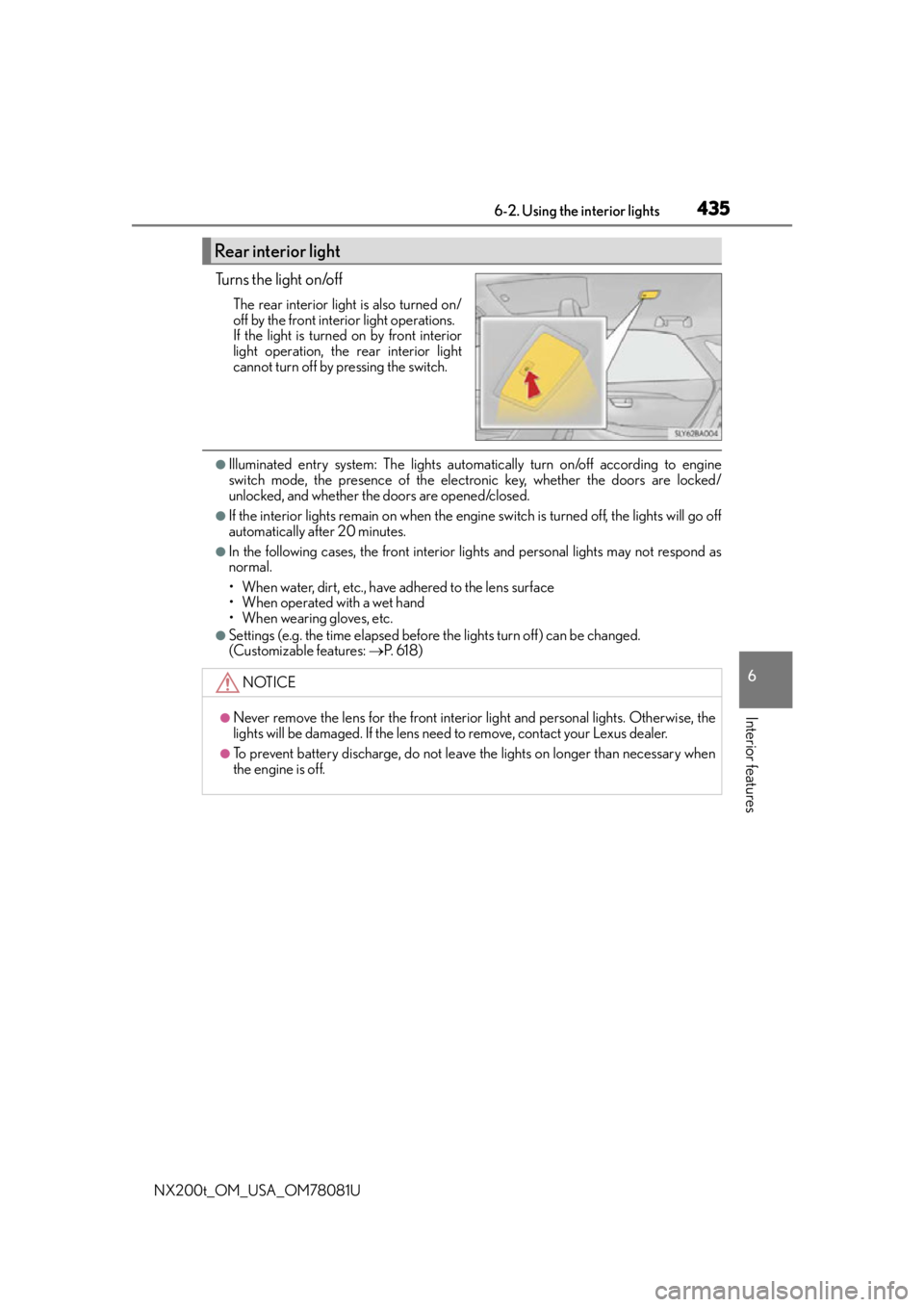
4356-2. Using the interior lights
6
Interior features
NX200t_OM_USA_OM78081U
Tu r n s t h e l i g h t o n /o f f
The rear interior light is also turned on/
off by the front interior light operations.
If the light is turned on by front interior
light operation, the rear interior light
cannot turn off by pressing the switch.
●Illuminated entry system: The lights automatically turn on/off according to engine
switch mode, the presence of the electronic key, whether the doors are locked/
unlocked, and whether the doors are opened/closed.
●If the interior lights remain on when the engine switch is turned off, the lights will go off
automatically after 20 minutes.
●In the following cases, the front interior li ghts and personal lights may not respond as
normal.
• When water, dirt, etc., have adhered to the lens surface
• When operated with a wet hand
• When wearing gloves, etc.
●Settings (e.g. the time elapsed before the lights turn off) can be changed.
(Customizable features: P. 6 1 8 )
Rear interior light
NOTICE
●Never remove the lens for the front interior light and personal lights. Otherwise, the
lights will be damaged. If the lens need to remove, contact your Lexus dealer.
●To prevent battery discharge, do not leav e the lights on longer than necessary when
the engine is off.
Page 451 of 660

4516-4. Other interior features
6
Interior features
NX200t_OM_USA_OM78081U
■While charging, noise enters the AM radio
Turn off the wireless charger and confirm that the noise has decreased. If the noise
decreases, continuously pushing the power supply switch of the wireless charger for 2
seconds, the frequency of the charger can be changed and the noise can be reduced.
Also, on that occasion, the operation indicator light will flash orange 2 times.
■Important points of the wireless charger
●If the electronic key cannot be detected within the vehicle interior, charging cannot be
done. When the door is opened and closed , charging may be temporarily suspended.
●When charging, the wireless charging device and portable device will get warmer,
however this is not a malfunction.
When a portable device gets warm while charging, charging may stop due to the pro-
tection function on the portable device side . In this case, when the temperature of the
portable device drops significantly, charge again.
■Operation sounds
When the power supply is turned on, while se arching for the portable device a sound will
be produced, however this is not a malfunction.
■Certification for the wireless charger
FCC Note: This equipment has been tested and found to comply with Part 18 of the FCC
Rules. These limits are designed to provide reasonable protection against harmful inter-
ference in a residential installation.
FCC Caution: Any changes or modification s not expressly approved by the party
responsible for compliance could void the user’s authority to operate this equipment.
Page 507 of 660
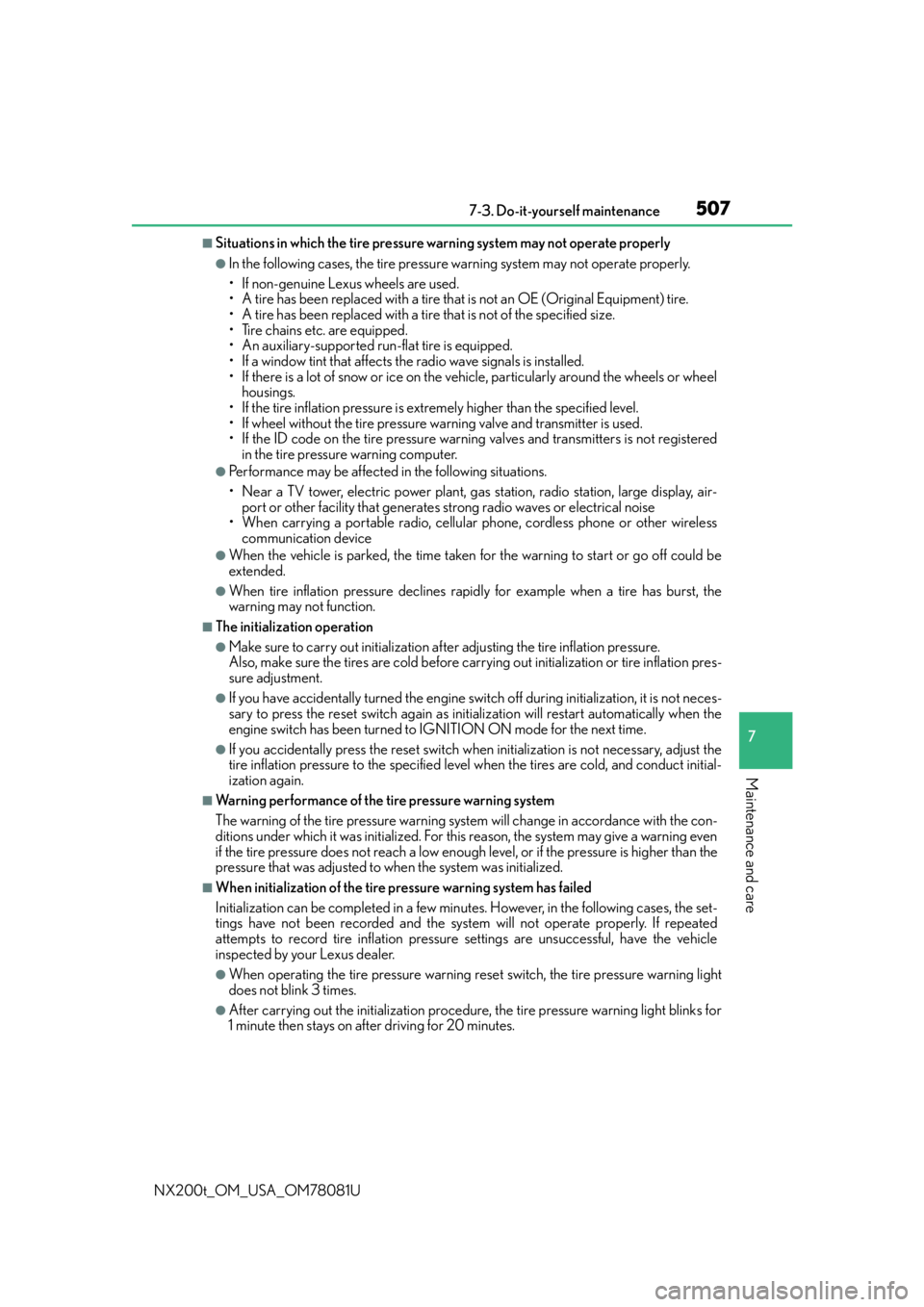
5077-3. Do-it-yourself maintenance
7
Maintenance and care
NX200t_OM_USA_OM78081U
■Situations in which the tire pressure warning system may not operate properly
●In the following cases, the tire pressure warning system may not operate properly.
• If non-genuine Lexus wheels are used.
• A tire has been replaced with a tire that is not an OE (Original Equipment) tire.
• A tire has been replaced with a tire that is not of the specified size.
• Tire chains etc. are equipped.
• An auxiliary-supported run-flat tire is equipped.
• If a window tint that affects the radio wave signals is installed.
• If there is a lot of snow or ice on the vehicle, particularly around the wheels or wheelhousings.
• If the tire inflation pressure is extremely higher than the specified level.
• If wheel without the tire pressure warning valve and transmitter is used.
• If the ID code on the tire pressure warning valves and transmitters is not registered in the tire pressure warning computer.
●Performance may be affected in the following situations.
• Near a TV tower, electric power plant, gas station, radio station, large display, air- port or other facility th at generates strong radio waves or electrical noise
• When carrying a portable radio, cellular phone, cordless phone or other wireless
communication device
●When the vehicle is parked, the time taken for the warning to start or go off could be
extended.
●When tire inflation pressure declines rapidly for example when a tire has burst, the
warning may not function.
■The initialization operation
●Make sure to carry out initialization af ter adjusting the tire inflation pressure.
Also, make sure the tires are cold before carry ing out initialization or tire inflation pres-
sure adjustment.
●If you have accidentally turned the engine swit ch off during initialization, it is not neces-
sary to press the reset switch again as init ialization will restart automatically when the
engine switch has been turned to IG NITION ON mode for the next time.
●If you accidentally press the reset switch when initialization is not necessary, adjust the
tire inflation pressure to the specified level when the tires are co ld, and conduct initial-
ization again.
■Warning performance of the tire pressure warning system
The warning of the tire pressure warning syst em will change in accordance with the con-
ditions under which it was initialized. For this reason, the system may give a warning even
if the tire pressure does not reach a low enough level, or if the pressure is higher than the
pressure that was adjusted to when the system was initialized.
■When initialization of the tire pressure warning system has failed
Initialization can be completed in a few minutes. However, in the following cases, the set-
tings have not been recorded and the system will not operate properly. If repeated
attempts to record tire inflation pressure settings are unsuccessful, have the vehicle
inspected by your Lexus dealer.
●When operating the tire pressure warning reset switch, the tire pressure warning light
does not blink 3 times.
●After carrying out the initializ ation procedure, the tire pressure warning light blinks for
1 minute then stays on after driving for 20 minutes.
Page 558 of 660
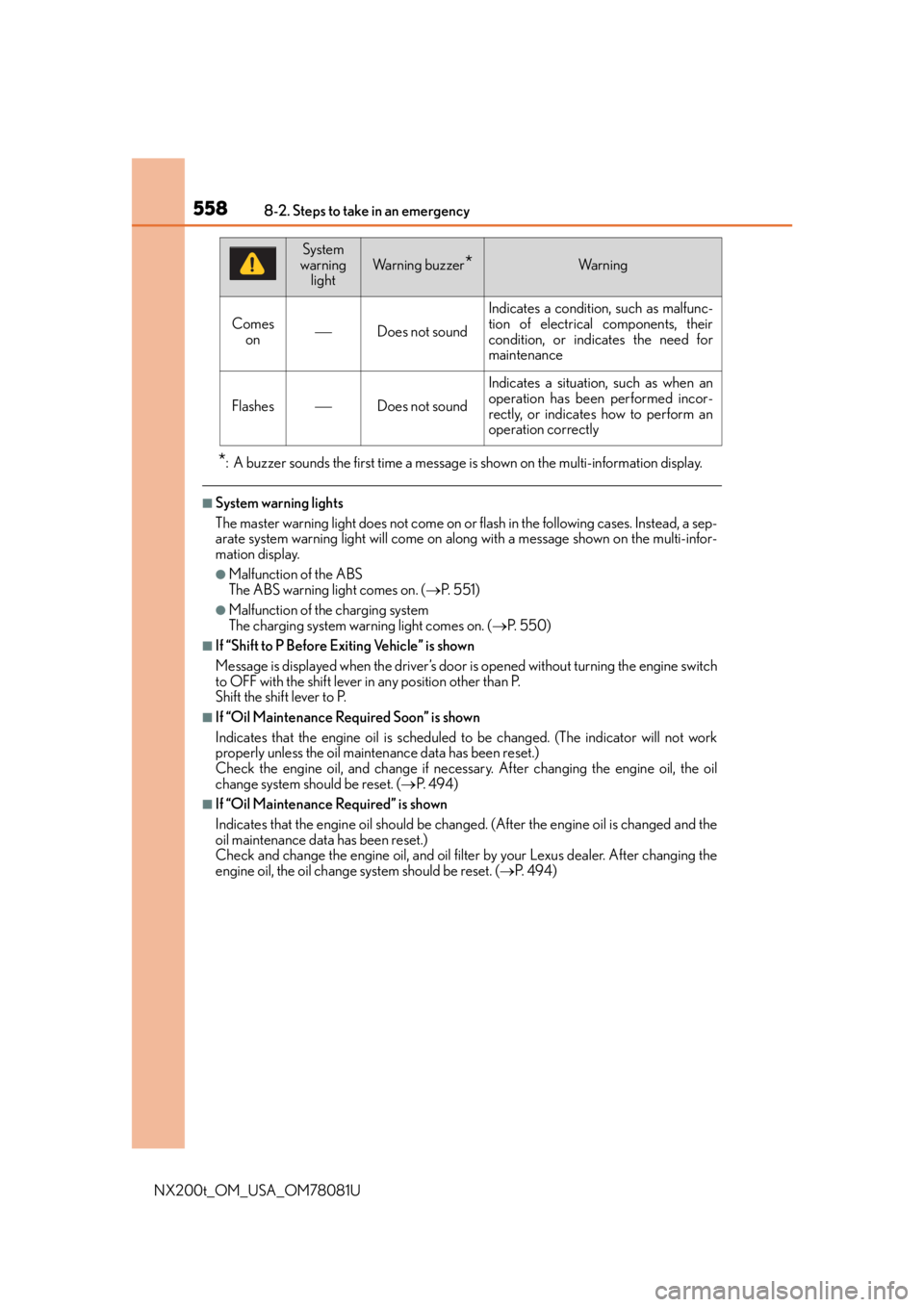
5588-2. Steps to take in an emergency
NX200t_OM_USA_OM78081U
*: A buzzer sounds the first time a message is shown on the multi-information display.
■System warning lights
The master warning light does not come on or flash in the following cases. Instead, a sep-
arate system warning light will come on along with a message shown on the multi-infor-
mation display.
●Malfunction of the ABS
The ABS warning light comes on. ( P. 551)
●Malfunction of th e charging system
The charging system warning light comes on. ( P. 5 5 0 )
■If “Shift to P Before Exiting Vehicle” is shown
Message is displayed when the driver’s door is opened without turning the engine switch
to OFF with the shift lever in any position other than P.
Shift the shift lever to P.
■If “Oil Maintenance Required Soon” is shown
Indicates that the engine oil is scheduled to be changed. (The indicator will not work
properly unless the oil maintenance data has been reset.)
Check the engine oil, and change if necessar y. After changing the engine oil, the oil
change system should be reset. ( P. 4 9 4 )
■If “Oil Maintenance Required” is shown
Indicates that the engine oil should be change d. (After the engine oil is changed and the
oil maintenance data has been reset.)
Check and change the engine oil, and oil filter by your Lexus dealer. After changing the
engine oil, the oil change system should be reset. ( P. 4 9 4 )
Comes
onDoes not sound
Indicates a condition, such as malfunc-
tion of electrical components, their
condition, or indicates the need for
maintenance
FlashesDoes not sound
Indicates a situation, such as when an
operation has been performed incor-
rectly, or indicates how to perform an
operation correctly
System
warning
lightWa r n i n g b u z z e r*Wa r n i n g
Page 570 of 660

5708-2. Steps to take in an emergency
NX200t_OM_USA_OM78081U
Firmly tighten each wheel nut two or
three times in the order shown in the
illustration.
Tightening torque:
76 ft·lbf (103 N·m, 10.5 kgf·m)
Stow the flat tire, tire jack and all tools.
■The compact spare tire
●The compact spare tire is identified by the label “TEMPORARY USE ONLY” on the
tire sidewall.
Use the compact spare tire temporarily, and only in an emergency.
●Make sure to check the tire inflation pressure of the compact spare tire. ( P. 5 9 6 )
■After completing the tire change
The tire pressure warning system must be reset. ( P. 5 0 4 )
■When using the compact spare tire
As the compact spare tire is not equipped wi th a tire pressure warning valve and trans-
mitter, low inflation pressure of the spare ti re will not be indicated by the tire pressure
warning system. Also, if you replace the compact spare tire after the tire pressure warn-
ing light comes on, th e light remains on.
■When the compact spare tire is equipped
The vehicle becomes lower when driving with the compact spare tire compared to when
driving with standard tires.
■If you have a flat front tire on a road covered with snow or ice (except for 225/60R18
tires)
Install the compact spare tire on one of the rear wheels of the vehicle. Perform the follow-
ing steps and fit tire chains to the front tires:
Replace a rear tire with the compact spare tire.
Replace the flat front tire with the tire removed from the rear of the vehicle.
Fit tire chains to the front tires.
5
6
1
2
3
Page 579 of 660

5798-2. Steps to take in an emergency
8
When trouble arises
NX200t_OM_USA_OM78081U
■Stopping the engine
Set the parking brake, shift the shift lever to P and press the engine switch as you nor-
mally do when stopping the engine.
■Replacing the key battery
As the above procedure is a temporary measure, it is recommended that the electronic
key battery be replaced immediately when the battery is depleted. ( P. 5 1 8 )
■Alarm
Using the mechanical key to lock the doors will not set the alarm system. If a door is
unlocked using the mechanical key when the al arm system is set, the alarm may be trig-
gered.
■Changing engine switch modes
Release the brake pedal and press the engine switch in step above.
The engine does not start and modes will be changed each time the switch is pressed.
( P. 1 9 4 )
■When the electronic key does not work properly
●Make sure that the smart access system wi th push-button start has not been deacti-
vated in the custom ization setting. If it is off, turn the function on.
(Customizable features P. 6 1 4 )
●Check if battery-saving mo de is set. If it is set, cancel the function. ( P. 1 3 2 )
WA R N I N G
■When using the mechanical key and operating the power windows or moon roof
Operate the power window or moon roof afte r checking to make sure that there is no
possibility of any passenger having any of their body parts caught in the window or
moon roof.
Also, do not allow children to operate the mech anical key. It is possible for children and
other passengers to get caught in the power window or moon roof.
3