2016 LEXUS NX200T navigation system
[x] Cancel search: navigation systemPage 332 of 660

3325-1. Basic Operations
NX200t_OM_USA_OM78081U
Steering wheel audio switches
Volume switch • Increases/decreases volume
• Press and hold: Continuously increases/decreases volume
Radio mode: • Press: Select a radio station
• Press and hold: Seek up/down
CD, MP3/WMA/AAC disc, Bluetooth
®, iPod or USB mode:
• Press: Select a track/file/video
• Press and hold: Quickly move up/down through tracks/files/videos.
“MODE” switch • Turns the power on, selects audio source
• Press and hold this switch to mute or pause the current operation. To can- cel the mute or pause, press and hold.
Some audio features can be controlled using the switches on the steering
wheel.
Operation may differ depending on th e type of audio system or navigation
system. For details, refer to the manual provided with the audio system or nav-
igation system.
Operating the audio system us ing the steering wheel switches
1
2
WA R N I N G
■To reduce the risk of an accident
Exercise care when operating the audio switches on the steering wheel.
3
Page 420 of 660

4206-1. Using the air conditioning system and defogger
NX200t_OM_USA_OM78081U
Automatic air conditioning system
Air outlets and fan speed are automatica lly adjusted according to the temper-
ature setting.
Vehicles with a Lexus Display Audio sy stem: Press the “MENU” button on the
Lexus Display Audio controller, then select “Climate” to display the air condi-
tioning control screen.
For details on the Lexus Display Audio controller, refer to “Lexus Display
Audio controller” on P. 328
Vehicles with a navigati on system: Press the “MENU” button on the Remote
Touch, then select “Climate” to display the air conditioning control screen.
For details on the Remote Touch, refer to the “NAVIGATION SYSTEM
OWNER’S MANUAL”.
Page 423 of 660
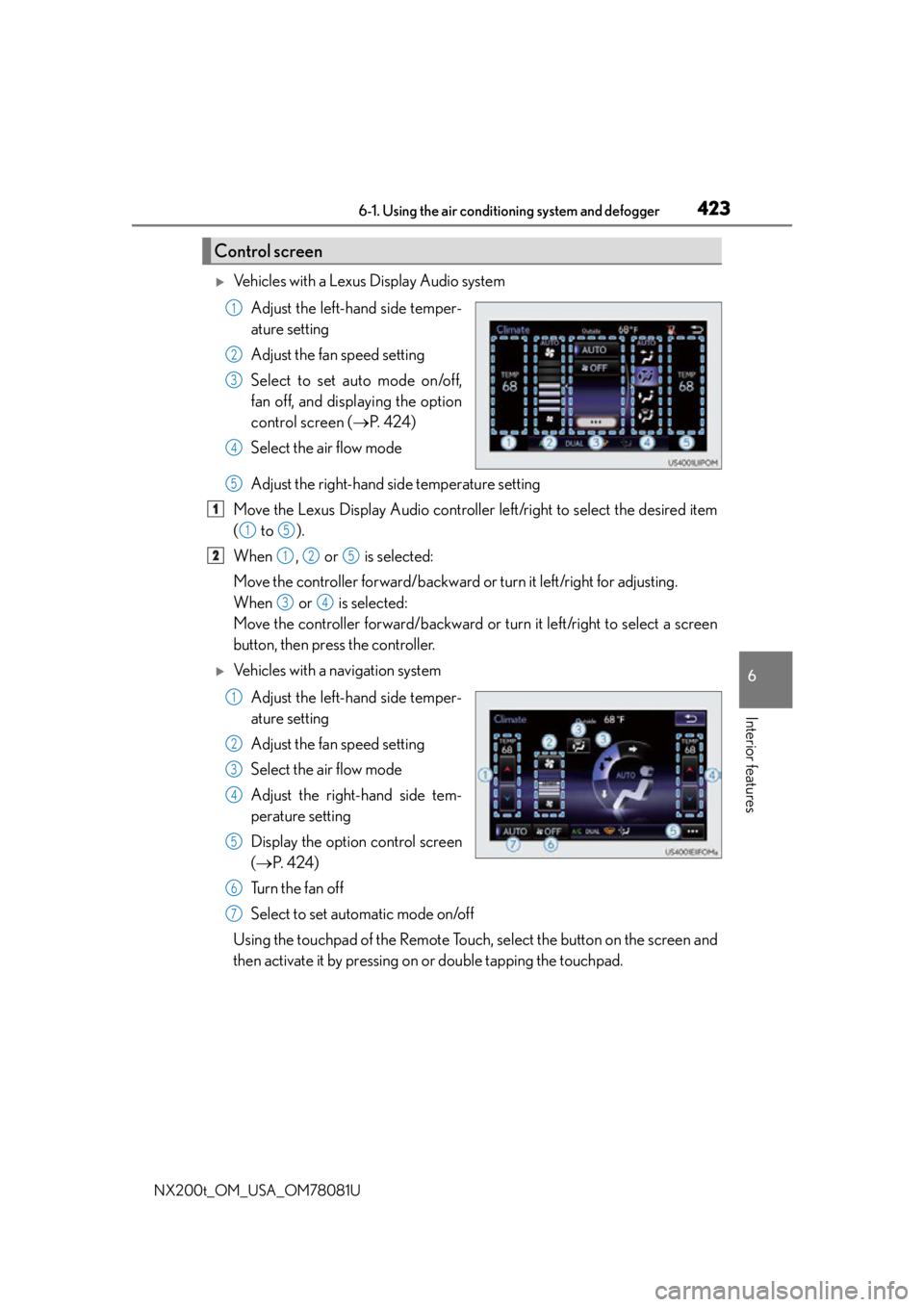
4236-1. Using the air conditioning system and defogger
6
Interior features
NX200t_OM_USA_OM78081U
Vehicles with a Lexus Display Audio system
Adjust the left-hand side temper-
ature setting
Adjust the fan speed setting
Select to set auto mode on/off,
fan off, and displaying the option
control screen ( P. 4 2 4 )
Select the air flow mode
Adjust the right-hand side temperature setting
Move the Lexus Display Audio controller left/right to select the desired item
( to ).
When , or is selected:
Move the controller forward/backward or turn it left/right for adjusting.
When or is selected:
Move the controller forward/backward or turn it left/right to select a screen
button, then press the controller.
Vehicles with a navigation system
Adjust the left-hand side temper-
ature setting
Adjust the fan speed setting
Select the air flow mode
Adjust the right-hand side tem-
perature setting
Display the option control screen
( P. 4 2 4 )
Tu r n t h e f a n o f f
Select to set automatic mode on/off
Using the touchpad of the Remote Touch, select the button on the screen and
then activate it by pressing on or double tapping the touchpad.
Control screen
1
2
3
4
5
1
15
2125
34
1
2
3
4
5
6
7
Page 424 of 660

4246-1. Using the air conditioning system and defogger
NX200t_OM_USA_OM78081U
■Option control screen
Select on the climate screen to display the option control screen. The
functions can be switched on and off. Select to set cooling and dehumidification function on/off
Adjust the temperature for driver and passenger seats separately (“DUAL”
mode) ( P. 4 2 5 )
Prevent ice from building up on the windshield and wiper blades
(if equipped) ( P. 4 2 6 )
Remove pollen from the air (Micro dust and pollen filter) ( P. 4 2 6 )
■Using the automatic mode
Press the “AUTO” button.
Adjust the temperature setting.
To stop the operation, press the “OFF” button.
■Automatic mode indicator
If the fan speed setting or air flow modes are operated, the automatic mode
indicator goes off. However, automati c mode for functions other than that
operated are maintained.
Vehicles with a Lexus Display Audio
systemVehicles with a navigation system
Air conditioning controls
1
2
3
4
1
2
3
Page 571 of 660

5718-2. Steps to take in an emergency
8
When trouble arises
NX200t_OM_USA_OM78081U
WA R N I N G
■When using the compact spare tire
●Remember that the spare tire provided is specifically designed for use with your vehi-
cle. Do not use your spare tire on another vehicle.
●Do not use more than one spare tire simultaneously.
●Replace the spare tire with a standard tire as soon as possible.
●Avoid sudden acceleration, deceleration and braking, as well as sharp cornering.
■When the compact spare tire is attached
The vehicle speed may not be correctly detected, and the following systems may not
operate correctly:
Also, not only can the following system not be utilized fully, but it may even negatively
affect the drive-train components:
●AWD system (if equipped)
■Speed limit when using the compact spare tire
Do not drive at speeds in excess of 50 mph (80 km/h) when a compact spare tire is
installed on the vehicle.
The compact spare tire is not designed for driving at high speeds. Failure to observe
this precaution may lead to an accident causing death or serious injury.
■After using the tools and jack
Before driving, make sure all the tools and jack are securely in place in their storage
location to reduce the possibility of personal injury during a collision or sudden brak-
ing.
• ABS & Brake assist
•VSC
•TRAC
•Cruise control
• Dynamic radar cruise control (if equipped)
• Pre-collision system (if equipped)
•EPS • AVS (if equipped)
• LDA (Lane Departure Alert)
(if equipped)
• Intuitive parking assist (if equipped)
• Navigation system (if equipped)
• BSM (Blind spot monitor)
(if equipped)
• Automatic high Beam (if equipped)
Page 637 of 660

637
Index
NX200t_OM_USA_OM78081U
What to do if... (Troubleshooting)................................638
Alphabetical index................................. 642
For vehicles with a navigation system, refer to the “NAVIGATION
SYSTEM OWNER’S MANUAL” for information regarding the equip-
ment listed below.
• Navigation system
• Lexus parking assist monitor
• Audio/visual system
• Lexus Enform with Safety Connect
Page 643 of 660
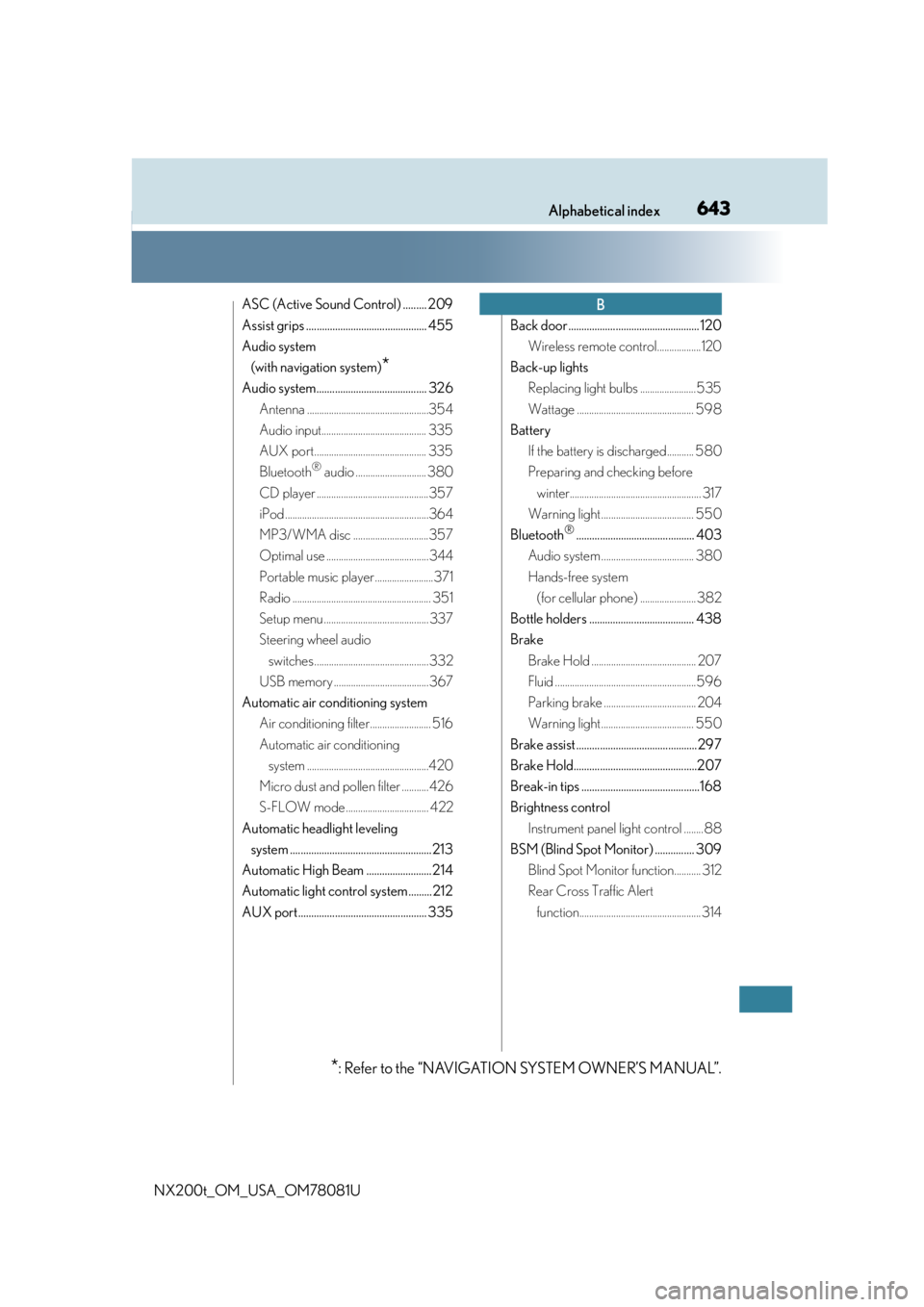
643Alphabetical index
NX200t_OM_USA_OM78081U
ASC (Active Sound Control) ......... 209
Assist grips .............................................. 455
Audio system (with navigation system)
*
Audio system.......................................... 326 Antenna ..................................................354
Audio input........................................... 335
AUX port.............................................. 335
Bluetooth
® audio ............................. 380
CD player ..............................................357
iPod ...........................................................364
MP3/WMA disc ...............................357
Optimal use ..........................................344
Portable music player ........................371
Radio ......................................................... 351
Setup menu ........................................... 337
Steering wheel audio switches ............................................... 332
USB memory .......................................367
Automatic air conditioning system Air conditioning filter......................... 516
Automatic air conditioning system ..................................................420
Micro dust and pollen filter ...........426
S-FLOW mode .................................. 422
Automatic headlight leveling system ......................................................213
Automatic High Beam ......................... 214
Automatic light control system......... 212
AUX port................................................. 335 Back door .................................................. 120
Wireless remote control..................120
Back-up lights Replacing light bulbs .......................535
Wattage ................................................ 598
Battery If the battery is discharged........... 580
Preparing and checking before winter...................................................... 317
Warning light ...................................... 550
Bluetooth
®............................................. 403
Audio system ...................................... 380
Hands-free system (for cellular phone) ....................... 382
Bottle holders ........................................ 438
Brake Brake Hold ........................................... 207
Fluid ..........................................................596
Parking brake ...................................... 204
Warning light ...................................... 550
Brake assist .............................................. 297
Brake Hold...............................................207
Break-in tips .............................................168
Brightness control Instrument panel light control ........88
BSM (Blind Spot Monitor) ............... 309 Blind Spot Monitor function........... 312
Rear Cross Traffic Alert function.................................................. 314
B
*: Refer to the “NAVIGATION SYSTEM OWNER’S MANUAL”.
Page 651 of 660

651Alphabetical index
NX200t_OM_USA_OM78081U
MaintenanceDo-it-yourself maintenance......... 486
General maintenance .....................482
Maintenance data ............................. 590
Maintenance requirements........... 479
Malfunction indicator lamp ..............550
Meter Head-up display....................................96
Indicators................................................... 82
Instrument panel light control ........ 88
Meters......................................................... 87
Multi-information display ....................91
Warning lights .................................... 550
Warning messages...........................557
Micro dust and pollen filter .............. 426
Microphone ............................................383
Mirrors Inside rear view mirror ..................... 153
Outside rear view mirror defoggers ...........................................425
Outside rear view mirrors .............. 155
Vanity mirrors ......................................445
Moon roof Jam protection function ................... 162
Operation ................................................. 161
Warning message .................. 163, 557
MP3 disc .................................................. 357 Multi-information display
Drive information .................................. 92
Dynamic radar cruise control ....... 231
Dynamic radar cruise control with full-speed range ................... 244
Language.................................................619
LDA (Lane Departure Alert with steering control) ................... 244
Warning messages .......................... 557
Navigation system
*
Noise from under vehicle ........................8
Odometer ...................................................87
Oil Engine oil ............................................... 592
Rear differential oil ............................595
Transfer oil ............................................595
Opener Back door..................................................121
Fuel filler door.......................................227
Hood....................................................... 488
M
N
O
*: Refer to the “NAVIGATION SYSTEM OWNER’S MANUAL”.