2016 LEXUS NX200T brake
[x] Cancel search: brakePage 100 of 660

1002. Instrument cluster
NX200t_OM_USA_OM78081U
The audio display and speed limit display can be shown or hidden.
When customizing vehicle features, ensure that the vehicle is parked in a safe
place with the shift lever in P and the parking brake set. Until the screen changes, continue
pressing the “DISP” button, and it
will repeat until the item desired to
be changed is displayed.
Customization can be performed when
the head-up display is on.
Press the “DISP” button to switch
between on and off.
On and off will be switched between each time the button is pressed.
If the button is left alone without being op erated for a short time, setting will be fin-
ished automatically.
■Head-up display
●The head-up display may seem dark and hard to see when viewed through sunglasses,
especially polarized sunglasses.
Adjust the brightness of the head-up display or remove your sunglasses.
●When the head-up display is turned off, it will not display anything until it is turned on
again.
■When the battery is disconnected
The customize settings of the head-up display will be reset.
Display customization
1
2
WA R N I N G
■Before using the head-up display
Check that the position and brightness of the head-up display image does not interfere
with safe driving. Incorrect adjustment of the image’s positi on or brightnessmay
obstruct the driver’s view and lead to an a ccident, resulting in death or serious injury.
Page 124 of 660

1243-2. Opening, closing and locking the doors
NX200t_OM_USA_OM78081U
■Power back door operating conditions (vehicles with a power back door)
With the power back door operations set to ON, it can automatically open and close for
the following conditions:
●When the electronic key is being carried and the power back door switch is pushed*
●When the wireless remote control is used*
●When the engine switch is in IGNITION ON mode, in addition to the above for the
opening operations, the back door operates for any of the following conditions:
• Parking brake is engaged
• The brake pedal is depressed
• The shift lever is in P
*: When configured with the cu stomization function so that it can be operated after
being unlocked, operate the back door after it has been unlocked.
■Luggage compartment light
The luggage compartment light turns on when the back door is opened with the luggage
compartment light switch on.
■If the back door opener is inoperative
The back door can be unlocked from the inside.
Move the lever. Off
On
When the engine switch is turned off, the light
will go off automatically after 20 minutes.
Remove the cover.
To protect the cover, place a rag between the
flathead screwdriver and the cover as shown
in the illustration.
1
2
1
2
Vehicles without a power back
doorVehicles with a power back
door
Page 142 of 660

1423-3. Adjusting the seats
NX200t_OM_USA_OM78081U
■Operating conditions for reclining adjustment (power seat)
When the following conditions are me t, switch operations are possible.
■Operating conditions for folding down the seatback (power seat)
When the following conditions are me t, switch operations are possible.
●When operating the luggage compartment switch: When the back door is open.
●When the operating switches for the seat to be operate are not being pressed.
When the engine switch is in IGNITION ON mode, in addition to the above, the power
seat operates for any of the following conditions:
• Parking brake is engaged
• The brake pedal is depressed
• The shift lever is in P
■Operating conditions for return ing the seatback (power seat)
When the following conditions are me t, switch operations are possible.
●When the operating switches for the seat to be operate are not being pressed.
When the engine switch is in IGNITION ON mode, in addition to the above, the power
seat operates for any of the following conditions:
• Parking brake is engaged
• The brake pedal is depressed
• The shift lever is in P
●When the seatback position is within the range
of illustration A.
●When the operating switches for the seat to be
operate are not being pressed.
●When operating the rear seat switch: The
seatback position is with in the range of illustra-
tion A.
●When operating the in strument panel switch
or luggage compartment switch: The seatback
position is within the range of illustration B.
●When operating the rear seat switch: When
the rear door for the seat to be operated is
open.
●When operating the rear seat switch: When
the seatback position is within the range of
illustration A.
●When operating the rear seat switch: When
the rear door for the seat to be operated is
open.
●When operating the luggage compartment
switch: When the back door is open.
Most
upright
position
Most upright
position
Most
upright
position
Page 143 of 660

1433-3. Adjusting the seats
3
Operation of each component
NX200t_OM_USA_OM78081U
■Reclining adjustment (power seat)
■Power seat operations (if equipped)
If the seat has a cover or seat cushion, it may not operate properly. Also, when folding
down the seat, check that there is nothing on the rear seat that would interfere with the
operation.
■Seatback jam protection function (power seat)
When folding down the seatback, if a foreig n object is perceived between the seatback
and seat cushion, the seatback will revers e operations and then stops operations.
The buzzer sounds intermitte ntly during reverse operations and sounds continuously
when operations are stopped. Stop the seatback partwa y. To set the seatback
to the rearmost position, press the button again.
WA R N I N G
■When folding the rear seatbacks down and after folded
Observe the following precautions.
Failure to do so may result in death or serious injury.
●Do not fold the seatbacks down while driving.
●Stop the vehicle on level ground, set the parking brake and shift the shift lever to P.
●Do not allow anyone to sit on a folded se atback or in the luggage compartment while
driving.
●Do not allow children to enter the luggage compartment.
■When operating the seatback
Observe the following precautions.
Failure to do so may cause death or serious injury.
●Keep other passengers from being hit with the seatback.
●Do not bring your hands close to the moving parts or between the seats, as well as do
not let any part of your body get caught.
●Vehicles with a power seat: Do not let children operate the seatback as other passen-
gers may get caught in seat.
●Vehicles with a power seat: Check that there are no passengers sitting in the seat
before folding that seat forward. Also, do le t other passengers sit in the seat while the
seat is forward folding.
Page 165 of 660
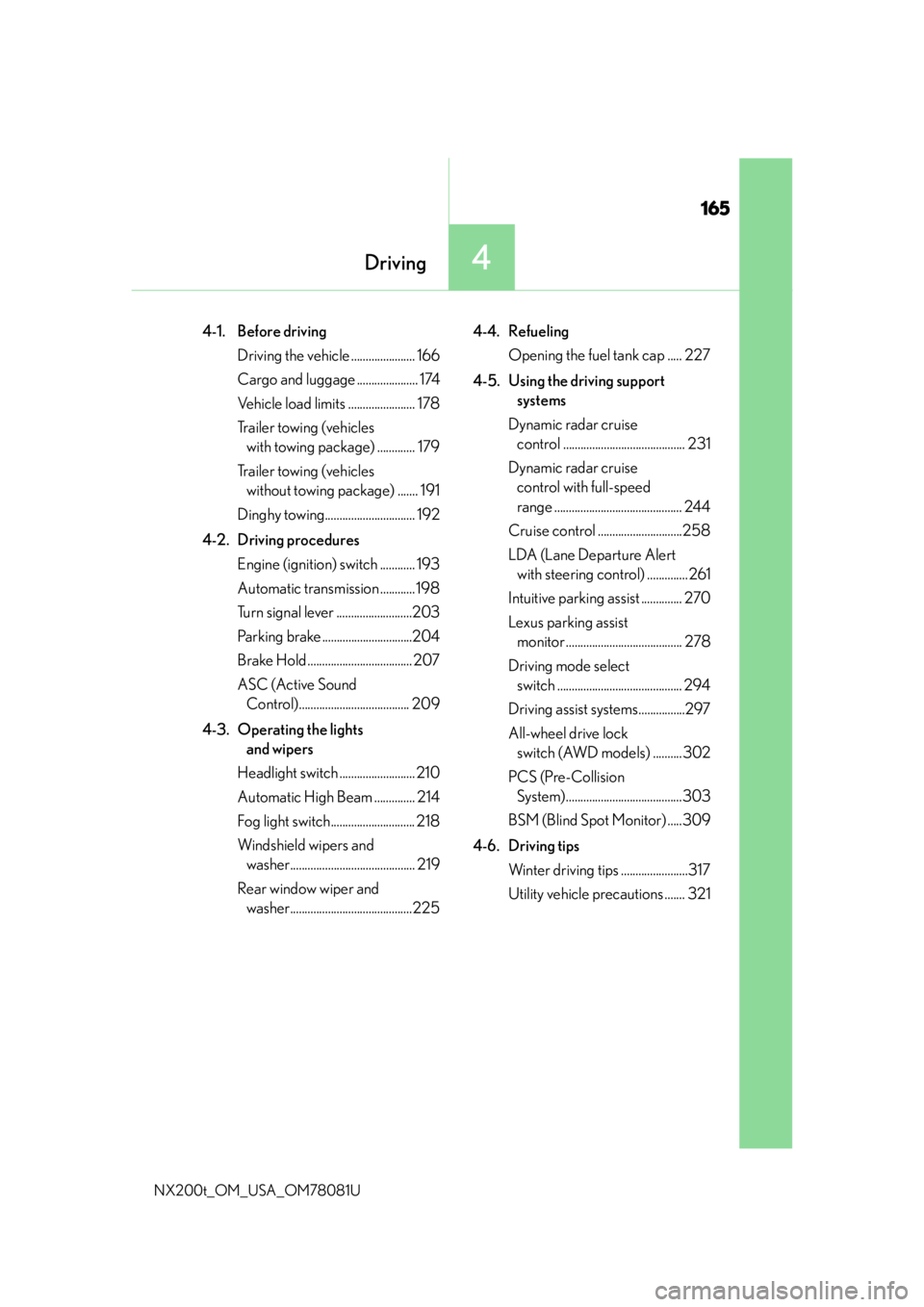
165
4Driving
NX200t_OM_USA_OM78081U
4-1. Before drivingDriving the vehicle ...................... 166
Cargo and luggage ..................... 174
Vehicle load limits ....................... 178
Trailer towing (vehicles with towing pa ckage) ............. 179
Trailer towing (vehicles without towing package) ....... 191
Dinghy towing............................... 192
4-2. Driving procedures Engine (ignition) switch ............ 193
Automatic transmission ............198
Turn signal lever ..........................203
Parking brake ...............................204
Brake Hold .................................... 207
ASC (Active Sound Control)...................................... 209
4-3. Operating the lights and wipers
Headlight switch .......................... 210
Automatic High Beam .............. 214
Fog light switch............................. 218
Windshield wipers and washer........................................... 219
Rear window wiper and washer..........................................225 4-4. Refueling
Opening the fuel tank cap ..... 227
4-5. Using the driving support systems
Dynamic radar cruise control .......................................... 231
Dynamic radar cruise control with full-speed
range ............................................ 244
Cruise control .............................258
LDA (Lane Departure Alert with steering control) .............. 261
Intuitive parking assist .............. 270
Lexus parking assist monitor ........................................ 278
Driving mode select switch ........................................... 294
Driving assist systems................297
All-wheel drive lock switch (AWD models) ..........302
PCS (Pre-Collision System)........................................303
BSM (Blind Spot Monitor) .....309
4-6. Driving tips Winter driving tips .......................317
Utility vehicle precautions ....... 321
Page 166 of 660

1664-1. Before driving
NX200t_OM_USA_OM78081U
Driving the vehicle
P. 1 9 3
With the brake pedal depressed, shift the shift lever to D. ( P. 1 9 8 )
Release the parking brake. ( P. 2 0 5 )
If the parking brake is in automatic mode, the parking brake is released automatically
when shifting the shift lever to any position other than P. ( P. 2 0 4 )
Gradually release the brake pedal and gently depress the accelerator pedal
to accelerate the vehicle.
With the shift lever in D, depress the brake pedal.
If necessary, set the parking brake. ( P. 2 0 5 )
If the vehicle is to be stopped for an extended period of time, shift the shift lever to P or
N. ( P. 1 9 8 )
With the shift lever in D, depress the brake pedal.
Shift the shift lever to P. ( P. 1 9 8 )
Set the parking brake. ( P. 2 0 5 )
If the parking brake is in automatic mode, the parking brake is set automatically when
shifting the shift lever to P. ( P. 2 0 4 )
Press the engine switch to stop the engine.
Lock the door, making sure that you have the electronic key on your person.
If parking on a hill, bloc k the wheels as needed.
The following procedures should be observed to ensure safe driving:
Starting the engine
Driving
Stopping
Parking the vehicle
1
2
3
1
2
1
2
3
4
5
Page 167 of 660

1674-1. Before driving
4
Driving
NX200t_OM_USA_OM78081U
With the brake pedal depressed, shift the shift lever to D. (P. 1 9 8 )
Pull the parking brake switch and parking brake is set manually. ( P. 2 0 5 )
Release the brake pedal and gently depress the accelerator pedal to acceler-
ate the vehicle.
Press the parking brake switch and parking brake is released manually.
( P. 2 0 5 )
■When starting off on an uphill
The hill-start assist co ntrol will activate. (P. 2 9 7 )
■Driving in the rain
●Drive carefully when it is raining, because visibility will be reduced, the windows may
become fogged-up, and th e road will be slippery.
●Drive carefully when it starts to rain, becau se the road surface will be especially slip-
pery.
●Refrain from high speeds when driving on an expressway in the rain, because there may
be a layer of water between the tires and the road surface, preventing the steering and
brakes from operating properly.
■Engine speed while driving
In the following conditions, the engine speed may become high while driving. This is due
to automatic up-shifting control or down-shi fting implementation to meet driving condi-
tions. It does not indica te sudden acceleration.
●The vehicle is judged to be driving uphill or downhill
●When the accelerator pedal is released
●When the brake pedal is depressed while sport mode is selected
■Restraining the engine output (Brake Override System)
●When the accelerator and brake pedals are depressed at the same time, the engine
output may be restrained.
●A warning message is displayed on the multi-information display while the system is
operating. If a warning message is shown on the multi-information display, read the
message and follow the instructions.
■Restraining sudden start (Drive-Start Control)
●When the following unusual operation is performed, the engine output may be
restrained.
• When the shift lever is shifted from R to D, D to R, N to R, P to D, or P to R (D
includes M) with the accelerator pedal depressed, a warning message appears on
the multi-information display. If a warning message is shown on the multi-informa-
tion display, read the message and follow the instructions.
• When the accelerator pedal is depresse d too while the vehicle is in reverse.
●While Drive-Start Control is being activate d, your vehicle may have trouble escaping
from the mud or fresh snow. In such case, deactivate TRAC ( P. 299) to cancel Drive-
Start Control so that the vehicle may become able to escape from the mud or fresh
snow.
Starting off on an uphill
1
2
3
4
Page 169 of 660

1694-1. Before driving
4
Driving
NX200t_OM_USA_OM78081U
WA R N I N G
Observe the following precautions.
Failure to do so may result in death or serious injury.
■When starting the vehicle
Always keep your foot on the brake pedal while stopped engine running. This prevents
the vehicle from creeping.
■When driving the vehicle
●Do not drive if you are unfamiliar with the location of the brake and accelerator ped-
als to avoid depressing the wrong pedal.
• Accidentally depressing th e accelerator pedal instead of the brake pedal will
result in sudden acceleration that may lead to an accident.
• When backing up, you may twist your body around, leading to difficulty in operat-
ing the pedals. Make sure to operate the pedals properly.
• Make sure to keep a correct driving posture even when moving the vehicle only slightly. This allows you to depress th e brake and accelerator pedals properly.
• Depress the brake pedal using your righ t foot. Depressing the brake pedal using
your left foot may delay response in an emergency, resulting in an accident.
●Do not drive the vehicle over or stop the vehicle near flammable materials.
The exhaust system and exhaust gases can be extremely hot. These hot parts may
cause a fire if there is any flammable material nearby.
●During normal driving, do not turn off the engine. Turning the engine off while driving
will not cause loss of steering or braking co ntrol, but the power assist to these systems
will be lost. This will make it more difficul t to steer and brake, so you should pull over
and stop the vehicle as soon as it is safe to do so.
However, in the event of an emergency, such as if it becomes impossible to stop the
vehicle in the normal way: P. 5 4 1
●Use engine braking (downshift) to maintain a safe speed when driving down a steep
hill.
Using the brakes continuously may cause th e brakes to overheat and lose effective-
ness. ( P. 1 9 8 )
●Do not adjust the positions of the steering wh eel, the seat, or the inside or outside rear
view mirrors while driving.
Doing so may result in a loss of vehicle control.
●Always check that all passengers’ arms, heads or other parts of their body are not
outside the vehicle.
●AWD models: Do not drive the vehicle off-road.
This is not an AWD vehicle designed for of f-road driving. Proceed with all due cau-
tion if it becomes unavoidable to drive off-road.
●Do not drive across a river or through other bodies of water.
This may cause electric/electronic components to short circuit, damage the engine or
cause other serious damage to the vehicle.
●Do not drive in excess of the speed limit. Ev en if the legal speed limit permits it, do not
drive over 85 mph (140 km/h) unless your vehicle has high-speed capability tires.
Driving over 85 mph (140 km/h) may result in tire failure, loss of control and possible
injury. Be sure to consult a tire dealer to determine whether the tires on your vehicle
are high-speed capability tires or not before driving at such speeds.