2016 LEXUS LX570 audio
[x] Cancel search: audioPage 6 of 632

TABLE OF CONTENTS6
LX570_OM_OM60N01U_(U)
8-1. SpecificationsMaintenance data (fuel, oil level, etc.) .................. 562
Fuel information............................ 571
Tire information............................ 574
8-2. Customization Customizable features ............585
8-3. Initialization Items to initialize ......................... 598
Reporting safety defects for U.S. owners.....................................600
Seat belt instructions for Canadian owners
(in French) ............................................... 601
SRS airbag instructions for Canadian owners
(in French) .............................................. 603 What to do if...
(Troubleshooting) ................................. 612
Alphabetical index .................................. 616
8Vehicle specifications
9For owners
Index
For vehicles with a navigation system or a multimedia system, refer to the
“NAVIGATION SYSTEM OWNER’S MANUAL” for information regarding
the equipment listed below. • Navigation system
• Audio/video system
• Rear seat entertainment system
• Hands-free system (for cellular phone)
Page 17 of 632

17Pictorial index
LX570_OM_OM60N01U_(U)
Multi-information display . . . . . . . . . . . . . . . . . . . . . . . . . . . . . . . . . . . . . . . . . . . . . P. 91
Display . . . . . . . . . . . . . . . . . . . . . . . . . . . . . . . . . . . . . . . . . . . . . . . . . . . . . . . . . . . . . . . . . . . P. 91
When the warning messages are displayed . . . . . . . . . . . . . . . . . . . . . . . . . . . . .P. 532
Parking brake . . . . . . . . . . . . . . . . . . . . . . . . . . . . . . . . . . . . . . . . . . . . . . . . . . . . . . . . . P . 217
Applying/releasing. . . . . . . . . . . . . . . . . . . . . . . . . . . . . . . . . . . . . . . . . . . . . . . . . . . . . . P . 217
Precautions against winter season . . . . . . . . . . . . . . . . . . . . . . . . . . . . . . . . . . . . . P. 385
Warning buzzer/message . . . . . . . . . . . . . . . . . . . . . . . . . . . . . . . . . . . . . . . . . .P. 219, 532
Turn signal lever. . . . . . . . . . . . . . . . . . . . . . . . . . . . . . . . . . . . . . . . . . . . . . . . . . . . . . .P . 216
Headlight switch . . . . . . . . . . . . . . . . . . . . . . . . . . . . . . . . . . . . . . . . . . . . . . . . . . . . . P. 220
Headlights/parking lights/tail lights/daytime ru nning lights . . . . . . . . . . . . . .P. 220
Fog lights . . . . . . . . . . . . . . . . . . . . . . . . . . . . . . . . . . . . . . . . . . . . . . . . . . . . . . . . . . . . . . .P. 229
Windshield wiper and washer switch. . . . . . . . . . . . . . . . . . . . . . . . . . . . . . . . P. 231
Rear window wiper and washer switch. . . . . . . . . . . . . . . . . . . . . . . . . . . . . . P. 235
Usage . . . . . . . . . . . . . . . . . . . . . . . . . . . . . . . . . . . . . . . . . . . . . . . . . . . . . . . . . . . . .P. 231, 235
Adding washer fluid . . . . . . . . . . . . . . . . . . . . . . . . . . . . . . . . . . . . . . . . . . . . . . . . . . . P. 48 5
Warning messages . . . . . . . . . . . . . . . . . . . . . . . . . . . . . . . . . . . . . . . . . . . . . . . . . . . . .P. 532
Emergency flasher switch . . . . . . . . . . . . . . . . . . . . . . . . . . . . . . . . . . . . . . . . . . . .P. 514
Fuel filler door opener . . . . . . . . . . . . . . . . . . . . . . . . . . . . . . . . . . . . . . . . . . . . . . . P. 240
Hood lock release lever . . . . . . . . . . . . . . . . . . . . . . . . . . . . . . . . . . . . . . . . . . . . . P. 472
Tilt and telescopic steering control switch . . . . . . . . . . . . . . . . . . . . . . . . . . P. 158
Adjustment . . . . . . . . . . . . . . . . . . . . . . . . . . . . . . . . . . . . . . . . . . . . . . . . . . . . . . . . . . . . . P. 158
Driving position memory . . . . . . . . . . . . . . . . . . . . . . . . . . . . . . . . . . . . . . . . . . . . . . . . P. 151
Front air conditioning system . . . . . . . . . . . . . . . . . . . . . . . . . . . . . . . . . . . . . . . P. 401
Usage . . . . . . . . . . . . . . . . . . . . . . . . . . . . . . . . . . . . . . . . . . . . . . . . . . . . . . . . . . . . . . . . . . P. 401
Rear window defogger . . . . . . . . . . . . . . . . . . . . . . . . . . . . . . . . . . . . . . . . . . . . . . . . .P. 407
Audio system*
Hands-free system*
*
: Refer to “NAVIGATION SYSTEM OWNER’S MANUAL”.
4
5
6
7
8
9
10
11
12
13
Page 20 of 632

20Pictorial index
LX570_OM_OM60N01U_(U)
Audio remote control switches*1
Ta l k s w i t c h*1
Telephone switches*1
Meter control switches. . . . . . . . . . . . . . . . . . . . . . . . . . . . . . . . . . . . . . . . . . . . . . . .P. 93
Vehicle-to-vehicle distance button
*2. . . . . . . . . . . . . . . . . . . . . . . . . . . . . . . . P. 271
LDA (Lane Departure Alert) switch
*2 . . . . . . . . . . . . . . . . . . . . . . . . . . . . . P. 263
Cruise control switch
Cruise control*2 . . . . . . . . . . . . . . . . . . . . . . . . . . . . . . . . . . . . . . . . . . . . . . . . . . . . . . P. 283
Dynamic radar cruise control with full-speed range
*2 . . . . . . . . . . . . . . . . . . .P. 271
Paddle shift switches*2. . . . . . . . . . . . . . . . . . . . . . . . . . . . . . . . . . . . . . . . . . . . . . .P. 212
1
2
3
4
5
6
7
8
Page 91 of 632

91
LX570_OM_OM60N01U_(U)2. Instrument cluster
2
Instrument cluster
Multi-information display
The following information will be dis-
played when a menu icon is selected.
(
P. 9 3 )
Some of the information may be dis-
played automatically depending on the
situation.
Drive information
Select to display various drive data. ( P. 9 4 )
Vehicle information display (if equipped)
Select to display the vehicle information. ( P. 9 5 )
Navigation system-linked display (if equipped)
Select to display the following na vigation system-linked information.
• Route guidance
• Compass display (north-up display/heading-up display)
Audio system-linked display (if equipped)
Select to enable selection of an audio source or track on the display using the
meter control switches.
Display contents
Page 100 of 632

100
LX570_OM_OM60N01U_(U)2. Instrument cluster
Head-up display
The head-up display is linked to the meters and navigation system (if equipped)
and projects a variety of information in
front of the driver, such as the current
vehicle speed and route guidance to a set destination.
Navigation system-linked display area (if equipped) ( P. 1 0 2 )
Displays the following items, which ar e linked to the navigation system:
• Route guidance to destination
•Compass
Message display area ( P. 1 0 2 )
Displays the following items:
• Warning/Message (if equipped)
• Audio system operation status
•Outside temperature
Warning and information icons ( P. 1 0 2 )
Vehicle speed display area
Displays the following items: • Vehicle speed
• Speed limit (vehicles wi th a navigation system)
: If equipped
Summary of functions
1
2
3
4
Page 101 of 632

LX570_OM_OM60N01U_(U)
1012. Instrument cluster
2
Instrument cluster
Driving assist system status display area (if equipped)
Select to display the operational status of the following systems:
• Dynamic radar cruise control ( P. 2 7 1 )
• LDA (Lane Departure Alert) ( P. 2 6 3 )
• Intuitive parking assist ( P. 2 8 9 )
Displayed content is the same as that disp layed on the multi-information display. For
details, refer to the explanations of each system.
HUD (Head-up display) switch ( P. 1 0 1 )
◆Enabling/Disabling the head-up display
Press the HUD (head-up display)
switch.
◆Changing settings of the head-up display
Select on the multi-information display ( P. 91), and then select “HUD”
to change the following settings:
■Display brightness/location
Select to adjust the brightness and location of the head-up display.
■Display content
Select to enable/disable the following items:
• Route guidance to destination
• Driving assist system status
•Compass
• Audio system operation status
Using the head-up display
5
6
Page 102 of 632

102
LX570_OM_OM60N01U_(U)2. Instrument cluster
Displays the following multi-in
formation display linked icons:
: Master warning icon Displayed when a warning message is displayed on the multi-information
display. ( P. 5 3 2 )
: Information icon Displayed when a suggestion/advice po p-up display is displayed on the
multi-information display. ( P. 9 1 )
Displays the following items in the appropriate situation:
■Warning/Message (if equipped)
Displays the following system warning/messages:
• Pre-collision warning (pre-collision system)
• Notification message (Dynamic radar cruise control)
■Audio system operation status
Displayed when the audio system is operated.
■Outside temperature
Displayed in the following situations:
• When the engine switch is turned to IGNITION ON mode
• When the low outside temperature indicator is flashing
Displayed content is the same as that di splayed on the multi-information display.
( P. 8 8 )
Displays the following items which are linked to the navigation system:
■Route guidance to destination
Displayed when the navigation system is performing route guidance. When
approaching an intersection, an arrow will be displayed to indicate the sug-
gested direction of travel.
■Compass
Displays the direction of travel.
Warning and information icons
Message display area
Navigation system-linked display area (if equipped)
Page 113 of 632
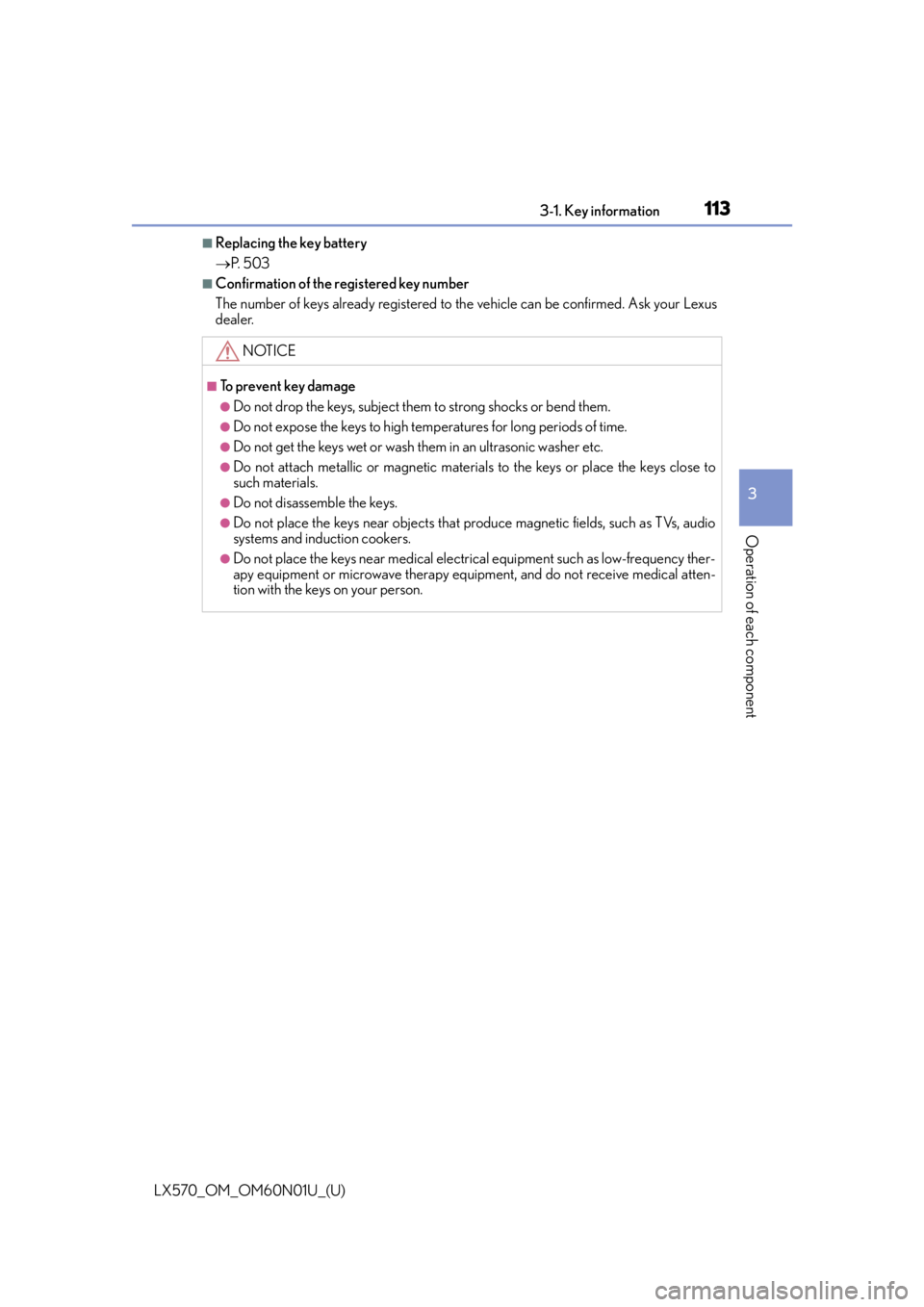
LX570_OM_OM60N01U_(U)
1133-1. Key information
3
Operation of each component
■Replacing the key battery
P. 5 0 3
■Confirmation of the registered key number
The number of keys already registered to the vehicle can be confirmed. Ask your Lexus
dealer.
NOTICE
■To prevent key damage
●Do not drop the keys, subject them to strong shocks or bend them.
●Do not expose the keys to high temp eratures for long periods of time.
●Do not get the keys wet or wash them in an ultrasonic washer etc.
●Do not attach metallic or magnetic materials to the keys or place the keys close to
such materials.
●Do not disassemble the keys.
●Do not place the keys near objects that pr oduce magnetic fields, such as TVs, audio
systems and induction cookers.
●Do not place the keys near medical electrical equipment such as low-frequency ther-
apy equipment or microwave therapy equipm ent, and do not receive medical atten-
tion with the keys on your person.