Page 449 of 632

LX570_OM_OM60N01U_(U)
4495-6. Using the other interior features
5
Interior features
■Programming other devices
To program other devices such as home security systems, home door locks or
lighting, contact your Lexu s dealer for assistance.
■Reprogramming a button
The individual HomeLink
® buttons cannot be erased but can be repro-
grammed. To reprogram a button, fo llow the “Reprogramming a HomeLink®
button” instructions.
Press the appropriate HomeLink
® button. The HomeLink® indicator light
should come on.
The HomeLink® compatible transceiver in your vehi cle continues to send a signal for
up to 20 seconds as long as the button is pressed.
Press and hold the desired HomeLink® button. After 20 seconds, the
HomeLink® indicator light will start flashing slowly. Next, while still pressing and
holding the HomeLink® button, press and hold the button on the transmitter
until the HomeLink® indicator light changes from a slow to a rapid flash.
Press and hold the 2 outside buttons for
10 seconds until the indicator light
flashes.
If you sell your vehicle, be sure to erase
the programs stored in the HomeLink®
memory.
Operating HomeLink®
Reprogramming a HomeLink® button
Erasing the entire HomeLink® memory (all three programs)
Page 451 of 632
451
LX570_OM_OM60N01U_(U)5-6. Using the other interior features
5
Interior features
LEXUS Enform Safety Connect
Microphone
LED light indicators
“SOS” button
: If equipped
Safety Connect is a subscription-based telematics service that uses Global
Positioning System (GPS) data and embe
dded cellular technology to provide
safety and security features to subscribers. Safety Connect is supported by
Lexus’ designated response center, wh ich operates 24 hours per day, 7 days
per week.
Safety Connect service is available by su bscription on select, telematics hard-
ware-equipped vehicles.
By using the Safety Connect service, yo u are agreeing to be bound by the
Telematics Subscription Service Agreement and its Terms and Conditions, as
in effect and amended from time to time, a current copy of which is available
at Lexus.com. All use of the Safety Connect service is subject to such then-
applicable Terms and Conditions.
System components
1
2
3
Page 467 of 632

LX570_OM_OM60N01U_(U)
4676-2. Maintenance
6
Maintenance and care
Vehicle interior
ItemsCheck points
Accelerator pedal• The accelerator pedal should move smoothly (without uneven pedal effort or catching).
Automatic transmission
“Park” mechanism• When parked on a slope and the shift lever is in P, isthe vehicle securely stopped?
Brake pedal
• Does the brake pedal move smoothly?
• Does the brake pedal have appropriate clearance
from the floor? ( P. 5 6 8 )
• Does the brake pedal have the correct amount of
free play? ( P. 5 6 8 )
Brakes
• The vehicle should not pull to one side when the
brakes are applied.
• The brakes should work effectively.
• The brake pedal should not feel spongy.
• The brake pedal should not get too close to the floor when the brakes are applied.
Head restraints• Do the head restraints move smoothly and lock
securely?
Indicators/buzzers• Do the indicators and buzzers function properly?
Lights• Do all the lights come on?
Seat belts•Do the seat belt s operate smoothly?
• The seat belts should not be damaged.
Seats• Do the seat controls operate properly?
Steering wheel
• Does the steering wheel rotate smoothly?
• Does the steering wheel have the correct amount of free play?
• There should not be an y strange sounds coming
from the steering wheel.
Page 474 of 632
474
LX570_OM_OM60N01U_(U)6-3. Do-it-yourself maintenance
■Removing the engine compartment cover
■Installing the clips
Push up center portion
Insert
Press
Engine compartment cover
1
2
3
NOTICE
■After installing an engine compartment cover
Make sure the cover is securely installed in its original position.
Page 511 of 632

LX570_OM_OM60N01U_(U)
5116-3. Do-it-yourself maintenance
6
Maintenance and care
WA R N I N G
■Replacing light bulbs
●Turn off the headlights. Do not attempt to replace the bulb immediately after turning
off the headlights.
The bulbs become very hot and may cause burns.
●Do not touch the glass portion of the light bulb with bare hands. When it is unavoid-
able to hold the glass portion, use and ho ld with a clean dry cloth to avoid getting
moisture and oils on the bulb.
Also, if the bulb is scratched or dropped, it may blow out or crack.
●Fully install light bulbs and any parts used to secure them. Failure to do so may result
in heat damage, fire, or water entering the headlight unit. This may damage the head-
lights or cause condensation to build up on the lens.
●Do not attempt to repair or disassemble light bulbs, connectors, electric circuits or
component parts.
Doing so may result in death or se rious injury due to electric shock.
■To prevent damage or fire
●Make sure bulbs are fully seated and locked.
●Check the wattage of the bulb before installin g to prevent heat damage.
Page 515 of 632
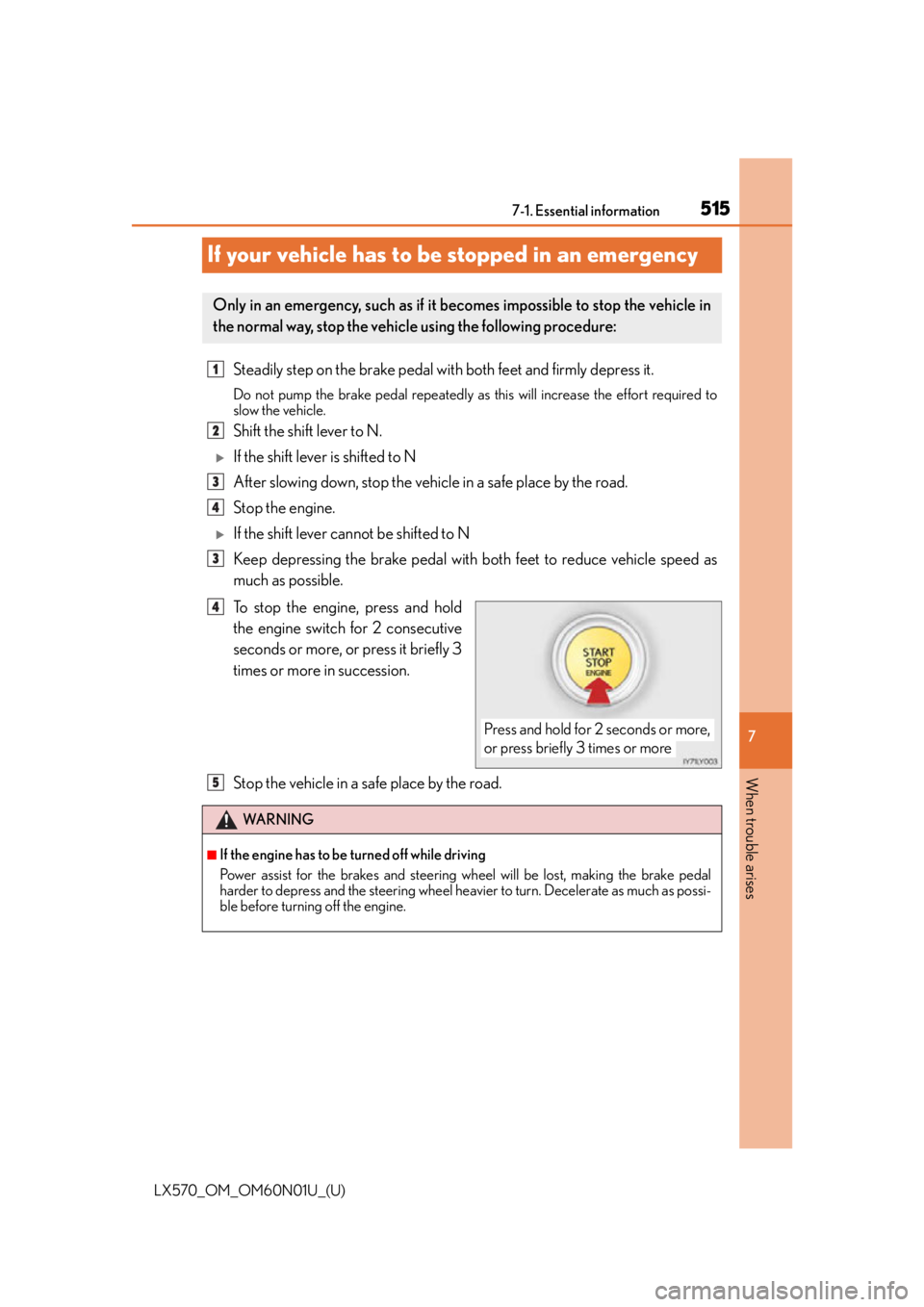
515
LX570_OM_OM60N01U_(U)
7
When trouble arises
7-1. Essential information
If your vehicle has to be stopped in an emergency
Steadily step on the brake pedal with both feet and firmly depress it.
Do not pump the brake pedal repeatedly as this will increase the effort required to
slow the vehicle.
Shift the shift lever to N.
If the shift lever is shifted to N
After slowing down, stop the vehicle in a safe place by the road.
Stop the engine.
If the shift lever cannot be shifted to N
Keep depressing the brake pedal with both feet to reduce vehicle speed as
much as possible.
To stop the engine, press and hold
the engine switch for 2 consecutive
seconds or more, or press it briefly 3
times or more in succession.
Stop the vehicle in a safe place by the road.
Only in an emergency, such as if it becomes impossible to stop the vehicle in
the normal way, stop the vehicle using the following procedure:
1
2
3
4
3
Press and hold for 2 seconds or more,
or press briefly 3 times or more
4
WA R N I N G
■If the engine has to be turned off while driving
Power assist for the brakes and steering wheel will be lost, making the brake pedal
harder to depress and the steering wheel heavier to turn. Decelerate as much as possi-
ble before turning off the engine.
5
Page 518 of 632
5187-2. Steps to take in an emergency
LX570_OM_OM60N01U_(U)
If your vehicle is transported by a flat-
bed truck, it should be tied down at the
locations shown in the illustration.
If you use chains or cables to tie down
your vehicle, the angles shaded in black
must be 45.
Do not overly tighten the tie downs or
the vehicle may be damaged.
If a tow truck is not available in an emergency, your vehicle may be temporarily
towed using cables or chains secured to the emergency towing hooks. This
should only be attempted on hard su rfaced roads for at most 50 miles (80 km)
at under 18 mph (30 km/h).
A driver must be in the vehicle to steer and operate the brakes. The vehicle’s
wheels, drive train, axles, steering an d brakes must be in good condition.
Using a flatbed truck
Emergency towing
Page 519 of 632
5197-2. Steps to take in an emergency
LX570_OM_OM60N01U_(U)
7
When trouble arises
Securely attach cables or chains to
the towing hooks.
Take care not to damage the vehicle
body.
Enter the vehicle being towed and start the engine.
If the engine does not start, turn the engine switch to the IGNITION ON
mode.
Shift the four-wheel drive control switch to “H4”. (The center differential is
unlocked.)
Change the vehicle height to N (normal) mode and press the height control
OFF button to end the vehicle height control operation. ( P. 3 0 0 )
Shift the shift lever to N and release the parking brake.
When the shift lever cannot be shifted: P. 5 4 9
■While towing
If the engine is not running, the power assist for the brakes and steering will not function,
making steering and br aking more difficult.
Emergency towing procedure
1
2
3
4
5