Page 267 of 632

LX570_OM_OM60N01U_(U)
2674-5. Using the driving support systems
4
Driving
■Operation conditions of each function
●Lane departure alert function
This function operates when all of the following conditions are met.
• LDA is turned on.
• Vehicle speed is approximately 32 mph (50 km/h) or more.
• System recognizes white (yellow) lines.
• Width of traffic lane is approximately 9.8 ft. (3 m) or more.
• Turn signal lever is not operated.
• Vehicle is driven on a straight road or around a gentle curve with a radius of more
than approximately 492 ft. (150 m).
• No system malfunctions are detected. ( P. 2 6 9 )
●Ve h i c l e s w a y w a r n i n g
This function operates when all of the following conditions are met.
• Setting for “Sway Warning” in (Setting s display) of the multi-information dis-
play is set to “On”. ( P. 5 8 5 )
• Vehicle speed is approximately 32 mph (50 km/h) or more.
• Width of traffic lane is approximately 9.8 ft. (3 m) or more.
• No system malfunctions are detected. ( P. 2 6 9 )
■Temporary cancellation of functions
When operation conditions are no longer me t, a function may be temporarily canceled.
However, when the operation conditions are met again, operation of the function is auto-
matically restored. ( P. 2 6 7 )
■Lane departure alert function
The warning buzzer may be difficult to hear due to external noise, audio playback, etc.
Also, it may be difficult to feel steering wheel vibrations due to the road conditions, etc.
■White (yellow) lines are on ly on one side of road
The LDA system will not operate for the side on which white (yellow) lines could not be
recognized.
Page 282 of 632
282
LX570_OM_OM60N01U_(U)4-5. Using the driving support systems
■Conditions under which the vehicle-to-vehicle distance co
ntrol mode may not function
correctly
In the case of the following conditions, op erate the brake pedal (or accelerator pedal,
depending on the situ ation) as necessary.
As the sensor may not be able to correctly detect vehicles ahead, the system may not
operate properly.
●When the vehicle ahead of you decelerates suddenly
●When the road curves or when the lanes are
narrow
●When steering wheel operation or your posi-
tion in the lane is unstable
Page 302 of 632

302
LX570_OM_OM60N01U_(U)4-5. Using the driving support systems
■In the following cases the 4-Wheel AHC will not operate
●The brake pedal has been depressed for a few seconds or longer while the vehicle is
stopped.
●Vehicle height control has not been frequently used.
●The suspension fluid temperature is lower than -22°F (-30°C).
●There is ice on the suspension.
●Driving on bumpy roads which may cause
the suspension to fully elongate.
●If the steering wheel is abruptly turned more than 3/4 of a revolution with the center
differential lock system activated.
■Cold weather operation
It may take longer for the vehicle height to change if the suspension fluid temperature
drops below 5°F (-15°C).
The 4-Wheel AHC does not operate when the suspension fluid temperature drops
below -22°F (-30°C).
●In this case, even if the height select switch is pressed, th e vehicle height will not change.
Once the vehicle has been driven for a short time and the suspension fluid has been
warmed to within normal operating limits, the 4-Wheel AHC will begin operating and
the vehicle height will automatically change to the selected mode.
●When the suspension fluid is around -22°F (-30°C), the vehicle height may not be able
to be raised, even if the 4-Wheel AHC is oper ating. In this case, pull the height select
switch to “ ” then push to “ ” after driving for a short time longer to select the desired
vehicle height.
■Parking and stopping tips
●If you immediately stop the engine after off-road driving, the vehicle height may gradu-
ally lower. When parking, make sure ther e is nothing under the vehicle that may come
in contact with the underbody. The vehicle will return to the set height when the engine
is started.
●The vehicle height may change as the temperature changes when the engine is
stopped. The vehicle will return to the set height when the engine is started.
■Propeller shaft noise
If the vehicle height is adjusted on a slope, or with the shift lever in a position other than P
or N while the vehicle is stopped, you may hear a sound caused by the expansion and
contraction of the propeller shaft. Th is does not indicate a malfunction.
■4-Wheel AHC failure warning
If a malfunction occurs in the 4-Wheel AHC , normal mode is automatically selected.
However, the system may not switch to norm al mode depending on the location of the
malfunction.
The warning message is displayed on the mu lti-information display, and the 4-Wheel
AHC cannot be activated until the malfunction is corrected.
Stop the engine and start it again. If the warning message turns off, the system is operat-
ing correctly. If the warning message continue s to be displayed, have the vehicle checked
at your Lexus dealer as soon as possible.
Page 310 of 632
310
LX570_OM_OM60N01U_(U)4-5. Using the driving support systems
The following table shows some typical
terrains and the recommended speed
modes.
This function assists cornering perfor
mance in accordance with steering opera-
tion when driving through a tight corner. It maintains vehicle speed while driving
and reduces the number of turns needed to navigate a corner that requires turn-
ing the wheel in the opposite direction.
Press the Turn Assist switch while
Crawl Control is operating.
Turn Assist indicator will come on.
To turn the system off, press the switch
again.
Speed modes
ModeRoad condition
LoRock, mogul (downhill) and gravel (down-
hill)
Lo-MedMogul (uphill)Med
Snow, mud, gravel (uphill), sand, dirt,
mogul (uphill) and grassMed-Hi
Hi
Turn Assist function
1
2
3
4
5
Page 311 of 632

LX570_OM_OM60N01U_(U)
3114-5. Using the driving support systems
4
Driving
Crawl Control
Press the ON/OFF switch while Crawl Control is operating. If the switch is
turned off, the slip indicator and the Turn Assist indicator will go off (if the Turn
Assist function is in use), the Crawl Control indicator will flash until the system
has turned off completely, and a message stating that Crawl Control has been
turned off will be displayed on the multi-information display for several seconds.
When turning off Crawl Control while driv ing, stop the vehicle before the Crawl
Control indicator turns off, or drive extremely carefully.
Turn Assist function
Press the Turn Assist switch while the Turn Assist function is operating. When the
switch is pressed, the Turn Assist indicat or will go off, and a message stating that
the Turn Assist function has been turned off will be displayed on the multi-infor-
mation display for several seconds.
■The Crawl Control and Turn Assist function can be operated when
Crawl Control
●The engine is running.
●The shift lever is in any gear other than P or N.
●The four-wheel drive control switch is in L4.
●The driver’s door is closed.
Turn Assist function
●Crawl Control is operating.
●The center differential is not locked.
●The accelerator and brake are not being operated.
●The shift lever is in any gear other than P, R or N.
●The steering wheel is turned very far.
When the system is turned off
Page 327 of 632
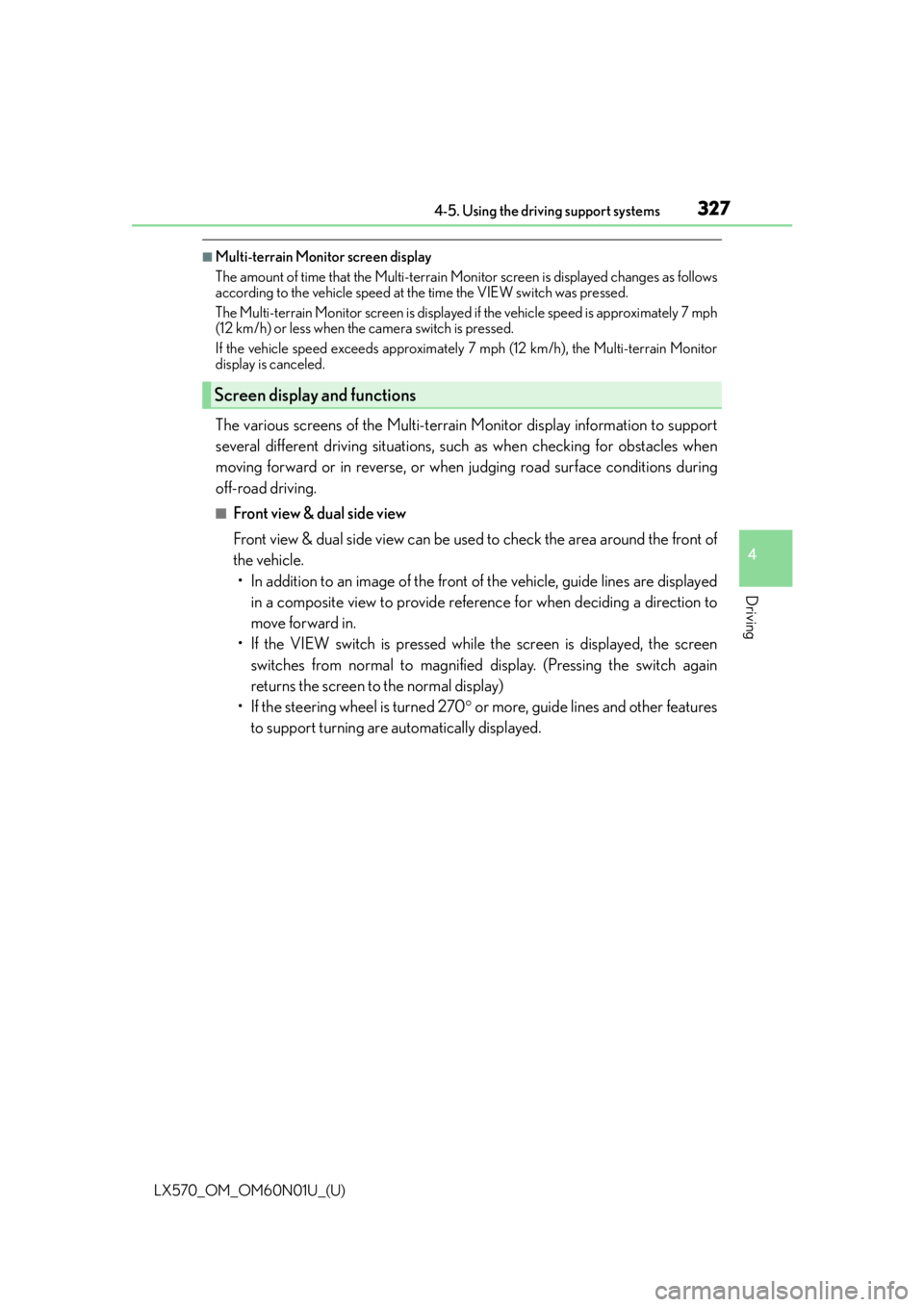
LX570_OM_OM60N01U_(U)
3274-5. Using the driving support systems
4
Driving
■Multi-terrain Monitor screen display
The amount of time that the Multi-terrain Monitor screen is displayed changes as follows
according to the vehicle speed at th e time the VIEW switch was pressed.
The Multi-terrain Monitor screen is displayed if the vehicle speed is approximately 7 mph
(12 km/h) or less when the camera switch is pressed.
If the vehicle speed exceeds approximately 7 mph (12 km/h), the Multi-terrain Monitor
display is canceled.
The various screens of the Multi-terrain Monitor display information to support
several different driving situations, such as when checking for obstacles when
moving forward or in reverse, or when judging road surface conditions during
off-road driving.
■Front view & dual side view
Front view & dual side view can be used to check the area around the front of
the vehicle. • In addition to an image of the front of the vehicle, guide lines are displayed in a composite view to provide refere nce for when deciding a direction to
move forward in.
• If the VIEW switch is pressed while the screen is displayed, the screen switches from normal to magnified display. (Pressing the switch again
returns the screen to the normal display)
• If the steering wheel is turned 270 or more, guide lines and other features
to support turning are automatically displayed.
Screen display and functions
Page 328 of 632
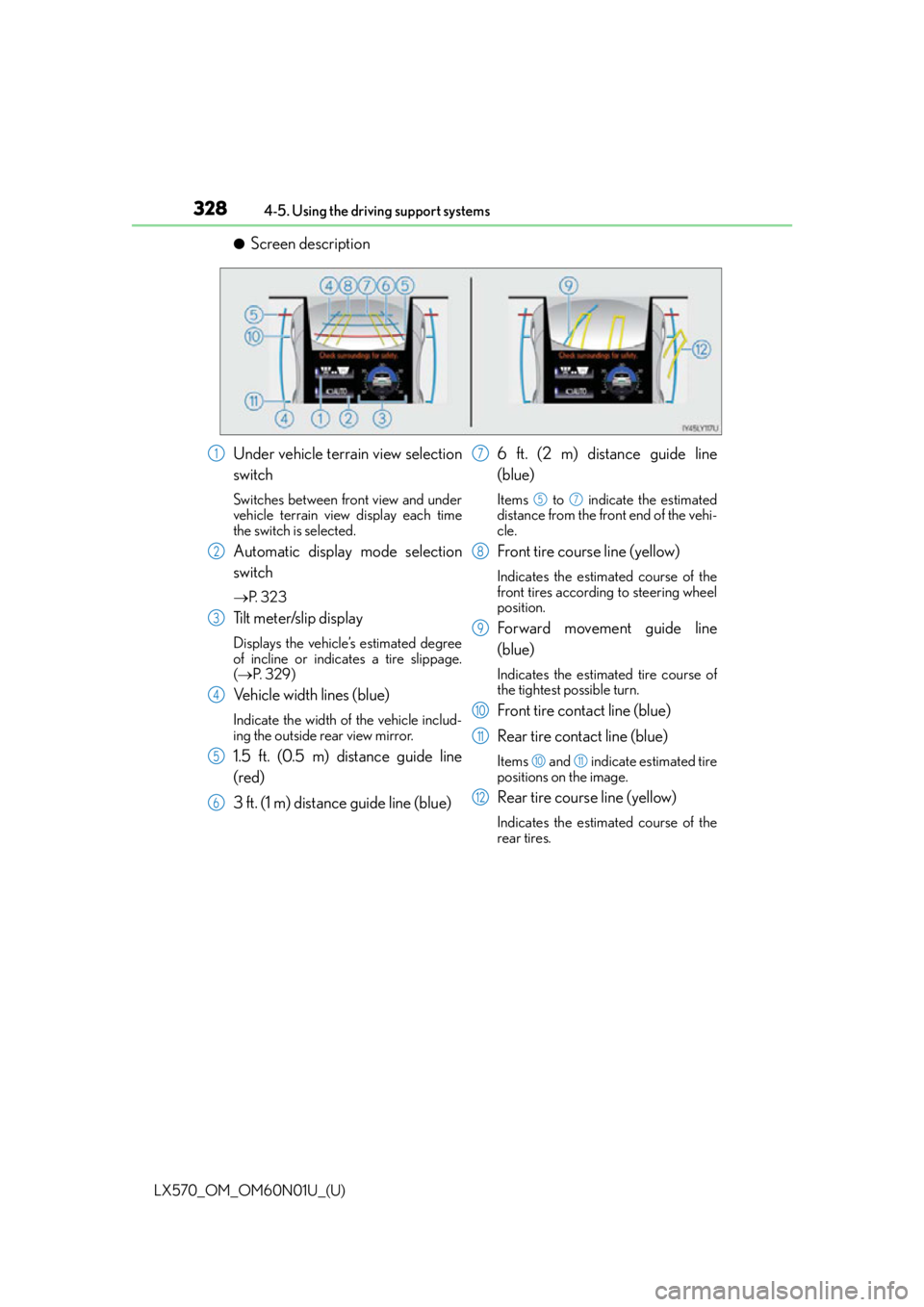
328
LX570_OM_OM60N01U_(U)4-5. Using the driving support systems
●Screen description
Under vehicle terrain view selection
switch
Switches between front view and under
vehicle terrain view display each time
the switch is selected.
Automatic display mode selection
switch
P. 3 2 3
Tilt meter/slip display
Displays the vehicle’s estimated degree
of incline or indicates a tire slippage.
( P. 3 2 9 )
Vehicle width lines (blue)
Indicate the width of the vehicle includ-
ing the outside rear view mirror.
1.5 ft. (0.5 m) distance guide line
(red)
3 ft. (1 m) distance guide line (blue) 6 ft. (2 m) distance guide line
(blue)
Items to indicate the estimated
distance from the front end of the vehi-
cle.
Front tire course line (yellow)
Indicates the estimated course of the
front tires according to steering wheel
position.
Forward movement guide line
(blue)
Indicates the estimated tire course of
the tightest possible turn.
Front tire contact line (blue)
Rear tire contact line (blue)
Items and indicate estimated tire
positions on the image.
Rear tire course line (yellow)
Indicates the estimated course of the
rear tires.
1
2
3
4
5
6
7
57
8
9
10
11
1011
12
Page 335 of 632

LX570_OM_OM60N01U_(U)
3354-5. Using the driving support systems
4
Driving
■Panoramic view & wide front view
The image looking down at the vehicle from above and the image from the
front camera are displayed simultaneously and assist the driver to check con-
ditions in front, and to the right and left, of the vehicle at intersections or T-
junctions with poor visibility.
●Screen description
The following 2 types of display mode can be selected according to condi-
tions.
Pa n o r a m i c v i ew
Displays an image looking down at the vehicle from above.
Wide front view
Displays an image of the area to the front of the vehicle.
Display area
Guide line display selection switch
P. 3 3 6
Automatic display mode selection switch
P. 3 2 3
Front distance guide line (blue)
Indicates a distance approximately 3 ft. (1 m) from the front end of the vehicle.
Forward projected course lines
Automatically displayed when th e steering wheel is turned 90 or more from the cen-
ter position.
Indicates the estimated course of the vehicl e according to steering wheel operations.
Distance guide line display modeProjected course line display mode
1
2
3
4
5
6
7