Page 303 of 600
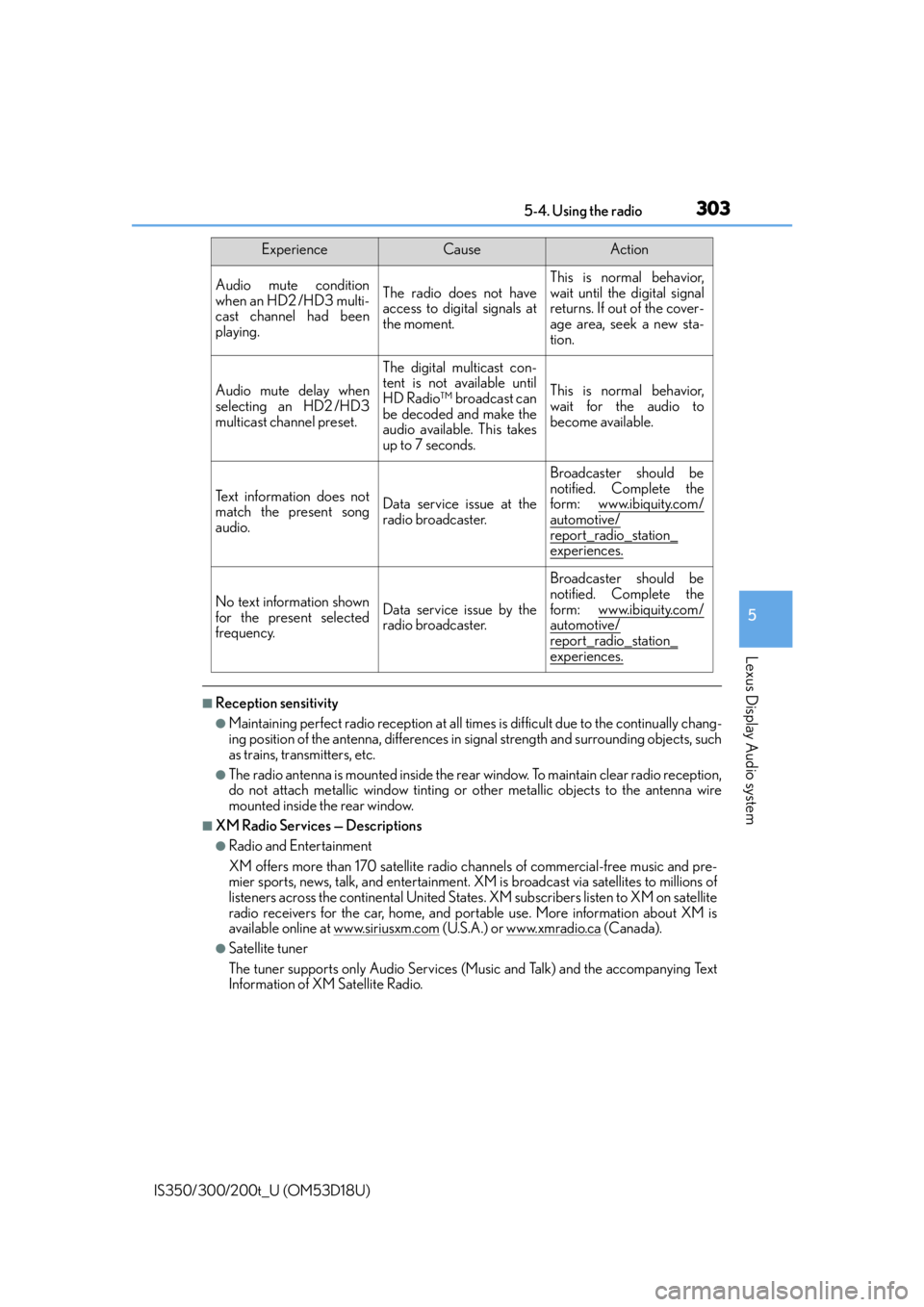
3035-4. Using the radio
5
Lexus Display Audio system
IS350/300/200t_U (OM53D18U)
■Reception sensitivity
●Maintaining perfect radio reception at all times is difficult due to the continually chang-
ing position of the antenna, differences in signal strength and surrounding objects, such
as trains, transmitters, etc.
●The radio antenna is mounted inside the rear window. To maintain clear radio reception,
do not attach metallic window tinting or other metallic objects to the antenna wire
mounted inside the rear window.
■XM Radio Services — Descriptions
●Radio and Entertainment
XM offers more than 170 satellite radio channels of commercial-free music and pre-
mier sports, news, talk, and entertainment. XM is broadcast via satellites to millions of
listeners across the continental United States . XM subscribers listen to XM on satellite
radio receivers for the car, home, and port able use. More information about XM is
available online at www.siriusxm.com
(U.S.A.) or www.xmradio.ca (Canada).
●Satellite tuner
The tuner supports only Audio Services (M usic and Talk) and the accompanying Text
Information of XM Satellite Radio.
Audio mute condition
when an HD2 /HD3 multi-
cast channel had been
playing.The radio does not have
access to digital signals at
the moment.This is normal behavior,
wait until the digital signal
returns. If out of the cover-
age area, seek a new sta-
tion.
Audio mute delay when
selecting an HD2 /HD3
multicast channel preset.
The digital multicast con-
tent is not available until
HD Radio™ broadcast can
be decoded and make the
audio available. This takes
up to 7 seconds.
This is normal behavior,
wait for the audio to
become available.
Text information does not
match the present song
audio.Data service issue at the
radio broadcaster.
Broadcaster should be
notified. Complete the
form: www.ibiquity.com/
automotive/report_radio_station_
experiences.
No text information shown
for the present selected
frequency.Data service issue by the
radio broadcaster.
Broadcaster should be
notified. Complete the
form: www.ibiquity.com/
automotive/
report_radio_station_experiences.
ExperienceCauseAction
Page 470 of 600
4708-2. Steps to take in an emergency
IS350/300/200t_U (OM53D18U)
If your vehicle is transported by a flat-
bed truck, it should be tied down at the
locations shown in the illustration.
If you use chains or cables to tie down
your vehicle, the angles shaded in black
must be 45.
Do not overly tighten the tie downs or
the vehicle may be damaged.
If a tow truck is not available in an emergency, your vehicle may be temporarily
towed using cables or chains secured to the emergency towing eyelets. This
should only be attempted on hard surf aced roads for at most 50 miles (80 km)
at under 18 mph (30 km/h).
A driver must be in the vehicle to steer and operate the brakes. The vehicle’s
wheels, drive train, axles, steering an d brakes must be in good condition.
Using a flatbed truck
Emergency towing
Page 472 of 600
4728-2. Steps to take in an emergency
IS350/300/200t_U (OM53D18U)
■While towing
If the engine is not running, the power assist for the brakes and steering will not function,
making steering and braking more difficult.
■Wheel nut wrench
Wheel nut wrench is installed in the trunk. ( P. 4 9 7 )
CAUTION
Observe the following precautions.
Failure to do so may result in death or serious injury.
■When towing the vehicle
2WD models
AW D m o d e l s
Be sure to transport the vehicle with all four
wheels raised off the ground. If the vehicle is
towed with the tires contacting the ground, the
drivetrain and related parts may be damaged
or an accident may occur due to a change in
direction of the vehicle.
Be sure to transport the vehicle with all four
wheels raised off the ground. If the vehicle is
towed with the tires contacting the ground, the
drivetrain or related parts may be damaged,
the vehicle may fly off the truck.
Page 482 of 600
4828-2. Steps to take in an emergency
IS350/300/200t_U (OM53D18U)
Master warning light
The master warning light also comes on or flashes in order to indicate that a
message is currently being displayed on the multi-information display.
Multi-information display
If any of the warning lights come on again after the following actions have been
performed, contact your Lexus dealer.
If a warning message is displayed
If a warning is shown on the multi-information display, stay calm and perform
the following actions:
Except F SPORT modelsF SPORT models (when the main
meter is in the center position)
F SPORT models (when the main
meter is in the right-side position)
1
2
Page 554 of 600
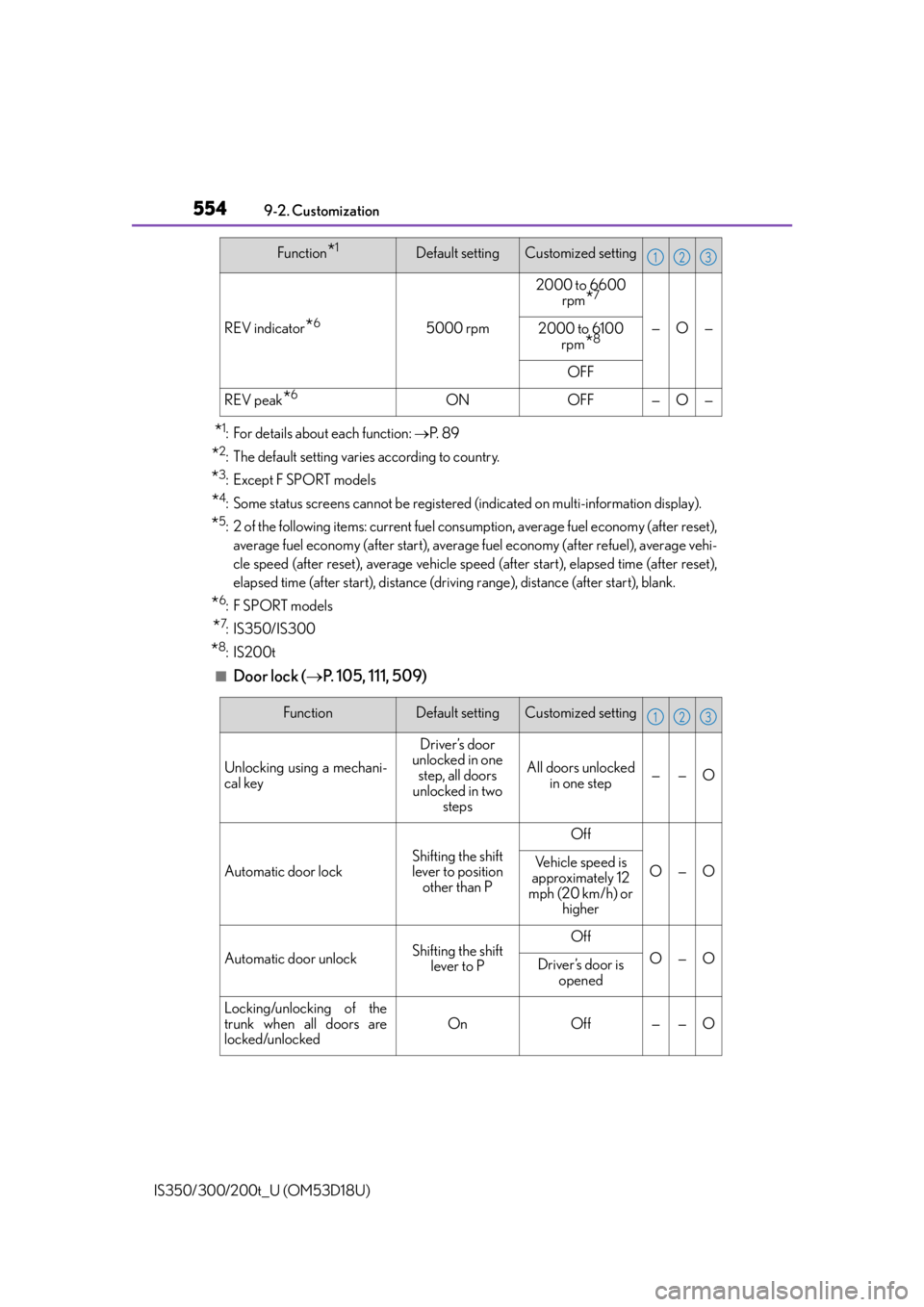
5549-2. Customization
IS350/300/200t_U (OM53D18U)
*1: For details about each function: P. 8 9
*2: The default setting varies according to country.
*3:Except F SPORT models
*4: Some status screens cannot be registered (indicated on multi-information display).
*5: 2 of the following items: current fuel consumption, average fuel economy (after reset),
average fuel economy (after start), average fuel economy (after refuel), average vehi-
cle speed (after reset), average vehicle speed (after start), elapsed time (after reset),
elapsed time (after start), distance (drivi ng range), distance (after start), blank.
*6:F SPORT models
*7: IS350/IS300
*8:IS200t
■Door lock (P. 105, 111, 509)
REV indicator*65000 rpm
2000 to 6600
rpm*7
—O—2000 to 6100
rpm
*8
OFF
REV peak*6ONOFF—O—
Function*1Default settingCustomized setting123
FunctionDefault settingCustomized setting
Unlocking using a mechani-
cal key
Driver’s door
unlocked in one step, all doors
unlocked in two steps
All doors unlocked in one step——O
Automatic door lock
Shifting the shift
lever to position other than P
Off
O—OVehicle speed is
approximately 12
mph (20 km/h) or higher
Automatic door unlockShifting the shift lever to POff
O—ODriver’s door is opened
Locking/unlocking of the
trunk when all doors are
locked/unlockedOnOff——O
123
Page:
< prev 1-8 9-16 17-24