Page 230 of 600
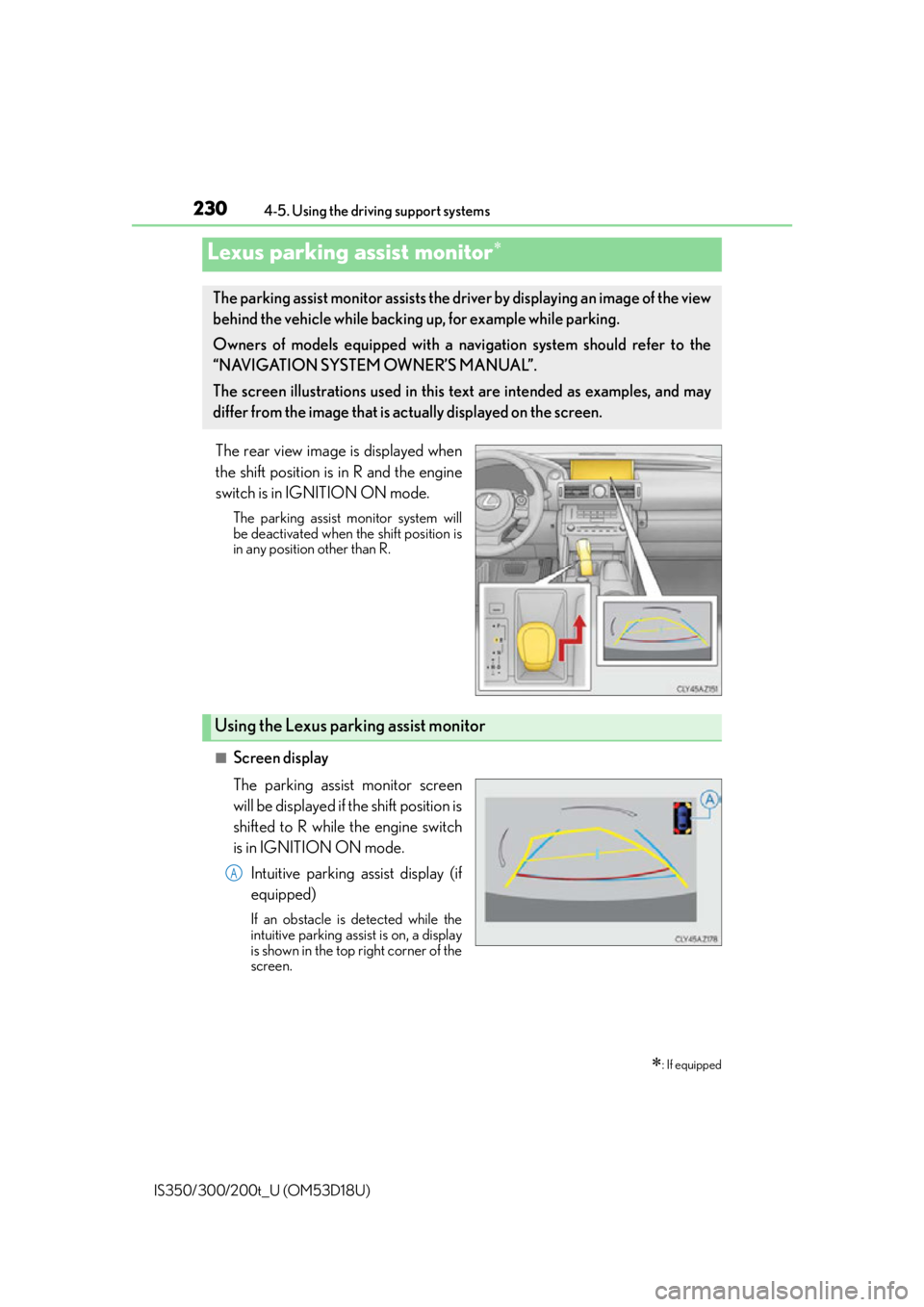
2304-5. Using the driving support systems
IS350/300/200t_U (OM53D18U)
The rear view image is displayed when
the shift position is in R and the engine
switch is in IGNITION ON mode.
The parking assist monitor system will
be deactivated when the shift position is
in any position other than R.
■Screen display
The parking assist monitor screen
will be displayed if the shift position is
shifted to R while the engine switch
is in IGNITION ON mode. Intuitive parking assist display (if
equipped)
If an obstacle is detected while the
intuitive parking assist is on, a display
is shown in the top right corner of the
screen.
Lexus parking assist monitor
: If equipped
The parking assist monitor assists the driv er by displaying an image of the view
behind the vehicle while backing up, for example while parking.
Owners of models equipped with a navi gation system should refer to the
“NAVIGATION SYSTEM OWNER’S MANUAL”.
The screen illustrations used in this text are intended as examples, and may
differ from the image that is ac tually displayed on the screen.
Using the Lexus parking assist monitor
A
Page 232 of 600
2324-5. Using the driving support systems
IS350/300/200t_U (OM53D18U)
When the shift position is in any position other than R, the display mode can be
changed in the following procedure. Press the “MENU” button on the Lexus Display Audio controller, and then
select “Setup” on the screen.
Select “Vehicle”, and then select “B ack Camera Guide Line Setting” on the
screen.
Select the desired display mode.
Estimated course line display
mode ( P. 2 3 3 )
Parking assist guide line display
mode ( P. 2 3 5 )
Distance guide line display mode
Distance guide lines only are dis-
played.
Switching the display mode
1
2
3
1
2
3
Page 233 of 600
2334-5. Using the driving support systems
4
Driving
IS350/300/200t_U (OM53D18U)
■Screen description
Estimated course line display mode
Vehicle center guide line
The line indicates the estimated vehicle center on the ground.
Vehicle width guide line
The line indicates a guide path when the vehicle is being backed straight up.
The displayed width is wider than the actual vehicle width.
The line aligns with the estimated course lines when the steering wheel is straight.
Estimated course lines
The lines show an estimated course when the steering wheel is turned.
Distance guide line
The line moves, together with the estimated course lines, in sync with the steering
wheel. The line shows points approximately 1.5 ft. (0.5 m) (red) and approximately
3 ft. (1 m) (yellow) from the center of the edge of the bumper.
Distance guide line
The line shows distance behind the vehicl e, a point approximately 1.5 ft. (0.5 m)
(blue) from the edge of the bumper.
1
2
3
4
5
Page 235 of 600
2354-5. Using the driving support systems
4
Driving
IS350/300/200t_U (OM53D18U)
Stop the vehicle in an appropriate place, and finish parking.
■Screen description
Parking assist guide line display mode
5
Vehicle width guide lines
These lines indicate a guide path when the vehicle is being backed straight
up. The displayed width is wider than the actual vehicle width.
Parking assist guide lines
These lines indicate the path of the smallest turn possible behind the vehi-
cle.
These lines also indicate the approx imate position of the steering wheel
when parking.
Distance guide line
This line (red) indicates points approxim ately 1.5 ft. (0.5 m) behind the rear
bumper of your vehicle.
Vehicle center guide line
The line indicates the estimated vehicle center on the ground.1
2
3
4
Page 237 of 600
2374-5. Using the driving support systems
4
Driving
IS350/300/200t_U (OM53D18U)
■Area displayed on screen
The parking assist monitor displays
an image of the view from the
bumper of the rear area of the vehi-
cle.
The image on the rear view monitor
system screen can be adjusted.
(P. 2 9 1 )
• The area displayed on the screen
may vary according to vehicle orien-
tation conditions.
• Objects which are close to either corner of the bumper or under the
bumper cannot be seen on the
screen.
• The camera uses a special lens. The
distance of the image that appears
on the screen differs from the actual
distance.
• Items which are located higher than the camera may not be displayed on
the monitor.
• If your vehicle is equipped with a backlit license plate, it may interfere with the dis-
play.
Lexus parking assist monitor precautions
Corners of bumper
Page 244 of 600

2444-5. Using the driving support systems
IS350/300/200t_U (OM53D18U)
CAUTION
■When using the Lexus parking assist monitor system
The parking assist monitor is a supplemental device intended to assist the driver when
backing up. When backing up, be sure to chec k visually behind and all around the vehi-
cle before proceeding.
Observe the following precautions to avoid an accident that could result in death or
serious injuries.
●Never depend on the parking assist monitor entirely when backing up. The image
and the position of the guide lines displaye d on the screen may differ from the actual
state.
Use caution, just as you would when backing up any vehicle.
●Be sure to back up slowly, depressing the brake pedal to control vehicle speed.
●If you seem likely to hit nearby vehicles, obstacles, people or mount the shoulder,
depress the brake pedal to stop the vehicle.
●The instructions given are only guidelines.
When and how much to turn the steering wheel will vary according to traffic condi-
tions, road surface conditions, vehicle condit ion, etc. when parking. It is necessary to
be fully aware of this before using the parking assist system.
●When parking, be sure to check that the par king space will accommodate your vehi-
cle before maneuvering into it.
●Do not use the parking assist monitor in the following cases:
• On icy or slick road surfaces, or in snow
• When using tire chains or emergency tires
• When the trunk is not closed completely
• On roads that are not flat or straight, such as curves or slopes.
●In low temperatures, the screen may darken or the image may become faint. The
image could distort when the vehicle is moving, or you may become unable to see the
image on the screen. Be sure to check dire ct visually and with the mirrors all around
the vehicle before proceeding.
●If the tire sizes are changed, the position of the guide lines displayed on the screen
may change.
●The camera uses a special lens. The dist ances between objects and pedestrians that
appear in the image displayed on the screen will differ from the actual distances.
( P. 2 3 8 )
●Estimated course line display mode: If the st eering wheel is straight and the vehicle
width guide lines and the estimated course li nes are not in alignment, have the vehicle
inspected by your Lexus dealer.
Page 274 of 600
274
IS350/300/200t_U (OM53D18U)
5-1. Basic OperationsLexus Display Audio System .......................................... 276
Steering wheel audio switches........................................ 281
Mobile Assistant......................... 282
USB/AUX ports ......................... 284
5-2. Setup Setup menu .................................. 286
General settings ......................... 287
Voice settings .............................. 290
Display settings ............................ 291
5-3. Using the audio system Selecting the audio source .......................................... 292
Optimal use of the audio system .......................................... 293
Audio settings.............................. 294
Audio menu screen operation .....................................297
5-4. Using the radio Radio operation ......................... 300
Lexus DisplayAudio system
5
Page 275 of 600

275
Lexus DisplayAudio system
5
IS350/300/200t_U (OM53D18U)
5-5. Playing an audio CD and MP3/WMA/AAC discs
CD player operation................ 306
5-6. Using an external device Listening to an iPod .................... 312
Listening USB memory device ............................................ 315
Using the AUX port................... 319
5-7. Connecting Bluetooth
®
Steps for using Bluetooth®
devices ........................................ 320
Registering a Bluetooth
®
device ...........................................322
Selecting a Bluetooth
®
device ...........................................323
Connecting a Bluetooth
®
audio player ............................... 324
Connecting a Bluetooth
®
phone ...........................................325
Displaying a Bluetooth
®
device details ............................ 326
Detailed Bluetooth
®
settings........................................ 327
5-8. Bluetooth
® Audio
Listening to Bluetooth
®
Audio ............................................328 5-9. Bluetooth
® Phone
Using a Bluetooth
®
Phone ...........................................330
Making a call ................................ 332
Receiving a call ........................... 335
Speaking on the phone............ 336
Using a Bluetooth
®
phone message........................338
Using the steering wheel switches.......................................340
Bluetooth
® phone
settings ......................................... 341
5-10. Phonebook Contact settings ......................... 343
Messaging setting...................... 346
5-11. Bluetooth
®
What to do if... (Troubleshooting).................... 347
Bluetooth
®.................................... 351
5-12. Other function “Information” screen ................. 356
USB photo ....................................358
Weather information ................360
Voice command system ............361
LEXUS Enform Remote ......... 365